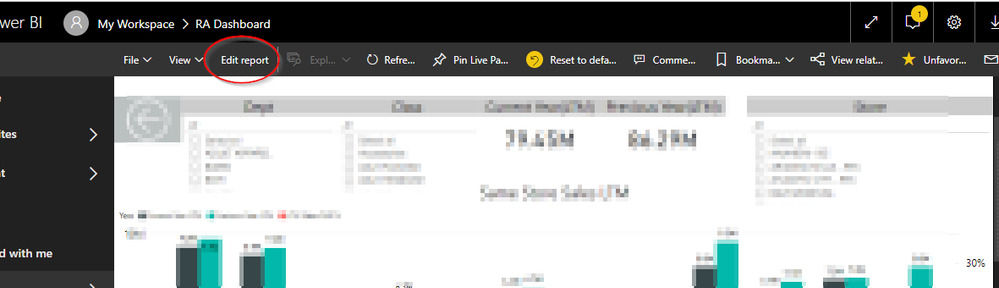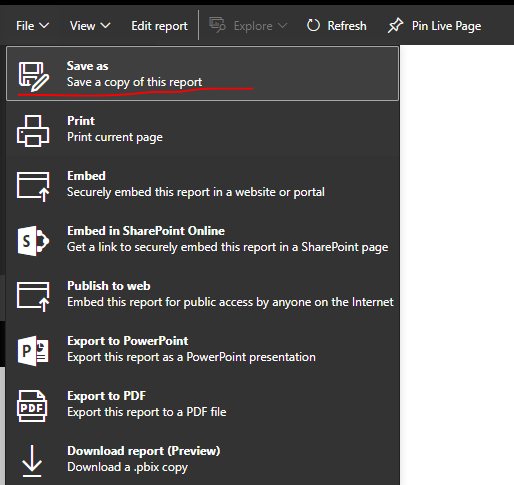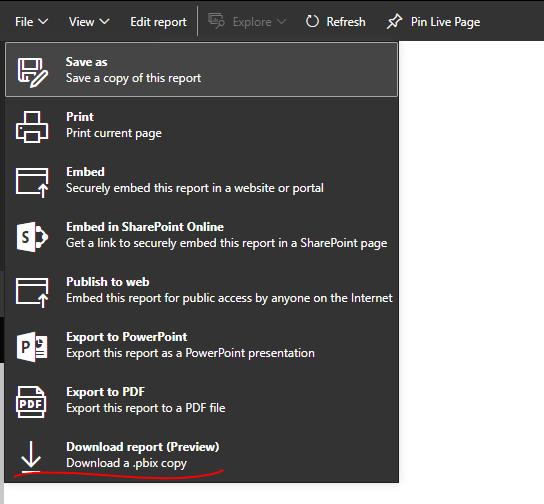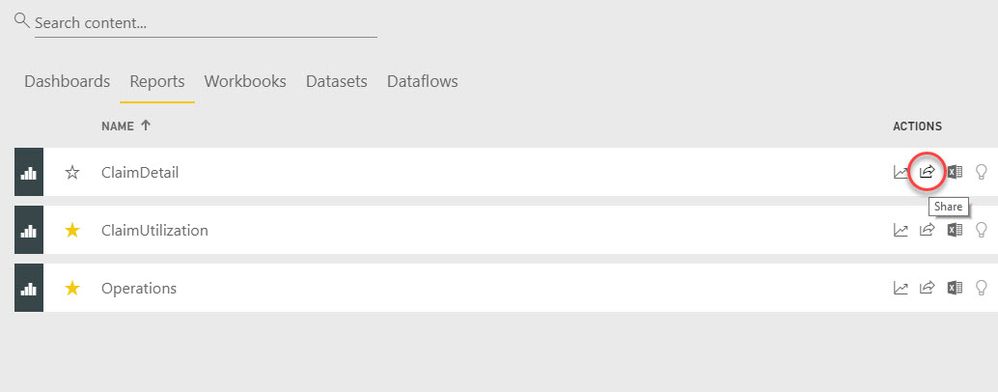- Power BI forums
- Updates
- News & Announcements
- Get Help with Power BI
- Desktop
- Service
- Report Server
- Power Query
- Mobile Apps
- Developer
- DAX Commands and Tips
- Custom Visuals Development Discussion
- Health and Life Sciences
- Power BI Spanish forums
- Translated Spanish Desktop
- Power Platform Integration - Better Together!
- Power Platform Integrations (Read-only)
- Power Platform and Dynamics 365 Integrations (Read-only)
- Training and Consulting
- Instructor Led Training
- Dashboard in a Day for Women, by Women
- Galleries
- Community Connections & How-To Videos
- COVID-19 Data Stories Gallery
- Themes Gallery
- Data Stories Gallery
- R Script Showcase
- Webinars and Video Gallery
- Quick Measures Gallery
- 2021 MSBizAppsSummit Gallery
- 2020 MSBizAppsSummit Gallery
- 2019 MSBizAppsSummit Gallery
- Events
- Ideas
- Custom Visuals Ideas
- Issues
- Issues
- Events
- Upcoming Events
- Community Blog
- Power BI Community Blog
- Custom Visuals Community Blog
- Community Support
- Community Accounts & Registration
- Using the Community
- Community Feedback
Register now to learn Fabric in free live sessions led by the best Microsoft experts. From Apr 16 to May 9, in English and Spanish.
- Power BI forums
- Forums
- Get Help with Power BI
- Desktop
- Re: will editing shared Workspace on my account ch...
- Subscribe to RSS Feed
- Mark Topic as New
- Mark Topic as Read
- Float this Topic for Current User
- Bookmark
- Subscribe
- Printer Friendly Page
- Mark as New
- Bookmark
- Subscribe
- Mute
- Subscribe to RSS Feed
- Permalink
- Report Inappropriate Content
will editing shared Workspace on my account changes the layout for others In PowerBI
Hello All,
I have a small question on how the PowerBI Solution behaves in the shared workspace.
I created a Dashboard and published it to a workspace and gave member access to few users to that workspace so that they can use the Dashboard.
I see that users in that group have an option to Edit that Report ( Pic shown below)
But I see that If someone edits and saves on their account It is getting updated for all the people who have access to that Workspace.
For Example, I might like Bar charts to see the data and another person might like Donut Charts.
So If I save the solution as Bar Charts and publish in that Workspace, and If someone who likes to see the data in Donut Charts makes the change then it is updating to everyone.
I was thinking that It should only edit for that particular user and he can revert it back If he likes by clicking the Reset to Default option.
can someone help me understand this, please?
Solved! Go to Solution.
- Mark as New
- Bookmark
- Subscribe
- Mute
- Subscribe to RSS Feed
- Permalink
- Report Inappropriate Content
Hi @reddy421 ,
If a workspace member has edit permission, their modification applied to workspace reports would affect to other members. Rather than directly changing original reports, you can ask them to make a copy (File->Save as) of the original report, then, edit that duplicated one. Alternatively, you can ask them to download the .pbix file locally, update reports in desktop, then publish the new report to their "My workspace".
Best regards,
Yuliana Gu
If this post helps, then please consider Accept it as the solution to help the other members find it more quickly.
- Mark as New
- Bookmark
- Subscribe
- Mute
- Subscribe to RSS Feed
- Permalink
- Report Inappropriate Content
Hi @reddy421 ,
If a workspace member has edit permission, their modification applied to workspace reports would affect to other members. Rather than directly changing original reports, you can ask them to make a copy (File->Save as) of the original report, then, edit that duplicated one. Alternatively, you can ask them to download the .pbix file locally, update reports in desktop, then publish the new report to their "My workspace".
Best regards,
Yuliana Gu
If this post helps, then please consider Accept it as the solution to help the other members find it more quickly.
- Mark as New
- Bookmark
- Subscribe
- Mute
- Subscribe to RSS Feed
- Permalink
- Report Inappropriate Content
Hello @reddy421 ,
The users you want to share the report / dashboard with don't have to be members of the workspace. In fact, you probably don't want them to be. You can just share the report with them from the PowerBI service. That way they won't be able to change your default report for other user but they will still be able to set filters and save personal bookmarks.
- Mark as New
- Bookmark
- Subscribe
- Mute
- Subscribe to RSS Feed
- Permalink
- Report Inappropriate Content
Hello @jdbuchanan71
Thank you for your time.
Thanks for showing me how to share the report only but is there a way they can edit the report only for them?
As I said If they don't like the data to see in Pie Charts but If they want to see using Clustered Bar charts then what is the best way?
- Mark as New
- Bookmark
- Subscribe
- Mute
- Subscribe to RSS Feed
- Permalink
- Report Inappropriate Content
Not that I am aware of, no. You could create bookmarks with the different visuals stacked and only one visable so they could switch from the default (say pie chart) to a bar chart but you could end up with a lot of different bookmarks all of which would need to be maintained.
You are better off picking the right visual for the data and sticking with it. Take a look at this article for instance. https://www.kdnuggets.com/2019/06/how-choose-visualization.html
Helpful resources

Microsoft Fabric Learn Together
Covering the world! 9:00-10:30 AM Sydney, 4:00-5:30 PM CET (Paris/Berlin), 7:00-8:30 PM Mexico City

Power BI Monthly Update - April 2024
Check out the April 2024 Power BI update to learn about new features.

| User | Count |
|---|---|
| 110 | |
| 95 | |
| 76 | |
| 65 | |
| 51 |
| User | Count |
|---|---|
| 146 | |
| 109 | |
| 106 | |
| 88 | |
| 61 |