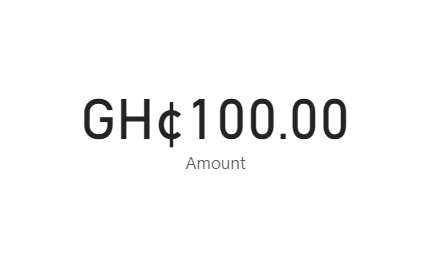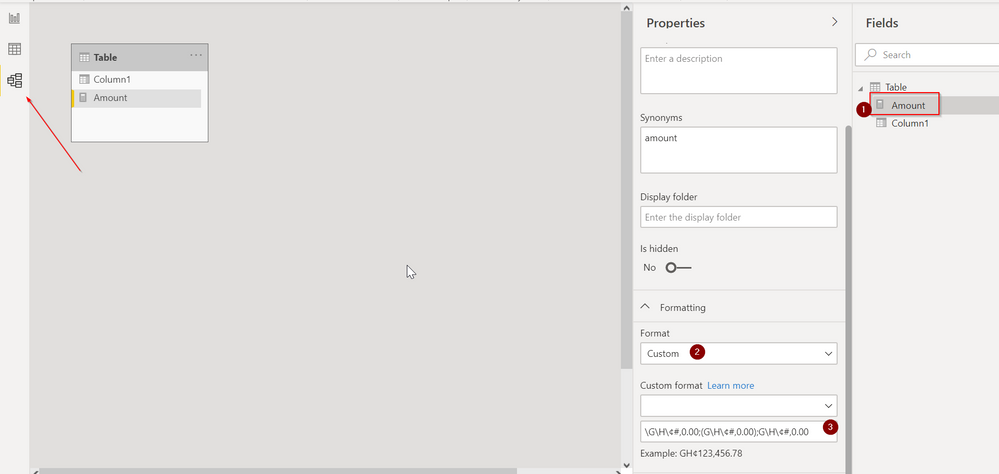- Power BI forums
- Updates
- News & Announcements
- Get Help with Power BI
- Desktop
- Service
- Report Server
- Power Query
- Mobile Apps
- Developer
- DAX Commands and Tips
- Custom Visuals Development Discussion
- Health and Life Sciences
- Power BI Spanish forums
- Translated Spanish Desktop
- Power Platform Integration - Better Together!
- Power Platform Integrations (Read-only)
- Power Platform and Dynamics 365 Integrations (Read-only)
- Training and Consulting
- Instructor Led Training
- Dashboard in a Day for Women, by Women
- Galleries
- Community Connections & How-To Videos
- COVID-19 Data Stories Gallery
- Themes Gallery
- Data Stories Gallery
- R Script Showcase
- Webinars and Video Gallery
- Quick Measures Gallery
- 2021 MSBizAppsSummit Gallery
- 2020 MSBizAppsSummit Gallery
- 2019 MSBizAppsSummit Gallery
- Events
- Ideas
- Custom Visuals Ideas
- Issues
- Issues
- Events
- Upcoming Events
- Community Blog
- Power BI Community Blog
- Custom Visuals Community Blog
- Community Support
- Community Accounts & Registration
- Using the Community
- Community Feedback
Register now to learn Fabric in free live sessions led by the best Microsoft experts. From Apr 16 to May 9, in English and Spanish.
- Power BI forums
- Forums
- Get Help with Power BI
- Desktop
- where is the Currency Symbol - Ghana Cedis in Pow...
- Subscribe to RSS Feed
- Mark Topic as New
- Mark Topic as Read
- Float this Topic for Current User
- Bookmark
- Subscribe
- Printer Friendly Page
- Mark as New
- Bookmark
- Subscribe
- Mute
- Subscribe to RSS Feed
- Permalink
- Report Inappropriate Content
where is the Currency Symbol - Ghana Cedis in PowerBI
Hi all
I am trying to find the currency symbol for Ghana in PowerBI and unable to locate this
See summary chart example of currency symbols for 3 countries selected:
Country | Currency Code | Currency Symbol |
Ghana | GHS | GH¢ |
Nigeria | NGN, | ₦ |
United States. | USD, | $. |
Ghana:
I want to be able to show GH¢ as a currency symbol and have the currency symbol for Ghana on the left of the values.
See photos below
The first 2 Countries show the values by currency symbol ( which are both on the left side) - ie USA & Nigeria
However the 3rd picture ( Ghana) shows the currency symbol on the right after the values.

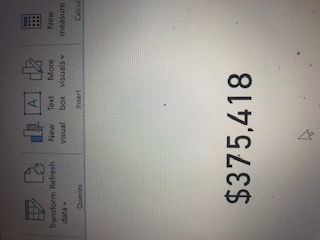
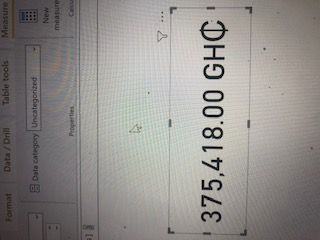
Looking forward to getting a solution
I hope my question is clear
Many thanks.
Solved! Go to Solution.
- Mark as New
- Bookmark
- Subscribe
- Mute
- Subscribe to RSS Feed
- Permalink
- Report Inappropriate Content
Hi @atin - I am not sure that currency format is in Power BI. Perhaps some one else might know specifically.
However, you can use a custom format.
\G\H\¢#,0.00;(G\H\¢#,0.00);G\H\¢#,0.00That will return this in this simple card visual:
To enter custom formats,
- go to the modeling section of PowerBI. It is the icon with the 3 squares and lines.
- Select the measure that has your dollar value. It should be a measure for best practice.
- Change the format to Custom
- Enter the string I gave above.
You can find more info about custom strings and create just about anything you want if it isn't in the default Power BI package. See this MS article for more info on how to do this.
Did I answer your question? Mark my post as a solution!
Did my answers help arrive at a solution? Give it a kudos by clicking the Thumbs Up!
DAX is for Analysis. Power Query is for Data Modeling
Proud to be a Super User!
MCSA: BI Reporting- Mark as New
- Bookmark
- Subscribe
- Mute
- Subscribe to RSS Feed
- Permalink
- Report Inappropriate Content
Hi @atin - I am not sure that currency format is in Power BI. Perhaps some one else might know specifically.
However, you can use a custom format.
\G\H\¢#,0.00;(G\H\¢#,0.00);G\H\¢#,0.00That will return this in this simple card visual:
To enter custom formats,
- go to the modeling section of PowerBI. It is the icon with the 3 squares and lines.
- Select the measure that has your dollar value. It should be a measure for best practice.
- Change the format to Custom
- Enter the string I gave above.
You can find more info about custom strings and create just about anything you want if it isn't in the default Power BI package. See this MS article for more info on how to do this.
Did I answer your question? Mark my post as a solution!
Did my answers help arrive at a solution? Give it a kudos by clicking the Thumbs Up!
DAX is for Analysis. Power Query is for Data Modeling
Proud to be a Super User!
MCSA: BI Reporting- Mark as New
- Bookmark
- Subscribe
- Mute
- Subscribe to RSS Feed
- Permalink
- Report Inappropriate Content
@atin was this helpful? Can you let us know?
Did I answer your question? Mark my post as a solution!
Did my answers help arrive at a solution? Give it a kudos by clicking the Thumbs Up!
DAX is for Analysis. Power Query is for Data Modeling
Proud to be a Super User!
MCSA: BI ReportingHelpful resources

Microsoft Fabric Learn Together
Covering the world! 9:00-10:30 AM Sydney, 4:00-5:30 PM CET (Paris/Berlin), 7:00-8:30 PM Mexico City

Power BI Monthly Update - April 2024
Check out the April 2024 Power BI update to learn about new features.

| User | Count |
|---|---|
| 114 | |
| 101 | |
| 78 | |
| 75 | |
| 49 |
| User | Count |
|---|---|
| 145 | |
| 108 | |
| 107 | |
| 89 | |
| 61 |