- Power BI forums
- Updates
- News & Announcements
- Get Help with Power BI
- Desktop
- Service
- Report Server
- Power Query
- Mobile Apps
- Developer
- DAX Commands and Tips
- Custom Visuals Development Discussion
- Health and Life Sciences
- Power BI Spanish forums
- Translated Spanish Desktop
- Power Platform Integration - Better Together!
- Power Platform Integrations (Read-only)
- Power Platform and Dynamics 365 Integrations (Read-only)
- Training and Consulting
- Instructor Led Training
- Dashboard in a Day for Women, by Women
- Galleries
- Community Connections & How-To Videos
- COVID-19 Data Stories Gallery
- Themes Gallery
- Data Stories Gallery
- R Script Showcase
- Webinars and Video Gallery
- Quick Measures Gallery
- 2021 MSBizAppsSummit Gallery
- 2020 MSBizAppsSummit Gallery
- 2019 MSBizAppsSummit Gallery
- Events
- Ideas
- Custom Visuals Ideas
- Issues
- Issues
- Events
- Upcoming Events
- Community Blog
- Power BI Community Blog
- Custom Visuals Community Blog
- Community Support
- Community Accounts & Registration
- Using the Community
- Community Feedback
Register now to learn Fabric in free live sessions led by the best Microsoft experts. From Apr 16 to May 9, in English and Spanish.
- Power BI forums
- Forums
- Get Help with Power BI
- Desktop
- Re: what if parameter
- Subscribe to RSS Feed
- Mark Topic as New
- Mark Topic as Read
- Float this Topic for Current User
- Bookmark
- Subscribe
- Printer Friendly Page
- Mark as New
- Bookmark
- Subscribe
- Mute
- Subscribe to RSS Feed
- Permalink
- Report Inappropriate Content
what if parameter
Hello Power BI Community,
I am using What if Parameter to calculate price in different currency.
Basically, I am creating a parameter just like below.
However, when I type in 1 as FX rate, it returns 0.98.
With any other numbers, this parameter is not returning the value I type.
It returns a value close to the value that I typed in.
Any way to fix this problem?
Many thanks,
H
Solved! Go to Solution.
- Mark as New
- Bookmark
- Subscribe
- Mute
- Subscribe to RSS Feed
- Permalink
- Report Inappropriate Content
Hi @hidenseek9,
By confirmed by PG, the cause of this issue is that your parameter range is too big. We have a fix that will allow up to 3500 (or maybe even 5000 if perf looks good). Should land in a couple of months.
Best Regards,
Cherry
If this post helps, then please consider Accept it as the solution to help the other members find it more quickly.
- Mark as New
- Bookmark
- Subscribe
- Mute
- Subscribe to RSS Feed
- Permalink
- Report Inappropriate Content
Hi hidenseek9,
Does this issue exist all the pbix file or the single one?
From my tests with two Power BI Versions, the what If parameter works well. Here are the pictures of the test result:
Picture1 is tested on the version February 2018
Picture2 is tested on the version January 2018
If your scenario is clicking the number 1, it will appear like this:
For the workaround, you may try to use the Fixed Decimal number, it will return the number you type in.
You could also refer to my test pbix file on OneDrive: https://1drv.ms/u/s!AhDc2ZBZkwhXgQDbIr2uqKlq1kqC
Since I cannot reproduce the same issue on my environment.
If you still cannot fix the issue, could you share a dummy pbix file which can reproduce the issue, so that we can help further investigate on it? You can upload it to OneDrive or Dropbox and post the link here. Do mask sensitive data before uploading.)
Best Regards,
Cherry
If this post helps, then please consider Accept it as the solution to help the other members find it more quickly.
- Mark as New
- Bookmark
- Subscribe
- Mute
- Subscribe to RSS Feed
- Permalink
- Report Inappropriate Content
Thank you for your response.
Yes it happens with all pbix files unfortunately.
It also happens with your test pbix file as well.
When I select 1.5, it returns 1.4 and when I select 120.8, it returns 120.7.
This means it may not be the problem with just my pbix file,
but a bug at Power BI level??
Many thanks,
H
- Mark as New
- Bookmark
- Subscribe
- Mute
- Subscribe to RSS Feed
- Permalink
- Report Inappropriate Content
Hi @hidenseek9,
By confirmed by PG, the cause of this issue is that your parameter range is too big. We have a fix that will allow up to 3500 (or maybe even 5000 if perf looks good). Should land in a couple of months.
Best Regards,
Cherry
If this post helps, then please consider Accept it as the solution to help the other members find it more quickly.
- Mark as New
- Bookmark
- Subscribe
- Mute
- Subscribe to RSS Feed
- Permalink
- Report Inappropriate Content
Hi Cherry
the customer should be aware of the limits.
my one, for example, is trying to use a parameter that spans from 1 to 100k (step 50), 2000 effective values, and it doesn't work as expected.
the limit is 1000, 3000, 15k or what? can we get any documentation?
thanks
Ariel
- Mark as New
- Bookmark
- Subscribe
- Mute
- Subscribe to RSS Feed
- Permalink
- Report Inappropriate Content
Helpful resources

Microsoft Fabric Learn Together
Covering the world! 9:00-10:30 AM Sydney, 4:00-5:30 PM CET (Paris/Berlin), 7:00-8:30 PM Mexico City

Power BI Monthly Update - April 2024
Check out the April 2024 Power BI update to learn about new features.

| User | Count |
|---|---|
| 117 | |
| 105 | |
| 69 | |
| 67 | |
| 43 |
| User | Count |
|---|---|
| 151 | |
| 103 | |
| 102 | |
| 87 | |
| 63 |
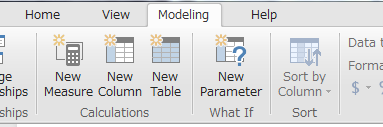
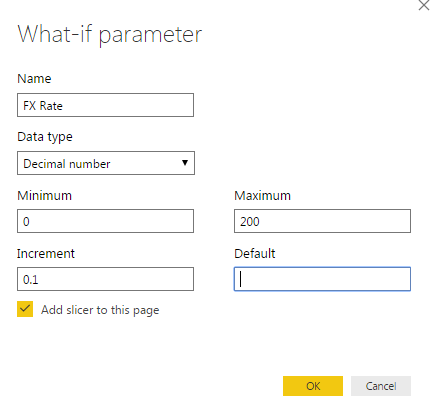
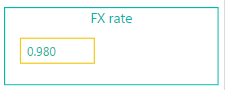
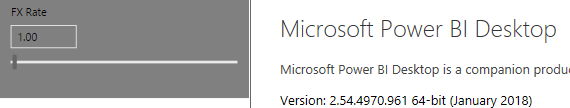
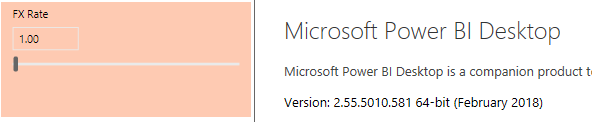
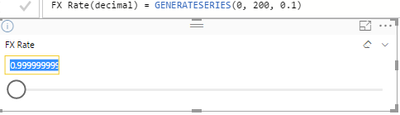
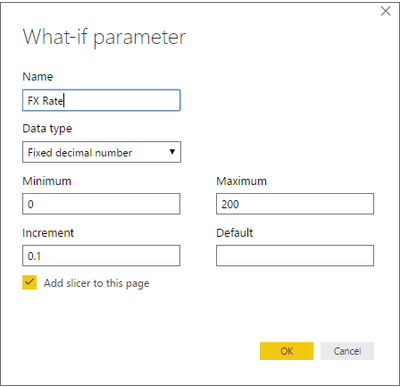
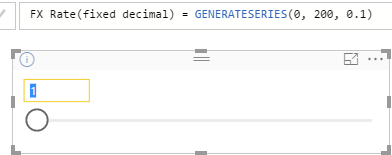
![2018-02-08 15_07_34-what if parameter test.pbix [Read-Only] - Power BI Desktop.png 2018-02-08 15_07_34-what if parameter test.pbix [Read-Only] - Power BI Desktop.png](https://community.fabric.microsoft.com/t5/image/serverpage/image-id/81260i321F737FBD99399C/image-size/large?v=v2&px=999)
![2018-02-08 15_07_22-what if parameter test.pbix [Read-Only] - Power BI Desktop.png 2018-02-08 15_07_22-what if parameter test.pbix [Read-Only] - Power BI Desktop.png](https://community.fabric.microsoft.com/t5/image/serverpage/image-id/81261i5D288BE2055B43A6/image-size/large?v=v2&px=999)
