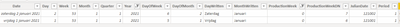- Power BI forums
- Updates
- News & Announcements
- Get Help with Power BI
- Desktop
- Service
- Report Server
- Power Query
- Mobile Apps
- Developer
- DAX Commands and Tips
- Custom Visuals Development Discussion
- Health and Life Sciences
- Power BI Spanish forums
- Translated Spanish Desktop
- Power Platform Integration - Better Together!
- Power Platform Integrations (Read-only)
- Power Platform and Dynamics 365 Integrations (Read-only)
- Training and Consulting
- Instructor Led Training
- Dashboard in a Day for Women, by Women
- Galleries
- Community Connections & How-To Videos
- COVID-19 Data Stories Gallery
- Themes Gallery
- Data Stories Gallery
- R Script Showcase
- Webinars and Video Gallery
- Quick Measures Gallery
- 2021 MSBizAppsSummit Gallery
- 2020 MSBizAppsSummit Gallery
- 2019 MSBizAppsSummit Gallery
- Events
- Ideas
- Custom Visuals Ideas
- Issues
- Issues
- Events
- Upcoming Events
- Community Blog
- Power BI Community Blog
- Custom Visuals Community Blog
- Community Support
- Community Accounts & Registration
- Using the Community
- Community Feedback
Register now to learn Fabric in free live sessions led by the best Microsoft experts. From Apr 16 to May 9, in English and Spanish.
- Power BI forums
- Forums
- Get Help with Power BI
- Desktop
- Re: =weeknum(today()) needs to be 1 in 2021
- Subscribe to RSS Feed
- Mark Topic as New
- Mark Topic as Read
- Float this Topic for Current User
- Bookmark
- Subscribe
- Printer Friendly Page
- Mark as New
- Bookmark
- Subscribe
- Mute
- Subscribe to RSS Feed
- Permalink
- Report Inappropriate Content
=weeknum(today()) needs to be 1 in 2021
Currently, PBI Desktop sees the 4th of January as week 2, while I need it to be week 1. I know I can adjust this in the formula, but unfortunately thats not a solution I can use with how this affects all the reports. Is there a way to set 1-3 of Jan as week 0?
Solved! Go to Solution.
- Mark as New
- Bookmark
- Subscribe
- Mute
- Subscribe to RSS Feed
- Permalink
- Report Inappropriate Content
Hi TKA,
PBI Desktop will give you weeknumber as they are calculated in the US, hence the weeknumber=2 istead of 1. In many countries people are using the weeknumber ISO. Excel offers you both calculation (WEKKNUM and ISOWEEKNUM) but not PBI.
If you are using a date table (which is highly recommended), you ca add in your date table the correct calcultation.
Please find hereunder the details of the calculation in M Code.
//Calculate ISO Weeknum in 4 steps
//1. Calculate the date of jeudi-Thursday in the week
InsertCurrThursday = Table.AddColumn(InsertMonthEnding, "CurrThursday", each Date.AddDays([DateRef], -Date.DayOfWeek([DateRef],1) + 3), type date),
//2. Calculate the 1st january of date (cf step 1)
InsertFirstJan = Table.AddColumn(InsertCurrThursday, "FirstJan", each
#date(Date.Year([CurrThursday]),1,1),type date),
//3. Calculate the number of days btwn 1st january and the 1st thursday (cf step 1)
InsertDuration= Table.AddColumn(InsertFirstJan, "Duration", each
Duration.Days(Duration.From([CurrThursday] - [FirstJan])), type number),
//4. Divide the number of days from step 3 by 7, round up and add 1
InsertISOWeekNum = Table.AddColumn(InsertDuration, "NumSemISO", each Number.RoundDown([Duration]/7)+1),
ChangeType5=Table.TransformColumnTypes(InsertISOWeekNum,{{"NumSemISO", Int64.Type}}),
//Delete unusefull columns
RemovedColumns = Table.RemoveColumns(ChangeType5, {"CurrThursday","FirstJan","Duration"})Your date table must have a column called DateRef (with all dates), otherwise make change accordingly to your situation.
Hope it helps
- Mark as New
- Bookmark
- Subscribe
- Mute
- Subscribe to RSS Feed
- Permalink
- Report Inappropriate Content
Hi, @Anonymous
You can try the following two Calculated column.
ProductionWeek = if(MONTH('calendar'[Date])=1&&DAY('calendar'[Date])<=3,0,WEEKNUM('calendar'[Date])-1)
ISOWeeknum =
IF(
'calendar'[ProductionWeek]=0,
CALCULATE(
MAX('calendar'[ProductionWeek]),
FILTER('calendar',
MONTH([Date])=12&&DAY([Date])&&'calendar'[Year]=EARLIER('calendar'[Year]))
)+1,
'calendar'[ProductionWeek]
)
The result looks like this:
Best Regards,
Caiyun Zheng
Do these solutions work for you? If this post helps, then please consider Accept it as the solution to help the other members find it more quickly.
- Mark as New
- Bookmark
- Subscribe
- Mute
- Subscribe to RSS Feed
- Permalink
- Report Inappropriate Content
Everything is linked based on date, so that is not an issue. But how do I swap out WEEKNUM for my Productionweek column?
For example I have this:
- Mark as New
- Bookmark
- Subscribe
- Mute
- Subscribe to RSS Feed
- Permalink
- Report Inappropriate Content
Hi,
Since yor needs are not "standard", you have to create a column with your production weeknum (you have it already).
There is no way to change the weeknum in Windows to switch to ISO weeknum.Iin Excel you have both functions but not in PBI.
To use it, do you have a relationship btwn your date table and fact table ? based on date ?
If yes you can use your weeknumbers in your visual and filters.
- Mark as New
- Bookmark
- Subscribe
- Mute
- Subscribe to RSS Feed
- Permalink
- Report Inappropriate Content
I am using a date table, which has the correct weeks. However, the PBI Desktop formula ignores these weeks, which disrupts my formula's.
My company uses 2 deviations from normal weeks; we start the week on sunday and we use week 0. I can make PBI start on Sunday by changing Windows settings. Can I do the same for weeknumbers? Or how can I change =weeknum(today()) to make it ISOweeknum by referring to my productionweek column + using today()?
- Mark as New
- Bookmark
- Subscribe
- Mute
- Subscribe to RSS Feed
- Permalink
- Report Inappropriate Content
Hi again,
Just saw the answer of @amitchandak and it's perfect, if you want your wekknum to be 0, but if you want to have the "correct" weeknum (the ISO one), then it should be in week 53 but week 0 does not exist.
For 2021, the 1st, 2nd and 3rd january are in week 53, and the first day of week 1 is the 4th of january.
It all depends on your needs.
Tell us what is you prefered solution
- Mark as New
- Bookmark
- Subscribe
- Mute
- Subscribe to RSS Feed
- Permalink
- Report Inappropriate Content
Hi TKA,
PBI Desktop will give you weeknumber as they are calculated in the US, hence the weeknumber=2 istead of 1. In many countries people are using the weeknumber ISO. Excel offers you both calculation (WEKKNUM and ISOWEEKNUM) but not PBI.
If you are using a date table (which is highly recommended), you ca add in your date table the correct calcultation.
Please find hereunder the details of the calculation in M Code.
//Calculate ISO Weeknum in 4 steps
//1. Calculate the date of jeudi-Thursday in the week
InsertCurrThursday = Table.AddColumn(InsertMonthEnding, "CurrThursday", each Date.AddDays([DateRef], -Date.DayOfWeek([DateRef],1) + 3), type date),
//2. Calculate the 1st january of date (cf step 1)
InsertFirstJan = Table.AddColumn(InsertCurrThursday, "FirstJan", each
#date(Date.Year([CurrThursday]),1,1),type date),
//3. Calculate the number of days btwn 1st january and the 1st thursday (cf step 1)
InsertDuration= Table.AddColumn(InsertFirstJan, "Duration", each
Duration.Days(Duration.From([CurrThursday] - [FirstJan])), type number),
//4. Divide the number of days from step 3 by 7, round up and add 1
InsertISOWeekNum = Table.AddColumn(InsertDuration, "NumSemISO", each Number.RoundDown([Duration]/7)+1),
ChangeType5=Table.TransformColumnTypes(InsertISOWeekNum,{{"NumSemISO", Int64.Type}}),
//Delete unusefull columns
RemovedColumns = Table.RemoveColumns(ChangeType5, {"CurrThursday","FirstJan","Duration"})Your date table must have a column called DateRef (with all dates), otherwise make change accordingly to your situation.
Hope it helps
- Mark as New
- Bookmark
- Subscribe
- Mute
- Subscribe to RSS Feed
- Permalink
- Report Inappropriate Content
@Anonymous , if there a generic logic?
example
if(year([date]) = 2021, [Week num]-1, [week num])
refer these columns
Week Start date = 'Date'[Date]+-1*WEEKDAY('Date'[Date],2)+1
Week End date = 'Date'[Date]+ 7-1*WEEKDAY('Date'[Date],2)
Week num= WEEKNUM([Date],2) // 2 mean Monday week , WEEKNUM([Date],1) //Sunday week
or have formula based start of the date
if(Weeknum(date(Year([Year]),1,1)) <=3, [Week num]-1, [week num])
Microsoft Power BI Learning Resources, 2023 !!
Learn Power BI - Full Course with Dec-2022, with Window, Index, Offset, 100+ Topics !!
Did I answer your question? Mark my post as a solution! Appreciate your Kudos !! Proud to be a Super User! !!
Helpful resources

Microsoft Fabric Learn Together
Covering the world! 9:00-10:30 AM Sydney, 4:00-5:30 PM CET (Paris/Berlin), 7:00-8:30 PM Mexico City

Power BI Monthly Update - April 2024
Check out the April 2024 Power BI update to learn about new features.

| User | Count |
|---|---|
| 106 | |
| 93 | |
| 75 | |
| 62 | |
| 50 |
| User | Count |
|---|---|
| 147 | |
| 107 | |
| 105 | |
| 87 | |
| 61 |