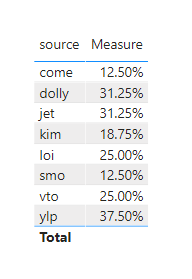- Power BI forums
- Updates
- News & Announcements
- Get Help with Power BI
- Desktop
- Service
- Report Server
- Power Query
- Mobile Apps
- Developer
- DAX Commands and Tips
- Custom Visuals Development Discussion
- Health and Life Sciences
- Power BI Spanish forums
- Translated Spanish Desktop
- Power Platform Integration - Better Together!
- Power Platform Integrations (Read-only)
- Power Platform and Dynamics 365 Integrations (Read-only)
- Training and Consulting
- Instructor Led Training
- Dashboard in a Day for Women, by Women
- Galleries
- Community Connections & How-To Videos
- COVID-19 Data Stories Gallery
- Themes Gallery
- Data Stories Gallery
- R Script Showcase
- Webinars and Video Gallery
- Quick Measures Gallery
- 2021 MSBizAppsSummit Gallery
- 2020 MSBizAppsSummit Gallery
- 2019 MSBizAppsSummit Gallery
- Events
- Ideas
- Custom Visuals Ideas
- Issues
- Issues
- Events
- Upcoming Events
- Community Blog
- Power BI Community Blog
- Custom Visuals Community Blog
- Community Support
- Community Accounts & Registration
- Using the Community
- Community Feedback
Register now to learn Fabric in free live sessions led by the best Microsoft experts. From Apr 16 to May 9, in English and Spanish.
- Power BI forums
- Forums
- Get Help with Power BI
- Desktop
- visualizing two column with same contents
- Subscribe to RSS Feed
- Mark Topic as New
- Mark Topic as Read
- Float this Topic for Current User
- Bookmark
- Subscribe
- Printer Friendly Page
- Mark as New
- Bookmark
- Subscribe
- Mute
- Subscribe to RSS Feed
- Permalink
- Report Inappropriate Content
visualizing two column with same contents
Hi all,
I have data set in CSV which had two columns for the source of events. There are 8 options available for sources, and 2 can be picked and stored in CSV columns. How can I show these 8 options in power bi with % of total quantity?
| id | Date | address | store_id | employee_id | cat | subcat | sub-subcat | size | source1 | source | qty | type of credit | note |
| 12573 | 6/11/2020 | gdgdfgdf | 2355 | ujrth56432143r | outwear | coat | lio-35 | 14 | loi | loi | 6 | fix | |
| 12573 | 6/11/2020 | gdgdfgdf | 2355 | ujrth56432143r | bottom | skirt | review | 10 | kim | vto | 16 | loan | |
| 12573 | 6/11/2020 | gdgdfgdf | 2355 | rhytrhtrhr | kids | school | hat | 4 | jet | ylp | 2 | credit | |
| 12573 | 6/11/2020 | gdgdfgdf | 2355 | grehytr | accesory | bag | backpack | - | ylp | loi | 1 | high | |
| 12573 | 6/11/2020 | gdgdfgdf | 2355 | ujrth56432143r | accesory | watch | smart | w | dolly | kim | 1 | fix | |
| 12573 | 6/11/2020 | bdfgjjg | 3358 | egrhtr900 | toy | doll | bella | s | smo | jet | 2 | loan | |
| 12573 | 9/11/2020 | bdfgjjg | 3358 | dfrhrdh | outwear | raincoart | long | 12 | jet | ylp | 4 | credit | |
| 12573 | 9/11/2020 | bdfgjjg | 3358 | egrhtr900 | kids | skirt | belt | 8 | ylp | dolly | 4 | high | |
| 12573 | 9/11/2020 | bdfgjjg | 3358 | grhrh23332 | toy | xbox | 3 | - | loi | smo | 1 | fix | |
| 12573 | 9/11/2020 | cvbffdbfgb | 58744 | yrttyytik89 | accesory | hair dryer | 200w | - | vto | jet | 9 | loan | |
| 12573 | 9/11/2020 | bsfdbgff | 2358 | retert9885 | bottom | pant | skinny | 6 | dolly | ylp | 4 | credit | |
| 12573 | 9/11/2020 | streyhrt | 4587 | ryrurtj3255 | top | shirt | vneck | 8 | come | loi | 10 | high | |
| 12573 | 9/11/2020 | streyhrt | 4587 | ryyhrtrtj3256 | top | blouse | ribbon | 8 | kim | vto | 8 | fix | |
| 12573 | 9/11/2020 | streyhrt | 4587 | ryyhrtrtj3256 | kids | dress | disney | 6 | jet | dolly | 6 | loan | |
| 12573 | 9/11/2020 | reryrtrt | 2358 | hrthjt225588 | accesory | hair tie | bow | - | ylp | come | 1 | credit | |
| 12573 | 9/11/2020 | ghhtrjrtj | 3687 | hdfhnfg9863 | top | tshirt | white | 10 | dolly | vto | 40 | high |
Solved! Go to Solution.
- Mark as New
- Bookmark
- Subscribe
- Mute
- Subscribe to RSS Feed
- Permalink
- Report Inappropriate Content
Hi @Anonymous ,
Create a new table contains all source.
Table 2 = DISTINCT(UNION(SELECTCOLUMNS('Table',"source",'Table'[source]),SELECTCOLUMNS('Table',"source",'Table'[source1])))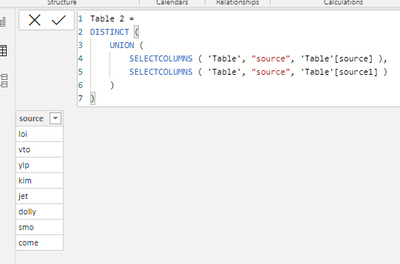
Then create a measure.
Measure = CALCULATE(COUNTROWS('Table'),FILTER('Table','Table'[source]=SELECTEDVALUE('Table 2'[source])||'Table'[source1]=SELECTEDVALUE('Table 2'[source])))/COUNTROWS('Table')Result would be shown as below.
Best Regards,
Jay
If this post helps, then please consider Accept it as the solution to help the other members find it.
- Mark as New
- Bookmark
- Subscribe
- Mute
- Subscribe to RSS Feed
- Permalink
- Report Inappropriate Content
Hi @Anonymous ,
Create a new table contains all source.
Table 2 = DISTINCT(UNION(SELECTCOLUMNS('Table',"source",'Table'[source]),SELECTCOLUMNS('Table',"source",'Table'[source1])))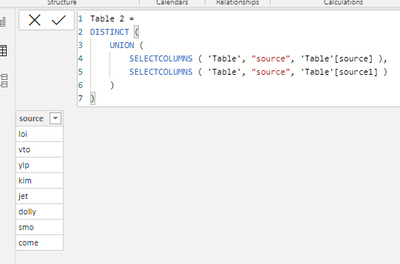
Then create a measure.
Measure = CALCULATE(COUNTROWS('Table'),FILTER('Table','Table'[source]=SELECTEDVALUE('Table 2'[source])||'Table'[source1]=SELECTEDVALUE('Table 2'[source])))/COUNTROWS('Table')Result would be shown as below.
Best Regards,
Jay
If this post helps, then please consider Accept it as the solution to help the other members find it.
- Mark as New
- Bookmark
- Subscribe
- Mute
- Subscribe to RSS Feed
- Permalink
- Report Inappropriate Content
@Anonymous , Create a source dimension distinct from these two (https://www.youtube.com/watch?v=Bkf35Roman8)
Join with both sources, One join will inactive. Create a measure to activate that join and use userelationship
https://www.youtube.com/watch?v=e6Y-l_JtCq4
Microsoft Power BI Learning Resources, 2023 !!
Learn Power BI - Full Course with Dec-2022, with Window, Index, Offset, 100+ Topics !!
Did I answer your question? Mark my post as a solution! Appreciate your Kudos !! Proud to be a Super User! !!
Helpful resources

Microsoft Fabric Learn Together
Covering the world! 9:00-10:30 AM Sydney, 4:00-5:30 PM CET (Paris/Berlin), 7:00-8:30 PM Mexico City

Power BI Monthly Update - April 2024
Check out the April 2024 Power BI update to learn about new features.

| User | Count |
|---|---|
| 111 | |
| 97 | |
| 80 | |
| 69 | |
| 59 |
| User | Count |
|---|---|
| 150 | |
| 119 | |
| 104 | |
| 87 | |
| 67 |