- Power BI forums
- Updates
- News & Announcements
- Get Help with Power BI
- Desktop
- Service
- Report Server
- Power Query
- Mobile Apps
- Developer
- DAX Commands and Tips
- Custom Visuals Development Discussion
- Health and Life Sciences
- Power BI Spanish forums
- Translated Spanish Desktop
- Power Platform Integration - Better Together!
- Power Platform Integrations (Read-only)
- Power Platform and Dynamics 365 Integrations (Read-only)
- Training and Consulting
- Instructor Led Training
- Dashboard in a Day for Women, by Women
- Galleries
- Community Connections & How-To Videos
- COVID-19 Data Stories Gallery
- Themes Gallery
- Data Stories Gallery
- R Script Showcase
- Webinars and Video Gallery
- Quick Measures Gallery
- 2021 MSBizAppsSummit Gallery
- 2020 MSBizAppsSummit Gallery
- 2019 MSBizAppsSummit Gallery
- Events
- Ideas
- Custom Visuals Ideas
- Issues
- Issues
- Events
- Upcoming Events
- Community Blog
- Power BI Community Blog
- Custom Visuals Community Blog
- Community Support
- Community Accounts & Registration
- Using the Community
- Community Feedback
Register now to learn Fabric in free live sessions led by the best Microsoft experts. From Apr 16 to May 9, in English and Spanish.
- Power BI forums
- Forums
- Get Help with Power BI
- Desktop
- Re: visual slicer and calculate filter on the same...
- Subscribe to RSS Feed
- Mark Topic as New
- Mark Topic as Read
- Float this Topic for Current User
- Bookmark
- Subscribe
- Printer Friendly Page
- Mark as New
- Bookmark
- Subscribe
- Mute
- Subscribe to RSS Feed
- Permalink
- Report Inappropriate Content
visual slicer and calculate filter on the same column
Hi all,
Baground:
Comparing one organisations pricing to everyone else in the market. Using two simple measures, one calcuates the $ difference the other calcuates the % change. See below for % change measure, with difference being built the same:
% Change = VAR __Company = CALCULATE([Average],MarketPricingTable[Organisation] = "Disney") VAR __Competitor = CALCULATE([Average],,MarketPricingTable[Organisation] <> "Disney") RETURN DIVIDE(__Competitor - __Company ,__Company ,0)
Problem:
Visuals do not change with a slicer using Organisation:
Finer details:
The difference measure has 1 card and 2 bar graphs. One of the bar graphs does change when using the Organisation slicer.
The % change measure has 1 car and three line graphs. 2 of the line graphs change when disney and other companies are selected in the slicer. < miss viewed this as the graphs were small.
Solution:
closest link online I could find was: https://exceleratorbi.com.au/filtering-column-via-visual-calculate/
The company's cacluate needs to use all finters/slicers except for Organisation. Where as Competitor needs all filters/slicers.
Edit: removed a miscellaneous bit.
Edit 2: strikethough txt.
Solved! Go to Solution.
- Mark as New
- Bookmark
- Subscribe
- Mute
- Subscribe to RSS Feed
- Permalink
- Report Inappropriate Content
Solution:
HA, got it:
% Change = VAR __company = CALCULATE(AVERAGE(Sheet1[Price]),FILTER(ALL(Sheet1[Organisation]),Sheet1[Organisation] = "DD")) VAR __competitor = CALCULATE([Average],FILTER(ALLSELECTED(Sheet1[Organisation]),Sheet1[Organisation] <> "DD")) RETURN DIVIDE(__competitor - __company,__company,0)
- Mark as New
- Bookmark
- Subscribe
- Mute
- Subscribe to RSS Feed
- Permalink
- Report Inappropriate Content
Solution:
HA, got it:
% Change = VAR __company = CALCULATE(AVERAGE(Sheet1[Price]),FILTER(ALL(Sheet1[Organisation]),Sheet1[Organisation] = "DD")) VAR __competitor = CALCULATE([Average],FILTER(ALLSELECTED(Sheet1[Organisation]),Sheet1[Organisation] <> "DD")) RETURN DIVIDE(__competitor - __company,__company,0)
- Mark as New
- Bookmark
- Subscribe
- Mute
- Subscribe to RSS Feed
- Permalink
- Report Inappropriate Content
Hi AaronSC,
Have you change the interactions between visuals?
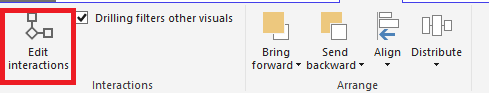
In addtion, it seems like your measure % Change doesn't have interactions with your slicers, have you tried ALLSELECTED()? If this issue persists, could you please post some sample data or make a mock-up for further analysis?
Regards,
Jimmy Tao
- Mark as New
- Bookmark
- Subscribe
- Mute
- Subscribe to RSS Feed
- Permalink
- Report Inappropriate Content
Hi, here is a pbix file. I was able to duplicate the issue with % change and Diff. However, I could not find a way to make it only work for some of the diff bar graphs.
https://drive.google.com/open?id=1SXE9Otomrk2toIaWh_vezHtGZNprJcMh
If there is a better way to share on this forum, please le\t me know.
- Mark as New
- Bookmark
- Subscribe
- Mute
- Subscribe to RSS Feed
- Permalink
- Report Inappropriate Content
Hi AaronSC,
Modify the measure using DAX formula below and check if it can work:
% Change = VAR __company = CALCULATE([Average],FILTER(ALLSELECTED(Sheet1[Organisation]), Sheet1[Organisation] = "DD")) VAR __competitor = CALCULATE([Average], FILTER(ALLSELECTED(Sheet1[Organisation]), Sheet1[Organisation] <> "DD")) RETURN DIVIDE(__competitor - __company,__company,0)
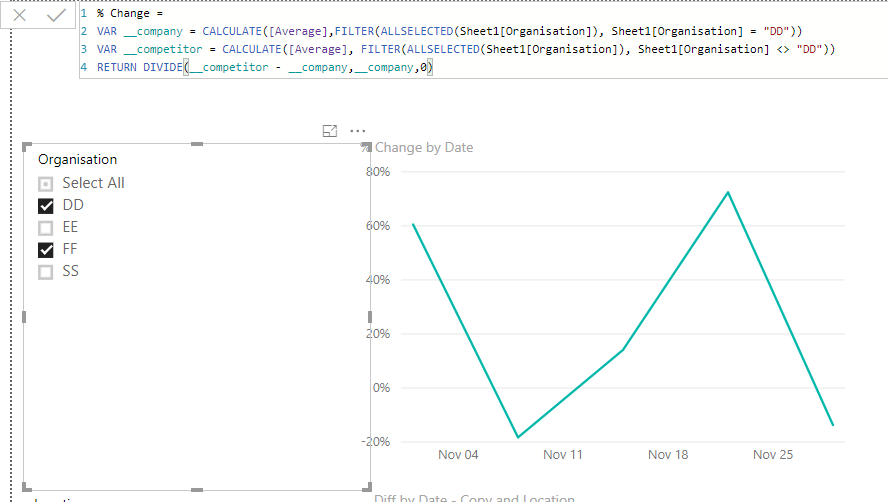
Regards,
Jimmy Tao
- Mark as New
- Bookmark
- Subscribe
- Mute
- Subscribe to RSS Feed
- Permalink
- Report Inappropriate Content
I have not changed the interactions between visuals for any of the %/Diff visuals.
I have just tried:
% Change = VAR __Company = CALCULATE([Average],MarketPricingTable[Organisation] = "Disney", AllSELECTED(MarketPricingTable[Organisation])) VAR __Competitor = CALCULATE([Average],MarketPricingTable[Organisation] <> "Disney") RETURN DIVIDE(__Competitor - __Company ,__Company ,0)
I will, see if I can get you a mockup/sample data.
Regards,
Aaron
Helpful resources

Microsoft Fabric Learn Together
Covering the world! 9:00-10:30 AM Sydney, 4:00-5:30 PM CET (Paris/Berlin), 7:00-8:30 PM Mexico City

Power BI Monthly Update - April 2024
Check out the April 2024 Power BI update to learn about new features.

| User | Count |
|---|---|
| 114 | |
| 100 | |
| 78 | |
| 75 | |
| 49 |
| User | Count |
|---|---|
| 145 | |
| 108 | |
| 107 | |
| 89 | |
| 61 |
