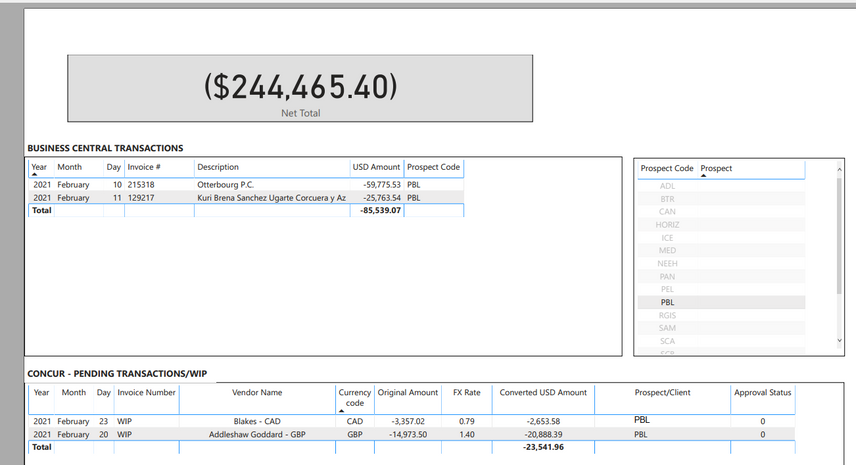- Power BI forums
- Updates
- News & Announcements
- Get Help with Power BI
- Desktop
- Service
- Report Server
- Power Query
- Mobile Apps
- Developer
- DAX Commands and Tips
- Custom Visuals Development Discussion
- Health and Life Sciences
- Power BI Spanish forums
- Translated Spanish Desktop
- Power Platform Integration - Better Together!
- Power Platform Integrations (Read-only)
- Power Platform and Dynamics 365 Integrations (Read-only)
- Training and Consulting
- Instructor Led Training
- Dashboard in a Day for Women, by Women
- Galleries
- Community Connections & How-To Videos
- COVID-19 Data Stories Gallery
- Themes Gallery
- Data Stories Gallery
- R Script Showcase
- Webinars and Video Gallery
- Quick Measures Gallery
- 2021 MSBizAppsSummit Gallery
- 2020 MSBizAppsSummit Gallery
- 2019 MSBizAppsSummit Gallery
- Events
- Ideas
- Custom Visuals Ideas
- Issues
- Issues
- Events
- Upcoming Events
- Community Blog
- Power BI Community Blog
- Custom Visuals Community Blog
- Community Support
- Community Accounts & Registration
- Using the Community
- Community Feedback
Register now to learn Fabric in free live sessions led by the best Microsoft experts. From Apr 16 to May 9, in English and Spanish.
- Power BI forums
- Forums
- Get Help with Power BI
- Desktop
- Re: using sum formula to add only the rows visible...
- Subscribe to RSS Feed
- Mark Topic as New
- Mark Topic as Read
- Float this Topic for Current User
- Bookmark
- Subscribe
- Printer Friendly Page
- Mark as New
- Bookmark
- Subscribe
- Mute
- Subscribe to RSS Feed
- Permalink
- Report Inappropriate Content
using sum formula to add only the rows visible in the table
I'm trying to add a measure and display it via a card to sum only the rows that are visible in the table PLUS another total from another table. The rows are shown based on what I selected as a prospect code. However, I excluded some rows that have the same prospect code with a filter because I don't want those to show up in the table. I don't want Power Bi to add the excluded transactions but apparently it is doing that right now. I only want it to add rows that are visible on the table. As you can see from below, the total should be -$109,081.03, not the -$244,465.40. Please advise. Thanks.
- Mark as New
- Bookmark
- Subscribe
- Mute
- Subscribe to RSS Feed
- Permalink
- Report Inappropriate Content
@rwong1 , this can happen when interactions are off , you are using all of allselected in formula. Or some row context is used
Can you share sample data and sample output in table format? Or a sample pbix after removing sensitive data.
https://docs.microsoft.com/en-us/power-bi/create-reports/service-reports-visual-interactions
Microsoft Power BI Learning Resources, 2023 !!
Learn Power BI - Full Course with Dec-2022, with Window, Index, Offset, 100+ Topics !!
Did I answer your question? Mark my post as a solution! Appreciate your Kudos !! Proud to be a Super User! !!
- Mark as New
- Bookmark
- Subscribe
- Mute
- Subscribe to RSS Feed
- Permalink
- Report Inappropriate Content
I'll try to remove sensitive data. I just want to know in general if you only want to add rows that are visible in a table (in this case, it's the top table), how do you do that? What's the formula? There should be a simply way to use SUMX correct? I know why it's not adding up and it's because I EXCLUDED other transactions that are also coded PBL and is hidden from the first table. What is the solution and is SUMX correct?
Thank you.
- Mark as New
- Bookmark
- Subscribe
- Mute
- Subscribe to RSS Feed
- Permalink
- Report Inappropriate Content
Hi, @rwong1
You should know that the context of the measure in the card is completely different from the context of the table. As for dax, it is flexible, and the value of sumx is also different according to different contexts. So, just providing a screenshot does not help solve the problem. You need to calculate the sum of these two values in the meausre of the card to get the correct result.
If it doesn’t solve your problem, please feel free to ask me.
Best Regards
Janey Guo
If this post helps, then please consider Accept it as the solution to help the other members find it more quickly.
- Mark as New
- Bookmark
- Subscribe
- Mute
- Subscribe to RSS Feed
- Permalink
- Report Inappropriate Content
Is there a generic formula to sum ONLY the visible rows in table 1? Even if it is a calculated column, I'm fine with that. The problem now is Power Bi is reading all transactions amounts that are hidden that have the code PBL plus the ones that are visible in the first table. I don't want that. I don't have any problems with the second table. It's only the first one.
Thanks.
- Mark as New
- Bookmark
- Subscribe
- Mute
- Subscribe to RSS Feed
- Permalink
- Report Inappropriate Content
Hi, @rwong1
There is no general formula. The card visual has its own separate context and can't get the sum of the visible rows in the table visual. You need to use the summarize function in the measure of the card to construct the same environment to get the same result.
If you can understand me and still need help, please feel free to ask me.
Best Regards
Janey Guo
If this post helps, then please consider Accept it as the solution to help the other members find it more quickly.
- Mark as New
- Bookmark
- Subscribe
- Mute
- Subscribe to RSS Feed
- Permalink
- Report Inappropriate Content
Ok can you guide me through this? I'm fairly new to Power Bi. How do I construct the same environment?
- Mark as New
- Bookmark
- Subscribe
- Mute
- Subscribe to RSS Feed
- Permalink
- Report Inappropriate Content
Hi, @rwong1
You need to use the summraize function to build a virtual table, and then calculate the sum in the virtual table.
Like: sumx(summraize(table,"a",sumx()),[a]),The specific steps need to be filled in according to the data and context.
If you need more practical help, Can you share some sample data on onedrive for business and your desired result?
Reference:SUMMARIZE function (DAX) - DAX | Microsoft Docs
Best Regards
Janey Guo
If this post helps, then please consider Accept it as the solution to help the other members find it more quickly.
- Mark as New
- Bookmark
- Subscribe
- Mute
- Subscribe to RSS Feed
- Permalink
- Report Inappropriate Content
Hi I took a look. I understand we have to use sum functions. However, what I need is to sum only rows visible in the first table. That's where I'm stuck. It's not a simple sum function. Whatever I filtered/excluded, I don't want PowerBi to include those in the sum calculation. I have transactions with the same prospect code that I purposely excluded from the table. How do I just SUM rows visible in the table?
- Mark as New
- Bookmark
- Subscribe
- Mute
- Subscribe to RSS Feed
- Permalink
- Report Inappropriate Content
Hi, @rwong1
I have already said what can be described in words. If you still can’t understand, I suggest you provide some sample data and your desired result, otherwise it will be difficult for us to help you,thanks!
Best Regards
Janey Guo
If this post helps, then please consider Accept it as the solution to help the other members find it more quickly.
Helpful resources

Microsoft Fabric Learn Together
Covering the world! 9:00-10:30 AM Sydney, 4:00-5:30 PM CET (Paris/Berlin), 7:00-8:30 PM Mexico City

Power BI Monthly Update - April 2024
Check out the April 2024 Power BI update to learn about new features.

| User | Count |
|---|---|
| 115 | |
| 100 | |
| 88 | |
| 69 | |
| 61 |
| User | Count |
|---|---|
| 151 | |
| 120 | |
| 103 | |
| 87 | |
| 68 |