- Power BI forums
- Updates
- News & Announcements
- Get Help with Power BI
- Desktop
- Service
- Report Server
- Power Query
- Mobile Apps
- Developer
- DAX Commands and Tips
- Custom Visuals Development Discussion
- Health and Life Sciences
- Power BI Spanish forums
- Translated Spanish Desktop
- Power Platform Integration - Better Together!
- Power Platform Integrations (Read-only)
- Power Platform and Dynamics 365 Integrations (Read-only)
- Training and Consulting
- Instructor Led Training
- Dashboard in a Day for Women, by Women
- Galleries
- Community Connections & How-To Videos
- COVID-19 Data Stories Gallery
- Themes Gallery
- Data Stories Gallery
- R Script Showcase
- Webinars and Video Gallery
- Quick Measures Gallery
- 2021 MSBizAppsSummit Gallery
- 2020 MSBizAppsSummit Gallery
- 2019 MSBizAppsSummit Gallery
- Events
- Ideas
- Custom Visuals Ideas
- Issues
- Issues
- Events
- Upcoming Events
- Community Blog
- Power BI Community Blog
- Custom Visuals Community Blog
- Community Support
- Community Accounts & Registration
- Using the Community
- Community Feedback
Register now to learn Fabric in free live sessions led by the best Microsoft experts. From Apr 16 to May 9, in English and Spanish.
- Power BI forums
- Forums
- Get Help with Power BI
- Desktop
- Re: using greater than in a calculate measure do n...
- Subscribe to RSS Feed
- Mark Topic as New
- Mark Topic as Read
- Float this Topic for Current User
- Bookmark
- Subscribe
- Printer Friendly Page
- Mark as New
- Bookmark
- Subscribe
- Mute
- Subscribe to RSS Feed
- Permalink
- Report Inappropriate Content
using greater than in a calculate measure do not bring the right outcome
Hi everyone,
I am lookin for some advice. I create de following measure that seems not working:
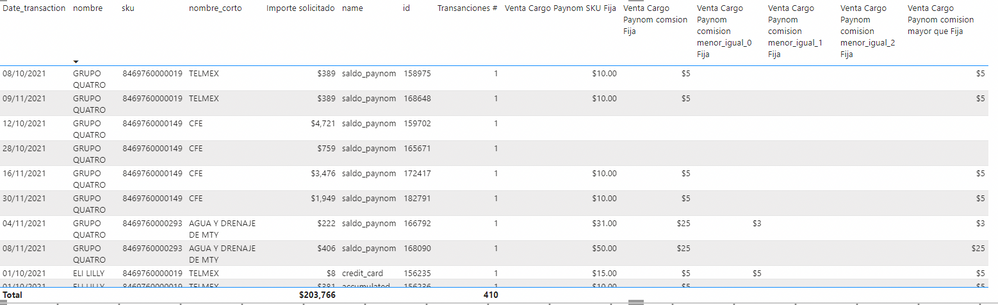
| Date_transaction | id | nombre | monto | producto_sku |
| 08/10/21 | 158975 | GRUPO QUATRO | $389.00 | 8469760000019 |
| 28/10/21 | 165671 | GRUPO QUATRO | $759.00 | 8469760000149 |
| 04/11/21 | 166792 | GRUPO QUATRO | $222.00 | 8469760000293 |
| 08/11/21 | 168090 | GRUPO QUATRO | $406.00 | 8469760000293 |
| 09/11/21 | 168648 | GRUPO QUATRO | $389.00 | 8469760000019 |
| 30/11/21 | 182791 | GRUPO QUATRO | $1,949.00 | 8469760000149 |
| id | name |
| 22 | Eli Lilly |
| 44 | Grupo Quatro |
| 3 | Critoinvex SAPI DE CV |
| 4 | WORKBEAT |
| 5 | Sodexo |
| Nombre de Producto | SKU | From_date_valid | thru_date_valid | Fix_rate_cargo_paynom | percent_rate_cargo_paynom | Fix_rate_comision | percent_rate_comision | cliente_id | Menor_igual_0 | Menor_igual_1 | Menor_igual_2 | Mayor_que |
| TELMEX | 8469760000019 | 01/01/21 | 31/12/21 | 5 | 10 | 22 | 300 | |||||
| CFE | 8469760000149 | 01/11/21 | 31/12/21 | 5 | 10 | 300 | ||||||
| AGUA Y DRENAJE DE MTY | 8469760000293 | 01/01/21 | 31/12/21 | 3 | 7 | 44 | 300 | |||||
| TELMEX | 8469760000019 | 01/11/21 | 31/12/21 | 5 | 3% | 13 | 22 | 300 | ||||
| TELMEX | 8469760000019 | 01/01/21 | 31/10/21 | 1 | 10% | 5 | 22 | 300 | ||||
| CFE | 8469760000149 | 01/11/21 | 31/12/21 | 5 | 3% | 10 | 300 | |||||
| AGUA Y DRENAJE DE MTY | 8469760000293 | 01/01/21 | 31/12/21 | 25 | 3% | 13 | 44 | 300 |
Solved! Go to Solution.
- Mark as New
- Bookmark
- Subscribe
- Mute
- Subscribe to RSS Feed
- Permalink
- Report Inappropriate Content
HI again!
thinking different options and disaggregating the fromula I discovered that what causes that I did not get the calculation I wanted was blanks in data. Going thru each section or filter was the way a discovered. This blanks caused that the calculation of greater than was compare to 0 when in reality I wanted this blanks not to be taked into account (be filtered first).
I change the measure to:
- Mark as New
- Bookmark
- Subscribe
- Mute
- Subscribe to RSS Feed
- Permalink
- Report Inappropriate Content
HI again!
thinking different options and disaggregating the fromula I discovered that what causes that I did not get the calculation I wanted was blanks in data. Going thru each section or filter was the way a discovered. This blanks caused that the calculation of greater than was compare to 0 when in reality I wanted this blanks not to be taked into account (be filtered first).
I change the measure to:
Helpful resources

Microsoft Fabric Learn Together
Covering the world! 9:00-10:30 AM Sydney, 4:00-5:30 PM CET (Paris/Berlin), 7:00-8:30 PM Mexico City

Power BI Monthly Update - April 2024
Check out the April 2024 Power BI update to learn about new features.

| User | Count |
|---|---|
| 112 | |
| 100 | |
| 76 | |
| 74 | |
| 49 |
| User | Count |
|---|---|
| 146 | |
| 108 | |
| 106 | |
| 90 | |
| 62 |
