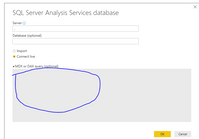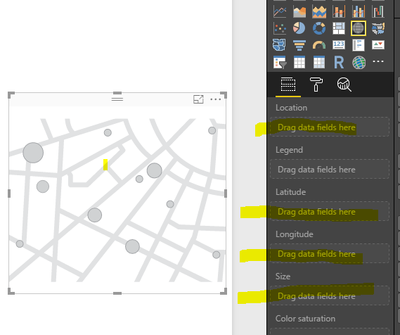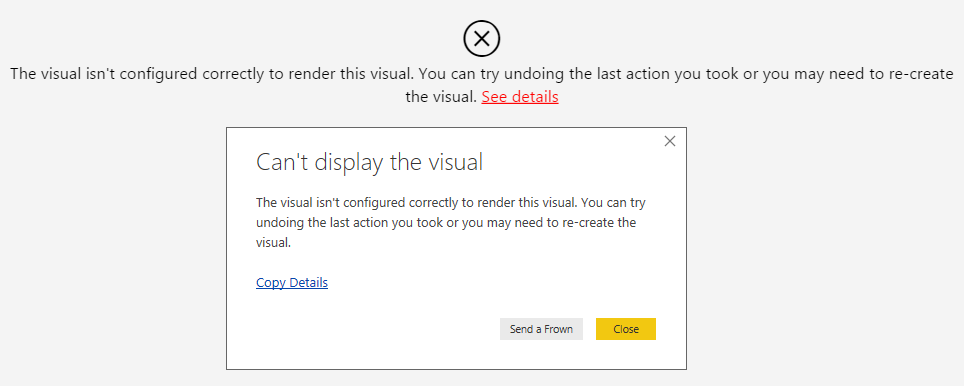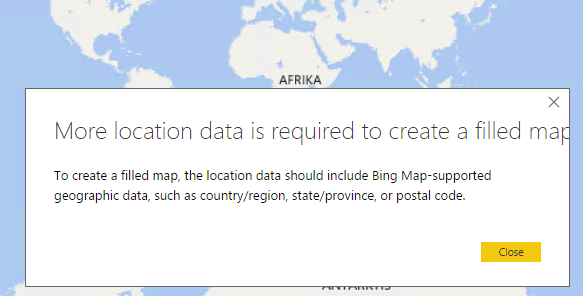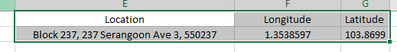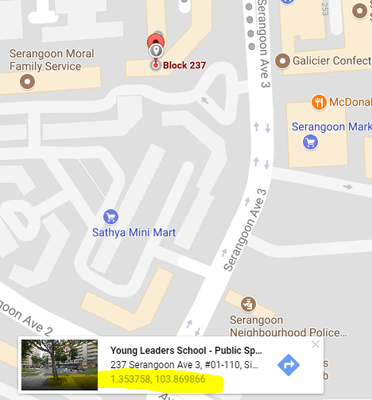- Power BI forums
- Updates
- News & Announcements
- Get Help with Power BI
- Desktop
- Service
- Report Server
- Power Query
- Mobile Apps
- Developer
- DAX Commands and Tips
- Custom Visuals Development Discussion
- Health and Life Sciences
- Power BI Spanish forums
- Translated Spanish Desktop
- Power Platform Integration - Better Together!
- Power Platform Integrations (Read-only)
- Power Platform and Dynamics 365 Integrations (Read-only)
- Training and Consulting
- Instructor Led Training
- Dashboard in a Day for Women, by Women
- Galleries
- Community Connections & How-To Videos
- COVID-19 Data Stories Gallery
- Themes Gallery
- Data Stories Gallery
- R Script Showcase
- Webinars and Video Gallery
- Quick Measures Gallery
- 2021 MSBizAppsSummit Gallery
- 2020 MSBizAppsSummit Gallery
- 2019 MSBizAppsSummit Gallery
- Events
- Ideas
- Custom Visuals Ideas
- Issues
- Issues
- Events
- Upcoming Events
- Community Blog
- Power BI Community Blog
- Custom Visuals Community Blog
- Community Support
- Community Accounts & Registration
- Using the Community
- Community Feedback
Register now to learn Fabric in free live sessions led by the best Microsoft experts. From Apr 16 to May 9, in English and Spanish.
- Power BI forums
- Forums
- Get Help with Power BI
- Desktop
- using a live connection with analysis services to ...
- Subscribe to RSS Feed
- Mark Topic as New
- Mark Topic as Read
- Float this Topic for Current User
- Bookmark
- Subscribe
- Printer Friendly Page
- Mark as New
- Bookmark
- Subscribe
- Mute
- Subscribe to RSS Feed
- Permalink
- Report Inappropriate Content
using a live connection with analysis services to fill maps
I have an analysis database (multidimensional) with stores and their sales values. The store dimension has the attributes "store", "longitude" and "latitude". In the calculations of the cube I added two measures for the coordinates:
[Measures].[Longitude] as CDbl( [Store].[Store].Properties("Longitude"))
[Measures].[Latitude] as CDbl( [Store].[Store].Properties("Latitude"))
The MDX
select { [Measures].[Longitude], [Measures].[Latitude], [Measures].[Sales Value] } on 0
,[Store].[Store].[Store] on 1
from [Sales]
returns the correct values and types (alle measures are of type double).
How do I visualize the stores on a map in PowerBI-Desktop? How do I configure the properties of a map correctly?
Thanks for help!
- Mark as New
- Bookmark
- Subscribe
- Mute
- Subscribe to RSS Feed
- Permalink
- Report Inappropriate Content
Any solution to the issue in this thread?? I am facing a similar problem.
- Mark as New
- Bookmark
- Subscribe
- Mute
- Subscribe to RSS Feed
- Permalink
- Report Inappropriate Content
Hi @Ofri,
Based on your title, you connect SQL Server Analysis database in live connection mode. As I tested, we can't write MDX(the mdx zone is grey out) when get data in live mode as the following screenshot shows.
If you use the MDX to select data, you will get a table including the following fields.
| StoreName | Longitude | Latitude | SalesValues |
If my understanding is right, please put StoreName in Location field, Longitude as Longitude, Latitude as Latitude, SalesValue as Size level.
Then you will get a similar map like the following screenshot shows. The SalesValue is bigger, the size of dots are bigger.
Best Regards,
Angelia
- Mark as New
- Bookmark
- Subscribe
- Mute
- Subscribe to RSS Feed
- Permalink
- Report Inappropriate Content
I thougt it would work this way. But you can't drop measures into Latitude or Longitude. Is there an example with live data?
Best wishes, Olaf
- Mark as New
- Bookmark
- Subscribe
- Mute
- Subscribe to RSS Feed
- Permalink
- Report Inappropriate Content
Hi @Ofri,
As I tested, when we connect data in live mode. We still can't use measure into into Latitude or Longitude. You need to use into Latitude or Longitude value in the levels.
Best Regards,
Angelia
- Mark as New
- Bookmark
- Subscribe
- Mute
- Subscribe to RSS Feed
- Permalink
- Report Inappropriate Content
Hi Angelia
My last post wasn't correct. It is possible to drop measures into Latitude or Longitude, but you get an error message. I tried with
Map:
ArcGIS:
Filled Map:
I don't see how it would work with "levels". I have dimension properties Latitude and Longitude in level "Store", but I can't use them except as measures. Is there no sample with latitude and longitude?
Thanks for help!
Olaf
- Mark as New
- Bookmark
- Subscribe
- Mute
- Subscribe to RSS Feed
- Permalink
- Report Inappropriate Content
Hi @Ofri,
The measure will return one value based on the column field. While in Latitude or Longitude, we need corresponding two columns. Because the pair of columns will determine many points rather than one dot. So it displays the error message.
The data structure like what shown in the following screenshot. And you can get it in google map.
Best Regards,
Angelia
- Mark as New
- Bookmark
- Subscribe
- Mute
- Subscribe to RSS Feed
- Permalink
- Report Inappropriate Content
I try to send you a sample.
- Mark as New
- Bookmark
- Subscribe
- Mute
- Subscribe to RSS Feed
- Permalink
- Report Inappropriate Content
- Mark as New
- Bookmark
- Subscribe
- Mute
- Subscribe to RSS Feed
- Permalink
- Report Inappropriate Content
Hi Angelia
You can download a sample from http://ofries.de/powerbi/map.zip. Hope you can see the problem.
Best wishes,
Olaf
Helpful resources

Microsoft Fabric Learn Together
Covering the world! 9:00-10:30 AM Sydney, 4:00-5:30 PM CET (Paris/Berlin), 7:00-8:30 PM Mexico City

Power BI Monthly Update - April 2024
Check out the April 2024 Power BI update to learn about new features.

| User | Count |
|---|---|
| 110 | |
| 94 | |
| 80 | |
| 67 | |
| 59 |
| User | Count |
|---|---|
| 150 | |
| 119 | |
| 104 | |
| 87 | |
| 67 |