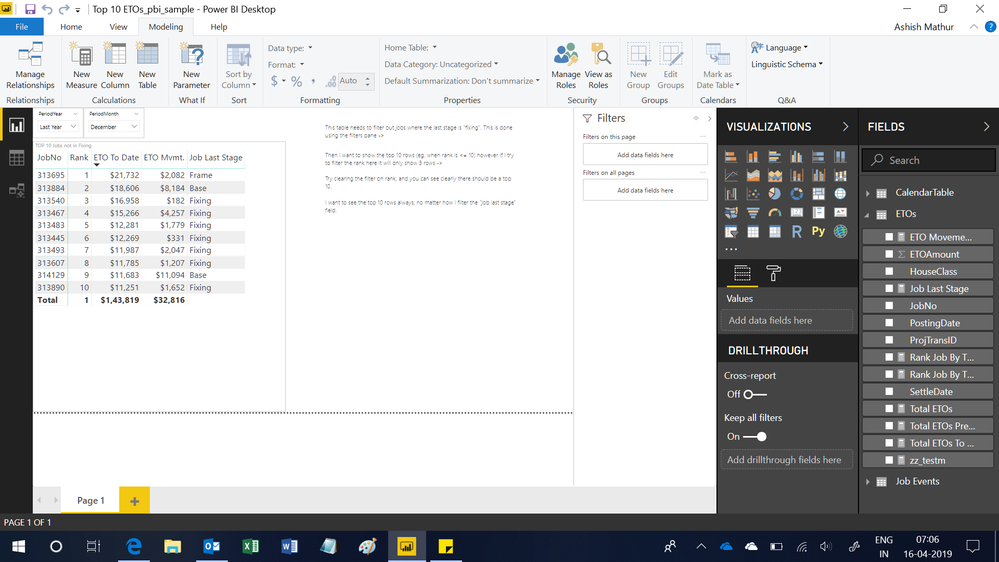- Power BI forums
- Updates
- News & Announcements
- Get Help with Power BI
- Desktop
- Service
- Report Server
- Power Query
- Mobile Apps
- Developer
- DAX Commands and Tips
- Custom Visuals Development Discussion
- Health and Life Sciences
- Power BI Spanish forums
- Translated Spanish Desktop
- Power Platform Integration - Better Together!
- Power Platform Integrations (Read-only)
- Power Platform and Dynamics 365 Integrations (Read-only)
- Training and Consulting
- Instructor Led Training
- Dashboard in a Day for Women, by Women
- Galleries
- Community Connections & How-To Videos
- COVID-19 Data Stories Gallery
- Themes Gallery
- Data Stories Gallery
- R Script Showcase
- Webinars and Video Gallery
- Quick Measures Gallery
- 2021 MSBizAppsSummit Gallery
- 2020 MSBizAppsSummit Gallery
- 2019 MSBizAppsSummit Gallery
- Events
- Ideas
- Custom Visuals Ideas
- Issues
- Issues
- Events
- Upcoming Events
- Community Blog
- Power BI Community Blog
- Custom Visuals Community Blog
- Community Support
- Community Accounts & Registration
- Using the Community
- Community Feedback
Register now to learn Fabric in free live sessions led by the best Microsoft experts. From Apr 16 to May 9, in English and Spanish.
- Power BI forums
- Forums
- Get Help with Power BI
- Desktop
- using RANKX and allselected together with visual f...
- Subscribe to RSS Feed
- Mark Topic as New
- Mark Topic as Read
- Float this Topic for Current User
- Bookmark
- Subscribe
- Printer Friendly Page
- Mark as New
- Bookmark
- Subscribe
- Mute
- Subscribe to RSS Feed
- Permalink
- Report Inappropriate Content
using RANKX and allselected together with visual filters
Hi, I have a problem i cannot figure out.
I have a matrix, with two levels of aggregation and also has a RANKX measure
RANKX(ALLSELECTED(ETOs[Job Number]), [Total ETOs To Date])
It is using ALLSELECTED because in my table, i have another column which I want to filter out via the "visual filters" option on the table. This works fine but i also want to limit the table to show only the 10 ranks (where the rank <= 10). But as soon as I select to also visually filter the rank measure to less than 10, the table is empty, which I understand happens as ALLSELECTED becomes affected but its also being used to calculate the rank.
But knowing this issue, I have not found a way to have this combination work, can someone please help?
Also, I tried using the top N visual filter, but this does not work on all levels of the aggegation (for EG, it will only ever show the top 10 rows, even when i expand the categories. I want to have the top 10 show PER level of aggregation.
Solved! Go to Solution.
- Mark as New
- Bookmark
- Subscribe
- Mute
- Subscribe to RSS Feed
- Permalink
- Report Inappropriate Content
I ended up solving this issue. What i had to do was create a dimension table on the activities (but dont create a relationship back to the job activities). Then used this as the filter to apply for rank and using the values option in RANKX to actifically blank out the unselected stages. Works well, but computationally quite hard on the cpu.
RANKX(
FILTER(
ALL(ETOs[Job Number]),
[Job Last Stage] IN VALUES('Activities Table'[ActivityDesc])),
[Total ETOs To Date],
IF([Job Last Stage] IN VALUES('Activities Table'[ActivityDesc]), [Total ETOs To Date], BLANK()))
- Mark as New
- Bookmark
- Subscribe
- Mute
- Subscribe to RSS Feed
- Permalink
- Report Inappropriate Content
Hi,
Could you share a dataset and show the expected result.
Regards,
Ashish Mathur
http://www.ashishmathur.com
https://www.linkedin.com/in/excelenthusiasts/
- Mark as New
- Bookmark
- Subscribe
- Mute
- Subscribe to RSS Feed
- Permalink
- Report Inappropriate Content
How do I share the pbix? Can i sent it to your email?
- Mark as New
- Bookmark
- Subscribe
- Mute
- Subscribe to RSS Feed
- Permalink
- Report Inappropriate Content
Hi,
Upload to Google Drive and share the download link here.
Regards,
Ashish Mathur
http://www.ashishmathur.com
https://www.linkedin.com/in/excelenthusiasts/
- Mark as New
- Bookmark
- Subscribe
- Mute
- Subscribe to RSS Feed
- Permalink
- Report Inappropriate Content
- Mark as New
- Bookmark
- Subscribe
- Mute
- Subscribe to RSS Feed
- Permalink
- Report Inappropriate Content
Hi,
I don't think i have solved it but you may try this. Remove the condition from the Job Last stage filter. Revise your measure to
=RANKX(CALCULATETABLE(ALL(ETOs[JobNo]),FILTER(VALUES(ETOs[JobNo]),[Job Last Stage]<>"Fixing")), [Total ETOs To Date])
Regards,
Ashish Mathur
http://www.ashishmathur.com
https://www.linkedin.com/in/excelenthusiasts/
- Mark as New
- Bookmark
- Subscribe
- Mute
- Subscribe to RSS Feed
- Permalink
- Report Inappropriate Content
Thanks for taking a look. I feel there must be a way to generate the rankings without using ALLSELECTED.
In any case, this seemed like it should be a lot easier..
- Mark as New
- Bookmark
- Subscribe
- Mute
- Subscribe to RSS Feed
- Permalink
- Report Inappropriate Content
You are welcome. I have not used ALLSELECTED(). However, even though i have explicitly asked the formula to filter out the Fixing rows, they are appearing in the end result. Sorry but out of ideas now.
Regards,
Ashish Mathur
http://www.ashishmathur.com
https://www.linkedin.com/in/excelenthusiasts/
- Mark as New
- Bookmark
- Subscribe
- Mute
- Subscribe to RSS Feed
- Permalink
- Report Inappropriate Content
I ended up solving this issue. What i had to do was create a dimension table on the activities (but dont create a relationship back to the job activities). Then used this as the filter to apply for rank and using the values option in RANKX to actifically blank out the unselected stages. Works well, but computationally quite hard on the cpu.
RANKX(
FILTER(
ALL(ETOs[Job Number]),
[Job Last Stage] IN VALUES('Activities Table'[ActivityDesc])),
[Total ETOs To Date],
IF([Job Last Stage] IN VALUES('Activities Table'[ActivityDesc]), [Total ETOs To Date], BLANK()))
Helpful resources

Microsoft Fabric Learn Together
Covering the world! 9:00-10:30 AM Sydney, 4:00-5:30 PM CET (Paris/Berlin), 7:00-8:30 PM Mexico City

Power BI Monthly Update - April 2024
Check out the April 2024 Power BI update to learn about new features.

| User | Count |
|---|---|
| 110 | |
| 94 | |
| 82 | |
| 66 | |
| 58 |
| User | Count |
|---|---|
| 151 | |
| 121 | |
| 104 | |
| 87 | |
| 67 |