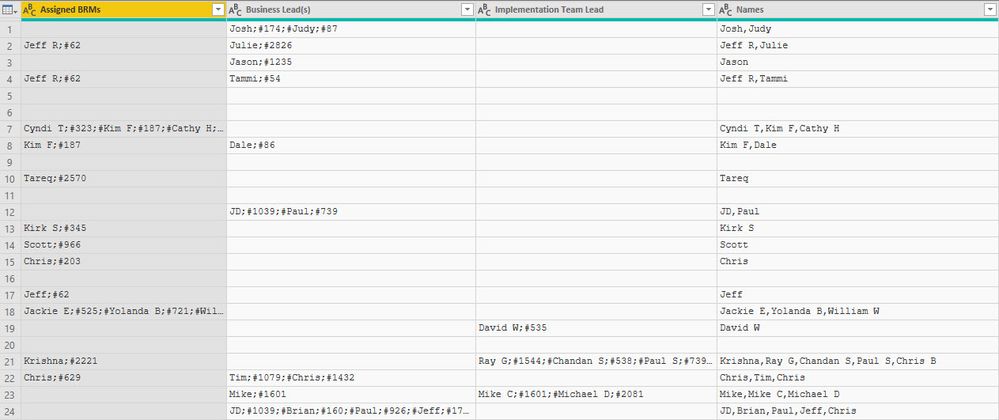- Power BI forums
- Updates
- News & Announcements
- Get Help with Power BI
- Desktop
- Service
- Report Server
- Power Query
- Mobile Apps
- Developer
- DAX Commands and Tips
- Custom Visuals Development Discussion
- Health and Life Sciences
- Power BI Spanish forums
- Translated Spanish Desktop
- Power Platform Integration - Better Together!
- Power Platform Integrations (Read-only)
- Power Platform and Dynamics 365 Integrations (Read-only)
- Training and Consulting
- Instructor Led Training
- Dashboard in a Day for Women, by Women
- Galleries
- Community Connections & How-To Videos
- COVID-19 Data Stories Gallery
- Themes Gallery
- Data Stories Gallery
- R Script Showcase
- Webinars and Video Gallery
- Quick Measures Gallery
- 2021 MSBizAppsSummit Gallery
- 2020 MSBizAppsSummit Gallery
- 2019 MSBizAppsSummit Gallery
- Events
- Ideas
- Custom Visuals Ideas
- Issues
- Issues
- Events
- Upcoming Events
- Community Blog
- Power BI Community Blog
- Custom Visuals Community Blog
- Community Support
- Community Accounts & Registration
- Using the Community
- Community Feedback
Register now to learn Fabric in free live sessions led by the best Microsoft experts. From Apr 16 to May 9, in English and Spanish.
- Power BI forums
- Forums
- Get Help with Power BI
- Desktop
- using R to remove and replace numbers
- Subscribe to RSS Feed
- Mark Topic as New
- Mark Topic as Read
- Float this Topic for Current User
- Bookmark
- Subscribe
- Printer Friendly Page
- Mark as New
- Bookmark
- Subscribe
- Mute
- Subscribe to RSS Feed
- Permalink
- Report Inappropriate Content
using R to remove and replace numbers
Hello All,
I have been round the web and not found a solution, hoping you can point me in the right direction. In my data I have a column that contains a string of names:
JD;#1039;#Brian;#160;#Paul;#926;#Jeff;#1789;#Chris;#2919 I need to ";#[0-9]" with a comma.
So expected output is:
JD,Brian,Paul,Jeff,Chris
I have tried all of the transform builtin functions I think of but nothing quite right. Perhaps regex via R?
- Mark as New
- Bookmark
- Subscribe
- Mute
- Subscribe to RSS Feed
- Permalink
- Report Inappropriate Content
Hi @bvilten,
you do not need Regular Expression for this pattern, try:
let
Source = Text.Combine(
List.Transform(
List.Alternate( Text.Split("JD;#1039;#Brian;#160;#Paul;#926;#Jeff;#1789;#Chris;#2919",";"), 1, 1, 1 ),
each Text.Replace(_, "#", "")
),
","
)
in
Source
Did I answer your question correctly? Mark my answer as a solution!
Proud to be a Datanaut!
- Mark as New
- Bookmark
- Subscribe
- Mute
- Subscribe to RSS Feed
- Permalink
- Report Inappropriate Content
Hello and thank you for the reply.
Yes I agree with in that your code does solve the example. However the example is just that. There are thousands of rows within this column all with various names and number combinations.
- Bob
- Mark as New
- Bookmark
- Subscribe
- Mute
- Subscribe to RSS Feed
- Permalink
- Report Inappropriate Content
can you post a more represantitive sample?
Did I answer your question correctly? Mark my answer as a solution!
Proud to be a Datanaut!
- Mark as New
- Bookmark
- Subscribe
- Mute
- Subscribe to RSS Feed
- Permalink
- Report Inappropriate Content
Below is a typical sample of part of the data, The data is FirstName LastName, but I have removed the LastName.
| Assigned BRMs | Business Lead(s) | Implementation Team Lead |
| Josh;#174;#Judy;#87 | ||
| Jeff R;#62 | Julie;#2826 | |
| Jason;#1235 | ||
| Jeff R;#62 | Tammi;#54 | |
| Cyndi T;#323;#Kim F;#187;#Cathy H;#180 | ||
| Kim F;#187 | Dale;#86 | |
| Tareq;#2570 | ||
| JD;#1039;#Paul;#739 | ||
| Kirk S;#345 | ||
| Scott;#966 | ||
| Chris;#203 | ||
| Jeff;#62 | ||
| Jackie E;#525;#Yolanda B;#721;#William W;#142 | ||
| David W;#535 | ||
| Krishna;#2221 | Ray G;#1544;#Chandan S;#538;#Paul S;#739;#Chris B;#191 | |
| Chris;#629 | Tim;#1079;#Chris;#1432 | |
| Mike;#1601 | Mike C;#1601;#Michael D;#2081 | |
| JD;#1039;#Brian;#160;#Paul;#926;#Jeff;#1789;#Chris;#2919 |
- Mark as New
- Bookmark
- Subscribe
- Mute
- Subscribe to RSS Feed
- Permalink
- Report Inappropriate Content
the data presented below follows the same pattern as the previous post: 'Name + ; + Digits', the previous solution should still work as far as I see.
You would need just to concatenate the three columns shown into 1 column and then run the function I posted, have you given it a shot?
Did I answer your question correctly? Mark my answer as a solution!
Proud to be a Datanaut!
- Mark as New
- Bookmark
- Subscribe
- Mute
- Subscribe to RSS Feed
- Permalink
- Report Inappropriate Content
The columns must remain as individual columns so I could apply it 3 times. I'm sorry but I don't understand exactly how to use it. It appears that you have hard coded the "search in" string?
- Mark as New
- Bookmark
- Subscribe
- Mute
- Subscribe to RSS Feed
- Permalink
- Report Inappropriate Content
try like this:
let
Source = Table.FromRows(Json.Document(Binary.Decompress(Binary.FromText ("fVJNi8IwEP0robl6aJImaZmb7X6gCIsWZBEPwVYa7AdbdaH/fie17lpWPc7kzZv33mSz8Yg38WbNsQDKdAB0ds46oKHGLvG2k403y/d7sgSquAOeS5sD5SFXv4CewBybGhm4kPcHU1NVFqgMRmPkQRV3dWZJClRwAXRuK/KK5KEGGptT0ZF3V/mjkT8QthJTospQPaBPTZt/oQup/Sciel8JUvoiAvphziVQLaKbje2BrFBjIEdzq11zOgGNlBp7Klp7xKW+eLLTZTYkdtM0u4PNyQvGxyXQz6Y0dWbIFOVwBnRty9KaiqxRasDvkifm22YOIPE+/7fOUVlRGxTHORtelqYjb8goA/wUceE21s6tFOElDFdol0xvzKlhEbt1qrjLKrWVi1BfgU6k4COFC3vAazHls6Eg8aUEurC7wuQlSVxwIbtzl2lrTd3DrzeKuMJv3AfJdPi3l0dsON72Bw==", BinaryEncoding.Base64), Compression.Deflate)), let _t = ((type text) meta [Serialized.Text = true]) in type table [#"Assigned BRMs" = _t, #"Business Lead(s)" = _t, #"Implementation Team Lead" = _t]),
fnExtractNames = (name as text) as text =>
Text.Combine(
List.Transform(
List.Alternate( Text.Split(name,";"), 1, 1, 1 ),
each Text.Replace(_, "#", "")
),
","
),
ChangedType = Table.TransformColumnTypes(Source,{{"Assigned BRMs", type text}, {"Business Lead(s)", type text}, {"Implementation Team Lead", type text}}),
AddNamesColumn = Table.AddColumn(
ChangedType,
"Names",
each fnExtractNames(
Text.Combine(
List.RemoveMatchingItems({[#"Assigned BRMs"], [#"Business Lead(s)"], [#"Implementation Team Lead"]}, {"", " "}),
";"
)
),
type text)
in
AddNamesColumn
Did I answer your question correctly? Mark my answer as a solution!
Proud to be a Datanaut!
- Mark as New
- Bookmark
- Subscribe
- Mute
- Subscribe to RSS Feed
- Permalink
- Report Inappropriate Content
Thank you that is so very close I will keep messing around with it. What I need to happen is that the cleaned strings remain in the source column. The names can be concatonated olny within their own column.
- Mark as New
- Bookmark
- Subscribe
- Mute
- Subscribe to RSS Feed
- Permalink
- Report Inappropriate Content
@LivioLanzo Thank you for your help.
In the end I could not figure out how to change the source to use a local xlsx file correctly.
I was able to get it done by using the following DAX in a calculated column
CleanedSponsor = SUBSTITUTE(SUBSTITUTE(SUBSTITUTE(SUBSTITUTE(SUBSTITUTE(SUBSTITUTE(SUBSTITUTE(SUBSTITUTE(SUBSTITUTE(SUBSTITUTE(SUBSTITUTE(SUBSTITUTE(owssvr[Sponsor],"0",""),"1",""),"2",""),"3",""),"4",""),"5",""),"6",""),"7",""),"8",""),"9",""),";#;#",", "),";#","")
- Mark as New
- Bookmark
- Subscribe
- Mute
- Subscribe to RSS Feed
- Permalink
- Report Inappropriate Content
Hi @bvilten
this only requires a small change, try this:
let
Source = Table.FromRows(Json.Document(Binary.Decompress(Binary.FromText ("fVJNi8IwEP0robl6aJImaZmb7X6gCIsWZBEPwVYa7AdbdaH/fie17lpWPc7kzZv33mSz8Yg38WbNsQDKdAB0ds46oKHGLvG2k403y/d7sgSquAOeS5sD5SFXv4CewBybGhm4kPcHU1NVFqgMRmPkQRV3dWZJClRwAXRuK/KK5KEGGptT0ZF3V/mjkT8QthJTospQPaBPTZt/oQup/Sciel8JUvoiAvphziVQLaKbje2BrFBjIEdzq11zOgGNlBp7Klp7xKW+eLLTZTYkdtM0u4PNyQvGxyXQz6Y0dWbIFOVwBnRty9KaiqxRasDvkifm22YOIPE+/7fOUVlRGxTHORtelqYjb8goA/wUceE21s6tFOElDFdol0xvzKlhEbt1qrjLKrWVi1BfgU6k4COFC3vAazHls6Eg8aUEurC7wuQlSVxwIbtzl2lrTd3DrzeKuMJv3AfJdPi3l0dsON72Bw==", BinaryEncoding.Base64), Compression.Deflate)), let _t = ((type text) meta [Serialized.Text = true]) in type table [#"Assigned BRMs" = _t, #"Business Lead(s)" = _t, #"Implementation Team Lead" = _t]),
fnExtractNames = (name as text) as text =>
Text.Combine(
List.Transform(
List.Alternate( Text.Split(name,";"), 1, 1, 1 ),
each Text.Replace(_, "#", "")
),
","
),
ChangedType = Table.TransformColumnTypes(Source,{{"Assigned BRMs", type text}, {"Business Lead(s)", type text}, {"Implementation Team Lead", type text}}),
AddNamesColumn = Table.TransformColumns(ChangedType, { {"Assigned BRMs",fnExtractNames,type text}, {"Business Lead(s)",fnExtractNames,type text}, {"Implementation Team Lead",fnExtractNames,type text} } )
in
AddNamesColumn
Did I answer your question correctly? Mark my answer as a solution!
Proud to be a Datanaut!
- Mark as New
- Bookmark
- Subscribe
- Mute
- Subscribe to RSS Feed
- Permalink
- Report Inappropriate Content
Hello,
please explain what this text is (source line) and where it comes from
("fVJNi8IwEP0robl6aJImaZmb7X6gCIsWZBEPwVYa7AdbdaH/fie17lpWPc7kzZv33mSz8Yg38WbNsQDKdAB0ds46oKHGLvG2k403y/d7sgSquAOeS5sD5SFXv4CewBybGhm4kPcHU1NVFqgMRmPkQRV3dWZJClRwAXRuK/KK5KEGGptT0ZF3V/mjkT8QthJTospQPaBPTZt/oQup/Sciel8JUvoiAvphziVQLaKbje2BrFBjIEdzq11zOgGNlBp7Klp7xKW+eLLTZTYkdtM0u4PNyQvGxyXQz6Y0dWbIFOVwBnRty9KaiqxRasDvkifm22YOIPE+/7fOUVlRGxTHORtelqYjb8goA/wUceE21s6tFOElDFdol0xvzKlhEbt1qrjLKrWVi1BfgU6k4COFC3vAazHls6Eg8aUEurC7wuQlSVxwIbtzl2lrTd3DrzeKuMJv3AfJdPi3l0dsON72Bw=="
@LivioLanzo wrote:Hi @bvilten
this only requires a small change, try this:
let Source = Table.FromRows(Json.Document(Binary.Decompress(Binary.FromText ("fVJNi8IwEP0robl6aJImaZmb7X6gCIsWZBEPwVYa7AdbdaH/fie17lpWPc7kzZv33mSz8Yg38WbNsQDKdAB0ds46oKHGLvG2k403y/d7sgSquAOeS5sD5SFXv4CewBybGhm4kPcHU1NVFqgMRmPkQRV3dWZJClRwAXRuK/KK5KEGGptT0ZF3V/mjkT8QthJTospQPaBPTZt/oQup/Sciel8JUvoiAvphziVQLaKbje2BrFBjIEdzq11zOgGNlBp7Klp7xKW+eLLTZTYkdtM0u4PNyQvGxyXQz6Y0dWbIFOVwBnRty9KaiqxRasDvkifm22YOIPE+/7fOUVlRGxTHORtelqYjb8goA/wUceE21s6tFOElDFdol0xvzKlhEbt1qrjLKrWVi1BfgU6k4COFC3vAazHls6Eg8aUEurC7wuQlSVxwIbtzl2lrTd3DrzeKuMJv3AfJdPi3l0dsON72Bw==", BinaryEncoding.Base64), Compression.Deflate)), let _t = ((type text) meta [Serialized.Text = true]) in type table [#"Assigned BRMs" = _t, #"Business Lead(s)" = _t, #"Implementation Team Lead" = _t]), fnExtractNames = (name as text) as text => Text.Combine( List.Transform( List.Alternate( Text.Split(name,";"), 1, 1, 1 ), each Text.Replace(_, "#", "") ), "," ), ChangedType = Table.TransformColumnTypes(Source,{{"Assigned BRMs", type text}, {"Business Lead(s)", type text}, {"Implementation Team Lead", type text}}), AddNamesColumn = Table.TransformColumns(ChangedType, { {"Assigned BRMs",fnExtractNames,type text}, {"Business Lead(s)",fnExtractNames,type text}, {"Implementation Team Lead",fnExtractNames,type text} } ) in AddNamesColumn
Helpful resources

Microsoft Fabric Learn Together
Covering the world! 9:00-10:30 AM Sydney, 4:00-5:30 PM CET (Paris/Berlin), 7:00-8:30 PM Mexico City

Power BI Monthly Update - April 2024
Check out the April 2024 Power BI update to learn about new features.

| User | Count |
|---|---|
| 116 | |
| 102 | |
| 78 | |
| 77 | |
| 49 |
| User | Count |
|---|---|
| 145 | |
| 108 | |
| 107 | |
| 89 | |
| 61 |