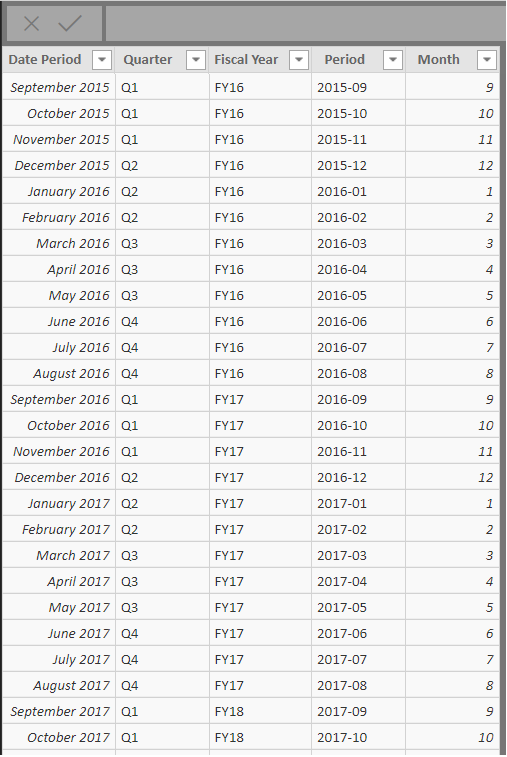- Power BI forums
- Updates
- News & Announcements
- Get Help with Power BI
- Desktop
- Service
- Report Server
- Power Query
- Mobile Apps
- Developer
- DAX Commands and Tips
- Custom Visuals Development Discussion
- Health and Life Sciences
- Power BI Spanish forums
- Translated Spanish Desktop
- Power Platform Integration - Better Together!
- Power Platform Integrations (Read-only)
- Power Platform and Dynamics 365 Integrations (Read-only)
- Training and Consulting
- Instructor Led Training
- Dashboard in a Day for Women, by Women
- Galleries
- Community Connections & How-To Videos
- COVID-19 Data Stories Gallery
- Themes Gallery
- Data Stories Gallery
- R Script Showcase
- Webinars and Video Gallery
- Quick Measures Gallery
- 2021 MSBizAppsSummit Gallery
- 2020 MSBizAppsSummit Gallery
- 2019 MSBizAppsSummit Gallery
- Events
- Ideas
- Custom Visuals Ideas
- Issues
- Issues
- Events
- Upcoming Events
- Community Blog
- Power BI Community Blog
- Custom Visuals Community Blog
- Community Support
- Community Accounts & Registration
- Using the Community
- Community Feedback
Register now to learn Fabric in free live sessions led by the best Microsoft experts. From Apr 16 to May 9, in English and Spanish.
- Power BI forums
- Forums
- Get Help with Power BI
- Desktop
- undefined
- Subscribe to RSS Feed
- Mark Topic as New
- Mark Topic as Read
- Float this Topic for Current User
- Bookmark
- Subscribe
- Printer Friendly Page
- Mark as New
- Bookmark
- Subscribe
- Mute
- Subscribe to RSS Feed
- Permalink
- Report Inappropriate Content
undefined
Hi,
I Need a DAX Formula to calculate in the same page 3 different measures depending of the period:
MTD: calculate previous month (April 2019)
YTD: Calculate from SEP 2018 to APRIL 2019
FY: Calculate from SEP 2018 to AUGUST 2019 (I already have a table mapping for this but have an issue when I apply a YTD formula from here: https://www.sqlbi.com/blog/marco/2018/05/22/time-intelligence-issues-in-dax-for-fiscal-years-startin...
Thanks and regards.
- Mark as New
- Bookmark
- Subscribe
- Mute
- Subscribe to RSS Feed
- Permalink
- Report Inappropriate Content
Hi @cristianml ,
Could you please post some simple sample data and your desired result to have a test if possible? Please see this post regarding How to Get Your Question Answered Quickly: https://community.powerbi.com/t5/Community-Blog/How-to-Get-Your-Question-Answered-Quickly/ba-p/38490
Regards,
Daniel He
If this post helps, then please consider Accept it as the solution to help the other members find it more quickly.
- Mark as New
- Bookmark
- Subscribe
- Mute
- Subscribe to RSS Feed
- Permalink
- Report Inappropriate Content
Hi @v-danhe-msft ,
Basically I have an issue when I use this formula :
YTD Actual Cost =
CALCULATE (
[Actual Costs],
VAR FirstFiscalMonth = 9 -- Set the first month of the fiscal year
VAR LastDay =
MAX ( 'List Period'[Date Period] )
VAR LastMonth =
MONTH ( LastDay )
VAR LastYear =
YEAR ( LastDay )
- IF ( LastMonth < FirstFiscalMonth, 1 )
VAR FilterYtd =
DATESBETWEEN (
'List Period'[Date Period],
DATE ( LastYear, FirstFiscalMonth, 1 ),
LastDay
)
RETURN
FilterYtd
When I use "Fiscal Year" with Slicer the formula "YTD Actual Cost" shows future values because is considering the complete year (Sep18 to Aug-19) instead of show me until last month that Should go from Sep18 to April-19.
What I would need is to modify the "YTD Actual Cost" formula to calculate till last month instead of using any Date period with Slicer.
With this I would be able to see two different measures:
1 - (YTD) that goes from Sep18 (VAR FirstFiscalMonth = 9) to last month
2 - (FY) that will show values by selecting "Fiscal Year" in Slicer
For MTD I have this measure that works fine and could be useful as an idea to modify the "YTD Actual Cost" formula:
MTD Actual Cost = CALCULATE([Actual Costs], // Sum Amount
DATESBETWEEN('List Period'[Date Period], // Based on Dates Between
Date(YEAR(EDATE(today(),-1)),MONTH(EDATE(today(),-1)),1), // Date having Year = Today -1 Month / Month = today -1 Month, and Day = 1
EOMONTH(today(),-1))) // End Of Month effective today() -1 month
Hope I have explained myself better.
Thanks and regards
Helpful resources

Microsoft Fabric Learn Together
Covering the world! 9:00-10:30 AM Sydney, 4:00-5:30 PM CET (Paris/Berlin), 7:00-8:30 PM Mexico City

Power BI Monthly Update - April 2024
Check out the April 2024 Power BI update to learn about new features.

| User | Count |
|---|---|
| 110 | |
| 94 | |
| 80 | |
| 67 | |
| 59 |
| User | Count |
|---|---|
| 150 | |
| 119 | |
| 104 | |
| 87 | |
| 67 |