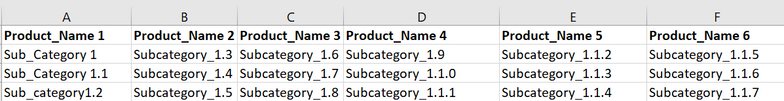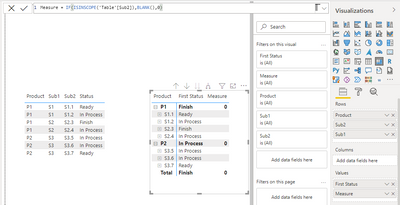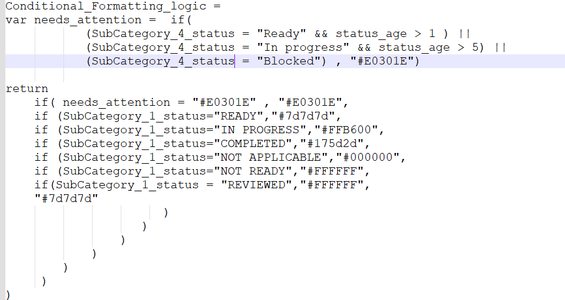- Power BI forums
- Updates
- News & Announcements
- Get Help with Power BI
- Desktop
- Service
- Report Server
- Power Query
- Mobile Apps
- Developer
- DAX Commands and Tips
- Custom Visuals Development Discussion
- Health and Life Sciences
- Power BI Spanish forums
- Translated Spanish Desktop
- Power Platform Integration - Better Together!
- Power Platform Integrations (Read-only)
- Power Platform and Dynamics 365 Integrations (Read-only)
- Training and Consulting
- Instructor Led Training
- Dashboard in a Day for Women, by Women
- Galleries
- Community Connections & How-To Videos
- COVID-19 Data Stories Gallery
- Themes Gallery
- Data Stories Gallery
- R Script Showcase
- Webinars and Video Gallery
- Quick Measures Gallery
- 2021 MSBizAppsSummit Gallery
- 2020 MSBizAppsSummit Gallery
- 2019 MSBizAppsSummit Gallery
- Events
- Ideas
- Custom Visuals Ideas
- Issues
- Issues
- Events
- Upcoming Events
- Community Blog
- Power BI Community Blog
- Custom Visuals Community Blog
- Community Support
- Community Accounts & Registration
- Using the Community
- Community Feedback
Register now to learn Fabric in free live sessions led by the best Microsoft experts. From Apr 16 to May 9, in English and Spanish.
- Power BI forums
- Forums
- Get Help with Power BI
- Desktop
- undefined
- Subscribe to RSS Feed
- Mark Topic as New
- Mark Topic as Read
- Float this Topic for Current User
- Bookmark
- Subscribe
- Printer Friendly Page
- Mark as New
- Bookmark
- Subscribe
- Mute
- Subscribe to RSS Feed
- Permalink
- Report Inappropriate Content
undefined
Hi PBI Experts,
I am a new learner of Power Bi, but have a query with which I need Help.
I am trying to achieve conditional formatting on data with heirarchy, but not able to get desired solutions.
just briefing you about the hierarchy of data : Lets say, I have a column called Product which has all the products listed. So my hierarchy goes like
Product --> SubCategory_1 --> SubCategory_2 --> Subcategory3.
Now in my report, I need Product as column header and SubCategory_1 as its value (I have used matrix to achieve this).
I need to apply conditionally formatting on Subcategory_1 values based on statues of SubCategory_1 and SubCategory_3.
I have created a new column where i am calculating the logic using IF-THEN_ELSE statment.
the issue is that if-else statment is giving me 2 different output due to hierarchical data.
Can someone please help me with this issue. Any immediate help is appreciable. Matrix. Conditional format.
Thank you in advance.
Solved! Go to Solution.
- Mark as New
- Bookmark
- Subscribe
- Mute
- Subscribe to RSS Feed
- Permalink
- Report Inappropriate Content
Hi All,
I have now changed the logic into 2 different measures and with the help of Button and Bookmark i was able to meet my requirment.
so closing this thread and Thank you all for your help.
Regards,
Ravisha
- Mark as New
- Bookmark
- Subscribe
- Mute
- Subscribe to RSS Feed
- Permalink
- Report Inappropriate Content
Hi All,
I have now changed the logic into 2 different measures and with the help of Button and Bookmark i was able to meet my requirment.
so closing this thread and Thank you all for your help.
Regards,
Ravisha
- Mark as New
- Bookmark
- Subscribe
- Mute
- Subscribe to RSS Feed
- Permalink
- Report Inappropriate Content
Hi @Anonymous ,
Could you tell me if @sm_talha 's post helps you a little? If it is, kindly Accept it as the solution to make the thread closed. More people will benefit from it.Hope to hear from you
Best Regards,
Eyelyn Qin
- Mark as New
- Bookmark
- Subscribe
- Mute
- Subscribe to RSS Feed
- Permalink
- Report Inappropriate Content
Hi @Anonymous ,
You may try ISINSCOPE() to change the first hierarchy:
Measure = IF(ISINSCOPE('Table'[Sub2]),BLANK(),0)Please provide me with more details about your table and your problem or share me with your pbix file after removing sensitive data.
Best Regards,
Eyelyn Qin
If this post helps, then please consider Accept it as the solution to help the other members find it more quickly.
- Mark as New
- Bookmark
- Subscribe
- Mute
- Subscribe to RSS Feed
- Permalink
- Report Inappropriate Content
Hi ,
Thanks for responding.
I tried using Switch statment too but It is giving me 2 different output.
Let me show you my IF-else logic -
I tried the same with SWITCH statment, but that gave me same outcome.
Please suggest. Matrix. Conditional format.
- Mark as New
- Bookmark
- Subscribe
- Mute
- Subscribe to RSS Feed
- Permalink
- Report Inappropriate Content
https://radacad.com/write-conditional-statement-using-switch-in-dax-and-power-bi
follow the link and make measure like in url then apply to the desired coulumn in conditional formatting using field value
Did I answer your question? If so, please mark my post as a solution!
Proud to be a Super User!
Helpful resources

Microsoft Fabric Learn Together
Covering the world! 9:00-10:30 AM Sydney, 4:00-5:30 PM CET (Paris/Berlin), 7:00-8:30 PM Mexico City

Power BI Monthly Update - April 2024
Check out the April 2024 Power BI update to learn about new features.

| User | Count |
|---|---|
| 109 | |
| 98 | |
| 77 | |
| 66 | |
| 54 |
| User | Count |
|---|---|
| 144 | |
| 104 | |
| 100 | |
| 86 | |
| 64 |