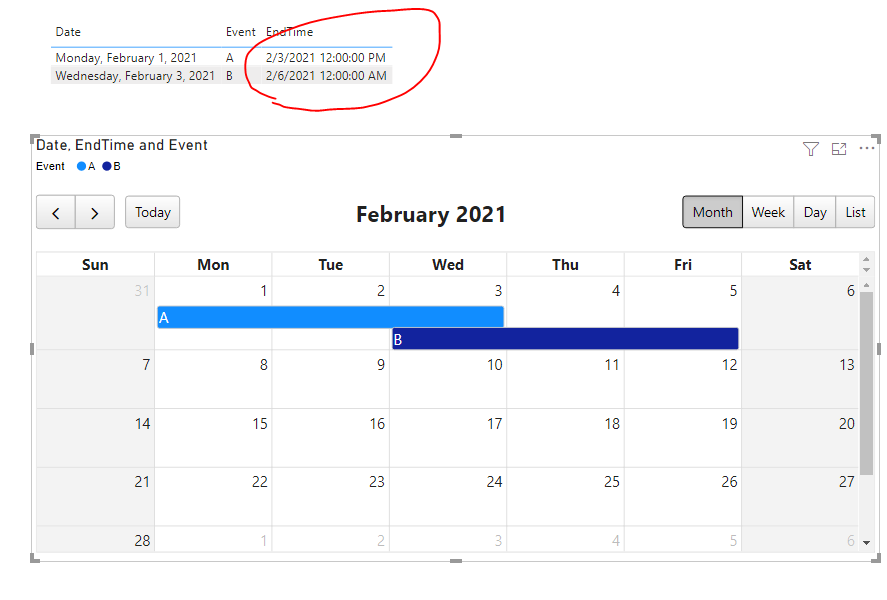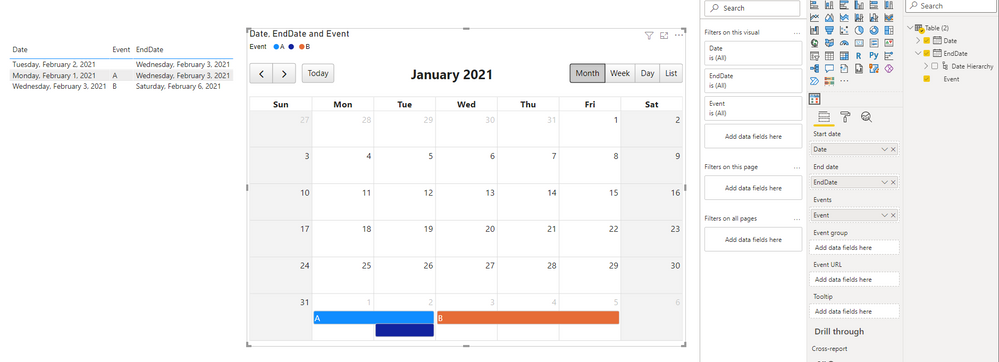- Power BI forums
- Updates
- News & Announcements
- Get Help with Power BI
- Desktop
- Service
- Report Server
- Power Query
- Mobile Apps
- Developer
- DAX Commands and Tips
- Custom Visuals Development Discussion
- Health and Life Sciences
- Power BI Spanish forums
- Translated Spanish Desktop
- Power Platform Integration - Better Together!
- Power Platform Integrations (Read-only)
- Power Platform and Dynamics 365 Integrations (Read-only)
- Training and Consulting
- Instructor Led Training
- Dashboard in a Day for Women, by Women
- Galleries
- Community Connections & How-To Videos
- COVID-19 Data Stories Gallery
- Themes Gallery
- Data Stories Gallery
- R Script Showcase
- Webinars and Video Gallery
- Quick Measures Gallery
- 2021 MSBizAppsSummit Gallery
- 2020 MSBizAppsSummit Gallery
- 2019 MSBizAppsSummit Gallery
- Events
- Ideas
- Custom Visuals Ideas
- Issues
- Issues
- Events
- Upcoming Events
- Community Blog
- Power BI Community Blog
- Custom Visuals Community Blog
- Community Support
- Community Accounts & Registration
- Using the Community
- Community Feedback
Register now to learn Fabric in free live sessions led by the best Microsoft experts. From Apr 16 to May 9, in English and Spanish.
- Power BI forums
- Forums
- Get Help with Power BI
- Desktop
- Re: undefined
- Subscribe to RSS Feed
- Mark Topic as New
- Mark Topic as Read
- Float this Topic for Current User
- Bookmark
- Subscribe
- Printer Friendly Page
- Mark as New
- Bookmark
- Subscribe
- Mute
- Subscribe to RSS Feed
- Permalink
- Report Inappropriate Content
undefined
why calendar visual MAQ Software is showing one day less. example if start date is 1-2-2020 to 3-2-2020 then while showing in visuals its showing 1-2-2020 to 2-2-2020
Solved! Go to Solution.
- Mark as New
- Bookmark
- Subscribe
- Mute
- Subscribe to RSS Feed
- Permalink
- Report Inappropriate Content
Hi @Gurukiran003 ,
Oh yes! Sorry I didn't notice this.
But as shown in the screenshot I provided, the endDate is always 1 day less than the actual date. Based on my test, it depends on the Time.
For example as shown below, if enddate is 2021/2/3 12PM >12AM ,then 2021/2/3 will be included.
but for datetime=2021/2/6 12 AM, then 2021/2/5 will be the actual enddate.
Best Regards,
Eyelyn Qin
If this post helps, then please consider Accept it as the solution to help the other members find it more quickly.
- Mark as New
- Bookmark
- Subscribe
- Mute
- Subscribe to RSS Feed
- Permalink
- Report Inappropriate Content
Hello,
For formatting start and end date, you need to consider the following as these are unfortunately the limitation of the API used to render the Calendar visual:
- When only date (not date time) is provided as End date to the visual, it takes the end time for the event as 12:00 am and hence, the event ends on the previous day. For example, when date is 29/1/2019, by default it takes 29/01/2019 12:00 AM as its end date time.
- If an event lasts for more than a day and the start and end times are before 9 AM, then the end date of the event in the visual will be a day before the end date given in the data. Tooltip will represent the date and time as per the data passed.
Let us know if it meet your requirements and revert back in case of any further issues
- Mark as New
- Bookmark
- Subscribe
- Mute
- Subscribe to RSS Feed
- Permalink
- Report Inappropriate Content
Hi @Gurukiran003 ,
Oh yes! Sorry I didn't notice this.
But as shown in the screenshot I provided, the endDate is always 1 day less than the actual date. Based on my test, it depends on the Time.
For example as shown below, if enddate is 2021/2/3 12PM >12AM ,then 2021/2/3 will be included.
but for datetime=2021/2/6 12 AM, then 2021/2/5 will be the actual enddate.
Best Regards,
Eyelyn Qin
If this post helps, then please consider Accept it as the solution to help the other members find it more quickly.
- Mark as New
- Bookmark
- Subscribe
- Mute
- Subscribe to RSS Feed
- Permalink
- Report Inappropriate Content
Hi @Gurukiran003 ,
Sorry I'm not fully understand your issue...
I have built a data sample, and everything works fine on my side. My PBI version is 2.95.983.0 64-bit (July 2021) ,you may upgrade to this version and have a try again.
Could you please provide some screenshots to help us clarify your scenario?
Best Regards,
Eyelyn Qin
If this post helps, then please consider Accept it as the solution to help the other members find it more quickly.
- Mark as New
- Bookmark
- Subscribe
- Mute
- Subscribe to RSS Feed
- Permalink
- Report Inappropriate Content
Hi Eyeln u can see the start day for A is monday-1,Feb,2021 and End Date is Wednesday-3,Feb,2021 but in Visual blue color is applied from 1,Feb,2021 to 2,Feb,2021 thats what i am trying to say.
- Mark as New
- Bookmark
- Subscribe
- Mute
- Subscribe to RSS Feed
- Permalink
- Report Inappropriate Content
Hello,
Thanks for reaching out.
For formatting start and end date, you need to consider the following as these are unfortunately the limitation of the API used to render the Calendar visual:
- When only date (not date time) is provided as End date to the visual, it takes the end time for the event as 12:00 am and hence, the event ends on the previous day. For example, when date is 29/1/2019, by default it takes 29/01/2019 12:00 AM as its end date time.
- If an event lasts for more than a day and the start and end times are before 9 AM, then the end date of the event in the visual will be a day before the end date given in the data. Tooltip will represent the date and time as per the data passed.
Let us know if it meets your requirements and revert back in case of any further issues
Thanks
MAQ Support
- Mark as New
- Bookmark
- Subscribe
- Mute
- Subscribe to RSS Feed
- Permalink
- Report Inappropriate Content
@MAQSupport , can you help on this
Microsoft Power BI Learning Resources, 2023 !!
Learn Power BI - Full Course with Dec-2022, with Window, Index, Offset, 100+ Topics !!
Did I answer your question? Mark my post as a solution! Appreciate your Kudos !! Proud to be a Super User! !!
Helpful resources

Microsoft Fabric Learn Together
Covering the world! 9:00-10:30 AM Sydney, 4:00-5:30 PM CET (Paris/Berlin), 7:00-8:30 PM Mexico City

Power BI Monthly Update - April 2024
Check out the April 2024 Power BI update to learn about new features.

| User | Count |
|---|---|
| 107 | |
| 100 | |
| 80 | |
| 63 | |
| 58 |
| User | Count |
|---|---|
| 148 | |
| 111 | |
| 94 | |
| 84 | |
| 67 |