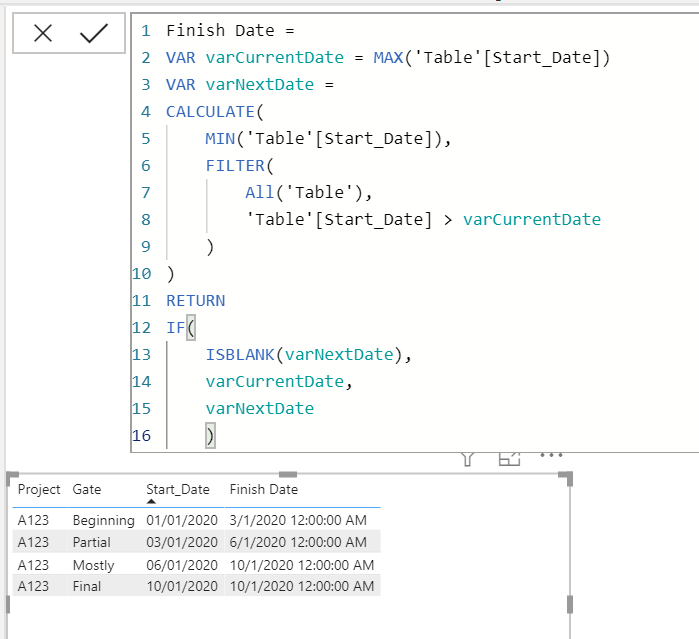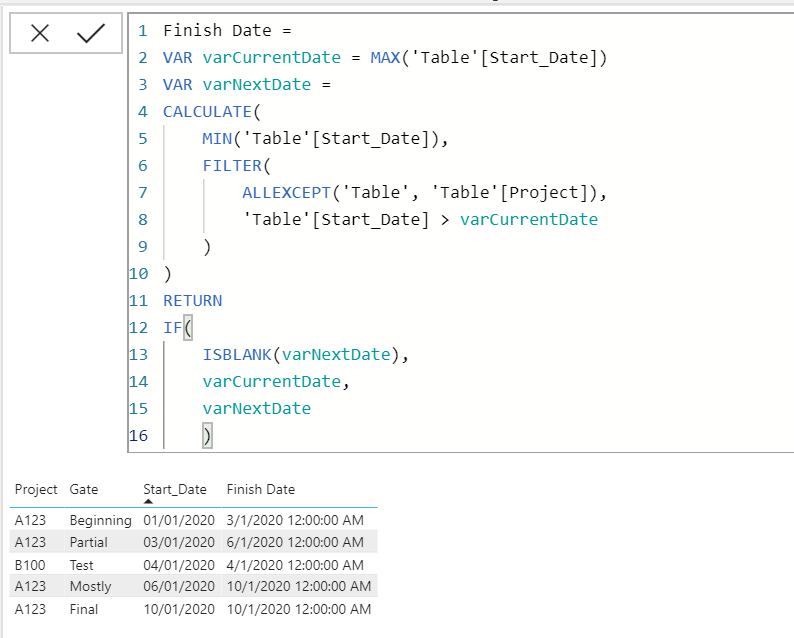- Power BI forums
- Updates
- News & Announcements
- Get Help with Power BI
- Desktop
- Service
- Report Server
- Power Query
- Mobile Apps
- Developer
- DAX Commands and Tips
- Custom Visuals Development Discussion
- Health and Life Sciences
- Power BI Spanish forums
- Translated Spanish Desktop
- Power Platform Integration - Better Together!
- Power Platform Integrations (Read-only)
- Power Platform and Dynamics 365 Integrations (Read-only)
- Training and Consulting
- Instructor Led Training
- Dashboard in a Day for Women, by Women
- Galleries
- Community Connections & How-To Videos
- COVID-19 Data Stories Gallery
- Themes Gallery
- Data Stories Gallery
- R Script Showcase
- Webinars and Video Gallery
- Quick Measures Gallery
- 2021 MSBizAppsSummit Gallery
- 2020 MSBizAppsSummit Gallery
- 2019 MSBizAppsSummit Gallery
- Events
- Ideas
- Custom Visuals Ideas
- Issues
- Issues
- Events
- Upcoming Events
- Community Blog
- Power BI Community Blog
- Custom Visuals Community Blog
- Community Support
- Community Accounts & Registration
- Using the Community
- Community Feedback
Register now to learn Fabric in free live sessions led by the best Microsoft experts. From Apr 16 to May 9, in English and Spanish.
- Power BI forums
- Forums
- Get Help with Power BI
- Desktop
- Re: undefined
- Subscribe to RSS Feed
- Mark Topic as New
- Mark Topic as Read
- Float this Topic for Current User
- Bookmark
- Subscribe
- Printer Friendly Page
- Mark as New
- Bookmark
- Subscribe
- Mute
- Subscribe to RSS Feed
- Permalink
- Report Inappropriate Content
undefined
I am attempting to create a Gantt Chart, however I need to supply end dates to my model. The end date of a task is the start date of the other task, so I am looking for a DAX function that will allow me to build this logic:
| Project | Gate | Start_Date | Finish_Date |
A123 | Beginning | 1/1/2020 | 3/1/2020 |
A123 | Partial | 3/1/2020 | 6/1/2020 |
| A123 | Mostly | 6/1/2020 | 10/1/2020 |
| A123 | Final | 10/1/2020 | 10/1/2020 |
I am not sure what DAX formual I can write to return the Finsh Date.
All help is greatly appreciated.
Solved! Go to Solution.
- Mark as New
- Bookmark
- Subscribe
- Mute
- Subscribe to RSS Feed
- Permalink
- Report Inappropriate Content
Hi @caruso1058 - see this measure:
Finish Date =
VAR varCurrentDate = MAX('Table'[Start_Date])
VAR varNextDate =
CALCULATE(
MIN('Table'[Start_Date]),
FILTER(
All('Table'),
'Table'[Start_Date] > varCurrentDate
)
)
RETURN
IF(
ISBLANK(varNextDate),
varCurrentDate,
varNextDate
)
This will return the minium date above the current date, unless there is no next date, in which case it will repeat the current date.
One note @caruso1058 - you didn't specify, but I assume you want this to be by project. Note the replacement of ALL() with ALLEXCEPT()
So you can see that the April 1, 2020 date did not impact the A123 project.
Did I answer your question? Mark my post as a solution!
Did my answers help arrive at a solution? Give it a kudos by clicking the Thumbs Up!
DAX is for Analysis. Power Query is for Data Modeling
Proud to be a Super User!
MCSA: BI Reporting- Mark as New
- Bookmark
- Subscribe
- Mute
- Subscribe to RSS Feed
- Permalink
- Report Inappropriate Content
Hi,
Try this calculated column formula
=calculate(min(data[project schedule]),filter(data,data[project]=earlier(data[project])&&data[project schedule]>earlier(data[project schedule])))
Hope this helps.
Regards,
Ashish Mathur
http://www.ashishmathur.com
https://www.linkedin.com/in/excelenthusiasts/
- Mark as New
- Bookmark
- Subscribe
- Mute
- Subscribe to RSS Feed
- Permalink
- Report Inappropriate Content
Hello @edhans ,
Thank you very much for your help with this! I like your tactic, but I seem to be running into an issue with this logic, as it only returns the MAX Date within my dataset...seems to be a typo as we are not scheduling ahead that far in the future just yet, but I digress.
Anyway, the trouble I am having is two fold, one is extracting the last task date, second is grouping this logic by each project.
- Mark as New
- Bookmark
- Subscribe
- Mute
- Subscribe to RSS Feed
- Permalink
- Report Inappropriate Content
Hi,
Try this calculated column formula
=calculate(min(data[project schedule]),filter(data,data[project]=earlier(data[project])&&data[project schedule]>earlier(data[project schedule])))
Hope this helps.
Regards,
Ashish Mathur
http://www.ashishmathur.com
https://www.linkedin.com/in/excelenthusiasts/
- Mark as New
- Bookmark
- Subscribe
- Mute
- Subscribe to RSS Feed
- Permalink
- Report Inappropriate Content
@Ashish_Mathur,
That works perfectly as a calculated column! Thank you very much!
- Mark as New
- Bookmark
- Subscribe
- Mute
- Subscribe to RSS Feed
- Permalink
- Report Inappropriate Content
You are welcome.
Regards,
Ashish Mathur
http://www.ashishmathur.com
https://www.linkedin.com/in/excelenthusiasts/
- Mark as New
- Bookmark
- Subscribe
- Mute
- Subscribe to RSS Feed
- Permalink
- Report Inappropriate Content
Hi @caruso1058 - see this measure:
Finish Date =
VAR varCurrentDate = MAX('Table'[Start_Date])
VAR varNextDate =
CALCULATE(
MIN('Table'[Start_Date]),
FILTER(
All('Table'),
'Table'[Start_Date] > varCurrentDate
)
)
RETURN
IF(
ISBLANK(varNextDate),
varCurrentDate,
varNextDate
)
This will return the minium date above the current date, unless there is no next date, in which case it will repeat the current date.
One note @caruso1058 - you didn't specify, but I assume you want this to be by project. Note the replacement of ALL() with ALLEXCEPT()
So you can see that the April 1, 2020 date did not impact the A123 project.
Did I answer your question? Mark my post as a solution!
Did my answers help arrive at a solution? Give it a kudos by clicking the Thumbs Up!
DAX is for Analysis. Power Query is for Data Modeling
Proud to be a Super User!
MCSA: BI Reporting- Mark as New
- Bookmark
- Subscribe
- Mute
- Subscribe to RSS Feed
- Permalink
- Report Inappropriate Content
Hello @edhans ,
You are right! I now see that this works as Measure. I was attempting to write this as a calcualted column, but I think the measure is going to work great!
However, I am curious now...Do you know the reason this works as a meausre but not as a calcualted column?
What logic would need to be updated in order to make this work as a calcualted column?
- Mark as New
- Bookmark
- Subscribe
- Mute
- Subscribe to RSS Feed
- Permalink
- Report Inappropriate Content
@caruso1058 it can work as a calculated column, but not as written. In general, try to avoid calculated columns. There are times to use them, but it is rare. Getting data out of the source system, creating columns in Power Query, or DAX Measures are usually preferred to calculated columns. See these references:
Calculated Columns vs Measures in DAX
Calculated Columns and Measures in DAX
Storage differences between calculated columns and calculated tables
SQLBI Video on Measures vs Calculated Columns
Creating a Dynamic Date Table in Power Query - not in calculated columns
For the scenario you are doing, you definitely want a measure.
Did I answer your question? Mark my post as a solution!
Did my answers help arrive at a solution? Give it a kudos by clicking the Thumbs Up!
DAX is for Analysis. Power Query is for Data Modeling
Proud to be a Super User!
MCSA: BI Reporting- Mark as New
- Bookmark
- Subscribe
- Mute
- Subscribe to RSS Feed
- Permalink
- Report Inappropriate Content
@edhans ,
I have watched a lot of Enterprise DNA videos in my DAX learning journey and they make the same case that, Measures are much more efficient compared to calcualted columns.
I will look into the resources you provided, to explore this further.
Thanks a bunch for your help!!
- Mark as New
- Bookmark
- Subscribe
- Mute
- Subscribe to RSS Feed
- Permalink
- Report Inappropriate Content
Glad to be of assistance @caruso1058. Calculated Columns are very "Excel Like" so people jump on them, myself included in my early Power BI days.
But I've learned they should be avoided except in very specific use cases.
Did I answer your question? Mark my post as a solution!
Did my answers help arrive at a solution? Give it a kudos by clicking the Thumbs Up!
DAX is for Analysis. Power Query is for Data Modeling
Proud to be a Super User!
MCSA: BI ReportingHelpful resources

Microsoft Fabric Learn Together
Covering the world! 9:00-10:30 AM Sydney, 4:00-5:30 PM CET (Paris/Berlin), 7:00-8:30 PM Mexico City

Power BI Monthly Update - April 2024
Check out the April 2024 Power BI update to learn about new features.

| User | Count |
|---|---|
| 115 | |
| 99 | |
| 86 | |
| 70 | |
| 62 |
| User | Count |
|---|---|
| 151 | |
| 120 | |
| 103 | |
| 87 | |
| 68 |