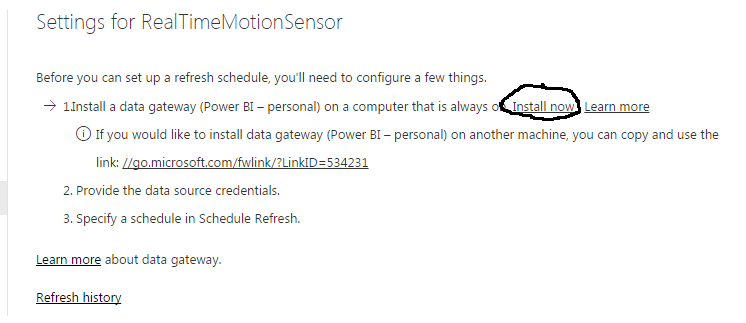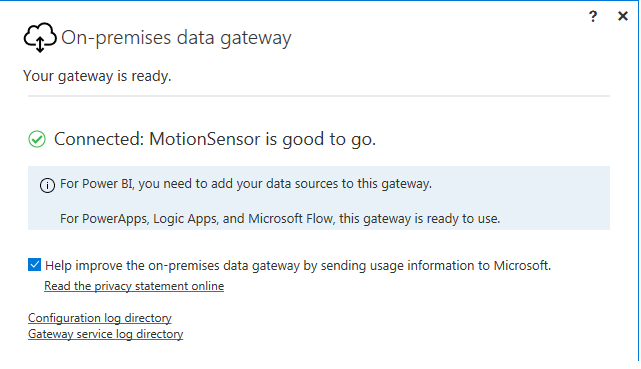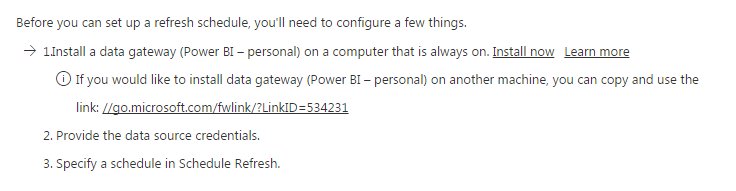- Power BI forums
- Updates
- News & Announcements
- Get Help with Power BI
- Desktop
- Service
- Report Server
- Power Query
- Mobile Apps
- Developer
- DAX Commands and Tips
- Custom Visuals Development Discussion
- Health and Life Sciences
- Power BI Spanish forums
- Translated Spanish Desktop
- Power Platform Integration - Better Together!
- Power Platform Integrations (Read-only)
- Power Platform and Dynamics 365 Integrations (Read-only)
- Training and Consulting
- Instructor Led Training
- Dashboard in a Day for Women, by Women
- Galleries
- Community Connections & How-To Videos
- COVID-19 Data Stories Gallery
- Themes Gallery
- Data Stories Gallery
- R Script Showcase
- Webinars and Video Gallery
- Quick Measures Gallery
- 2021 MSBizAppsSummit Gallery
- 2020 MSBizAppsSummit Gallery
- 2019 MSBizAppsSummit Gallery
- Events
- Ideas
- Custom Visuals Ideas
- Issues
- Issues
- Events
- Upcoming Events
- Community Blog
- Power BI Community Blog
- Custom Visuals Community Blog
- Community Support
- Community Accounts & Registration
- Using the Community
- Community Feedback
Register now to learn Fabric in free live sessions led by the best Microsoft experts. From Apr 16 to May 9, in English and Spanish.
- Power BI forums
- Forums
- Get Help with Power BI
- Desktop
- unable to install PowerBI data gateway ?
- Subscribe to RSS Feed
- Mark Topic as New
- Mark Topic as Read
- Float this Topic for Current User
- Bookmark
- Subscribe
- Printer Friendly Page
- Mark as New
- Bookmark
- Subscribe
- Mute
- Subscribe to RSS Feed
- Permalink
- Report Inappropriate Content
unable to install PowerBI data gateway ?
I am trying to configure schedule refresh but for that I need to install PowerBI data gateway. I want to install it on my system(local).
I am clicking on install now and I am getting this:
but then Opened this link : https://powerbi.microsoft.com/en-us/gateway/
and clicked on download gateway and installed on my system. Installation was succesful but It's giving me this error:
Your data gateway (Power BI – personal) is offline or couldn't be reached.
Please try again later or contact support. If you contact support, please provide these details.
Thanks.
Solved! Go to Solution.
- Mark as New
- Bookmark
- Subscribe
- Mute
- Subscribe to RSS Feed
- Permalink
- Report Inappropriate Content
Hi @AnandRanga. Have you configured "Manage gateway" and added all appropriate Data sources, with correct credentials?
Mostly "the screen" (your picture n.2) is because of the fact, that you didnť add all the datasources and their credentials.
Regards.
Pavel
- Mark as New
- Bookmark
- Subscribe
- Mute
- Subscribe to RSS Feed
- Permalink
- Report Inappropriate Content
Hi @AnandRanga, have you searched there? https://powerbi.microsoft.com/en-us/documentation/powerbi-gateway-onprem-tshoot/
Regards.
Pavel
- Mark as New
- Bookmark
- Subscribe
- Mute
- Subscribe to RSS Feed
- Permalink
- Report Inappropriate Content
@AnandRanga After installing gateway did you signed in ? If not you need to open up gateway app on the machine it is installed and sign it. After that you should be able to see it online via power bi service.
- Mark as New
- Bookmark
- Subscribe
- Mute
- Subscribe to RSS Feed
- Permalink
- Report Inappropriate Content
- Mark as New
- Bookmark
- Subscribe
- Mute
- Subscribe to RSS Feed
- Permalink
- Report Inappropriate Content
@AnandRanga From the screenshot, you've installed on-premise gateway but error you've posted in original post is about personal gateway. On-premise gateway and personal gateway are two different options and so you should be looking for on-premise gateway in power bi service.
- Mark as New
- Bookmark
- Subscribe
- Mute
- Subscribe to RSS Feed
- Permalink
- Report Inappropriate Content
My database from where I am fetching the data is not on my local machine, It's on a database server somewhere so What should I install on-premise or personal gateway and should I install it on my local machine or on server ?
I am downloading the gateway from this link:
https://powerbi.microsoft.com/en-us/gateway/
and It installs On-premise data gateway installer, when it asks to choose between on-premise and personal, I choose on-premise(recommended) and It get installed on my c: drive programfiles. After that It asks me to Sign in to register my gateway and I sign in successfully. After that It gives me two option 1) Register a new gateway or 2) migrate or restore an existing, I choose new and enter the date gateway name and recovery key when asked and click on configure and it shows this screen:
I click on close and it's gone. But It says that for PowerBI, you need to add your data sources to this gateway. How to do that?
One more thing is that I am stiil getting this screen when I click on schedulre refresh for that Dataset:
What's the problem here, after successfull installation of Data gateway why I am getting this screen again, Why it's not going to the next step itself, can't It detect itself that data gateway is installed now? Am I going in right direction?
Need help, Thanks.
- Mark as New
- Bookmark
- Subscribe
- Mute
- Subscribe to RSS Feed
- Permalink
- Report Inappropriate Content
@AnandRanga You should install on-premise gateway which is what you've got so that is correct. Once gateway is installed and you've signed in, next step is to login to power bi service -> on top right hand side click settings icon (wheel) -> click Manage gateways -> Add data sources. This is where you should add your data source ie connection to your database. Once that done then publish report from power bi desktop to power bi service and it should work. Make sure connection details you've added under Add data source for gateway are same as used by your report in power bi desktop ie if you've used ip address then use ip address in report, if alias name in gateway then same in the report.
- Mark as New
- Bookmark
- Subscribe
- Mute
- Subscribe to RSS Feed
- Permalink
- Report Inappropriate Content
Hi @AnandRanga. Have you configured "Manage gateway" and added all appropriate Data sources, with correct credentials?
Mostly "the screen" (your picture n.2) is because of the fact, that you didnť add all the datasources and their credentials.
Regards.
Pavel
Helpful resources

Microsoft Fabric Learn Together
Covering the world! 9:00-10:30 AM Sydney, 4:00-5:30 PM CET (Paris/Berlin), 7:00-8:30 PM Mexico City

Power BI Monthly Update - April 2024
Check out the April 2024 Power BI update to learn about new features.

| User | Count |
|---|---|
| 107 | |
| 96 | |
| 77 | |
| 66 | |
| 53 |
| User | Count |
|---|---|
| 144 | |
| 104 | |
| 100 | |
| 86 | |
| 64 |