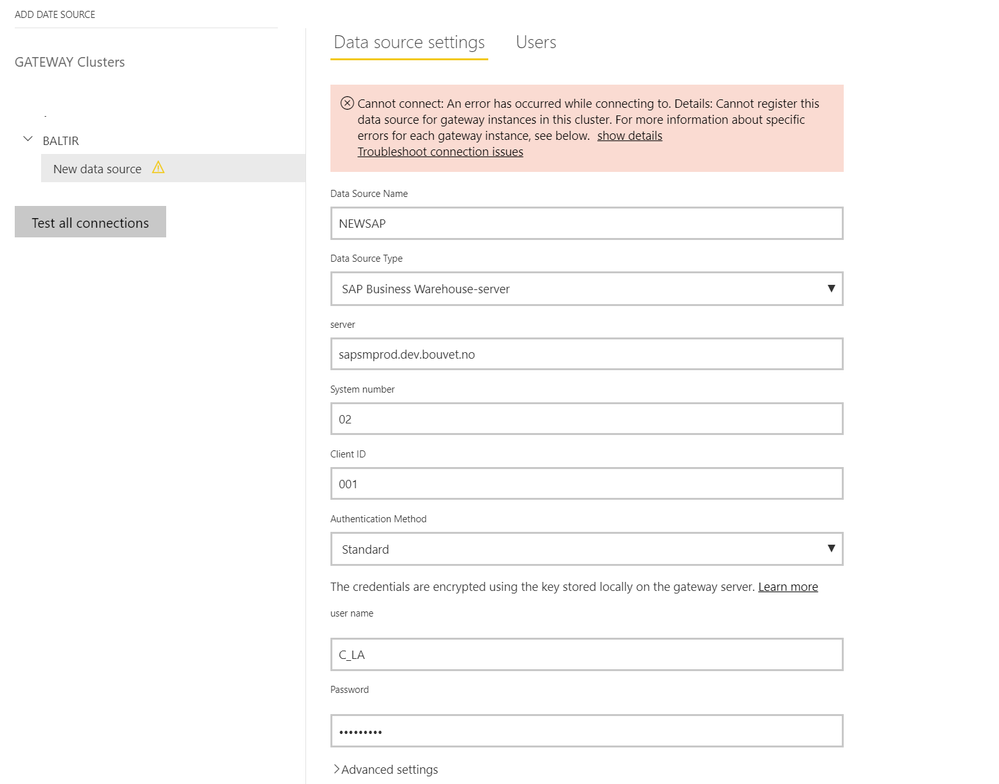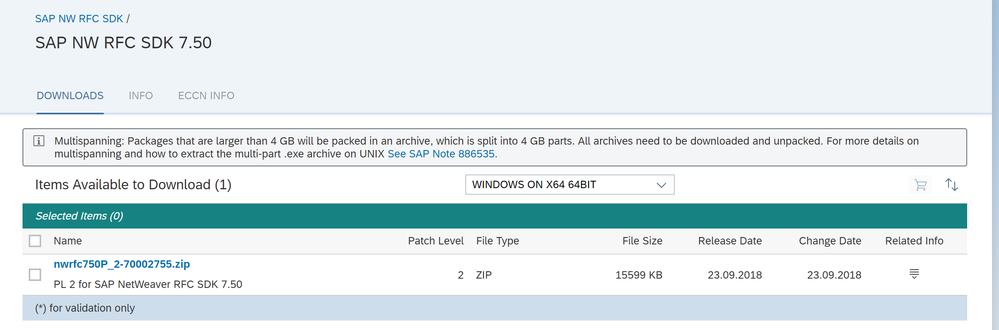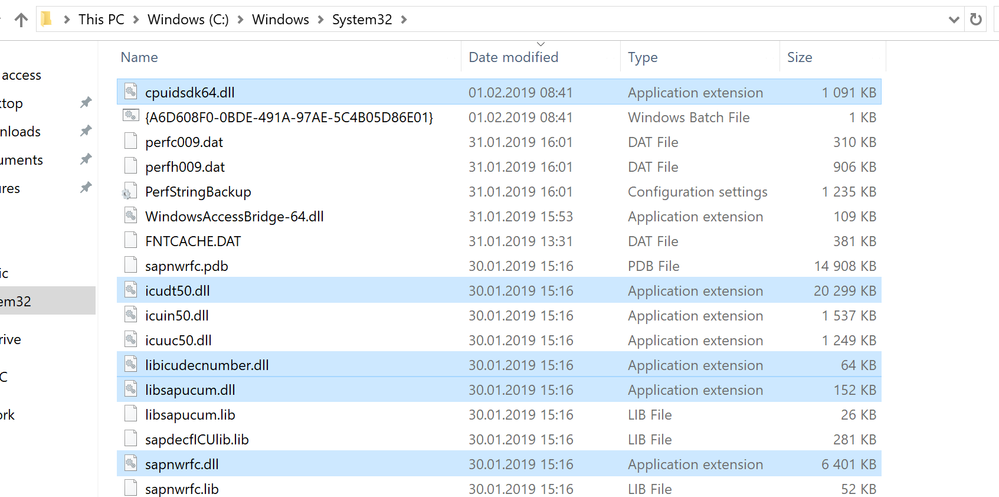- Power BI forums
- Updates
- News & Announcements
- Get Help with Power BI
- Desktop
- Service
- Report Server
- Power Query
- Mobile Apps
- Developer
- DAX Commands and Tips
- Custom Visuals Development Discussion
- Health and Life Sciences
- Power BI Spanish forums
- Translated Spanish Desktop
- Power Platform Integration - Better Together!
- Power Platform Integrations (Read-only)
- Power Platform and Dynamics 365 Integrations (Read-only)
- Training and Consulting
- Instructor Led Training
- Dashboard in a Day for Women, by Women
- Galleries
- Community Connections & How-To Videos
- COVID-19 Data Stories Gallery
- Themes Gallery
- Data Stories Gallery
- R Script Showcase
- Webinars and Video Gallery
- Quick Measures Gallery
- 2021 MSBizAppsSummit Gallery
- 2020 MSBizAppsSummit Gallery
- 2019 MSBizAppsSummit Gallery
- Events
- Ideas
- Custom Visuals Ideas
- Issues
- Issues
- Events
- Upcoming Events
- Community Blog
- Power BI Community Blog
- Custom Visuals Community Blog
- Community Support
- Community Accounts & Registration
- Using the Community
- Community Feedback
Register now to learn Fabric in free live sessions led by the best Microsoft experts. From Apr 16 to May 9, in English and Spanish.
- Power BI forums
- Forums
- Get Help with Power BI
- Desktop
- unable to connect power BI with SAP BW
- Subscribe to RSS Feed
- Mark Topic as New
- Mark Topic as Read
- Float this Topic for Current User
- Bookmark
- Subscribe
- Printer Friendly Page
- Mark as New
- Bookmark
- Subscribe
- Mute
- Subscribe to RSS Feed
- Permalink
- Report Inappropriate Content
unable to connect power BI with SAP BW
Hi Power BI experts,
I have issue in connecting my SAP BW system with power BI gate ways, please find the details.
What i have done sofar
1.I have installed .net connector
2.Then using SAP BW ware house connection i have succesfull able to connect SAP BW bex queries and model the data in power BI desk top
3.Then i have saved the report and published the report which returned with no gate way acess to data source
4.Then i have succesfully installed SAP gate way cluster and it says online---you can only get started
5.I have installed SAP 7.5 RFC netweaver libary menyioned in the SAP note 1025361, copied dll files from lib folder and placed it in cdrive---windows---system 32
What i am unable to achieve
1.When i try adding data source with option sap buisness warehouse and provided, server instance clinet and user ID and password details and now i get the error message
Cannot connect: An error has occurred while connecting to. Details: Cannot register this data source for gateway instances in this cluster. For more information about specific errors for each gateway instance, see below. show details
Troubleshoot connection issues
Can some one help?
BR
Lakshmikant
- Mark as New
- Bookmark
- Subscribe
- Mute
- Subscribe to RSS Feed
- Permalink
- Report Inappropriate Content
Hi @Anonymous,
Did install the SAP Drivers and PBI Desktop into 64 bits version? By the way, can you please provide more detail content about this issue?
Regards,
Frank
If this post helps, then please consider Accept it as the solution to help the others find it more quickly.
- Mark as New
- Bookmark
- Subscribe
- Mute
- Subscribe to RSS Feed
- Permalink
- Report Inappropriate Content
Hi @Anonymous,
Did install the SAP Drivers and PBI Desktop into 64 bits version? By the way, can you please provide more detail content about this issue?
Regards,
Frank
If this post helps, then please consider Accept it as the solution to help the others find it more quickly.
- Mark as New
- Bookmark
- Subscribe
- Mute
- Subscribe to RSS Feed
- Permalink
- Report Inappropriate Content
Hello Frank,
thanks for your reply
1.I am using Power BI desktop version 2.65.5313.1381 64-bit (desember 2018)
2.I have downloaded 64 bit version SAP NW RFC SDK 7.50 library from the below link link, please see the first screen shot
3.I have copied dll filtes from the downlaled SAP RFC libarary from step 2
4.Pasted the copied files in step 3 in to c----windows---system32folder
5.Then created a gate and tried adding data source which gave us the error.
BR
Lakshmikanth
- Mark as New
- Bookmark
- Subscribe
- Mute
- Subscribe to RSS Feed
- Permalink
- Report Inappropriate Content
Can some one help on this please?
- Mark as New
- Bookmark
- Subscribe
- Mute
- Subscribe to RSS Feed
- Permalink
- Report Inappropriate Content
I have a similar issue - did you find a solution yet?
Thanks and BR
Helpful resources

Microsoft Fabric Learn Together
Covering the world! 9:00-10:30 AM Sydney, 4:00-5:30 PM CET (Paris/Berlin), 7:00-8:30 PM Mexico City

Power BI Monthly Update - April 2024
Check out the April 2024 Power BI update to learn about new features.

| User | Count |
|---|---|
| 118 | |
| 107 | |
| 70 | |
| 70 | |
| 43 |
| User | Count |
|---|---|
| 148 | |
| 104 | |
| 104 | |
| 89 | |
| 66 |