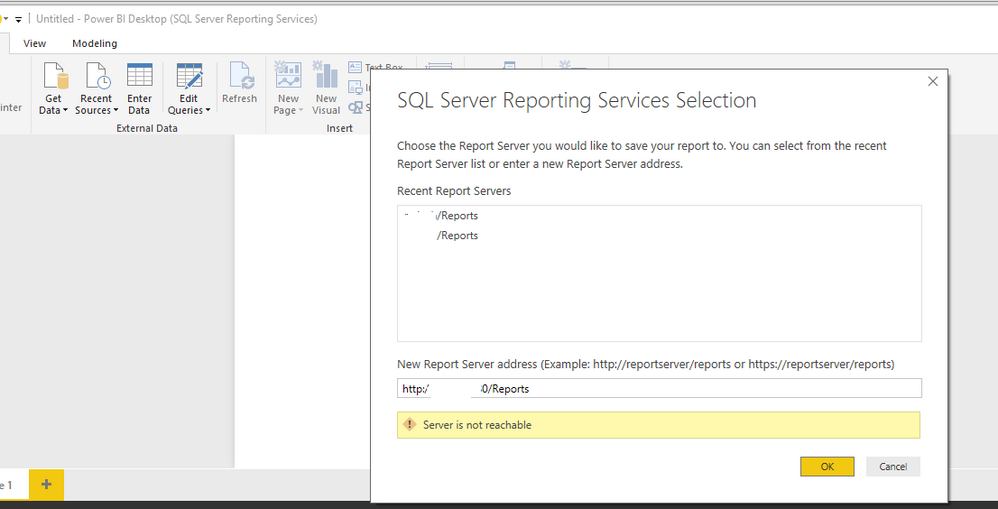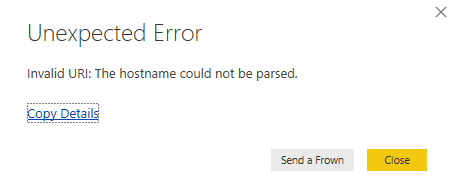- Power BI forums
- Updates
- News & Announcements
- Get Help with Power BI
- Desktop
- Service
- Report Server
- Power Query
- Mobile Apps
- Developer
- DAX Commands and Tips
- Custom Visuals Development Discussion
- Health and Life Sciences
- Power BI Spanish forums
- Translated Spanish Desktop
- Power Platform Integration - Better Together!
- Power Platform Integrations (Read-only)
- Power Platform and Dynamics 365 Integrations (Read-only)
- Training and Consulting
- Instructor Led Training
- Dashboard in a Day for Women, by Women
- Galleries
- Community Connections & How-To Videos
- COVID-19 Data Stories Gallery
- Themes Gallery
- Data Stories Gallery
- R Script Showcase
- Webinars and Video Gallery
- Quick Measures Gallery
- 2021 MSBizAppsSummit Gallery
- 2020 MSBizAppsSummit Gallery
- 2019 MSBizAppsSummit Gallery
- Events
- Ideas
- Custom Visuals Ideas
- Issues
- Issues
- Events
- Upcoming Events
- Community Blog
- Power BI Community Blog
- Custom Visuals Community Blog
- Community Support
- Community Accounts & Registration
- Using the Community
- Community Feedback
Register now to learn Fabric in free live sessions led by the best Microsoft experts. From Apr 16 to May 9, in English and Spanish.
- Power BI forums
- Forums
- Get Help with Power BI
- Desktop
- Re: unable to change reporting server in Power BI ...
- Subscribe to RSS Feed
- Mark Topic as New
- Mark Topic as Read
- Float this Topic for Current User
- Bookmark
- Subscribe
- Printer Friendly Page
- Mark as New
- Bookmark
- Subscribe
- Mute
- Subscribe to RSS Feed
- Permalink
- Report Inappropriate Content
unable to change reporting server in Power BI SSRS
In the Power BI desktop Client (SSRS Preview), I typed a malformed URL and hit enter when trying to publish a report to the Reporting Service.
When I try to republish to SSRS an error appears instead of the prompt asking for the Reporting Server.
"Invalid URI: The hostname could not be parsed".
I'm unable to find the location to change this URL (which I'm aware of to be wrong). Anyone who can help?
An uninstall-reinstall did not help.
- Mark as New
- Bookmark
- Subscribe
- Mute
- Subscribe to RSS Feed
- Permalink
- Report Inappropriate Content
Hi @FrederikDec,
I just tested it on my environment, when republishing reports to SSRS, the prompt asking for the Reporting Server will appear no matter I typed a malformed or right URL previously.
Regards
- Mark as New
- Bookmark
- Subscribe
- Mute
- Subscribe to RSS Feed
- Permalink
- Report Inappropriate Content
That is indeed the expected behaviour. The problem is, I can not go back to this dialog to correct the entry I did. I was too trigger happy, pressed enter when I typed a malformed URL. Everytime I go to Save As > SSRS Report I get the following screen:
When I check the details, I can not find the URL either.
I'll send a frown then 🙂
Regards
- Mark as New
- Bookmark
- Subscribe
- Mute
- Subscribe to RSS Feed
- Permalink
- Report Inappropriate Content
I tried to clean the app cache to remove the recent reportserver which appear after I click on Save as ---> SSRS report but with no success, maybe if there is a way to find the dat file/registry key which holds this information you will be able to open it again
I would recommend performing a full uninstall with any free software like Revo/CCleaner
I hope this can solve your issue
thanks
- Mark as New
- Bookmark
- Subscribe
- Mute
- Subscribe to RSS Feed
- Permalink
- Report Inappropriate Content
I don't know why you are using "Publish" , as i know to save PowerBI report to SSRS you can do this only through Save As --> SQL Server Reporting Service
There, you can add the right reporting server "url"
- Mark as New
- Bookmark
- Subscribe
- Mute
- Subscribe to RSS Feed
- Permalink
- Report Inappropriate Content
Hi eetester
Actually that's what I use. I see that as 'publishing' but maybe that's the wrong terminology 🙂 .
I typed my URL there (the save as > SSRS report dialog) but it had a typo in it. I accidentally hit enter and now I'm unable to change the URL because I keep getting the error message I posted.
Regards
Frederik
Helpful resources

Microsoft Fabric Learn Together
Covering the world! 9:00-10:30 AM Sydney, 4:00-5:30 PM CET (Paris/Berlin), 7:00-8:30 PM Mexico City

Power BI Monthly Update - April 2024
Check out the April 2024 Power BI update to learn about new features.

| User | Count |
|---|---|
| 109 | |
| 99 | |
| 77 | |
| 66 | |
| 54 |
| User | Count |
|---|---|
| 144 | |
| 104 | |
| 102 | |
| 87 | |
| 64 |