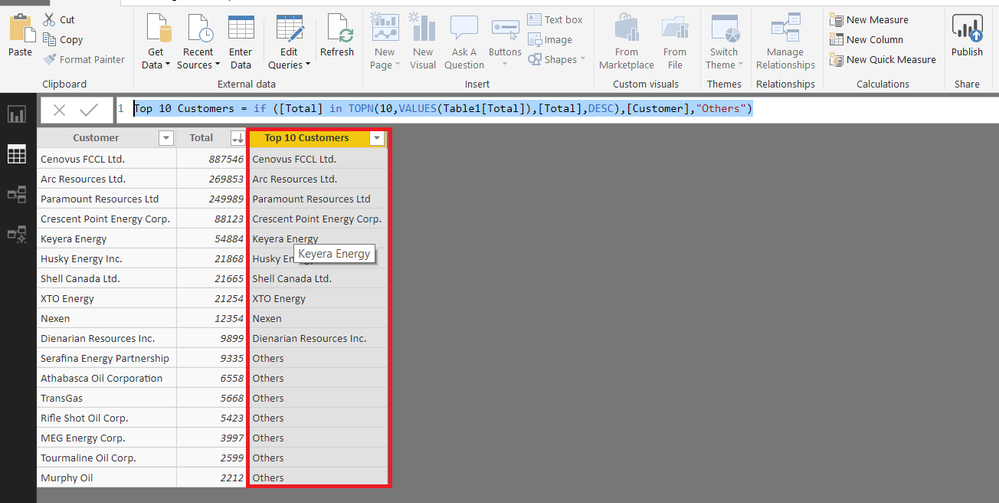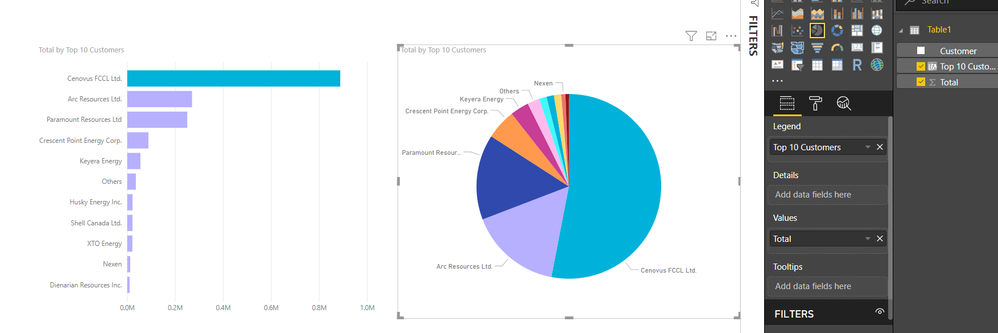- Power BI forums
- Updates
- News & Announcements
- Get Help with Power BI
- Desktop
- Service
- Report Server
- Power Query
- Mobile Apps
- Developer
- DAX Commands and Tips
- Custom Visuals Development Discussion
- Health and Life Sciences
- Power BI Spanish forums
- Translated Spanish Desktop
- Power Platform Integration - Better Together!
- Power Platform Integrations (Read-only)
- Power Platform and Dynamics 365 Integrations (Read-only)
- Training and Consulting
- Instructor Led Training
- Dashboard in a Day for Women, by Women
- Galleries
- Community Connections & How-To Videos
- COVID-19 Data Stories Gallery
- Themes Gallery
- Data Stories Gallery
- R Script Showcase
- Webinars and Video Gallery
- Quick Measures Gallery
- 2021 MSBizAppsSummit Gallery
- 2020 MSBizAppsSummit Gallery
- 2019 MSBizAppsSummit Gallery
- Events
- Ideas
- Custom Visuals Ideas
- Issues
- Issues
- Events
- Upcoming Events
- Community Blog
- Power BI Community Blog
- Custom Visuals Community Blog
- Community Support
- Community Accounts & Registration
- Using the Community
- Community Feedback
Register now to learn Fabric in free live sessions led by the best Microsoft experts. From Apr 16 to May 9, in English and Spanish.
- Power BI forums
- Forums
- Get Help with Power BI
- Desktop
- top 10 in pie chart
- Subscribe to RSS Feed
- Mark Topic as New
- Mark Topic as Read
- Float this Topic for Current User
- Bookmark
- Subscribe
- Printer Friendly Page
- Mark as New
- Bookmark
- Subscribe
- Mute
- Subscribe to RSS Feed
- Permalink
- Report Inappropriate Content
top 10 in pie chart
Hello,
Have a table with customer name and total.
I would like to have them in a pie chart with top 10, and one slice as other for the reamianing.
Also I would like to have a matrix or table showing rank and % of total for all
Thank you
| Customer | Total |
| Murphy Oil | 2,212.00 |
| XTO Energy | 21,254.00 |
| Cenovus FCCL Ltd. | 887,546.00 |
| Athabasca Oil Corporation | 6,558.00 |
| Rifle Shot Oil Corp. | 5,423.00 |
| MEG Energy Corp. | 3,997.00 |
| Crescent Point Energy Corp. | 88123 |
| Nexen | 12,354.00 |
| Shell Canada Ltd. | 21,665.00 |
| Keyera Energy | 54,884.00 |
| Arc Resources Ltd. | 269,853.00 |
| Paramount Resources Ltd | 249,989.00 |
| Husky Energy Inc. | 21,868.00 |
| Dienarian Resources Inc. | 9,899.00 |
| Serafina Energy Partnership | 9,335.00 |
| Tourmaline Oil Corp. | 2,599.00 |
| TransGas | 5,668.00 |
Solved! Go to Solution.
- Mark as New
- Bookmark
- Subscribe
- Mute
- Subscribe to RSS Feed
- Permalink
- Report Inappropriate Content
One way could be to add a calculated column in your Table
Top 10 Customers =
IF (
[Total] IN TOPN ( 10, VALUES ( Table1[Total] ), [Total], DESC ),
[Customer],
"Others"
)
Now you can use this column in Pie Chart
Regards
Zubair
Please try my custom visuals
- Mark as New
- Bookmark
- Subscribe
- Mute
- Subscribe to RSS Feed
- Permalink
- Report Inappropriate Content
One way could be to add a calculated column in your Table
Top 10 Customers =
IF (
[Total] IN TOPN ( 10, VALUES ( Table1[Total] ), [Total], DESC ),
[Customer],
"Others"
)
Now you can use this column in Pie Chart
Regards
Zubair
Please try my custom visuals
Helpful resources

Microsoft Fabric Learn Together
Covering the world! 9:00-10:30 AM Sydney, 4:00-5:30 PM CET (Paris/Berlin), 7:00-8:30 PM Mexico City

Power BI Monthly Update - April 2024
Check out the April 2024 Power BI update to learn about new features.

| User | Count |
|---|---|
| 110 | |
| 94 | |
| 80 | |
| 66 | |
| 58 |
| User | Count |
|---|---|
| 150 | |
| 119 | |
| 104 | |
| 87 | |
| 67 |