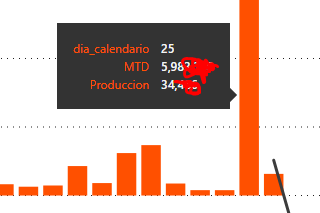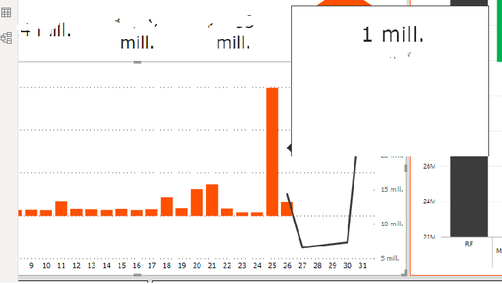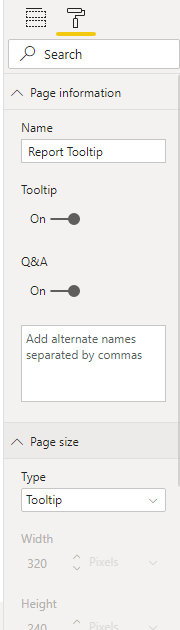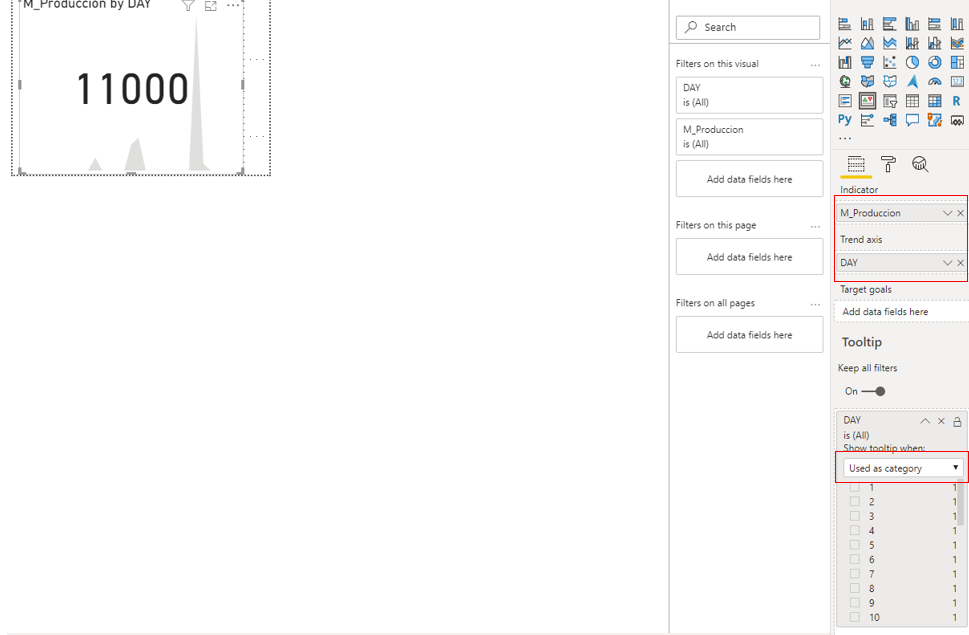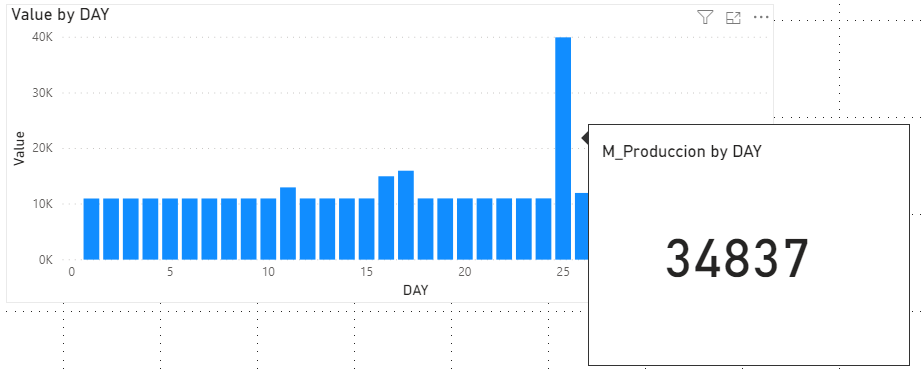- Power BI forums
- Updates
- News & Announcements
- Get Help with Power BI
- Desktop
- Service
- Report Server
- Power Query
- Mobile Apps
- Developer
- DAX Commands and Tips
- Custom Visuals Development Discussion
- Health and Life Sciences
- Power BI Spanish forums
- Translated Spanish Desktop
- Power Platform Integration - Better Together!
- Power Platform Integrations (Read-only)
- Power Platform and Dynamics 365 Integrations (Read-only)
- Training and Consulting
- Instructor Led Training
- Dashboard in a Day for Women, by Women
- Galleries
- Community Connections & How-To Videos
- COVID-19 Data Stories Gallery
- Themes Gallery
- Data Stories Gallery
- R Script Showcase
- Webinars and Video Gallery
- Quick Measures Gallery
- 2021 MSBizAppsSummit Gallery
- 2020 MSBizAppsSummit Gallery
- 2019 MSBizAppsSummit Gallery
- Events
- Ideas
- Custom Visuals Ideas
- Issues
- Issues
- Events
- Upcoming Events
- Community Blog
- Power BI Community Blog
- Custom Visuals Community Blog
- Community Support
- Community Accounts & Registration
- Using the Community
- Community Feedback
Register now to learn Fabric in free live sessions led by the best Microsoft experts. From Apr 16 to May 9, in English and Spanish.
- Power BI forums
- Forums
- Get Help with Power BI
- Desktop
- Re: tool tip report page
- Subscribe to RSS Feed
- Mark Topic as New
- Mark Topic as Read
- Float this Topic for Current User
- Bookmark
- Subscribe
- Printer Friendly Page
- Mark as New
- Bookmark
- Subscribe
- Mute
- Subscribe to RSS Feed
- Permalink
- Report Inappropriate Content
tool tip report page
I just discover tool tips and I was trying to use but it is not working. It does not update.
I used the same field so that it can be displayed automatically and it works(1st image) and the values changes. However when I use a KPI visual over a tooltip page report the value stays the same dont matter what I hover on.
As it is shown the is "Produccion" that is over 34...but when I use the tooltip page report it is 1 million. I hover on the same bar - the tallest one
I already watched many videos about this but don know what I am doing wrong
Solved! Go to Solution.
- Mark as New
- Bookmark
- Subscribe
- Mute
- Subscribe to RSS Feed
- Permalink
- Report Inappropriate Content
Hi @Anonymous
Due to I don't know your data model, I build a sample table to have a test.
I add two calculated columns(Day and Year) in this table.
DAY = DAY(Sheet1[Date])Year = YEAR(Sheet1[Date])Then use this table to build a column chart, and build a report page tooltips for Produccion.
Firstly build a new page and turn on the setting in Page info and choose the type in Page size.
Then build a Kpi visual and add the Measure in this Kpi. You should check your setting in Red box.
Let's see the result.
For more infos to Tooltips: Create tooltips based on report pages in Power BI Desktop
You can download the pbix file from this link: tool tip report page
Best Regards,
Rico Zhou
If this post helps, then please consider Accept it as the solution to help the other members find it more quickly.
- Mark as New
- Bookmark
- Subscribe
- Mute
- Subscribe to RSS Feed
- Permalink
- Report Inappropriate Content
Hi @Anonymous
Due to I don't know your data model, I build a sample table to have a test.
I add two calculated columns(Day and Year) in this table.
DAY = DAY(Sheet1[Date])Year = YEAR(Sheet1[Date])Then use this table to build a column chart, and build a report page tooltips for Produccion.
Firstly build a new page and turn on the setting in Page info and choose the type in Page size.
Then build a Kpi visual and add the Measure in this Kpi. You should check your setting in Red box.
Let's see the result.
For more infos to Tooltips: Create tooltips based on report pages in Power BI Desktop
You can download the pbix file from this link: tool tip report page
Best Regards,
Rico Zhou
If this post helps, then please consider Accept it as the solution to help the other members find it more quickly.
- Mark as New
- Bookmark
- Subscribe
- Mute
- Subscribe to RSS Feed
- Permalink
- Report Inappropriate Content
I had to add axis on my my tooltip report page just like you did in your red square. I hadnt done that. I added the X axis there and it is working! thank you
- Mark as New
- Bookmark
- Subscribe
- Mute
- Subscribe to RSS Feed
- Permalink
- Report Inappropriate Content
@Anonymous , Make sure measure on the visual and measure on the tooltip page should be the same. Can you share a sample pbix after removing sensitive data.
Microsoft Power BI Learning Resources, 2023 !!
Learn Power BI - Full Course with Dec-2022, with Window, Index, Offset, 100+ Topics !!
Did I answer your question? Mark my post as a solution! Appreciate your Kudos !! Proud to be a Super User! !!
- Mark as New
- Bookmark
- Subscribe
- Mute
- Subscribe to RSS Feed
- Permalink
- Report Inappropriate Content
I dont see how I can upload the file here but you can download it from this link. I am really sorry I was kinda of busy and I took a while to remove sensitive data
https://drive.google.com/file/d/19dvI-_njEHTn-r5RlgyFUnwYUX3dS79F/view?usp=sharing
- Mark as New
- Bookmark
- Subscribe
- Mute
- Subscribe to RSS Feed
- Permalink
- Report Inappropriate Content
HI @Anonymous
In your tooltip page you have to sum it based on the X-axis in your chart to get the correct value.
lets say your x-axis is is a [Date] column.
then.
Create the measure for the tooltip pag card as
Calculate(sum([Production]), Allexcept(table,table[Date]))
Hope it resolves your issue? Did I answer your question? Mark my post as a solution! Appreciate your Kudos, Press the thumbs up button!! Linkedin Profile |
- Mark as New
- Bookmark
- Subscribe
- Mute
- Subscribe to RSS Feed
- Permalink
- Report Inappropriate Content
@Anonymous - Difficult to trouble shoot without sharing the PBIX. Can you at least screen shot the Tooltip page configuration?
@ me in replies or I'll lose your thread!!!
Instead of a Kudo, please vote for this idea
Become an expert!: Enterprise DNA
External Tools: MSHGQM
YouTube Channel!: Microsoft Hates Greg
Latest book!: The Definitive Guide to Power Query (M)
DAX is easy, CALCULATE makes DAX hard...
Helpful resources

Microsoft Fabric Learn Together
Covering the world! 9:00-10:30 AM Sydney, 4:00-5:30 PM CET (Paris/Berlin), 7:00-8:30 PM Mexico City

Power BI Monthly Update - April 2024
Check out the April 2024 Power BI update to learn about new features.

| User | Count |
|---|---|
| 110 | |
| 99 | |
| 80 | |
| 64 | |
| 57 |
| User | Count |
|---|---|
| 145 | |
| 110 | |
| 91 | |
| 84 | |
| 66 |