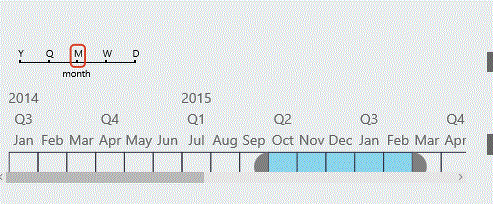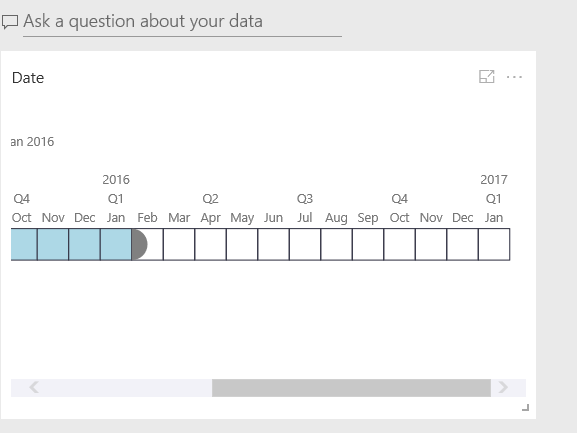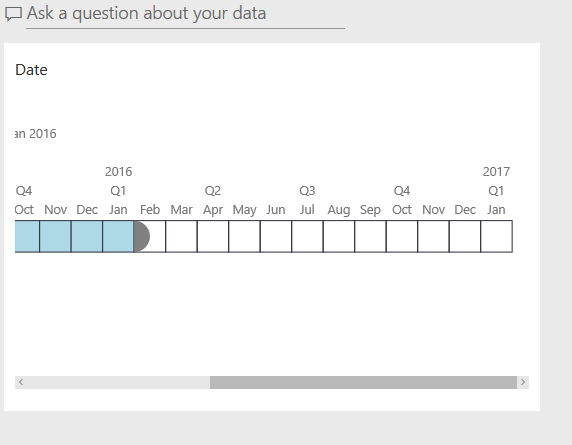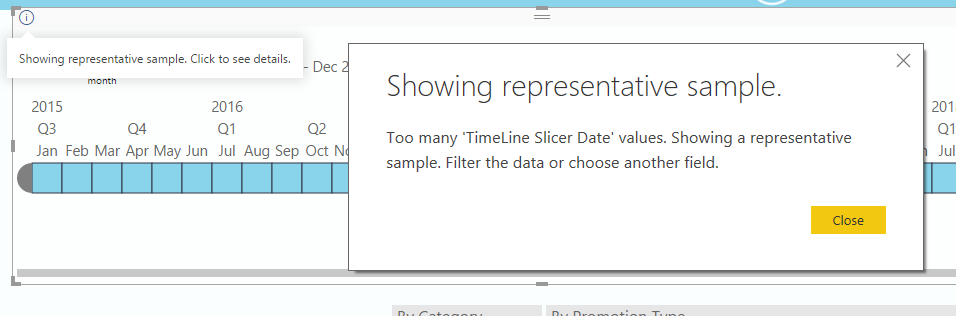- Power BI forums
- Updates
- News & Announcements
- Get Help with Power BI
- Desktop
- Service
- Report Server
- Power Query
- Mobile Apps
- Developer
- DAX Commands and Tips
- Custom Visuals Development Discussion
- Health and Life Sciences
- Power BI Spanish forums
- Translated Spanish Desktop
- Power Platform Integration - Better Together!
- Power Platform Integrations (Read-only)
- Power Platform and Dynamics 365 Integrations (Read-only)
- Training and Consulting
- Instructor Led Training
- Dashboard in a Day for Women, by Women
- Galleries
- Community Connections & How-To Videos
- COVID-19 Data Stories Gallery
- Themes Gallery
- Data Stories Gallery
- R Script Showcase
- Webinars and Video Gallery
- Quick Measures Gallery
- 2021 MSBizAppsSummit Gallery
- 2020 MSBizAppsSummit Gallery
- 2019 MSBizAppsSummit Gallery
- Events
- Ideas
- Custom Visuals Ideas
- Issues
- Issues
- Events
- Upcoming Events
- Community Blog
- Power BI Community Blog
- Custom Visuals Community Blog
- Community Support
- Community Accounts & Registration
- Using the Community
- Community Feedback
Register now to learn Fabric in free live sessions led by the best Microsoft experts. From Apr 16 to May 9, in English and Spanish.
- Power BI forums
- Forums
- Get Help with Power BI
- Desktop
- Re: timeline slicer - scroll bar not working
- Subscribe to RSS Feed
- Mark Topic as New
- Mark Topic as Read
- Float this Topic for Current User
- Bookmark
- Subscribe
- Printer Friendly Page
- Mark as New
- Bookmark
- Subscribe
- Mute
- Subscribe to RSS Feed
- Permalink
- Report Inappropriate Content
timeline slicer - scroll bar not working
Hello,
Timeline slicers scrollbar doesn’t seem to work once published onto Power BI online on Edge browser. It works fine in IE 11. Could you please provide some pointers.
The scroll bar appears as shown in the screenshot but does not move.
Appreciate your help.
Thank You,
Harisha
- Mark as New
- Bookmark
- Subscribe
- Mute
- Subscribe to RSS Feed
- Permalink
- Report Inappropriate Content
Hi @hmokkapati,
I test on ie11 and edge browser without any problem.
Test environment: win10 64bit, ie 11.576.14393,power bi desktop 2.42.4611.701 64-bit (January 2017), edge 38.14393.0.0, Timeline.1.3.17
IE:
Edge:
Can you share some detailed information about this issue?
Regards,
Xiaoxin Sheng
If this post helps, please consider accept as solution to help other members find it more quickly.
- Mark as New
- Bookmark
- Subscribe
- Mute
- Subscribe to RSS Feed
- Permalink
- Report Inappropriate Content
Hi,
We are having similar issues, our reports are set up with all cells selected as default and people can see the scroll bar but can't select it. When I tested this i could select the scrollbar, but only if I first selected a cell on the slicer. Anyone have a reason for this or a workaround?
- Mark as New
- Bookmark
- Subscribe
- Mute
- Subscribe to RSS Feed
- Permalink
- Report Inappropriate Content
Hello Xiaoxin Sheng,
Thank you for listing the versions. I have same versions too.
Are you able to move the scroll bar? Some how it moves on IE 11 but not Edge.
On the Desktop version, I noticed a small icon on the left and when i click it shows the message as shown in the attachment that there are too many values. Could that be the reason?
Thank You,
Harisha
- Mark as New
- Bookmark
- Subscribe
- Mute
- Subscribe to RSS Feed
- Permalink
- Report Inappropriate Content
Hi @hmokkapati,
>>Are you able to move the scroll bar? Some how it moves on IE 11 but not Edge.
Yes, I can move the timeline slicer scrollbar both ie11 and edge.
>>On the Desktop version, I noticed a small icon on the left and when i click it shows the message as shown in the attachment that there are too many values. Could that be the reason?
It may cause the issue, how many records you tested?
Regards,
Xiaoxin Sheng
If this post helps, please consider accept as solution to help other members find it more quickly.
- Mark as New
- Bookmark
- Subscribe
- Mute
- Subscribe to RSS Feed
- Permalink
- Report Inappropriate Content
Hello Xiaoxin Sheng,
Thanks for your reply.
After a lot of debugging, I realized the Page Size settings (shown in attachment) are affecting the scroll bar. It does not work in "Actual Size" or "Fit to Width" options. Works in "Fit To Page" mode only.

Thank You,
Harisha
- Mark as New
- Bookmark
- Subscribe
- Mute
- Subscribe to RSS Feed
- Permalink
- Report Inappropriate Content
Hello Xiaoxin Sheng,
Could you please check if it works on all the Page Sizes (View option) on your browser.
Thank You,
Harisha
- Mark as New
- Bookmark
- Subscribe
- Mute
- Subscribe to RSS Feed
- Permalink
- Report Inappropriate Content
Hi @hmokkapati,
Based on check, I find scroll bar not work on edge browser with "fit to width" mode. I will report this issue to microsoft and give you feedback once if it has been fixed.
Regards,
Xiaoxin Sheng
If this post helps, please consider accept as solution to help other members find it more quickly.
- Mark as New
- Bookmark
- Subscribe
- Mute
- Subscribe to RSS Feed
- Permalink
- Report Inappropriate Content
Hello,
I just realized it is not a browser issue or data size issue (hopefully).
Even on the Edge, the timeline slicer scroll bar works fine when i open a new Page and place only the timeline slicer using the same column as in the other Page (where it is not working) and click on the scroll bar it works fine.
So, I went ahead and removed all the other controls/report & page filters and made the page empty except for the Slicer it still does not work.
Not sure what is going on. Will keep trying.
Thank you,
Harisha
Helpful resources

Microsoft Fabric Learn Together
Covering the world! 9:00-10:30 AM Sydney, 4:00-5:30 PM CET (Paris/Berlin), 7:00-8:30 PM Mexico City

Power BI Monthly Update - April 2024
Check out the April 2024 Power BI update to learn about new features.

| User | Count |
|---|---|
| 113 | |
| 100 | |
| 78 | |
| 76 | |
| 52 |
| User | Count |
|---|---|
| 146 | |
| 109 | |
| 106 | |
| 88 | |
| 61 |