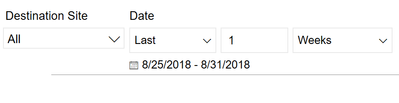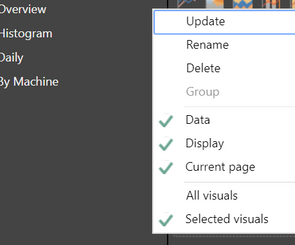- Power BI forums
- Updates
- News & Announcements
- Get Help with Power BI
- Desktop
- Service
- Report Server
- Power Query
- Mobile Apps
- Developer
- DAX Commands and Tips
- Custom Visuals Development Discussion
- Health and Life Sciences
- Power BI Spanish forums
- Translated Spanish Desktop
- Power Platform Integration - Better Together!
- Power Platform Integrations (Read-only)
- Power Platform and Dynamics 365 Integrations (Read-only)
- Training and Consulting
- Instructor Led Training
- Dashboard in a Day for Women, by Women
- Galleries
- Community Connections & How-To Videos
- COVID-19 Data Stories Gallery
- Themes Gallery
- Data Stories Gallery
- R Script Showcase
- Webinars and Video Gallery
- Quick Measures Gallery
- 2021 MSBizAppsSummit Gallery
- 2020 MSBizAppsSummit Gallery
- 2019 MSBizAppsSummit Gallery
- Events
- Ideas
- Custom Visuals Ideas
- Issues
- Issues
- Events
- Upcoming Events
- Community Blog
- Power BI Community Blog
- Custom Visuals Community Blog
- Community Support
- Community Accounts & Registration
- Using the Community
- Community Feedback
Register now to learn Fabric in free live sessions led by the best Microsoft experts. From Apr 16 to May 9, in English and Spanish.
- Power BI forums
- Forums
- Get Help with Power BI
- Desktop
- Re: time slicer and slicers
- Subscribe to RSS Feed
- Mark Topic as New
- Mark Topic as Read
- Float this Topic for Current User
- Bookmark
- Subscribe
- Printer Friendly Page
- Mark as New
- Bookmark
- Subscribe
- Mute
- Subscribe to RSS Feed
- Permalink
- Report Inappropriate Content
time slicer and slicers
I configure the date filter to the new mode and the slicers to be dropdown
They are unpredictable change back to the slider and choice.
The behaviour is inconsistent, and I never know when they are going to open as they were configured.
Has anybody else seen this issue?
This is what I set:
This is how it looks like when I open the report online after publishing:

I haven't seen anything on the forum except for a question about how to explicitly set the filter, which I assume was answered by the new July version.
How can I make it always appear the right way?
Thank you for your help!
Solved! Go to Solution.
- Mark as New
- Bookmark
- Subscribe
- Mute
- Subscribe to RSS Feed
- Permalink
- Report Inappropriate Content
Hi @Yana,
That's quite weird.
1. You mentioned the bookmarks. Maybe one bookmark records the old status.
2. Were the slicers syncing through pages? If so, the changes in one page will propagate to other pages.
Best Regards,
Dale
If this post helps, then please consider Accept it as the solution to help the other members find it more quickly.
- Mark as New
- Bookmark
- Subscribe
- Mute
- Subscribe to RSS Feed
- Permalink
- Report Inappropriate Content
Hi
I have checked the synchronization and it was on for all but while checking I have discovered what had happened:
The bookmark configured to the inconsistent behaviour of the date filter, it defaulted this way:
The "All visuals" is tagged by default
When the "Selected visuals" was selected, the filter changed that behaviour and the date slicer kept to the configured version.
Synchronization was not the solution but it led me to this definition thank you @Dale 🙂
- Mark as New
- Bookmark
- Subscribe
- Mute
- Subscribe to RSS Feed
- Permalink
- Report Inappropriate Content
Hi @Yana,
It seems fine.
1. Did you see this issue immediately after publishing to the Service? If not, if it's possible someone else makes any changes?
2. What's the version of the Desktop? Please always use the latest version.
Can you share one pbix file?
Best Regards,
Dale
If this post helps, then please consider Accept it as the solution to help the other members find it more quickly.
- Mark as New
- Bookmark
- Subscribe
- Mute
- Subscribe to RSS Feed
- Permalink
- Report Inappropriate Content
Thanks, Dale for your response! cannot share the pbix files since they are clients files.
The initial files were created in the older version but I have downloaded and changed it since.
It seems that the bookmarks are causing the issue, regular navigation is not.
Time after deployment not helping.
Any ideas I might try?
Tried the following things:
leaving the visuals fixed to the page,
enlarging the dates filter size,
Activating and deactivating the drill through filters
Waiting some time after deployment
Deleting and inserting again the filter and the whole page
- Mark as New
- Bookmark
- Subscribe
- Mute
- Subscribe to RSS Feed
- Permalink
- Report Inappropriate Content
Hi @Yana,
That's quite weird.
1. You mentioned the bookmarks. Maybe one bookmark records the old status.
2. Were the slicers syncing through pages? If so, the changes in one page will propagate to other pages.
Best Regards,
Dale
If this post helps, then please consider Accept it as the solution to help the other members find it more quickly.
- Mark as New
- Bookmark
- Subscribe
- Mute
- Subscribe to RSS Feed
- Permalink
- Report Inappropriate Content
Hi
I have checked the synchronization and it was on for all but while checking I have discovered what had happened:
The bookmark configured to the inconsistent behaviour of the date filter, it defaulted this way:
The "All visuals" is tagged by default
When the "Selected visuals" was selected, the filter changed that behaviour and the date slicer kept to the configured version.
Synchronization was not the solution but it led me to this definition thank you @Dale 🙂
Helpful resources

Microsoft Fabric Learn Together
Covering the world! 9:00-10:30 AM Sydney, 4:00-5:30 PM CET (Paris/Berlin), 7:00-8:30 PM Mexico City

Power BI Monthly Update - April 2024
Check out the April 2024 Power BI update to learn about new features.

| User | Count |
|---|---|
| 112 | |
| 97 | |
| 85 | |
| 67 | |
| 59 |
| User | Count |
|---|---|
| 150 | |
| 120 | |
| 100 | |
| 87 | |
| 68 |