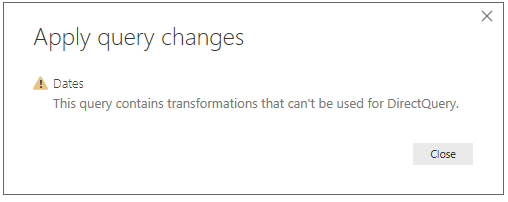- Power BI forums
- Updates
- News & Announcements
- Get Help with Power BI
- Desktop
- Service
- Report Server
- Power Query
- Mobile Apps
- Developer
- DAX Commands and Tips
- Custom Visuals Development Discussion
- Health and Life Sciences
- Power BI Spanish forums
- Translated Spanish Desktop
- Power Platform Integration - Better Together!
- Power Platform Integrations (Read-only)
- Power Platform and Dynamics 365 Integrations (Read-only)
- Training and Consulting
- Instructor Led Training
- Dashboard in a Day for Women, by Women
- Galleries
- Community Connections & How-To Videos
- COVID-19 Data Stories Gallery
- Themes Gallery
- Data Stories Gallery
- R Script Showcase
- Webinars and Video Gallery
- Quick Measures Gallery
- 2021 MSBizAppsSummit Gallery
- 2020 MSBizAppsSummit Gallery
- 2019 MSBizAppsSummit Gallery
- Events
- Ideas
- Custom Visuals Ideas
- Issues
- Issues
- Events
- Upcoming Events
- Community Blog
- Power BI Community Blog
- Custom Visuals Community Blog
- Community Support
- Community Accounts & Registration
- Using the Community
- Community Feedback
Register now to learn Fabric in free live sessions led by the best Microsoft experts. From Apr 16 to May 9, in English and Spanish.
- Power BI forums
- Forums
- Get Help with Power BI
- Desktop
- Re: this query contains transformations that can't...
- Subscribe to RSS Feed
- Mark Topic as New
- Mark Topic as Read
- Float this Topic for Current User
- Bookmark
- Subscribe
- Printer Friendly Page
- Mark as New
- Bookmark
- Subscribe
- Mute
- Subscribe to RSS Feed
- Permalink
- Report Inappropriate Content
this query contains transformations that can't be used for directquery
I'm getting the error shown below for a Date table that is generated from a custom M Function.
How is a GENERATED table classified as either DirectQuery OR Import? It is NEITHER, in my opinion, and especially with the new feature of "Comples Models" set to ON, this GENERATED table should work with ANY other tables.
What is going on?
Proud to be a Super User! |  |
Solved! Go to Solution.
- Mark as New
- Bookmark
- Subscribe
- Mute
- Subscribe to RSS Feed
- Permalink
- Report Inappropriate Content
Hi All,
I have reported this issue to the Product Team. I will update here later. The old issue of @chaz2jerry's link has been fixed. The workaround is applying other queries first then adding the function query.
Best Regards,
Dale
If this post helps, then please consider Accept it as the solution to help the other members find it more quickly.
- Mark as New
- Bookmark
- Subscribe
- Mute
- Subscribe to RSS Feed
- Permalink
- Report Inappropriate Content
Hi All,
I am also facing the same error when I am trying to get data from Amazon redshift in direct query mode, althogh till yesterday, data was coming correctly, but today it is showing an error that "This query contains transformations that can't be used for DirectQuery."
- Mark as New
- Bookmark
- Subscribe
- Mute
- Subscribe to RSS Feed
- Permalink
- Report Inappropriate Content
I have same issue since the July update (Composite modeling preview), following is my M query, not sure what I can do to fix this yet.
let CreateDateTable = (StartDate as date, EndDate as date, optional Culture as nullable text) as table =>
let
DayCount = Duration.Days(Duration.From(EndDate - StartDate)),
Source = List.Dates(StartDate,DayCount,#duration(1,0,0,0)),
TableFromList = Table.FromList(Source, Splitter.SplitByNothing()),
ChangedType = Table.TransformColumnTypes(TableFromList,{{"Column1", type date}}),
RenamedColumns = Table.RenameColumns(ChangedType,{{"Column1", "Date"}}),
InsertYear = Table.AddColumn(RenamedColumns, "Year", each Date.Year([Date])),
InsertQuarter = Table.AddColumn(InsertYear, "QuarterOfYear", each Date.QuarterOfYear([Date])),
InsertMonth = Table.AddColumn(InsertQuarter, "MonthOfYear", each Date.Month([Date])),
InsertFisYearNumber = Table.AddColumn(InsertMonth, "FisYearNumber",each if [MonthOfYear] >= 4 then [Year] else [Year] -1 ),
InsertFisYearDisplay = Table.AddColumn(InsertFisYearNumber, "FisYear" ,each "FY" & Text.End(Number.ToText([FisYearNumber],"D",""),2)),
InsertFisMonth = Table.AddColumn(InsertFisYearDisplay, "FisMonth", each if [MonthOfYear] >= 4 then [MonthOfYear] - 3 else [MonthOfYear] + 9 ),
InsertFisQuarterNumber = Table.AddColumn(InsertFisMonth, "FisQuarterNumber", each if [QuarterOfYear] > 1 then [QuarterOfYear] -1 else [QuarterOfYear] + 3),
InsertFisQuarterDisplay = Table.AddColumn(InsertFisQuarterNumber ,"FisQuarter", each "FQ" & Number.ToText([FisQuarterNumber],"D","") ),
InsertDay = Table.AddColumn(InsertFisQuarterDisplay , "DayOfMonth", each Date.Day([Date])),
InsertDayInt = Table.AddColumn(InsertDay, "DateInt", each [Year] * 10000 + [MonthOfYear] * 100 + [DayOfMonth]),
InsertMonthName = Table.AddColumn(InsertDayInt, "MonthName", each Date.ToText([Date], "MMMM", Culture), type text),
InsertCalendarMonth = Table.AddColumn(InsertMonthName, "MonthInCalendar", each (try(Text.Range([MonthName],0,3)) otherwise [MonthName]) & " " & Number.ToText([Year])),
InsertCalendarQtr = Table.AddColumn(InsertCalendarMonth, "QuarterInCalendar", each "Q" & Number.ToText([QuarterOfYear]) & " " & Number.ToText([Year])),
InsertDayWeek = Table.AddColumn(InsertCalendarQtr, "DayInWeek", each Date.DayOfWeek([Date],1)+1),
InsertDayName = Table.AddColumn(InsertDayWeek, "DayOfWeekName", each Date.ToText([Date], "dddd", Culture), type text),
InsertWeekEnding = Table.AddColumn(InsertDayName, "WeekEndingFriday", each Date.EndOfWeek([Date],6), type date),
InsertCurrentThursday = Table.AddColumn(InsertWeekEnding, "CurrentThursday", each Date.AddDays([Date], -Date.DayOfWeek([Date],1) + 3), type date),
InsertISOWeekJan4 = Table.AddColumn(InsertCurrentThursday, "ISOWeekJan4", each Date.FromText(Number.ToText(Date.Year([CurrentThursday])) & "-01-04") ,type date),
InsertISOWeekYear = Table.AddColumn(InsertISOWeekJan4, "ISOWeekYear", each Date.Year([CurrentThursday])) ,
InsertISOWeekFirstMon = Table.AddColumn(InsertISOWeekYear, "ISOWeekFirstMon", each
if [CurrentThursday] < [ISOWeekJan4]
then Date.AddDays([CurrentThursday],-3)
else Date.AddDays([ISOWeekJan4], - Date.DayOfWeek([ISOWeekJan4],1) )
,type date),
InsertISOWeekNum = Table.AddColumn(InsertISOWeekFirstMon, "ISOWeekNum", each Number.RoundUp(((Duration.Days(Duration.From([Date] - [ISOWeekFirstMon]))+1) /7 )), type number),
InsertISOWeekID = Table.AddColumn(InsertISOWeekNum, "ISOWeekID", each [ISOWeekYear] * 100 + [ISOWeekNum], type number),
InsertISOWeekName = Table.AddColumn(InsertISOWeekID, "ISOWeekName", each Text.From([ISOWeekYear]) & "W" & Text.End( "0" & Text.From(([ISOWeekNum]*10) + [DayInWeek]),3)),
InsertISOWeekNameLong = Table.AddColumn(InsertISOWeekName, "ISOWeekNameLong", each Text.From([ISOWeekYear]) & "-W" & Text.End( "0" & Text.From([ISOWeekNum]),2) & "-" & Text.From([DayInWeek])),
fnPeriod445a = (weekNum) => let
Periods =
{
{(x)=>x<5, [P=1,Q=1,M="Jan"]},
{(x)=>x<9, [P=2,Q=1,M="Feb"]},
{(x)=>x<14, [P=3,Q=1,M="Mar"]},
{(x)=>x<18, [P=4,Q=2,M="Apr"]},
{(x)=>x<22, [P=5,Q=2,M="May"]},
{(x)=>x<27, [P=6,Q=2,M="Jun"]},
{(x)=>x<31, [P=7,Q=3,M="Jul"]},
{(x)=>x<35, [P=8,Q=3,M="Aug"]},
{(x)=>x<40, [P=9,Q=3,M="Sep"]},
{(x)=>x<44, [P=10,Q=4,M="Oct"]},
{(x)=>x<48, [P=11,Q=4,M="Nov"]},
{(x)=>true, [P=12,Q=4,M="Dec"]}
},
Result = List.First(List.Select(Periods, each _{0}(weekNum))){1}
in
Result,
InsertPeriod445 = Table.AddColumn(InsertISOWeekNameLong, "Period445Record", each fnPeriod445a([ISOWeekNum])),
ExpandPeriod445 = Table.ExpandRecordColumn(InsertPeriod445, "Period445Record", {"P","Q" }, {"Period445", "Quarter445"}),
RemovedColumns = Table.RemoveColumns(ExpandPeriod445,{"CurrentThursday", "ISOWeekFirstMon"})
in
RemovedColumns
in
CreateDateTable
- Mark as New
- Bookmark
- Subscribe
- Mute
- Subscribe to RSS Feed
- Permalink
- Report Inappropriate Content
I started a new, clean model, added my 'Generate Dates' custom M function, invoked it to get a table, and when I Close and Load, I get the error!
IT'S THE ONLY QUERY IN THE MODEL!!! AND it doesn't connect to anthing OUTSIDE of the model.
So I turn off the preview feature of Composite Models, and STILL get the same error.
BUG?
Proud to be a Super User! |  |
- Mark as New
- Bookmark
- Subscribe
- Mute
- Subscribe to RSS Feed
- Permalink
- Report Inappropriate Content
I found a thread for this issue, I am trying the fix from MS now.
- Mark as New
- Bookmark
- Subscribe
- Mute
- Subscribe to RSS Feed
- Permalink
- Report Inappropriate Content
Hi All,
I have reported this issue to the Product Team. I will update here later. The old issue of @chaz2jerry's link has been fixed. The workaround is applying other queries first then adding the function query.
Best Regards,
Dale
If this post helps, then please consider Accept it as the solution to help the other members find it more quickly.
- Mark as New
- Bookmark
- Subscribe
- Mute
- Subscribe to RSS Feed
- Permalink
- Report Inappropriate Content
The report ID is CRI 79697545.
Best Regards,
Dale
If this post helps, then please consider Accept it as the solution to help the other members find it more quickly.
- Mark as New
- Bookmark
- Subscribe
- Mute
- Subscribe to RSS Feed
- Permalink
- Report Inappropriate Content
Yes I followed the solution from the other link and it worked for me:
- Turn off Composite Model Preview setting.
- Close PBI and restart.
- Create new blank query or blank table.
- Transfer the M query codes to the new blank query.
- Remove the old query that is causing the issue (M query for date table).
- Mark as New
- Bookmark
- Subscribe
- Mute
- Subscribe to RSS Feed
- Permalink
- Report Inappropriate Content
I got this error but from a different route. I will explain it here since maybe others got here the same way I did:
1) I created a new .pbix file and selected DirectQuery for Data Connectivity Mode
2) I duplicated one of the queries I connected to in Power Query Editor (doesn't matter which one and if you only have one query, just duplicate that one) and renamed it 'Database' (because it is my data source connection for easy database changing in many queries. Ignore this if you do not understand, I am simply stating it for the steps that I generated this error)
3) In the advanced Editor window of the query I duplicated, I changed the query name after the in statment to say source to create my datasource query.
@chaz2jerry wrote:Yes I followed the solution from the other link and it worked for me:
- Turn off Composite Model Preview setting.
- Close PBI and restart.
- Create new blank query or blank table.
- Transfer the M query codes to the new blank query.
- Remove the old query that is causing the issue (M query for date table).
4) Then I used my updated 'Database' query to be my source in my other queries in the let statement so that the first line reads:
Source = Database
5) When I hit Close And Apply, Voila, I get this error.
The solution that allowed me to maintain DirectQuery while keeping my 'Database' query as my source for the other queries was to simply disable loading by right clicking my 'Database' query in Power Query Editor and clicking the checkmark next to 'Enable load' which greys out the query so that you can close and Apply.
- Mark as New
- Bookmark
- Subscribe
- Mute
- Subscribe to RSS Feed
- Permalink
- Report Inappropriate Content
i I have come across the same issue error message and have no idea what it means. So that I can getround the issue can someone explain clearly what the eror is and what I need to address in my query6?
I have convert(date,DATEADD(month, DATEDIFF(month,0,[DateOfContact]), 0)) as MonthOfContact, would that be an issue, I have left joins and cross apply i query too.
Helpand a solution would be appreciated?
Thanks
Helpful resources

Microsoft Fabric Learn Together
Covering the world! 9:00-10:30 AM Sydney, 4:00-5:30 PM CET (Paris/Berlin), 7:00-8:30 PM Mexico City

Power BI Monthly Update - April 2024
Check out the April 2024 Power BI update to learn about new features.

| User | Count |
|---|---|
| 109 | |
| 99 | |
| 77 | |
| 66 | |
| 54 |
| User | Count |
|---|---|
| 144 | |
| 104 | |
| 102 | |
| 87 | |
| 64 |