- Power BI forums
- Updates
- News & Announcements
- Get Help with Power BI
- Desktop
- Service
- Report Server
- Power Query
- Mobile Apps
- Developer
- DAX Commands and Tips
- Custom Visuals Development Discussion
- Health and Life Sciences
- Power BI Spanish forums
- Translated Spanish Desktop
- Power Platform Integration - Better Together!
- Power Platform Integrations (Read-only)
- Power Platform and Dynamics 365 Integrations (Read-only)
- Training and Consulting
- Instructor Led Training
- Dashboard in a Day for Women, by Women
- Galleries
- Community Connections & How-To Videos
- COVID-19 Data Stories Gallery
- Themes Gallery
- Data Stories Gallery
- R Script Showcase
- Webinars and Video Gallery
- Quick Measures Gallery
- 2021 MSBizAppsSummit Gallery
- 2020 MSBizAppsSummit Gallery
- 2019 MSBizAppsSummit Gallery
- Events
- Ideas
- Custom Visuals Ideas
- Issues
- Issues
- Events
- Upcoming Events
- Community Blog
- Power BI Community Blog
- Custom Visuals Community Blog
- Community Support
- Community Accounts & Registration
- Using the Community
- Community Feedback
Register now to learn Fabric in free live sessions led by the best Microsoft experts. From Apr 16 to May 9, in English and Spanish.
- Power BI forums
- Forums
- Get Help with Power BI
- Desktop
- the beginning graph of a Moving average
- Subscribe to RSS Feed
- Mark Topic as New
- Mark Topic as Read
- Float this Topic for Current User
- Bookmark
- Subscribe
- Printer Friendly Page
- Mark as New
- Bookmark
- Subscribe
- Mute
- Subscribe to RSS Feed
- Permalink
- Report Inappropriate Content
the beginning graph of a Moving average
Hello,
I observing the 180 Day moving average of failure incidents with that measure:
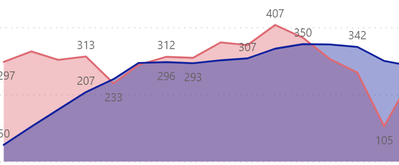
Same in Qlik:

Qlik can automatically calculates the MA where Data is given and interpolates, but for PowerBi I only get the exact same curve like Qlik as long we are in the 180Days range. Everything earlier is making the curve diminishing, it actually heads to Zero starting point.
- Mark as New
- Bookmark
- Subscribe
- Mute
- Subscribe to RSS Feed
- Permalink
- Report Inappropriate Content
Hi, @Applicable88 ;
Could you please tell me if your problem has been solved? If it is, could you please mark the helpful replies as solution to close this topic and help the others in the community find the solution easily if they face the same problem with you?
Thank you!
Best Regards,
Community Support Team_ Yalan Wu
If this post helps, then please consider Accept it as the solution to help the other members find it more quickly.
- Mark as New
- Bookmark
- Subscribe
- Mute
- Subscribe to RSS Feed
- Permalink
- Report Inappropriate Content
Hi @v-yalanwu-msft , its not solved, but I don't have example data now. With your approach from the last post, the graph is simply much more lower, which is a false expression of the real data. If I repeat whats the problem, its seen in the two screenshot as comparison. The PowerBI always goes down at the beginning of the graph. So actually what we have as MA gapf today should be also displayed correct 180Day from now. (180Days MA), but according to that now, it will fall down. Which is only correctly displayed within Qlik, where it represent the graph what it also was back then.
- Mark as New
- Bookmark
- Subscribe
- Mute
- Subscribe to RSS Feed
- Permalink
- Report Inappropriate Content
Hi, @Applicable88
You could try to mofidy the measure as follows:
MA180 =
VAR Calc =
CALCULATE (
DISTINCTCOUNT ( 'Errortable'[Incidents] ) / 6,
DATESINPERIOD ( 'Errortable'[Date], LASTDATE ( 'Errortable'[Date] ), -6, MONTH ),
ALLSELECTED ( 'Errortable'[Incidents] )
)
RETURN
IF ( MAX ( 'Errortable'[Date] ) > TODAY (), BLANK (), Calc )
Here I delete .Date .
If it not right, Looking forward to your simple data.
Best Regards,
Community Support Team_ Yalan Wu
If this post helps, then please consider Accept it as the solution to help the other members find it more quickly.
- Mark as New
- Bookmark
- Subscribe
- Mute
- Subscribe to RSS Feed
- Permalink
- Report Inappropriate Content
Instead of dividing by a constant 6, I suspect you want to divide by the number of available months. Try using a distinct count on whatever column you are using for the x-axis as the denominator.
- Mark as New
- Bookmark
- Subscribe
- Mute
- Subscribe to RSS Feed
- Permalink
- Report Inappropriate Content
Hello @AlexisOlson, alright I tried using distinctcount( Date) as denominator. I got the exact same results as with a constant 6. I don't understand why the graph doesn't calculate the dates "older than 180" the same as within 180 days and constantly going down.
Actually shouldn't the calculation always return the data based on the last 180 days no matter which timeline back I'm looking at?
Best.
- Mark as New
- Bookmark
- Subscribe
- Mute
- Subscribe to RSS Feed
- Permalink
- Report Inappropriate Content
@Applicable88
Can you try this measure please:
MA180 =
VAR __period =
DATESINPERIOD (
'Errortable'[Date].[Date],
LASTDATE ( 'Errortable'[Date].[Date] ),
-6,
MONTH
)
VAR Calc =
CALCULATE (
DISTINCTCOUNT ( 'Errortable'[Incidents] ) / 6,
__period,
ALLSELECTED ( 'Errortable'[Incidents] )
)
RETURN
IF (
MAX ( 'Errortable'[Date].[Date] ) > TODAY (),
BLANK (),
IF ( COUNTROWS ( __period ) > 180, Calc )
)
⭕ Subscribe and learn Power BI from these videos
⚪ Website ⚪ LinkedIn ⚪ PBI User Group
- Mark as New
- Bookmark
- Subscribe
- Mute
- Subscribe to RSS Feed
- Permalink
- Report Inappropriate Content
Hi @Fowmy thanks for your effort. But I get exactly the same graph like mine above. There is no difference.
Best.
- Mark as New
- Bookmark
- Subscribe
- Mute
- Subscribe to RSS Feed
- Permalink
- Report Inappropriate Content
@Applicable88
I am not sure how you have set up your model and the measure is used. Can you share a sample PBIX file to understand? You can save the file in OneDrive or any other location and share the link here.
⭕ Subscribe and learn Power BI from these videos
⚪ Website ⚪ LinkedIn ⚪ PBI User Group
- Mark as New
- Bookmark
- Subscribe
- Mute
- Subscribe to RSS Feed
- Permalink
- Report Inappropriate Content
@Fowmy , I cannot share the data publicly. But let me check if I can make some sample data.
Thank you very much.
Best.
Helpful resources

Microsoft Fabric Learn Together
Covering the world! 9:00-10:30 AM Sydney, 4:00-5:30 PM CET (Paris/Berlin), 7:00-8:30 PM Mexico City

Power BI Monthly Update - April 2024
Check out the April 2024 Power BI update to learn about new features.

| User | Count |
|---|---|
| 106 | |
| 94 | |
| 76 | |
| 62 | |
| 50 |
| User | Count |
|---|---|
| 147 | |
| 106 | |
| 104 | |
| 87 | |
| 61 |

