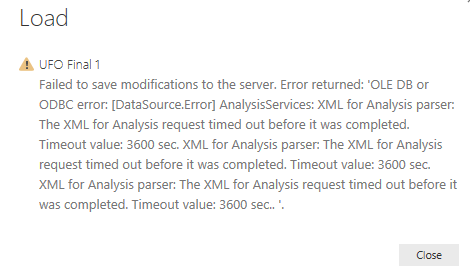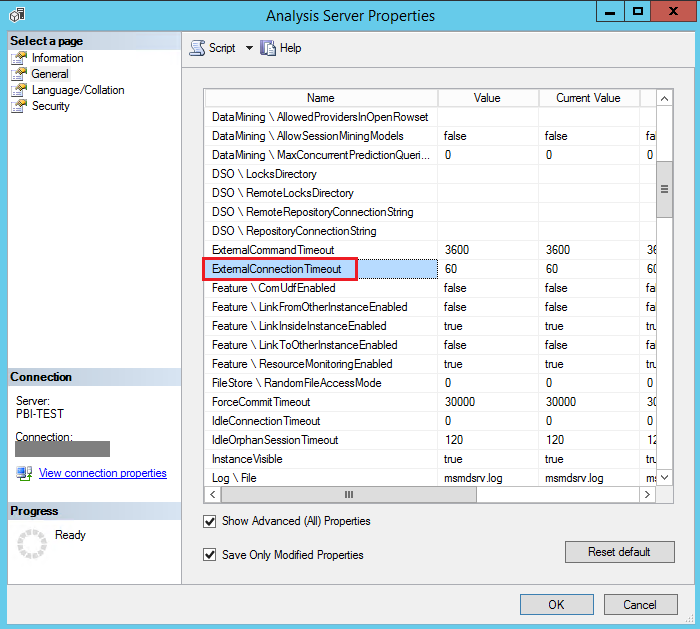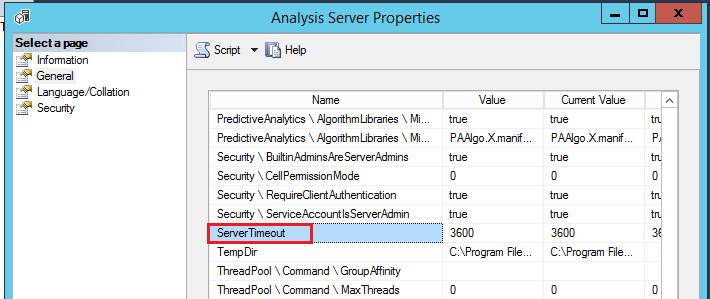- Power BI forums
- Updates
- News & Announcements
- Get Help with Power BI
- Desktop
- Service
- Report Server
- Power Query
- Mobile Apps
- Developer
- DAX Commands and Tips
- Custom Visuals Development Discussion
- Health and Life Sciences
- Power BI Spanish forums
- Translated Spanish Desktop
- Power Platform Integration - Better Together!
- Power Platform Integrations (Read-only)
- Power Platform and Dynamics 365 Integrations (Read-only)
- Training and Consulting
- Instructor Led Training
- Dashboard in a Day for Women, by Women
- Galleries
- Community Connections & How-To Videos
- COVID-19 Data Stories Gallery
- Themes Gallery
- Data Stories Gallery
- R Script Showcase
- Webinars and Video Gallery
- Quick Measures Gallery
- 2021 MSBizAppsSummit Gallery
- 2020 MSBizAppsSummit Gallery
- 2019 MSBizAppsSummit Gallery
- Events
- Ideas
- Custom Visuals Ideas
- Issues
- Issues
- Events
- Upcoming Events
- Community Blog
- Power BI Community Blog
- Custom Visuals Community Blog
- Community Support
- Community Accounts & Registration
- Using the Community
- Community Feedback
Register now to learn Fabric in free live sessions led by the best Microsoft experts. From Apr 16 to May 9, in English and Spanish.
- Power BI forums
- Forums
- Get Help with Power BI
- Desktop
- the XML request for analysis request timed out bef...
- Subscribe to RSS Feed
- Mark Topic as New
- Mark Topic as Read
- Float this Topic for Current User
- Bookmark
- Subscribe
- Printer Friendly Page
- Mark as New
- Bookmark
- Subscribe
- Mute
- Subscribe to RSS Feed
- Permalink
- Report Inappropriate Content
the XML request for analysis request timed out before it was completed.Time out value :3600 sec
Hi,
I am getting this following error while loading my dataset from cube to power bi desktop.
The number of records in my dataset were 24 million. But previously i tried to load a smaller dataset from my cube to power bi desktop which was having 4.5 million records in it. And that dataset loaded properly but it took like 1.5 hours for this small number of records. What is this problem? First of all for smaller dataset why it is taking longer time to load in power bi desktop? And secondly why smaller datasets are loaded properly but for larger dataset the above error is occuring?
- Mark as New
- Bookmark
- Subscribe
- Mute
- Subscribe to RSS Feed
- Permalink
- Report Inappropriate Content
Where are you changing this property timeout ?
And I am making use of ODBC connection for postgres server
- Mark as New
- Bookmark
- Subscribe
- Mute
- Subscribe to RSS Feed
- Permalink
- Report Inappropriate Content
Hi @SuhitMange,
From the error message, the issue can be caused by the connection to the SSAS server is timeout. You can go to the SSAS side, increase the timeout value for ExternalConnectionTimeout and ServerTimeout properties. See: https://docs.microsoft.com/en-us/sql/analysis-services/server-properties/general-properties
By the way, do you import data to Power BI or use live connection. As you mentioned there are large amount of data, you can consider connect live to SSAS cube.
Best Regards,
Qiuyun Yu
If this post helps, then please consider Accept it as the solution to help the other members find it more quickly.
- Mark as New
- Bookmark
- Subscribe
- Mute
- Subscribe to RSS Feed
- Permalink
- Report Inappropriate Content
I have changed the ExternalCommandTimeout from default 3600 to 0 and ExternalConnectionTimeout from default 60 to 0. I have kept it 0 because i read it some where that making the value 0 means we are not setting any time limt. The data loading stopped excatly at 1 hour. I have not tried to change Server Timeout property.
I am having large set of data and i am importing that data to power bi. I am not using live connection because my machine takes a lot of load it becomes slow. I have 48 GB of RAM and Windows 10. Actually the machine i am working is a server where other activities are also scheduled to run. Due to this live connection these activities might get affected.
And why the data loading from cube to power bi is very slow while importing? I have 21 million of records how much time it is going to take? I have tried to make my partition in cube small by adding 3-4 months of data. How will i integrate my cube with power bi when i have to integrate 2 years of data through cube?
- Mark as New
- Bookmark
- Subscribe
- Mute
- Subscribe to RSS Feed
- Permalink
- Report Inappropriate Content
In my case I changed the property to the maximum of 999999 and it worked without any problem, maybe the definition of 0 in both variables is not correct or adequate.
Atte.,
Martín
Helpful resources

Microsoft Fabric Learn Together
Covering the world! 9:00-10:30 AM Sydney, 4:00-5:30 PM CET (Paris/Berlin), 7:00-8:30 PM Mexico City

Power BI Monthly Update - April 2024
Check out the April 2024 Power BI update to learn about new features.

| User | Count |
|---|---|
| 114 | |
| 100 | |
| 83 | |
| 70 | |
| 61 |
| User | Count |
|---|---|
| 149 | |
| 114 | |
| 107 | |
| 89 | |
| 67 |