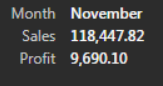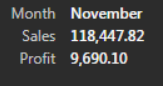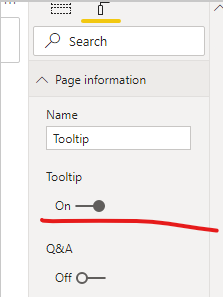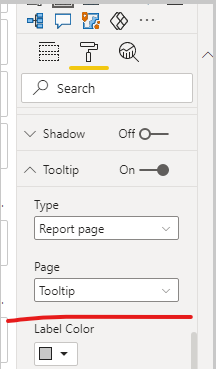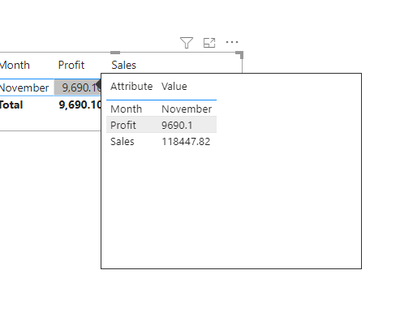- Power BI forums
- Updates
- News & Announcements
- Get Help with Power BI
- Desktop
- Service
- Report Server
- Power Query
- Mobile Apps
- Developer
- DAX Commands and Tips
- Custom Visuals Development Discussion
- Health and Life Sciences
- Power BI Spanish forums
- Translated Spanish Desktop
- Power Platform Integration - Better Together!
- Power Platform Integrations (Read-only)
- Power Platform and Dynamics 365 Integrations (Read-only)
- Training and Consulting
- Instructor Led Training
- Dashboard in a Day for Women, by Women
- Galleries
- Community Connections & How-To Videos
- COVID-19 Data Stories Gallery
- Themes Gallery
- Data Stories Gallery
- R Script Showcase
- Webinars and Video Gallery
- Quick Measures Gallery
- 2021 MSBizAppsSummit Gallery
- 2020 MSBizAppsSummit Gallery
- 2019 MSBizAppsSummit Gallery
- Events
- Ideas
- Custom Visuals Ideas
- Issues
- Issues
- Events
- Upcoming Events
- Community Blog
- Power BI Community Blog
- Custom Visuals Community Blog
- Community Support
- Community Accounts & Registration
- Using the Community
- Community Feedback
Register now to learn Fabric in free live sessions led by the best Microsoft experts. From Apr 16 to May 9, in English and Spanish.
- Power BI forums
- Forums
- Get Help with Power BI
- Desktop
- Re: table tooltip with custom field list
- Subscribe to RSS Feed
- Mark Topic as New
- Mark Topic as Read
- Float this Topic for Current User
- Bookmark
- Subscribe
- Printer Friendly Page
- Mark as New
- Bookmark
- Subscribe
- Mute
- Subscribe to RSS Feed
- Permalink
- Report Inappropriate Content
table tooltip with custom field list
Hi,
Is it possible to add custom list of fields for 'Table' type report in Tooltip?
Currently tooltip gives a list of all table headers and the row values in 2 columns which looks great by default
I want to be able to add few more fields in the tooltip which are not present in the table.
I looked at creating a page specifically for tooltip and assigned it in tooltip properties of the required report however i'm not able to get the exact default layout i.e.,
Is it possible to create this tooltip report? basically having columns headers in a single column and row values in the correponding 2nd column?
Thanks
Solved! Go to Solution.
- Mark as New
- Bookmark
- Subscribe
- Mute
- Subscribe to RSS Feed
- Permalink
- Report Inappropriate Content
Hi @v-kelly-msft - thank you for the response but i can't unpivot in query editor as the souce is a calculated dax table.
I have created individual measures with firstnonblank and was able to unpivot those fields. However performance is quite bad..
- Mark as New
- Bookmark
- Subscribe
- Mute
- Subscribe to RSS Feed
- Permalink
- Report Inappropriate Content
Hi RakeshSinghr
I have the exact same request as well.
Were you able to find a solution?
- Mark as New
- Bookmark
- Subscribe
- Mute
- Subscribe to RSS Feed
- Permalink
- Report Inappropriate Content
@RakeshSinghr , if your visual property shows a tooltip, then you can add a few measures/values.
else you can create report tooltip page https://docs.microsoft.com/en-us/power-bi/desktop-tooltips
Microsoft Power BI Learning Resources, 2023 !!
Learn Power BI - Full Course with Dec-2022, with Window, Index, Offset, 100+ Topics !!
Did I answer your question? Mark my post as a solution! Appreciate your Kudos !! Proud to be a Super User! !!
- Mark as New
- Bookmark
- Subscribe
- Mute
- Subscribe to RSS Feed
- Permalink
- Report Inappropriate Content
@amitchandak - Is it possible to create a tooltip report with header & hovered row displayed vertically just like the snapshot from my original post?
- Mark as New
- Bookmark
- Subscribe
- Mute
- Subscribe to RSS Feed
- Permalink
- Report Inappropriate Content
Hi @RakeshSinghr ,
First go to query editor,dupicate the oringinal table>Select the columns you need>"unpivot the columns";
Then back to Report view>create a tooltip page:
And you will see:
For the related pbix file,pls see attached.
Best Regards,
Kelly
Did I answer your question? Mark my post as a solution!
- Mark as New
- Bookmark
- Subscribe
- Mute
- Subscribe to RSS Feed
- Permalink
- Report Inappropriate Content
Hi @v-kelly-msft - thank you for the response but i can't unpivot in query editor as the souce is a calculated dax table.
I have created individual measures with firstnonblank and was able to unpivot those fields. However performance is quite bad..
- Mark as New
- Bookmark
- Subscribe
- Mute
- Subscribe to RSS Feed
- Permalink
- Report Inappropriate Content
@RakeshSinghr You can use custom tooltip to customize your tooltip. You might need to go through below links to understand the custom tooltip before you implement it in your dataset
https://docs.microsoft.com/en-us/power-bi/create-reports/desktop-tooltips
https://docs.microsoft.com/en-us/power-bi/create-reports/desktop-custom-tooltips
Did I answer your question? Mark my post as a solution!
Appreciate your Kudos
Proud to be a Super User!
Follow me on linkedin
- Mark as New
- Bookmark
- Subscribe
- Mute
- Subscribe to RSS Feed
- Permalink
- Report Inappropriate Content
@negi007 I'm aware of the links you've suggested already.
my report is a table and table report doesnt have tooltip section to specify custom list.
As for a seperate tooltip report, please see my comments in original post.
Helpful resources

Microsoft Fabric Learn Together
Covering the world! 9:00-10:30 AM Sydney, 4:00-5:30 PM CET (Paris/Berlin), 7:00-8:30 PM Mexico City

Power BI Monthly Update - April 2024
Check out the April 2024 Power BI update to learn about new features.

| User | Count |
|---|---|
| 106 | |
| 94 | |
| 77 | |
| 65 | |
| 53 |
| User | Count |
|---|---|
| 145 | |
| 105 | |
| 104 | |
| 90 | |
| 63 |