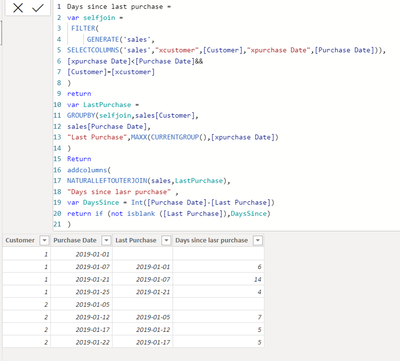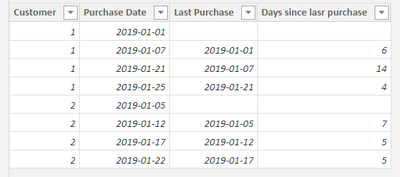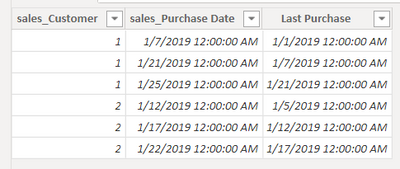- Power BI forums
- Updates
- News & Announcements
- Get Help with Power BI
- Desktop
- Service
- Report Server
- Power Query
- Mobile Apps
- Developer
- DAX Commands and Tips
- Custom Visuals Development Discussion
- Health and Life Sciences
- Power BI Spanish forums
- Translated Spanish Desktop
- Power Platform Integration - Better Together!
- Power Platform Integrations (Read-only)
- Power Platform and Dynamics 365 Integrations (Read-only)
- Training and Consulting
- Instructor Led Training
- Dashboard in a Day for Women, by Women
- Galleries
- Community Connections & How-To Videos
- COVID-19 Data Stories Gallery
- Themes Gallery
- Data Stories Gallery
- R Script Showcase
- Webinars and Video Gallery
- Quick Measures Gallery
- 2021 MSBizAppsSummit Gallery
- 2020 MSBizAppsSummit Gallery
- 2019 MSBizAppsSummit Gallery
- Events
- Ideas
- Custom Visuals Ideas
- Issues
- Issues
- Events
- Upcoming Events
- Community Blog
- Power BI Community Blog
- Custom Visuals Community Blog
- Community Support
- Community Accounts & Registration
- Using the Community
- Community Feedback
Register now to learn Fabric in free live sessions led by the best Microsoft experts. From Apr 16 to May 9, in English and Spanish.
- Power BI forums
- Forums
- Get Help with Power BI
- Desktop
- table expression
- Subscribe to RSS Feed
- Mark Topic as New
- Mark Topic as Read
- Float this Topic for Current User
- Bookmark
- Subscribe
- Printer Friendly Page
- Mark as New
- Bookmark
- Subscribe
- Mute
- Subscribe to RSS Feed
- Permalink
- Report Inappropriate Content
table expression
Hi, I expected Customer and Purchase Date header for the following output. why I got Sales_Customer and Sales_Purchase Date?
- Mark as New
- Bookmark
- Subscribe
- Mute
- Subscribe to RSS Feed
- Permalink
- Report Inappropriate Content
Hi, Since the sales table has "customer" and "purchase date" columns, so the Lastpurchase variable that is the outcome of GroupBY should have common join columns to get correct output from NATURALLEFTJOIN as you see in the following!
- Mark as New
- Bookmark
- Subscribe
- Mute
- Subscribe to RSS Feed
- Permalink
- Report Inappropriate Content
Hi @koorosh ,
Could you pls provide some dummy data with expected output for test?
Best Regards,
Kelly
Did I answer your question? Mark my reply as a solution!
- Mark as New
- Bookmark
- Subscribe
- Mute
- Subscribe to RSS Feed
- Permalink
- Report Inappropriate Content
Hi Kelly, I tried to break the final code in “Days since Last Purchase” into many steps. I expected in “Purchase step2” step, I got a table with “customer”, “Purchase date” and “Last purchase” columns. But as you see they are “sales_customer”, “sale_purchse date” and “Last purchase” instead.
https://drive.google.com/file/d/1Ily0fzWIu4MZTbfDQa-DfCrqyrc6m_fC/view?usp=sharing
Best regards
Koorosh
- Mark as New
- Bookmark
- Subscribe
- Mute
- Subscribe to RSS Feed
- Permalink
- Report Inappropriate Content
Hi @koorosh ,
Should be something related to GENERATE Function,but I cant tell why.Maybe because that you have renamed the column names during generating.
But if you wanna get "Purchase_step2" with the headers you need,I have a simpler way:
First create a column in Sales as below:
Last Purchase Date =
CALCULATE (
MAX ( 'sales'[Purchase Date] ),
FILTER (
'sales',
'sales'[Customer] = EARLIER ( sales[Customer] )
&& 'sales'[Purchase Date] < EARLIER ( sales[Purchase Date] )
)
)
Then create table "Purchase_step2" as following:
_Purchase_step2 =
VAR _tab =
SELECTCOLUMNS (
'sales',
"Customer", [Customer],
"Purchase Date", 'sales'[Purchase Date],
"Last Purchase", 'sales'[Last Purchase Date]
)
RETURN
FILTER ( _tab, [Last Purchase] <> BLANK () )
And you will see:
Check the .pbix attached.
Best Regards,
Kelly
Did I answer your question? Mark my reply as a solution!
- Mark as New
- Bookmark
- Subscribe
- Mute
- Subscribe to RSS Feed
- Permalink
- Report Inappropriate Content
Hi Kelly, I am not sure that you noticed my point or not. I am saying in the final code in “Days since last purchase”, NATURALLEFTOUTERJOIN distinguished that Sales table and LastPrchase table (created by GROUPBY) have columns with identical header names (Customer column and Purchase Date column) , so that the output has customer and Purchase Date columns.
But when I cut the last part of the code (cut NATURALLEFTOUTERJOIN) as you see in the “Purchase_step2” table , the output has not columns with header Customer and Purchase Date name. I did not change anything in GROUPBY function but the out put has columns “sales_customer” and “sales_purchase date” not “Customer” and “Purchase Date” columns.
Best Regards
- Mark as New
- Bookmark
- Subscribe
- Mute
- Subscribe to RSS Feed
- Permalink
- Report Inappropriate Content
Hi @koorosh ,
I know,if I comment out part of your expression,I get the troubling result as you say:
Based on my experience,if you use a table as a variable to get another table,it will be affected by context.
As we cant to query the internal mechanism of the function,I cant tell whether it is a bug,that's why I show you another method to get the result you need.
Best Regards,
Kelly
Did I answer your question? Mark my reply as a solution!
- Mark as New
- Bookmark
- Subscribe
- Mute
- Subscribe to RSS Feed
- Permalink
- Report Inappropriate Content
Hi @koorosh ,
It seems that the DAX function GROUP BY puts the table name as prefix in front of the corresponding GROUP BY columns.
Helpful resources

Microsoft Fabric Learn Together
Covering the world! 9:00-10:30 AM Sydney, 4:00-5:30 PM CET (Paris/Berlin), 7:00-8:30 PM Mexico City

Power BI Monthly Update - April 2024
Check out the April 2024 Power BI update to learn about new features.

| User | Count |
|---|---|
| 110 | |
| 95 | |
| 76 | |
| 65 | |
| 51 |
| User | Count |
|---|---|
| 146 | |
| 109 | |
| 106 | |
| 88 | |
| 61 |