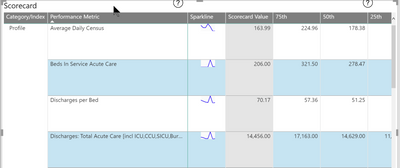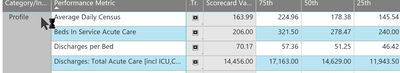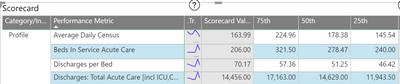- Power BI forums
- Updates
- News & Announcements
- Get Help with Power BI
- Desktop
- Service
- Report Server
- Power Query
- Mobile Apps
- Developer
- DAX Commands and Tips
- Custom Visuals Development Discussion
- Health and Life Sciences
- Power BI Spanish forums
- Translated Spanish Desktop
- Power Platform Integration - Better Together!
- Power Platform Integrations (Read-only)
- Power Platform and Dynamics 365 Integrations (Read-only)
- Training and Consulting
- Instructor Led Training
- Dashboard in a Day for Women, by Women
- Galleries
- Community Connections & How-To Videos
- COVID-19 Data Stories Gallery
- Themes Gallery
- Data Stories Gallery
- R Script Showcase
- Webinars and Video Gallery
- Quick Measures Gallery
- 2021 MSBizAppsSummit Gallery
- 2020 MSBizAppsSummit Gallery
- 2019 MSBizAppsSummit Gallery
- Events
- Ideas
- Custom Visuals Ideas
- Issues
- Issues
- Events
- Upcoming Events
- Community Blog
- Power BI Community Blog
- Custom Visuals Community Blog
- Community Support
- Community Accounts & Registration
- Using the Community
- Community Feedback
Register now to learn Fabric in free live sessions led by the best Microsoft experts. From Apr 16 to May 9, in English and Spanish.
- Power BI forums
- Forums
- Get Help with Power BI
- Desktop
- svg image size--matrix makes huge space for small ...
- Subscribe to RSS Feed
- Mark Topic as New
- Mark Topic as Read
- Float this Topic for Current User
- Bookmark
- Subscribe
- Printer Friendly Page
- Mark as New
- Bookmark
- Subscribe
- Mute
- Subscribe to RSS Feed
- Permalink
- Report Inappropriate Content
svg image size--matrix makes huge space for small image
Hello All,
I followed Brian Grant's fabulous video on creating svg image sparklines. An example of the resulting svg code looks like this--you can see: The image width is 30 pixels, and the height is 15. All of the 7 points for this sparkline are computing y's and x's that are between those two numbers.
data:image/svg+xml;utf8, <svg width="30" height ="15" version="1.1" xmlns="http://www.w3.org/2000/svg" style="background: #fbfbfb"> <polyline points="0,15, 5,15, 10,15, 15,15, 20,0, 25,14, 30,14" fill="transparent" stroke="blue" stroke-width="1"/> </svg>
Here's the before picture of the matrix:
All is well...row sizes and all are perfect. Here's the after picture. The sparkline is a good size but the row height is nutty and if I make the column width smaller, it crowds out the edge of the svg. Any idea what's going on? I can't get the rows and columns to match what I think the svg size should be. Thanks in advance, Tom
- Mark as New
- Bookmark
- Subscribe
- Mute
- Subscribe to RSS Feed
- Permalink
- Report Inappropriate Content
Hi @ThomasDay,
Maybe you can consider to manually modify the image height property to setup image height of row.
Regards,
Xiaoxin Sheng
If this post helps, please consider accept as solution to help other members find it more quickly.
- Mark as New
- Bookmark
- Subscribe
- Mute
- Subscribe to RSS Feed
- Permalink
- Report Inappropriate Content
@v-shex-msft What a good idea! Turns out I can modify the image height down to 24 and am looking for a standard 15 or 16 to match a standard font size of 9 or 10. It's definitely better tho. Sure would like to find a way to have it match the available area...i.e. be fully scaleable.
Now what I'm seeing when in the app.powerbi service is:
Instead of the desktop display of:
Any ideas on this? Thanks,
Tom
- Mark as New
- Bookmark
- Subscribe
- Mute
- Subscribe to RSS Feed
- Permalink
- Report Inappropriate Content
HI @ThomasDay ,
If you not change image height property, did these graph works on service side? If not, I think it means power bi service not support analysis svg image.
Regards,
Xiaoxin Sheng
If this post helps, please consider accept as solution to help other members find it more quickly.
- Mark as New
- Bookmark
- Subscribe
- Mute
- Subscribe to RSS Feed
- Permalink
- Report Inappropriate Content
@v-shex-msft you are quite right, a computed svg image apparently does not work in power bi service. Is that possible? Why have computed svg's work in desktop and not in the power bi service? Perhaps it's coming...is there any way to find out?
Thank you,
Tom
Helpful resources

Microsoft Fabric Learn Together
Covering the world! 9:00-10:30 AM Sydney, 4:00-5:30 PM CET (Paris/Berlin), 7:00-8:30 PM Mexico City

Power BI Monthly Update - April 2024
Check out the April 2024 Power BI update to learn about new features.

| User | Count |
|---|---|
| 109 | |
| 99 | |
| 77 | |
| 66 | |
| 54 |
| User | Count |
|---|---|
| 144 | |
| 104 | |
| 102 | |
| 87 | |
| 64 |