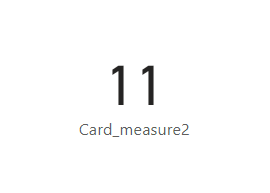- Power BI forums
- Updates
- News & Announcements
- Get Help with Power BI
- Desktop
- Service
- Report Server
- Power Query
- Mobile Apps
- Developer
- DAX Commands and Tips
- Custom Visuals Development Discussion
- Health and Life Sciences
- Power BI Spanish forums
- Translated Spanish Desktop
- Power Platform Integration - Better Together!
- Power Platform Integrations (Read-only)
- Power Platform and Dynamics 365 Integrations (Read-only)
- Training and Consulting
- Instructor Led Training
- Dashboard in a Day for Women, by Women
- Galleries
- Community Connections & How-To Videos
- COVID-19 Data Stories Gallery
- Themes Gallery
- Data Stories Gallery
- R Script Showcase
- Webinars and Video Gallery
- Quick Measures Gallery
- 2021 MSBizAppsSummit Gallery
- 2020 MSBizAppsSummit Gallery
- 2019 MSBizAppsSummit Gallery
- Events
- Ideas
- Custom Visuals Ideas
- Issues
- Issues
- Events
- Upcoming Events
- Community Blog
- Power BI Community Blog
- Custom Visuals Community Blog
- Community Support
- Community Accounts & Registration
- Using the Community
- Community Feedback
Register now to learn Fabric in free live sessions led by the best Microsoft experts. From Apr 16 to May 9, in English and Spanish.
- Power BI forums
- Forums
- Get Help with Power BI
- Desktop
- sumup measure does not return value
- Subscribe to RSS Feed
- Mark Topic as New
- Mark Topic as Read
- Float this Topic for Current User
- Bookmark
- Subscribe
- Printer Friendly Page
- Mark as New
- Bookmark
- Subscribe
- Mute
- Subscribe to RSS Feed
- Permalink
- Report Inappropriate Content
sumup measure does not return value
I am creating a measure that sums up the count of events failures if the count of event failure passes a certain threshold value (let say 3) and failure event occurred on the same location, same cause, and same equipment involved and happened within last N- months (let say 12). Below is my measure:
Card_measure =
Var _cause = MAX( ‘Sheet1’[Cause] )
Var _loc = MAX( ‘Sheet1’[CircuitID] )
Var _equip = MAX( ‘Sheet1’[Equipment] )
Var _zone = MAX(‘Sheet1’[ZoneSubstation])
Var _mindate = EDATE(EOMONTH(TODAY(),0),-[N Value Value])
var _count = CALCULATE(DISTINCTCOUNT(‘Sheet1’[EventID]),FILTER(‘Sheet1’,‘Sheet1’[CircuitID] ==_loc && ‘Sheet1’[Cause] == _cause &&‘Sheet1’[ZoneSubstation] == _zone && ‘Sheet1’[Actual Interruption Start Time (NZST)]>=_mindate))
Return
Sumx(addcolumns(Summarize( ‘Sheet1’, [Cause],[CircuitID],[Equipment],[ZoneSubstation]), “_1”, IF(_count>[Trigger Value Value],_count) ), [_1])
However, the above measure returned blank when I used it in the card visual. I tried to debug the code and found that the _count variable returns null. I am not sure where I am making the mistake. Any help would be really appreciated.
Sample file here
Solved! Go to Solution.
- Mark as New
- Bookmark
- Subscribe
- Mute
- Subscribe to RSS Feed
- Permalink
- Report Inappropriate Content
Try this measure. Since the card doesn't contain filter context for the four columns (Cause, CircuitID, Equipment, ZoneSubstation), MAX doesn't work as it would in a matrix (for example) where the four columns are displayed. Thus, you have to iterate the table and set the four variables within the ADDCOLUMNS iteration.
Card_measure =
VAR _mindate =
EDATE ( EOMONTH ( TODAY (), 0 ), - [N Value Value] )
VAR _trigger = 'Trigger Value'[Trigger Value Value]
VAR _BaseTable =
ADDCOLUMNS (
SUMMARIZE (
Sheet1,
Sheet1[Cause],
Sheet1[CircuitID],
Sheet1[Equipment],
Sheet1[ZoneSubstation]
),
"@Count",
VAR _cause = Sheet1[Cause]
VAR _loc = Sheet1[CircuitID]
VAR _equip = Sheet1[Equipment]
VAR _zone = Sheet1[ZoneSubstation]
RETURN
CALCULATE (
DISTINCTCOUNT ( Sheet1[EventID] ),
FILTER (
Sheet1,
Sheet1[CircuitID] == _loc
&& Sheet1[Cause] == _cause
&& Sheet1[ZoneSubstation] == _zone
&& Sheet1[Actual Interruption Start Time (NZST)] >= _mindate
)
)
)
VAR _CalcTable =
FILTER ( _BaseTable, [@Count] > _trigger )
VAR _result =
SUMX ( _CalcTable, [@Count] )
RETURN
_result
Did I answer your question? Mark my post as a solution!
Proud to be a Super User!
- Mark as New
- Bookmark
- Subscribe
- Mute
- Subscribe to RSS Feed
- Permalink
- Report Inappropriate Content
Hi, @Dunner2020 ;
According to your pbix, You must create two measure not one measure,such as:
count =
CALCULATE (
DISTINCTCOUNT ( [EventID] ),
FILTER (
ALL ( 'Sheet1' ),
[Cause] = MAX ( [Cause] )
&& [CircuitID] = MAX ( [CircuitID] )
&& [Equipment] = MAX ( [Equipment] )
&& [ZoneSubstation] = MAX ( Sheet1[ZoneSubstation] )
&& [Actual Interruption Start Time (NZST)]
<= MAX ( [Actual Interruption Start Time (NZST)] )
&& [Actual Interruption Start Time (NZST)]
> EOMONTH ( MAX ( [Actual Interruption Start Time (NZST)] ), -12 )
)
)
then create a sum measure:
Card_measure2 =
var tab=SUMMARIZE('Sheet1',[CircuitID],[Equipment],[Cause],[ZoneSubstation],"_1",IF([count]>[Trigger Value Value],[count]))
return SUMX(tab,[_1])The final output is shown below:
Best Regards,
Community Support Team_ Yalan Wu
If this post helps, then please consider Accept it as the solution to help the other members find it more quickly.
- Mark as New
- Bookmark
- Subscribe
- Mute
- Subscribe to RSS Feed
- Permalink
- Report Inappropriate Content
Try this measure. Since the card doesn't contain filter context for the four columns (Cause, CircuitID, Equipment, ZoneSubstation), MAX doesn't work as it would in a matrix (for example) where the four columns are displayed. Thus, you have to iterate the table and set the four variables within the ADDCOLUMNS iteration.
Card_measure =
VAR _mindate =
EDATE ( EOMONTH ( TODAY (), 0 ), - [N Value Value] )
VAR _trigger = 'Trigger Value'[Trigger Value Value]
VAR _BaseTable =
ADDCOLUMNS (
SUMMARIZE (
Sheet1,
Sheet1[Cause],
Sheet1[CircuitID],
Sheet1[Equipment],
Sheet1[ZoneSubstation]
),
"@Count",
VAR _cause = Sheet1[Cause]
VAR _loc = Sheet1[CircuitID]
VAR _equip = Sheet1[Equipment]
VAR _zone = Sheet1[ZoneSubstation]
RETURN
CALCULATE (
DISTINCTCOUNT ( Sheet1[EventID] ),
FILTER (
Sheet1,
Sheet1[CircuitID] == _loc
&& Sheet1[Cause] == _cause
&& Sheet1[ZoneSubstation] == _zone
&& Sheet1[Actual Interruption Start Time (NZST)] >= _mindate
)
)
)
VAR _CalcTable =
FILTER ( _BaseTable, [@Count] > _trigger )
VAR _result =
SUMX ( _CalcTable, [@Count] )
RETURN
_result
Did I answer your question? Mark my post as a solution!
Proud to be a Super User!
Helpful resources

Microsoft Fabric Learn Together
Covering the world! 9:00-10:30 AM Sydney, 4:00-5:30 PM CET (Paris/Berlin), 7:00-8:30 PM Mexico City

Power BI Monthly Update - April 2024
Check out the April 2024 Power BI update to learn about new features.

| User | Count |
|---|---|
| 109 | |
| 98 | |
| 80 | |
| 64 | |
| 57 |
| User | Count |
|---|---|
| 145 | |
| 111 | |
| 92 | |
| 84 | |
| 66 |