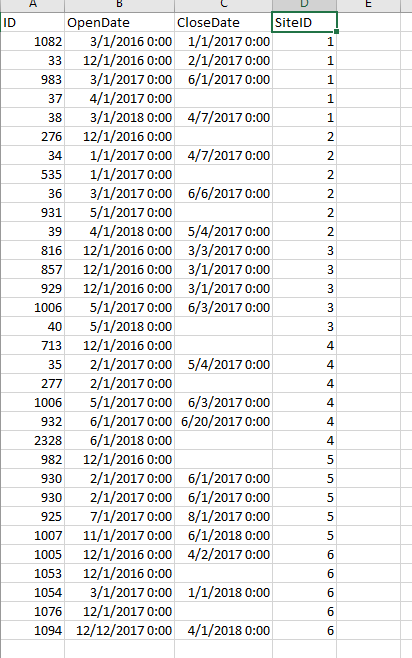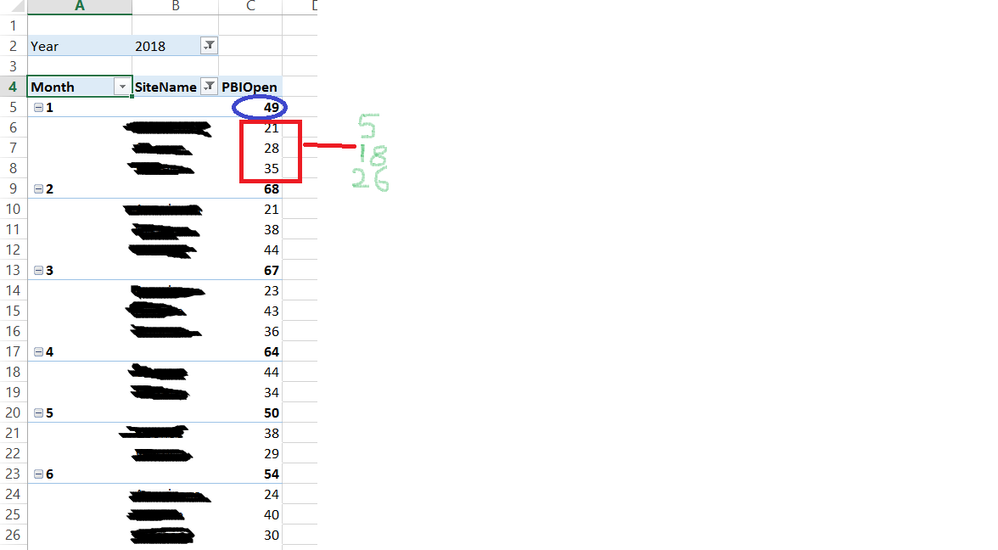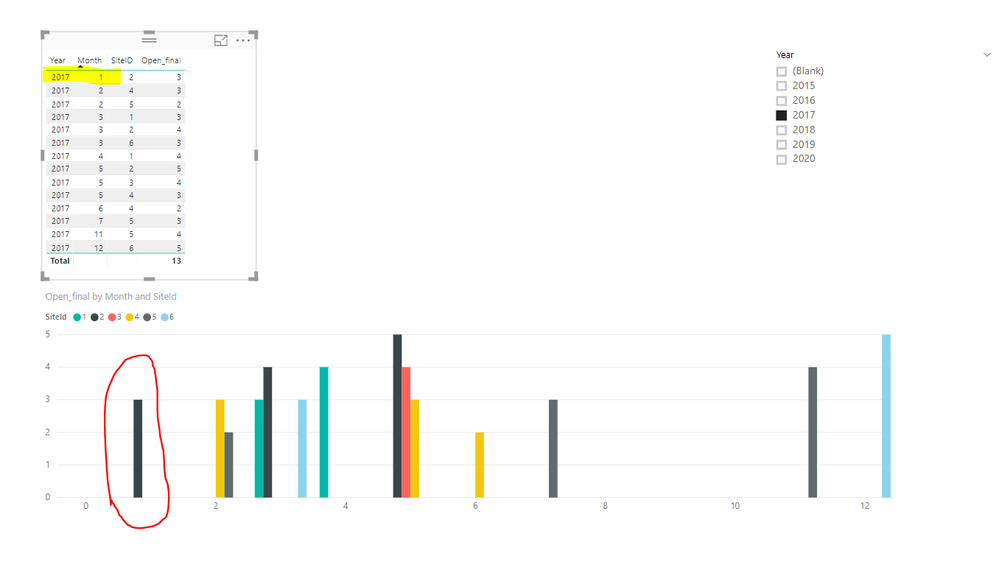- Power BI forums
- Updates
- News & Announcements
- Get Help with Power BI
- Desktop
- Service
- Report Server
- Power Query
- Mobile Apps
- Developer
- DAX Commands and Tips
- Custom Visuals Development Discussion
- Health and Life Sciences
- Power BI Spanish forums
- Translated Spanish Desktop
- Power Platform Integration - Better Together!
- Power Platform Integrations (Read-only)
- Power Platform and Dynamics 365 Integrations (Read-only)
- Training and Consulting
- Instructor Led Training
- Dashboard in a Day for Women, by Women
- Galleries
- Community Connections & How-To Videos
- COVID-19 Data Stories Gallery
- Themes Gallery
- Data Stories Gallery
- R Script Showcase
- Webinars and Video Gallery
- Quick Measures Gallery
- 2021 MSBizAppsSummit Gallery
- 2020 MSBizAppsSummit Gallery
- 2019 MSBizAppsSummit Gallery
- Events
- Ideas
- Custom Visuals Ideas
- Issues
- Issues
- Events
- Upcoming Events
- Community Blog
- Power BI Community Blog
- Custom Visuals Community Blog
- Community Support
- Community Accounts & Registration
- Using the Community
- Community Feedback
Register now to learn Fabric in free live sessions led by the best Microsoft experts. From Apr 16 to May 9, in English and Spanish.
- Power BI forums
- Forums
- Get Help with Power BI
- Desktop
- summarize by site did not return correct results
- Subscribe to RSS Feed
- Mark Topic as New
- Mark Topic as Read
- Float this Topic for Current User
- Bookmark
- Subscribe
- Printer Friendly Page
- Mark as New
- Bookmark
- Subscribe
- Mute
- Subscribe to RSS Feed
- Permalink
- Report Inappropriate Content
summarize by site did not return correct results
With Reference to the thread here ,I am expainging another issue I am facing currently and unable to get it to fix inspite of including Site[SiteID] in the summarize().
My measure:
CALCULATE(sumx(ADDCOLUMNS(SUMMARIZE(Int_New, 'Date'[Year], 'Date'[Month]), "MonthlyTotal", CALCULATE(DISTINCTCOUNT(Internal[ID])) - CALCULATE(DISTINCTCOUNT(Internal[ID]), USERELATIONSHIP('Date'[Date], Int_New[CloseDate]))), [MonthlyTotal]), FILTER(ALLselected('Date'[Date]), 'Date'[Date]<=EOMONTH(max('Internal'[OpenDate]), 0)))
Folliwing the above,i could obtain the correct aggregated values for per month and year,but when i bring in Site column from Site dimension(like below),i get values.
CALCULATE(sumx(ADDCOLUMNS(SUMMARIZE(Int_New, 'Date'[Year], 'Date'[Month],Sites[SiteID]), "MonthlyTotal", CALCULATE(DISTINCTCOUNT(Internal[ID])) - CALCULATE(DISTINCTCOUNT(Internal[ID]), USERELATIONSHIP('Date'[Date], Int_New[CloseDate]))), [MonthlyTotal]), FILTER(ALLselected('Date'[Date]), 'Date'[Date]<=EOMONTH(max('Internal'[OpenDate]), 0)))
I am not sure why this is happening and would like to slice by Site.
Below is the sample Internal fact table and Site dimension table.
Slicing by SiteID giving wrong results-

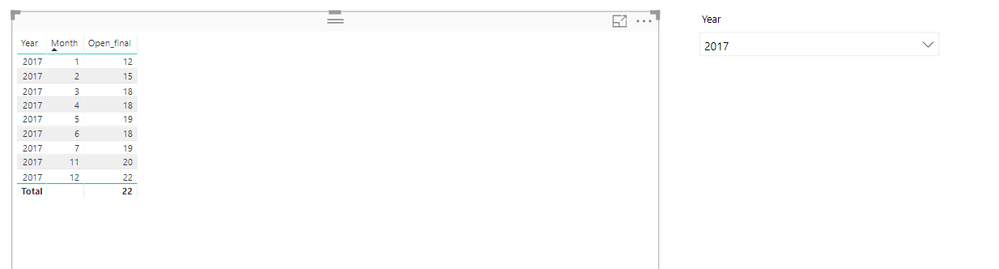
Solved! Go to Solution.
- Mark as New
- Bookmark
- Subscribe
- Mute
- Subscribe to RSS Feed
- Permalink
- Report Inappropriate Content
Thanks Dale,the solution to it is as follows:
Create 3 measure as below-
- Measure1: CALCULATE(DISTINCTCOUNT(Internal[Id]), FILTER(all('Date'[Date]), 'Date'[Date]<=max('Date'[Date])))
- Measure2: VAR maxDate =
MAX ( 'Date'[Date] ) + 1
RETURN
CALCULATE (
DISTINCTCOUNT ( Internal[Id] ),
FILTER (
ALL ( 'Date'[Date] ),
'Date'[Date] <= maxDate
&& 'Date'[Date] <> BLANK ()
),
USERELATIONSHIP ( 'Date'[Date], Internal[CloseDate] )
) - Measure3: [Measure1]-[Measure2]
- Mark as New
- Bookmark
- Subscribe
- Mute
- Subscribe to RSS Feed
- Permalink
- Report Inappropriate Content
Thanks Dale,the solution to it is as follows:
Create 3 measure as below-
- Measure1: CALCULATE(DISTINCTCOUNT(Internal[Id]), FILTER(all('Date'[Date]), 'Date'[Date]<=max('Date'[Date])))
- Measure2: VAR maxDate =
MAX ( 'Date'[Date] ) + 1
RETURN
CALCULATE (
DISTINCTCOUNT ( Internal[Id] ),
FILTER (
ALL ( 'Date'[Date] ),
'Date'[Date] <= maxDate
&& 'Date'[Date] <> BLANK ()
),
USERELATIONSHIP ( 'Date'[Date], Internal[CloseDate] )
) - Measure3: [Measure1]-[Measure2]
- Mark as New
- Bookmark
- Subscribe
- Mute
- Subscribe to RSS Feed
- Permalink
- Report Inappropriate Content
Hi @Anonymous,
Try this formula, please.
Measure 3 =
CALCULATE (
SUMX (
ADDCOLUMNS (
SUMMARIZE ( Internal, 'Date'[Date].[Year], 'Date'[Date].[Month] ),
"MonthlyTotal", CALCULATE ( DISTINCTCOUNT ( Internal[ID] ) )
- CALCULATE (
DISTINCTCOUNT ( Internal[ID] ),
USERELATIONSHIP ( 'Date'[Date], Internal[CloseDate] )
)
),
[MonthlyTotal]
),
FILTER (
ALLSELECTED ( 'Date' ),
'Date'[Date] <= EOMONTH ( MAX ( 'Internal'[OpenDate] ), 0 )
)
)
Best Regards,
Dale
If this post helps, then please consider Accept it as the solution to help the other members find it more quickly.
- Mark as New
- Bookmark
- Subscribe
- Mute
- Subscribe to RSS Feed
- Permalink
- Report Inappropriate Content
Dale,
I am using exactly the same formula as below but somehow the values grouped by Sites filtered are not giving correct numbers.
For excample,for Jan 2017 ,total open incidents are 11 but the graph and table just talk about 3 open with Site 2.What about the rest of the incidents.Below is the problem:
We need to first group the incidents by Year and Month ,and then group meausre by Site.I am using the same calculation as yours:
Open_final = CALCULATE(sumx(ADDCOLUMNS(SUMMARIZE(Internal,'Date'[Year],'Date'[Month]),"MonthlyTotal", CALCULATE(DISTINCTCOUNT(Internal[ID])) - CALCULATE(DISTINCTCOUNT(Internal[ID]), USERELATIONSHIP('Date'[Date], Internal[CloseDate]))),[MonthlyTotal]),FILTER(ALLselected('Date'[Date]), 'Date'[Date]<=EOMONTH(max('Internal'[OpenDate]), 0)))
In my real data,I see the following issue and it is wrong because the total for Jan 2018 says 49(correct-5+18+26) but when you group by and drag the Site,the numbers for detail levels are not correct.
In short,pls help me replicate the same functionality available with the following custom table in tabular model without having to create calculated table and suing available date/Location dim-
End of Month =
SELECTCOLUMNS(
FILTER(
CROSSJOIN(
ADDCOLUMNS(
FILTER(
CALENDAR("2017-01-01",TODAY()),
day([Date])=1
),
"Reporting Month",var d = [Date]-1 RETURN DATE(YEAR(d),MONTH(d),1)
),
'Table'),
[Date] > [OpenedDate] &&
[Date] < IF([CloseDate] = BLANK(),"2099-01-01",[CloseDate])
) ,
"Month" , [Month] ,
"ID" , [IncidentId],
"Site", [SiteID]
)
- Mark as New
- Bookmark
- Subscribe
- Mute
- Subscribe to RSS Feed
- Permalink
- Report Inappropriate Content
Hi @Anonymous,
Based your sample data, it's 2 actually.
The formula isn't the one I posted.
Open_final =
CALCULATE (
SUMX (
ADDCOLUMNS (
SUMMARIZE ( Internal, 'Date'[Year], 'Date'[Month] ),
"MonthlyTotal", CALCULATE ( DISTINCTCOUNT ( Internal[ID] ) )
- CALCULATE (
DISTINCTCOUNT ( Internal[ID] ),
USERELATIONSHIP ( 'Date'[Date], Internal[CloseDate] )
)
),
[MonthlyTotal]
),
FILTER (
ALLSELECTED ( 'Date'[Date] ),
'Date'[Date] <= EOMONTH ( MAX ( 'Internal'[OpenDate] ), 0 )
)
)
Please check out and try again.
Best Regards,
Dale
If this post helps, then please consider Accept it as the solution to help the other members find it more quickly.
- Mark as New
- Bookmark
- Subscribe
- Mute
- Subscribe to RSS Feed
- Permalink
- Report Inappropriate Content
Dale,
I tried your new formula too,but the issue is not by applying Site filter.It comes down to when i just darg in SiteID into the table,why doesnt it show all 11 IDs for 2017 Jan.Why does it just show Jan 2017,Site 2 like below:-
- Mark as New
- Bookmark
- Subscribe
- Mute
- Subscribe to RSS Feed
- Permalink
- Report Inappropriate Content
Hi @Anonymous,
It seems I have made things complicated. Try this formula, please.
Open_final =
VAR minDate =
CALCULATE ( MIN ( Internal[OpenDate] ), ALL ( Internal ) )
RETURN
CALCULATE (
SUMX ( Internal, CALCULATE ( DISTINCTCOUNT ( Internal[ID] ) ) )
- CALCULATE (
SUMX ( Internal, CALCULATE ( DISTINCTCOUNT ( Internal[ID] ) ) ),
USERELATIONSHIP ( 'Date'[Date], Internal[CloseDate] )
),
FILTER (
ALL ( 'Date'[Date] ),
'Date'[Date] <= MAX ( 'Date'[Date] )
&& 'Date'[Date] >= minDate
)
)
Best Regards,
Dale
If this post helps, then please consider Accept it as the solution to help the other members find it more quickly.
- Mark as New
- Bookmark
- Subscribe
- Mute
- Subscribe to RSS Feed
- Permalink
- Report Inappropriate Content
Hi,
What is the difference between ID and Site ID. Please describe the business question and your data. Also, show the expected result. Share data in a format that can be pasted in an Excel file.
Regards,
Ashish Mathur
http://www.ashishmathur.com
https://www.linkedin.com/in/excelenthusiasts/
- Mark as New
- Bookmark
- Subscribe
- Mute
- Subscribe to RSS Feed
- Permalink
- Report Inappropriate Content
Ashish,'
ID is incident# and SiteID is site ID.Samples and expected results are already posted.
Helpful resources

Microsoft Fabric Learn Together
Covering the world! 9:00-10:30 AM Sydney, 4:00-5:30 PM CET (Paris/Berlin), 7:00-8:30 PM Mexico City

Power BI Monthly Update - April 2024
Check out the April 2024 Power BI update to learn about new features.

| User | Count |
|---|---|
| 111 | |
| 100 | |
| 80 | |
| 64 | |
| 58 |
| User | Count |
|---|---|
| 148 | |
| 111 | |
| 93 | |
| 84 | |
| 66 |