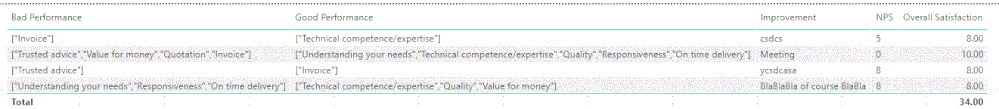- Power BI forums
- Updates
- News & Announcements
- Get Help with Power BI
- Desktop
- Service
- Report Server
- Power Query
- Mobile Apps
- Developer
- DAX Commands and Tips
- Custom Visuals Development Discussion
- Health and Life Sciences
- Power BI Spanish forums
- Translated Spanish Desktop
- Power Platform Integration - Better Together!
- Power Platform Integrations (Read-only)
- Power Platform and Dynamics 365 Integrations (Read-only)
- Training and Consulting
- Instructor Led Training
- Dashboard in a Day for Women, by Women
- Galleries
- Community Connections & How-To Videos
- COVID-19 Data Stories Gallery
- Themes Gallery
- Data Stories Gallery
- R Script Showcase
- Webinars and Video Gallery
- Quick Measures Gallery
- 2021 MSBizAppsSummit Gallery
- 2020 MSBizAppsSummit Gallery
- 2019 MSBizAppsSummit Gallery
- Events
- Ideas
- Custom Visuals Ideas
- Issues
- Issues
- Events
- Upcoming Events
- Community Blog
- Power BI Community Blog
- Custom Visuals Community Blog
- Community Support
- Community Accounts & Registration
- Using the Community
- Community Feedback
Register now to learn Fabric in free live sessions led by the best Microsoft experts. From Apr 16 to May 9, in English and Spanish.
- Power BI forums
- Forums
- Get Help with Power BI
- Desktop
- Re: sumif using in a measure to filter within text
- Subscribe to RSS Feed
- Mark Topic as New
- Mark Topic as Read
- Float this Topic for Current User
- Bookmark
- Subscribe
- Printer Friendly Page
- Mark as New
- Bookmark
- Subscribe
- Mute
- Subscribe to RSS Feed
- Permalink
- Report Inappropriate Content
sumif using in a measure to filter within text
Hi,
I do have the following table coming from Forms via Flow to my PowerBI Dataste.
I want to create a measure, counting the number of distinct expressions within a specific column, e.g. column "Good Performance".
Values are comma separated within the data fields.
I have tried many options with SEARCH, FILTER, SUMX etc. from what I found in the forum, but failed.
Anyone who can help me with a solution.
Thank you in advance!
Arne
- Mark as New
- Bookmark
- Subscribe
- Mute
- Subscribe to RSS Feed
- Permalink
- Report Inappropriate Content
HI @arne3763,
You can use Word cloud custom visuals for this requirement.
https://appsource.microsoft.com/en-us/product/power-bi-visuals/WA104380752?tab=Overview
Thanks,
Amit
- Mark as New
- Bookmark
- Subscribe
- Mute
- Subscribe to RSS Feed
- Permalink
- Report Inappropriate Content
Dear Amit,
thank you very much for the quick solution. This works fine.
However, additionally I also need to know the concrete number of a specific category per column.
BR
Arne
- Mark as New
- Bookmark
- Subscribe
- Mute
- Subscribe to RSS Feed
- Permalink
- Report Inappropriate Content
Hi @arne3763,
Please share some sample data and expected result to help use clear your requirement and do test on sample data.(you can upload to onedrive or google drive and)
Notice: do mask on sensitive data before share.
Regards,
Xiaoxin Sheng
If this post helps, please consider accept as solution to help other members find it more quickly.
- Mark as New
- Bookmark
- Subscribe
- Mute
- Subscribe to RSS Feed
- Permalink
- Report Inappropriate Content
Dear Xiaoxin Sheng,
I have created an example of data and expected results in Excel. The file is place on oneDrive and expired Wednesday Mar 6 2019.
The solution needs to be a measure as I am working with a data stream and thus are not allowed to use the Power Query Editor and also not allowed to create additional columns.
Thank you very much for your support.
Best regards,
Arne
- Mark as New
- Bookmark
- Subscribe
- Mute
- Subscribe to RSS Feed
- Permalink
- Report Inappropriate Content
Hi @arne3763,
I have used several transormation in Power query editor and using group by I can achieve your requirement.
After spliting, I have converted all the list to table and Perform append query then performed group by to final table.
You can work around it.
Regards,
Amit
- Mark as New
- Bookmark
- Subscribe
- Mute
- Subscribe to RSS Feed
- Permalink
- Report Inappropriate Content
Dear Amit,
thank you for giving it a try.
However, this is not a possible way for me to go as I am using a streaming dataset and though cannot use the query editor (like explained also in my last post).
Therefore, the work arround you proposed unfortunately is not a possible solution.
Thanks again for investing your time.
Best regards,
Arne
- Mark as New
- Bookmark
- Subscribe
- Mute
- Subscribe to RSS Feed
- Permalink
- Report Inappropriate Content
Dear Amit,
thank you for giving it a try.
However, this is not a possible way for me to go as I am using a streaming dataset and though cannot use the query editor (like explained also in my last post).
Therefore, the work arround you proposed unfortunately is not a possible solution.
Thanks again for investing your time.
Best regards,
Arne
Helpful resources

Microsoft Fabric Learn Together
Covering the world! 9:00-10:30 AM Sydney, 4:00-5:30 PM CET (Paris/Berlin), 7:00-8:30 PM Mexico City

Power BI Monthly Update - April 2024
Check out the April 2024 Power BI update to learn about new features.

| User | Count |
|---|---|
| 115 | |
| 100 | |
| 90 | |
| 68 | |
| 61 |
| User | Count |
|---|---|
| 150 | |
| 120 | |
| 100 | |
| 87 | |
| 68 |