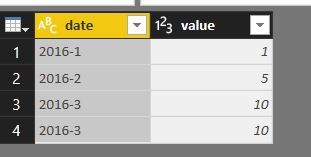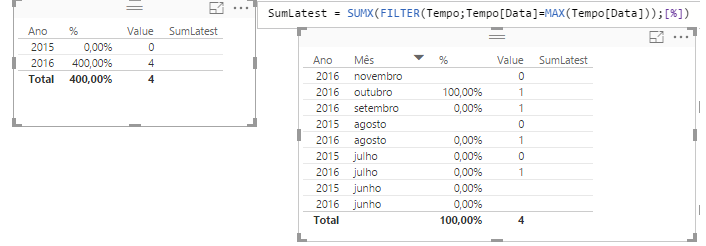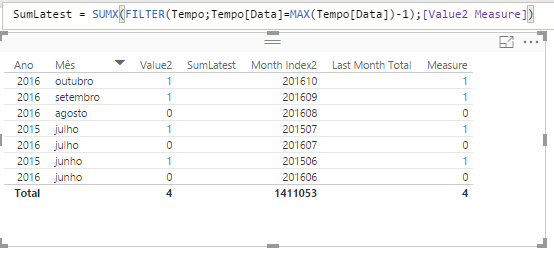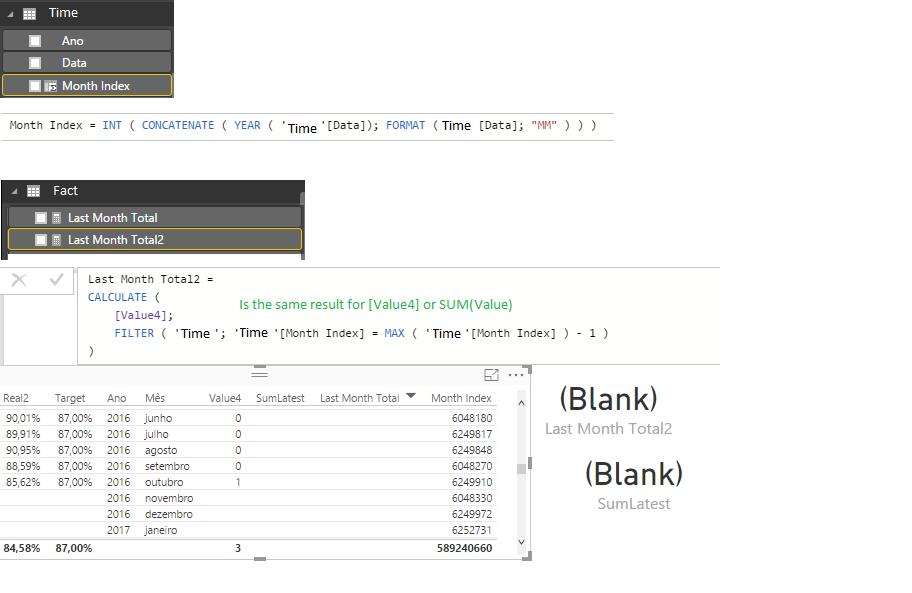- Power BI forums
- Updates
- News & Announcements
- Get Help with Power BI
- Desktop
- Service
- Report Server
- Power Query
- Mobile Apps
- Developer
- DAX Commands and Tips
- Custom Visuals Development Discussion
- Health and Life Sciences
- Power BI Spanish forums
- Translated Spanish Desktop
- Power Platform Integration - Better Together!
- Power Platform Integrations (Read-only)
- Power Platform and Dynamics 365 Integrations (Read-only)
- Training and Consulting
- Instructor Led Training
- Dashboard in a Day for Women, by Women
- Galleries
- Community Connections & How-To Videos
- COVID-19 Data Stories Gallery
- Themes Gallery
- Data Stories Gallery
- R Script Showcase
- Webinars and Video Gallery
- Quick Measures Gallery
- 2021 MSBizAppsSummit Gallery
- 2020 MSBizAppsSummit Gallery
- 2019 MSBizAppsSummit Gallery
- Events
- Ideas
- Custom Visuals Ideas
- Issues
- Issues
- Events
- Upcoming Events
- Community Blog
- Power BI Community Blog
- Custom Visuals Community Blog
- Community Support
- Community Accounts & Registration
- Using the Community
- Community Feedback
Register now to learn Fabric in free live sessions led by the best Microsoft experts. From Apr 16 to May 9, in English and Spanish.
- Power BI forums
- Forums
- Get Help with Power BI
- Desktop
- sum values with the last date (month)
- Subscribe to RSS Feed
- Mark Topic as New
- Mark Topic as Read
- Float this Topic for Current User
- Bookmark
- Subscribe
- Printer Friendly Page
- Mark as New
- Bookmark
- Subscribe
- Mute
- Subscribe to RSS Feed
- Permalink
- Report Inappropriate Content
sum values with the last date (month)
hello everyone,
I am new in PB and DAX, I need calculate the sum of values from the last month with data on my database, for example:
month values
2016-1 1
2016-2 5
2016-3 10
2016-3 10
So I need return the 20 in my result.
Solved! Go to Solution.
- Mark as New
- Bookmark
- Subscribe
- Mute
- Subscribe to RSS Feed
- Permalink
- Report Inappropriate Content
HI,
Tks everybody for answers...
I solved:
LastMonth = IF(YEAR(TODAY())= YEAR('Fact'[Date]) && MONTH(TODAY())-1 = MONTH('Fact'[Date]);1;BLANK())
Mymeasure = CALCULATE(SUM('Fact'[Value]);'Fact'[LatMonth] =1)
- Mark as New
- Bookmark
- Subscribe
- Mute
- Subscribe to RSS Feed
- Permalink
- Report Inappropriate Content
Hi @Twister8
You can use the CALCULATE function with the LASTNONBLANK function as its filter argument, you will get a result of 20.
Measure = CALCULATE(SUM(Table1[value]),LASTNONBLANK(Table1[date],1))
Let me know if it works out.
Simon
- Mark as New
- Bookmark
- Subscribe
- Mute
- Subscribe to RSS Feed
- Permalink
- Report Inappropriate Content
ps - there is an excellent tutorial on LASTNONBLANK here:
http://exceleratorbi.com.au/lastnonblank-explained/
- Mark as New
- Bookmark
- Subscribe
- Mute
- Subscribe to RSS Feed
- Permalink
- Report Inappropriate Content
I created a column like this:
Column = CONCATENATE(YEAR([month]),MONTH([month]))
switched this to a Whole Number format
and then a measure like this:
SumLatest = SUMX(FILTER(LastMonth,[Column]=MAX([Column])),[values])
@ me in replies or I'll lose your thread!!!
Instead of a Kudo, please vote for this idea
Become an expert!: Enterprise DNA
External Tools: MSHGQM
YouTube Channel!: Microsoft Hates Greg
Latest book!: The Definitive Guide to Power Query (M)
DAX is easy, CALCULATE makes DAX hard...
- Mark as New
- Bookmark
- Subscribe
- Mute
- Subscribe to RSS Feed
- Permalink
- Report Inappropriate Content
Tks for answer :), but isnt working for me 😞
What is LastMonth? function? When I type Colum = MAX[Column] I have error because Column isnt the Date column
I am try use:
LastMonth= CALCULATE(SUM('MYtable'[Colum With Value]); PREVIOUSMONTH('MYTableTIME'[Date]))
However when I typed in my expression i can't see the result, because i dont have a total
When I use this:
LastMonth = CALCULATE([Colum With Value];DATEADD(MYTable[Date]; -1; MONTH))
the total is all months of all years, i need just last month, in my example month 03, its possible filter the actual year?
- Mark as New
- Bookmark
- Subscribe
- Mute
- Subscribe to RSS Feed
- Permalink
- Report Inappropriate Content
LastMonth is my table name.
@ me in replies or I'll lose your thread!!!
Instead of a Kudo, please vote for this idea
Become an expert!: Enterprise DNA
External Tools: MSHGQM
YouTube Channel!: Microsoft Hates Greg
Latest book!: The Definitive Guide to Power Query (M)
DAX is easy, CALCULATE makes DAX hard...
- Mark as New
- Bookmark
- Subscribe
- Mute
- Subscribe to RSS Feed
- Permalink
- Report Inappropriate Content
Tks.
I need show just 1, because last month its october, but its wrong
- Mark as New
- Bookmark
- Subscribe
- Mute
- Subscribe to RSS Feed
- Permalink
- Report Inappropriate Content
Create a Month Index COLUMN like this...
Month Index = INT ( CONCATENATE ( YEAR ( 'Calendar'[Date] ), FORMAT ( 'Calendar'[Date], "MM" ) ) )
Then create this MEASURE...
Last Month Total =
CALCULATE (
SUM ( TableName[ColumnName] ),
FILTER ( 'Calendar', 'Calendar'[Month Index] = MAX ( 'Calendar'[Month Index] ) - 1 )
)This MEASURE should show you only the Last Month's Total.
Hope this helps! ![]()
- Mark as New
- Bookmark
- Subscribe
- Mute
- Subscribe to RSS Feed
- Permalink
- Report Inappropriate Content
Tks for answer..
But its hard for me, i have the error in:
Month Index = INT (CONCATENATE (YEAR('Time'[Date]); FORMAT ( 'Time'[Date]; "MM" ) ) )
Could not determine a single value for the 'Date' column in the 'Time' table. This can happen when a measure formula refers to a column containing many values, without specifying an aggregation, such as min, max, Cont or sound for a single result.
- Mark as New
- Bookmark
- Subscribe
- Mute
- Subscribe to RSS Feed
- Permalink
- Report Inappropriate Content
Month Index should be a COLUMN not Measure!
- Mark as New
- Bookmark
- Subscribe
- Mute
- Subscribe to RSS Feed
- Permalink
- Report Inappropriate Content
more details...
I created Column Month Index2 with the key in Fct, because i cant use Date of Dimension Time (Could not determine a single value for the 'Date' column in the 'Time' table. This can happen when a measure formula refers to a column containing many values, without specifying an aggregation, such as min, max, Cont or sound for a single result.) i dont know why...
Month Index2 = INT (CONCATENATE (YEAR('Fct'[Date]); FORMAT ( 'Fct'[Date]; "MM" ) ) )
Value2 = IF('Fct'[Real] < 'Fct'[THRESHOLD_G];1;0)
Last Month Total =
CALCULATE (
SUM ('Fct'[Value2]);
FILTER ( 'Fct'; 'Fct'[Month Index] = MAX ( 'Fct'[Month Index] ) - 1 )
)
- Mark as New
- Bookmark
- Subscribe
- Mute
- Subscribe to RSS Feed
- Permalink
- Report Inappropriate Content
Add the - 1 to this formula you had posted before in a picture
SumLatest = SUMX ( FILTER ( Tempo; Tempo[Data] = MAX ( Tempo[Data] ) - 1 ); [%] )
- Mark as New
- Bookmark
- Subscribe
- Mute
- Subscribe to RSS Feed
- Permalink
- Report Inappropriate Content
- Mark as New
- Bookmark
- Subscribe
- Mute
- Subscribe to RSS Feed
- Permalink
- Report Inappropriate Content
Considering this scenario my card need show 1, because the actual month is november and last month is october and the value is 1
- Mark as New
- Bookmark
- Subscribe
- Mute
- Subscribe to RSS Feed
- Permalink
- Report Inappropriate Content
The formulas I posted on the previous page actually work - here there are again
First Create this COLUMN in your Calendar Table (the error you were getting was because you were creating a Measure instead)
Month Index = INT ( CONCATENATE ( YEAR ( 'Calendar'[Date] ), FORMAT ( 'Calendar'[Date], "MM" ) ) )
After you create the column - Then create this MEASURE (and Yes this Measure works in a Card!)
Last Month Total =
CALCULATE (
SUM ( TableName[ColumnName] ),
FILTER ( 'Calendar', 'Calendar'[Month Index] = MAX ( 'Calendar'[Month Index] ) - 1 )
)Otherwise you'll have to post a sample of your data set... not the Visuals but your data
- Mark as New
- Bookmark
- Subscribe
- Mute
- Subscribe to RSS Feed
- Permalink
- Report Inappropriate Content
Sorry but i dont understand where is the erro in my creation...
- Mark as New
- Bookmark
- Subscribe
- Mute
- Subscribe to RSS Feed
- Permalink
- Report Inappropriate Content
How many Date columns do you have in the Fact table?
And how are the 2 tables related? What column in Fact to what column in Time?
- Mark as New
- Bookmark
- Subscribe
- Mute
- Subscribe to RSS Feed
- Permalink
- Report Inappropriate Content
In Fact Table I have a column Date its key for table Time, so the relationship its Fatc(Date) and Time(Date)
- Mark as New
- Bookmark
- Subscribe
- Mute
- Subscribe to RSS Feed
- Permalink
- Report Inappropriate Content
So you don't have other date columns?
I can only duplicate this issue when you are using the wrong Date column in the Fact table for your relationship to the Date table.
For example if you want to SUM the Payment amounts you'll use the Payment Date (Oct 1, 2016) not Order Date (Aug 31, 2016)
Meaning the relationship has to be Payment Date column to Date column in Calendar (Not Order Date to Date)
- Mark as New
- Bookmark
- Subscribe
- Mute
- Subscribe to RSS Feed
- Permalink
- Report Inappropriate Content
HI,
Tks everybody for answers...
I solved:
LastMonth = IF(YEAR(TODAY())= YEAR('Fact'[Date]) && MONTH(TODAY())-1 = MONTH('Fact'[Date]);1;BLANK())
Mymeasure = CALCULATE(SUM('Fact'[Value]);'Fact'[LatMonth] =1)
Helpful resources

Microsoft Fabric Learn Together
Covering the world! 9:00-10:30 AM Sydney, 4:00-5:30 PM CET (Paris/Berlin), 7:00-8:30 PM Mexico City

Power BI Monthly Update - April 2024
Check out the April 2024 Power BI update to learn about new features.

| User | Count |
|---|---|
| 109 | |
| 99 | |
| 77 | |
| 66 | |
| 54 |
| User | Count |
|---|---|
| 144 | |
| 104 | |
| 102 | |
| 87 | |
| 64 |