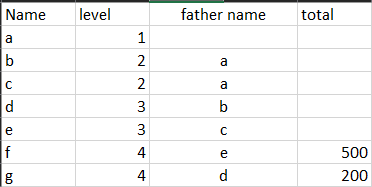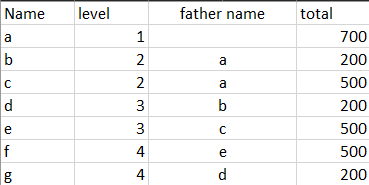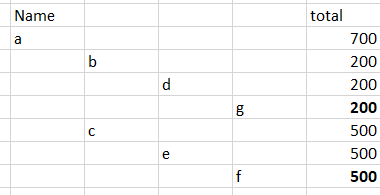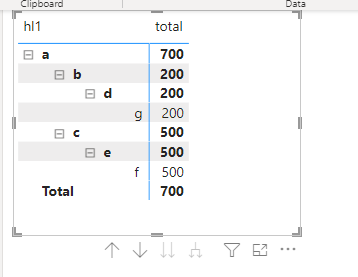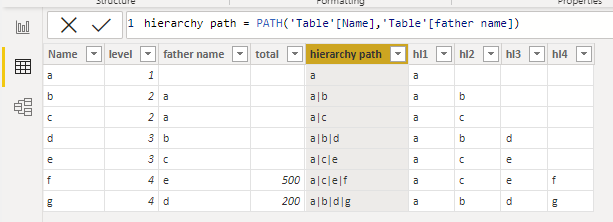- Power BI forums
- Updates
- News & Announcements
- Get Help with Power BI
- Desktop
- Service
- Report Server
- Power Query
- Mobile Apps
- Developer
- DAX Commands and Tips
- Custom Visuals Development Discussion
- Health and Life Sciences
- Power BI Spanish forums
- Translated Spanish Desktop
- Power Platform Integration - Better Together!
- Power Platform Integrations (Read-only)
- Power Platform and Dynamics 365 Integrations (Read-only)
- Training and Consulting
- Instructor Led Training
- Dashboard in a Day for Women, by Women
- Galleries
- Community Connections & How-To Videos
- COVID-19 Data Stories Gallery
- Themes Gallery
- Data Stories Gallery
- R Script Showcase
- Webinars and Video Gallery
- Quick Measures Gallery
- 2021 MSBizAppsSummit Gallery
- 2020 MSBizAppsSummit Gallery
- 2019 MSBizAppsSummit Gallery
- Events
- Ideas
- Custom Visuals Ideas
- Issues
- Issues
- Events
- Upcoming Events
- Community Blog
- Power BI Community Blog
- Custom Visuals Community Blog
- Community Support
- Community Accounts & Registration
- Using the Community
- Community Feedback
Register now to learn Fabric in free live sessions led by the best Microsoft experts. From Apr 16 to May 9, in English and Spanish.
- Power BI forums
- Forums
- Get Help with Power BI
- Desktop
- sum up by hierarchy in a table and displaying it
- Subscribe to RSS Feed
- Mark Topic as New
- Mark Topic as Read
- Float this Topic for Current User
- Bookmark
- Subscribe
- Printer Friendly Page
- Mark as New
- Bookmark
- Subscribe
- Mute
- Subscribe to RSS Feed
- Permalink
- Report Inappropriate Content
sum up by hierarchy in a table and displaying it
Hi!
I have a table that looks like that:
where each name has a father (except for the ones at the first level) and only the names in the highest level has a total (the highest level doesn't habe to be 4).
I'm trying o sum up each name by it's sons total, so the final table should look like that:
in addition I want to show this table in the power bi in this format:
with an option to drill down and up.
Please if anyone can help, Im still new to power bi and learning on the way.
Solved! Go to Solution.
- Mark as New
- Bookmark
- Subscribe
- Mute
- Subscribe to RSS Feed
- Permalink
- Report Inappropriate Content
Hi @shakedb70 ,
in Power BI you can do this by using the PATH functions and displaying the hierarchy in a matrix.
First you determine all parent elements per level with PATH.
hierarchy path = PATH('Table'[Name],'Table'[father name])Then you decompose the path with PATHITEM
hl1 = PATHITEM('Table'[hierarchy path],1)For more info check out the attached sample file.
There is also a DAX Pattern post on the topic:
https://www.daxpatterns.com/parent-child-hierarchies/
- Mark as New
- Bookmark
- Subscribe
- Mute
- Subscribe to RSS Feed
- Permalink
- Report Inappropriate Content
Hi @shakedb70 ,
in Power BI you can do this by using the PATH functions and displaying the hierarchy in a matrix.
First you determine all parent elements per level with PATH.
hierarchy path = PATH('Table'[Name],'Table'[father name])Then you decompose the path with PATHITEM
hl1 = PATHITEM('Table'[hierarchy path],1)For more info check out the attached sample file.
There is also a DAX Pattern post on the topic:
https://www.daxpatterns.com/parent-child-hierarchies/
Helpful resources

Microsoft Fabric Learn Together
Covering the world! 9:00-10:30 AM Sydney, 4:00-5:30 PM CET (Paris/Berlin), 7:00-8:30 PM Mexico City

Power BI Monthly Update - April 2024
Check out the April 2024 Power BI update to learn about new features.

| User | Count |
|---|---|
| 111 | |
| 100 | |
| 80 | |
| 64 | |
| 58 |
| User | Count |
|---|---|
| 146 | |
| 110 | |
| 93 | |
| 84 | |
| 67 |