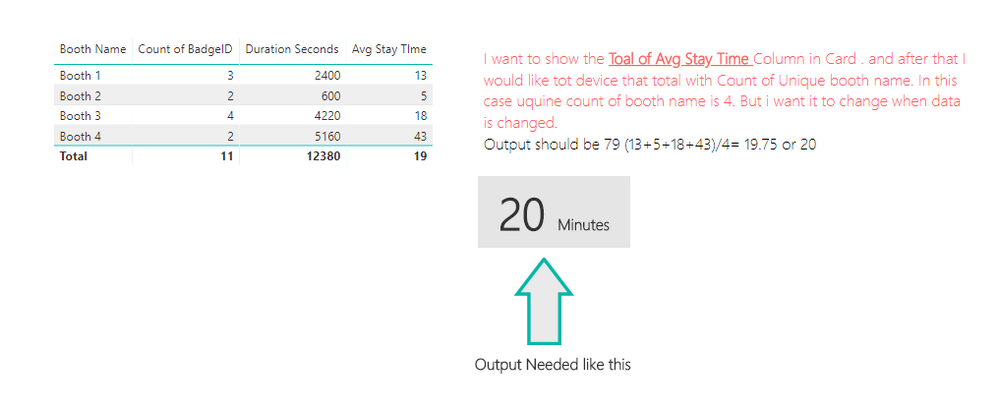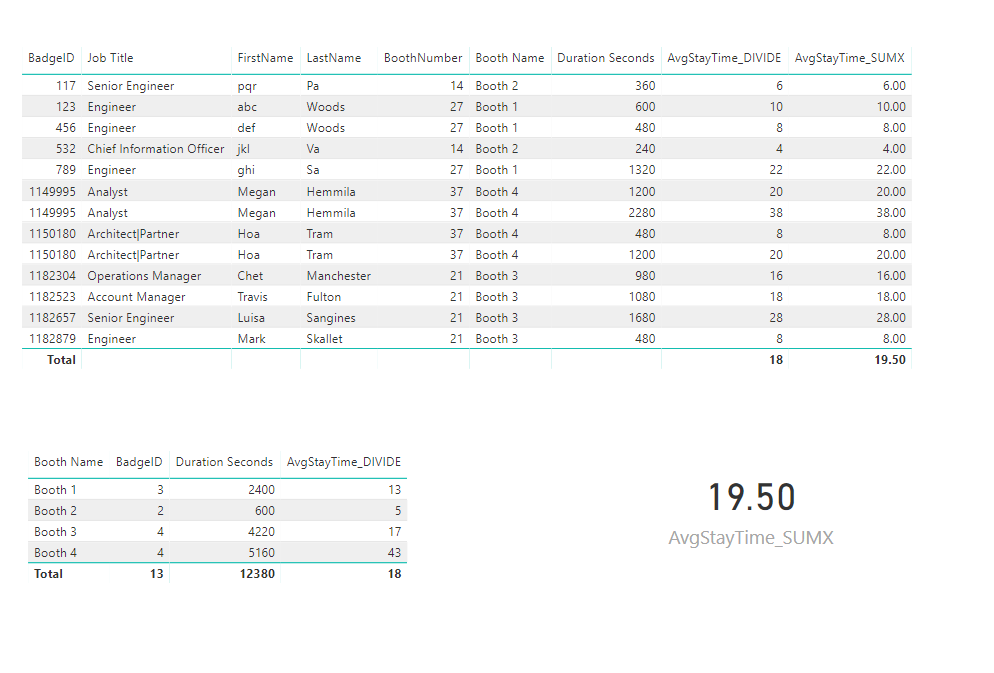- Power BI forums
- Updates
- News & Announcements
- Get Help with Power BI
- Desktop
- Service
- Report Server
- Power Query
- Mobile Apps
- Developer
- DAX Commands and Tips
- Custom Visuals Development Discussion
- Health and Life Sciences
- Power BI Spanish forums
- Translated Spanish Desktop
- Power Platform Integration - Better Together!
- Power Platform Integrations (Read-only)
- Power Platform and Dynamics 365 Integrations (Read-only)
- Training and Consulting
- Instructor Led Training
- Dashboard in a Day for Women, by Women
- Galleries
- Community Connections & How-To Videos
- COVID-19 Data Stories Gallery
- Themes Gallery
- Data Stories Gallery
- R Script Showcase
- Webinars and Video Gallery
- Quick Measures Gallery
- 2021 MSBizAppsSummit Gallery
- 2020 MSBizAppsSummit Gallery
- 2019 MSBizAppsSummit Gallery
- Events
- Ideas
- Custom Visuals Ideas
- Issues
- Issues
- Events
- Upcoming Events
- Community Blog
- Power BI Community Blog
- Custom Visuals Community Blog
- Community Support
- Community Accounts & Registration
- Using the Community
- Community Feedback
Register now to learn Fabric in free live sessions led by the best Microsoft experts. From Apr 16 to May 9, in English and Spanish.
- Power BI forums
- Forums
- Get Help with Power BI
- Desktop
- Re: sum the value in summarized colu
- Subscribe to RSS Feed
- Mark Topic as New
- Mark Topic as Read
- Float this Topic for Current User
- Bookmark
- Subscribe
- Printer Friendly Page
- Mark as New
- Bookmark
- Subscribe
- Mute
- Subscribe to RSS Feed
- Permalink
- Report Inappropriate Content
sum the value in summarized colu
I would like to sum the value or all rows summarized column first and want this type of output as mentioned in below picture.
As mentioned in image:
I want to show the Toal of (Avg Stay Time) Column in Card . and after that I would like tot device that total with Count of Unique booth name. In this case uquine count of booth name is 4. But i want it to change when data is changed.
Output should be 79 (13+5+18+43)/4= 19.75 or 20
Thanks in advance.
Solved! Go to Solution.
- Mark as New
- Bookmark
- Subscribe
- Mute
- Subscribe to RSS Feed
- Permalink
- Report Inappropriate Content
Hi @Anonymous
Does this meet your requirement?
If it helps you, could you accept the answer?
Best Regards
Maggie
- Mark as New
- Bookmark
- Subscribe
- Mute
- Subscribe to RSS Feed
- Permalink
- Report Inappropriate Content
Hi
Of course, you understand that the Total Avg Stay Time you're currently getting is a Weighted Average of your underlying data. If you want a straight average of your aggregated results, then you could achieve that using a SUMMARIZE function as below:
Say you're current Measure is something like:
Avg Stay Time = SUM(Table1[Duration Seconds])/COUNT(Table1[Badge ID])/60
Then to get the Total you're after
Measure = SUMX(SUMMARIZE(Table1,Table1[Booth Name],"Avg Stay Time",[Avg Stay Time]),[Avg Stay Time])/DISTINCTCOUNT(Table1[Booth Name])
This gives 19.73.
Hope that helps.
- Mark as New
- Bookmark
- Subscribe
- Mute
- Subscribe to RSS Feed
- Permalink
- Report Inappropriate Content
It's shwoing 19.5 instead of 19.73. Am i Doing Right?
I have used following Mesure function
AvgStayTime_SUMX = SUMX(SUMMARIZE(Table1,Table1[Booth Name],"Avg Stay Time",[AvgStayTime_DIVIDE]),[Avg Stay Time])/DISTINCTCOUNT(Table1[Booth Name])
And my Avg Stay Tim mesure having this formula:
AvgStayTime_DIVIDE = INT(
DIVIDE(
SUM('Table1'[Duration Seconds]),
DISTINCTCOUNT('Table1'[BadgeID])
)/60)Actual table is this:
| BadgeID | Job Title | FirstName | LastName | BoothNumber | Booth Name | Duration Seconds |
| 123 | Engineer | abc | Woods | 27 | Booth 1 | 600 |
| 456 | Engineer | def | Woods | 27 | Booth 1 | 480 |
| 789 | Engineer | ghi | Sa | 27 | Booth 1 | 1320 |
| 532 | Chief Information Officer | jkl | Va | 14 | Booth 2 | 240 |
| 1182304 | Operations Manager | Chet | Manchester | 21 | Booth 3 | 980 |
| 1182523 | Account Manager | Travis | Fulton | 21 | Booth 3 | 1080 |
| 1182657 | Senior Engineer | Luisa | Sangines | 21 | Booth 3 | 1680 |
| 1182879 | Engineer | Mark | Skallet | 21 | Booth 3 | 480 |
| 1149995 | Analyst | Megan | Hemmila | 37 | Booth 4 | 1200 |
| 1149995 | Analyst | Megan | Hemmila | 37 | Booth 4 | 2280 |
| 1150180 | Architect|Partner | Hoa | Tram | 37 | Booth 4 | 1200 |
| 1150180 | Architect|Partner | Hoa | Tram | 37 | Booth 4 | 480 |
| 117 | Senior Engineer | pqr | Pa | 14 | Booth 2 | 360 |
- Mark as New
- Bookmark
- Subscribe
- Mute
- Subscribe to RSS Feed
- Permalink
- Report Inappropriate Content
Hi
It's because you're using the INT function in your AvgStayTime_DIVIDE which is rounding your results down. So, for example, against Booth 1 you're getting 13 instead of 13.33. This is then affecting you're overall average.
If you want to round down (for some reason) then what you're doing is correct. If you just want to display you're results as rounded down, then I would remove the INT function. You can change how your measure is displayed in the Modelling tab, or in the
** apologies for delay in responding. I tried to reply after your initial reply, but it disappeared (perhaps when you were editing it)
- Mark as New
- Bookmark
- Subscribe
- Mute
- Subscribe to RSS Feed
- Permalink
- Report Inappropriate Content
Hi @Anonymous
As tesetd, the output is 19.5
If this doesn't meet your requirement, please contact with me.
Best Regards
Maggie
- Mark as New
- Bookmark
- Subscribe
- Mute
- Subscribe to RSS Feed
- Permalink
- Report Inappropriate Content
Hi @v-juanli-msft, Thank you for your reply on this. Culd you please share the PBIX file with me?
- Mark as New
- Bookmark
- Subscribe
- Mute
- Subscribe to RSS Feed
- Permalink
- Report Inappropriate Content
Helpful resources

Microsoft Fabric Learn Together
Covering the world! 9:00-10:30 AM Sydney, 4:00-5:30 PM CET (Paris/Berlin), 7:00-8:30 PM Mexico City

Power BI Monthly Update - April 2024
Check out the April 2024 Power BI update to learn about new features.

| User | Count |
|---|---|
| 112 | |
| 100 | |
| 76 | |
| 74 | |
| 49 |
| User | Count |
|---|---|
| 145 | |
| 108 | |
| 107 | |
| 89 | |
| 61 |