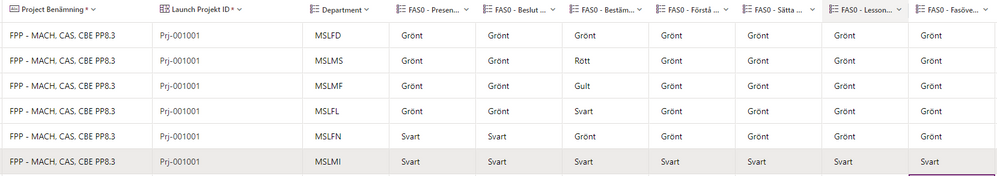- Power BI forums
- Updates
- News & Announcements
- Get Help with Power BI
- Desktop
- Service
- Report Server
- Power Query
- Mobile Apps
- Developer
- DAX Commands and Tips
- Custom Visuals Development Discussion
- Health and Life Sciences
- Power BI Spanish forums
- Translated Spanish Desktop
- Power Platform Integration - Better Together!
- Power Platform Integrations (Read-only)
- Power Platform and Dynamics 365 Integrations (Read-only)
- Training and Consulting
- Instructor Led Training
- Dashboard in a Day for Women, by Women
- Galleries
- Community Connections & How-To Videos
- COVID-19 Data Stories Gallery
- Themes Gallery
- Data Stories Gallery
- R Script Showcase
- Webinars and Video Gallery
- Quick Measures Gallery
- 2021 MSBizAppsSummit Gallery
- 2020 MSBizAppsSummit Gallery
- 2019 MSBizAppsSummit Gallery
- Events
- Ideas
- Custom Visuals Ideas
- Issues
- Issues
- Events
- Upcoming Events
- Community Blog
- Power BI Community Blog
- Custom Visuals Community Blog
- Community Support
- Community Accounts & Registration
- Using the Community
- Community Feedback
Register now to learn Fabric in free live sessions led by the best Microsoft experts. From Apr 16 to May 9, in English and Spanish.
- Power BI forums
- Forums
- Get Help with Power BI
- Desktop
- Re: sum row from selected columns with condition
- Subscribe to RSS Feed
- Mark Topic as New
- Mark Topic as Read
- Float this Topic for Current User
- Bookmark
- Subscribe
- Printer Friendly Page
- Mark as New
- Bookmark
- Subscribe
- Mute
- Subscribe to RSS Feed
- Permalink
- Report Inappropriate Content
sum row from selected columns with condition
Hello,
I'am working on a powerbi report based on user input thru Powerapps wich is stored at Dataverse.
I have multiple projects with multiple tasks where user can input status for the specific task. I want to summerize the different task columns and get the status. So in excel that wolud look something like this:
[IF(CountIF(Column_Names="Red"),"Red",IF(Column_Names="Yellow"),"Yellow",IF(Column_Names="Green"),"Green","Black")
So if one cell is red then return red and so on. Thats because i have alot of tasks and i want to get an quick overview of my projects.
I want to do somthing similar with PowerBI.
This is my Columns and the marked are represent different fases and i want to sumerize the status for the diffrent fases. ex fas0 green, fas1 yellow etc.
Please tell me what more information i need to provide and if there is something i can clearify.
Tahnks in advanced
Solved! Go to Solution.
- Mark as New
- Bookmark
- Subscribe
- Mute
- Subscribe to RSS Feed
- Permalink
- Report Inappropriate Content
Hi @Gaith47,
Please can you try to create a calculated column, using SWITCH(), TRUE() and the OR conditions, something on the lines of this:
SWITCH(
TRUE(),
COLUMN1="RED" || COLUMN 2 = "RED" || COLUMN X ="RED, "RED",
COLUMN1="Yellow" || COLUMN 2 = "Yellow" || COLUMN X ="RED, "Yellow",
.
.
BLANK()
)
Since the evalution of the SWITCH() statement stops as soon as the first result is obtained, the rest of the code will not be evaluated and you will get the color based on the values of all the necessary columns.
So if none of the columns have Red, then the conditions for Yellow will be evaluated, so on and so forth, and you can specify a default value if none of the colors are there, which in my example is blank.
I hope I have understood the problem and my solution helps you out and if it does, then please do mark it as the solution and/or Kudo it, so that other can reach the solution faster.
Thank you,
Vishesh Jain
If yes, then please mark my post as a solution!
Thank you,
Vishesh Jain
Proud to be a Super User!
- Mark as New
- Bookmark
- Subscribe
- Mute
- Subscribe to RSS Feed
- Permalink
- Report Inappropriate Content
is there any more information i need to provide?
- Mark as New
- Bookmark
- Subscribe
- Mute
- Subscribe to RSS Feed
- Permalink
- Report Inappropriate Content
Hi @Gaith47,
Please can you try to create a calculated column, using SWITCH(), TRUE() and the OR conditions, something on the lines of this:
SWITCH(
TRUE(),
COLUMN1="RED" || COLUMN 2 = "RED" || COLUMN X ="RED, "RED",
COLUMN1="Yellow" || COLUMN 2 = "Yellow" || COLUMN X ="RED, "Yellow",
.
.
BLANK()
)
Since the evalution of the SWITCH() statement stops as soon as the first result is obtained, the rest of the code will not be evaluated and you will get the color based on the values of all the necessary columns.
So if none of the columns have Red, then the conditions for Yellow will be evaluated, so on and so forth, and you can specify a default value if none of the colors are there, which in my example is blank.
I hope I have understood the problem and my solution helps you out and if it does, then please do mark it as the solution and/or Kudo it, so that other can reach the solution faster.
Thank you,
Vishesh Jain
If yes, then please mark my post as a solution!
Thank you,
Vishesh Jain
Proud to be a Super User!
- Mark as New
- Bookmark
- Subscribe
- Mute
- Subscribe to RSS Feed
- Permalink
- Report Inappropriate Content
Thanks it worked.
- Mark as New
- Bookmark
- Subscribe
- Mute
- Subscribe to RSS Feed
- Permalink
- Report Inappropriate Content
So i chose to show my dataverse table because it's mor clean.
So as you can see i have a row for each department and the status is then presentet under each activity. so what i want to do is to get the overall status for each department with a condition. So if the there is any red task then the status will be red. And if there is no red then ill check for yellow and so on.
The next step in a diffrent column sumerize for all the different departments for a specific project. is that possible?
Rött=Red
Gult=Yellow
Grönt=Green
Svart=Black
- Mark as New
- Bookmark
- Subscribe
- Mute
- Subscribe to RSS Feed
- Permalink
- Report Inappropriate Content
https://community.powerbi.com/t5/Desktop/Column-Containing-Values/m-p/1557625
This might help you create a calculated column then try coloring measure
Did I answer your question? If so, please mark my post as a solution!
Proud to be a Super User!
- Mark as New
- Bookmark
- Subscribe
- Mute
- Subscribe to RSS Feed
- Permalink
- Report Inappropriate Content
please see my reply i tride to make it more clear what i want to achive
- Mark as New
- Bookmark
- Subscribe
- Mute
- Subscribe to RSS Feed
- Permalink
- Report Inappropriate Content
Hi,
I think this would be one way to solve your issue:
Color =
var Variable1 = IF(SELECTEDVALUE('TABLE'[COLUMN]) = "Red", True, False)
var Variable2= IF(SELECTEDVALUE('TABLE'[COLUMN]) = "Yellow", True, False)
var Variable3= IF(SELECTEDVALUE('TABLE'[COLUMN]) = "Green", True, False)
RETURN
SWITCH(
TRUE(),
Variable1 , "Red",
Variable2, "Yellow",
Variable3, "Green")
- Mark as New
- Bookmark
- Subscribe
- Mute
- Subscribe to RSS Feed
- Permalink
- Report Inappropriate Content
but this will only work for one column? it dosen't check for all columns right?
- Mark as New
- Bookmark
- Subscribe
- Mute
- Subscribe to RSS Feed
- Permalink
- Report Inappropriate Content
That is correct, with this method you would have to make a measure for each column.
- Mark as New
- Bookmark
- Subscribe
- Mute
- Subscribe to RSS Feed
- Permalink
- Report Inappropriate Content
Is there a way to do the same thing but for multiple columns?
Helpful resources

Microsoft Fabric Learn Together
Covering the world! 9:00-10:30 AM Sydney, 4:00-5:30 PM CET (Paris/Berlin), 7:00-8:30 PM Mexico City

Power BI Monthly Update - April 2024
Check out the April 2024 Power BI update to learn about new features.

| User | Count |
|---|---|
| 114 | |
| 99 | |
| 82 | |
| 70 | |
| 61 |
| User | Count |
|---|---|
| 149 | |
| 114 | |
| 107 | |
| 89 | |
| 67 |