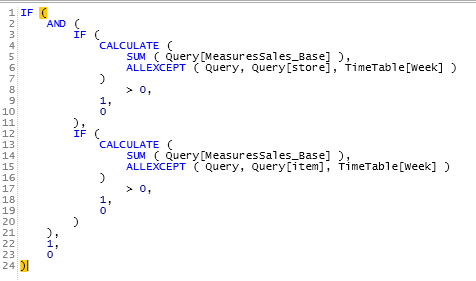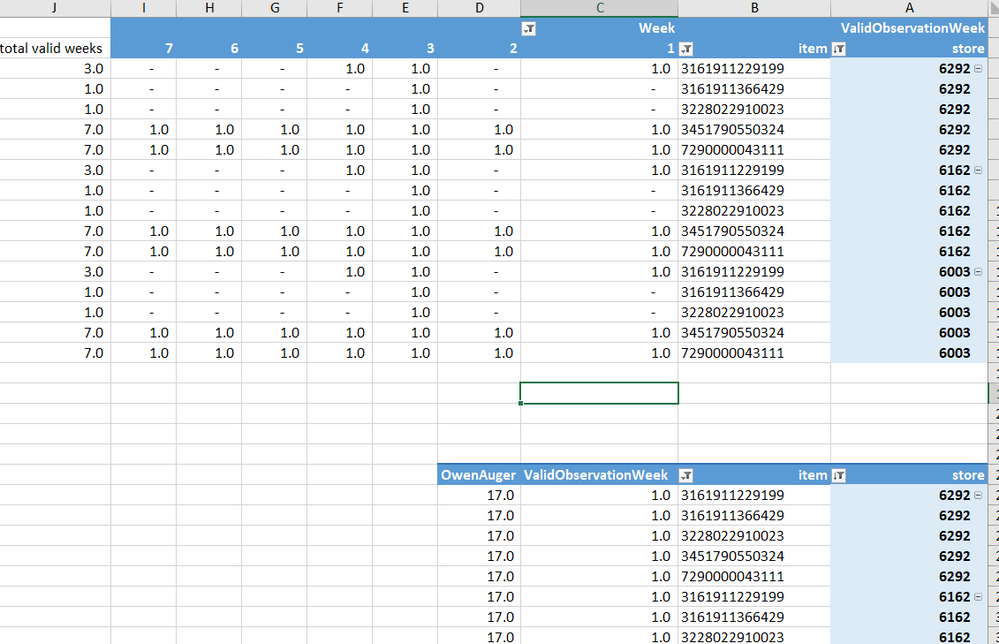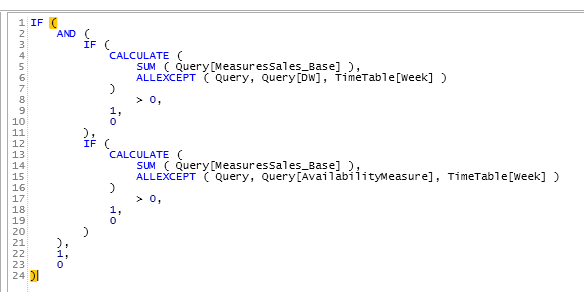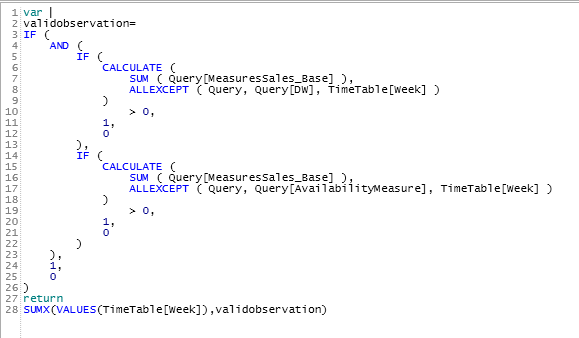- Power BI forums
- Updates
- News & Announcements
- Get Help with Power BI
- Desktop
- Service
- Report Server
- Power Query
- Mobile Apps
- Developer
- DAX Commands and Tips
- Custom Visuals Development Discussion
- Health and Life Sciences
- Power BI Spanish forums
- Translated Spanish Desktop
- Power Platform Integration - Better Together!
- Power Platform Integrations (Read-only)
- Power Platform and Dynamics 365 Integrations (Read-only)
- Training and Consulting
- Instructor Led Training
- Dashboard in a Day for Women, by Women
- Galleries
- Community Connections & How-To Videos
- COVID-19 Data Stories Gallery
- Themes Gallery
- Data Stories Gallery
- R Script Showcase
- Webinars and Video Gallery
- Quick Measures Gallery
- 2021 MSBizAppsSummit Gallery
- 2020 MSBizAppsSummit Gallery
- 2019 MSBizAppsSummit Gallery
- Events
- Ideas
- Custom Visuals Ideas
- Issues
- Issues
- Events
- Upcoming Events
- Community Blog
- Power BI Community Blog
- Custom Visuals Community Blog
- Community Support
- Community Accounts & Registration
- Using the Community
- Community Feedback
Register now to learn Fabric in free live sessions led by the best Microsoft experts. From Apr 16 to May 9, in English and Spanish.
- Power BI forums
- Forums
- Get Help with Power BI
- Desktop
- sum or count a measure
- Subscribe to RSS Feed
- Mark Topic as New
- Mark Topic as Read
- Float this Topic for Current User
- Bookmark
- Subscribe
- Printer Friendly Page
- Mark as New
- Bookmark
- Subscribe
- Mute
- Subscribe to RSS Feed
- Permalink
- Report Inappropriate Content
sum or count a measure
hi,
i have a measure that calculate if a certain week is valid for each store and item
when i put the weeks in the rows of my excel sheet i see the desirable result and every valid week gets 1 and the others get null.
now i want to count the number of weeks that are valid using a measure and i don't succeed.
anyone has an idea how can i calculate it?
thanks
Solved! Go to Solution.
- Mark as New
- Bookmark
- Subscribe
- Mute
- Subscribe to RSS Feed
- Permalink
- Report Inappropriate Content
Thanks for that.
It looks like the problem is the VAR/RETURN syntax.
If you use VAR to store the result of your existing measure like this, it actually just evaluates once and locks in a single value, evaluated in the overall filter context (i.e. not per week).
We need the validobservation measure to be re-evaluated for every iteration of the SUMX, so the SUMX should refer to a measure (or equivalent expression wrapped in CALCULATE), not a variable.
I would say the cleanest way to do this is to keep your first measure as you have defined it (since you know it's working at the Week level), and call it say validobservation.
Then your new measure should be:
Valid Week Count =
SUMX (
VALUES ( TimeTable[Week] ),
[validobservation]
)That is, the second argument of the SUMX should be a measure, not a variable.
Does that help?
Regards,
Owen
- Mark as New
- Bookmark
- Subscribe
- Mute
- Subscribe to RSS Feed
- Permalink
- Report Inappropriate Content
Hi @liran
You can use SUMX to iterate over weeks and sum your existing measure (since it is a binary flag).
Based on the code you posted, if we call your existing measure [Week valid flag], then your new measure should be something like:
Valid Week Count =
SUMX (
VALUES ( TimeTable[Week] ),
[Week valid flag]
)I'm assuming TimeTable[Week] is the column that defines the weeks you want to iterate over.
Hopefully that helps
Regards,
Owen 🙂
- Mark as New
- Bookmark
- Subscribe
- Mute
- Subscribe to RSS Feed
- Permalink
- Report Inappropriate Content
hi owen,
thank you for your answer but it didn't work
the first pivot shows the measre when weeks are on the rows, with the last column as total that i calculated manually.
the lower pivot shows the measure when weeks are not in the rows, and the measure as you suggested, both don't give me the correct total that i'm looking for
- Mark as New
- Bookmark
- Subscribe
- Mute
- Subscribe to RSS Feed
- Permalink
- Report Inappropriate Content
Thanks for the update @liran
Just to confirm, could you please post the code for both your original measure and the new measure you created with SUMX?
Also could you post the structure of each table (Query and TimeTable) and the relationship between the two - just to check what I missed.
Regards,
Owen
- Mark as New
- Bookmark
- Subscribe
- Mute
- Subscribe to RSS Feed
- Permalink
- Report Inappropriate Content
they related in a on to many where the TimeTable has uniqe values of weeks and the query has weeks for each store and item.
the first measure is the original that i'm using and the seceond is the measure with the sumx.
i'll try to explain more about the measure:
i check for each item and store how many weeks are valid, and a valid means that the item was sold in any store of the database
and that the store sold any other item at this week. means it's valid and i want to count those weeks for each combination of
item and store.
the problem is that when there is no sell for an item in a store at a certain week i don't have a row for this in the data
wich makes it much harder to count the number of weeks it was valid.
i hope i was more clear now about the problem i have.
thank you
- Mark as New
- Bookmark
- Subscribe
- Mute
- Subscribe to RSS Feed
- Permalink
- Report Inappropriate Content
Thanks for that.
It looks like the problem is the VAR/RETURN syntax.
If you use VAR to store the result of your existing measure like this, it actually just evaluates once and locks in a single value, evaluated in the overall filter context (i.e. not per week).
We need the validobservation measure to be re-evaluated for every iteration of the SUMX, so the SUMX should refer to a measure (or equivalent expression wrapped in CALCULATE), not a variable.
I would say the cleanest way to do this is to keep your first measure as you have defined it (since you know it's working at the Week level), and call it say validobservation.
Then your new measure should be:
Valid Week Count =
SUMX (
VALUES ( TimeTable[Week] ),
[validobservation]
)That is, the second argument of the SUMX should be a measure, not a variable.
Does that help?
Regards,
Owen
- Mark as New
- Bookmark
- Subscribe
- Mute
- Subscribe to RSS Feed
- Permalink
- Report Inappropriate Content
yes it works well now!
thank you very much
Helpful resources

Microsoft Fabric Learn Together
Covering the world! 9:00-10:30 AM Sydney, 4:00-5:30 PM CET (Paris/Berlin), 7:00-8:30 PM Mexico City

Power BI Monthly Update - April 2024
Check out the April 2024 Power BI update to learn about new features.

| User | Count |
|---|---|
| 114 | |
| 100 | |
| 78 | |
| 75 | |
| 52 |
| User | Count |
|---|---|
| 144 | |
| 109 | |
| 108 | |
| 88 | |
| 61 |