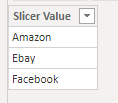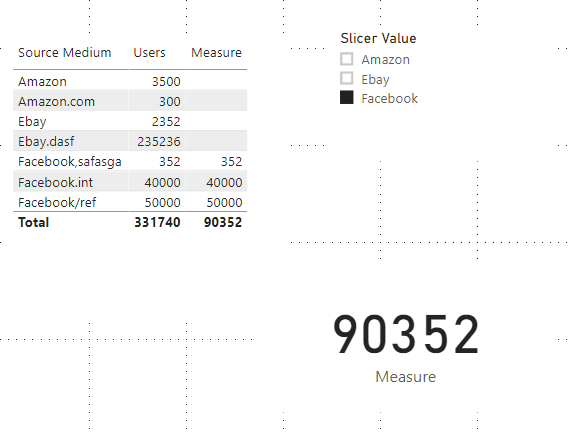- Power BI forums
- Updates
- News & Announcements
- Get Help with Power BI
- Desktop
- Service
- Report Server
- Power Query
- Mobile Apps
- Developer
- DAX Commands and Tips
- Custom Visuals Development Discussion
- Health and Life Sciences
- Power BI Spanish forums
- Translated Spanish Desktop
- Power Platform Integration - Better Together!
- Power Platform Integrations (Read-only)
- Power Platform and Dynamics 365 Integrations (Read-only)
- Training and Consulting
- Instructor Led Training
- Dashboard in a Day for Women, by Women
- Galleries
- Community Connections & How-To Videos
- COVID-19 Data Stories Gallery
- Themes Gallery
- Data Stories Gallery
- R Script Showcase
- Webinars and Video Gallery
- Quick Measures Gallery
- 2021 MSBizAppsSummit Gallery
- 2020 MSBizAppsSummit Gallery
- 2019 MSBizAppsSummit Gallery
- Events
- Ideas
- Custom Visuals Ideas
- Issues
- Issues
- Events
- Upcoming Events
- Community Blog
- Power BI Community Blog
- Custom Visuals Community Blog
- Community Support
- Community Accounts & Registration
- Using the Community
- Community Feedback
Register now to learn Fabric in free live sessions led by the best Microsoft experts. From Apr 16 to May 9, in English and Spanish.
- Power BI forums
- Forums
- Get Help with Power BI
- Desktop
- sum of values based on different text in another c...
- Subscribe to RSS Feed
- Mark Topic as New
- Mark Topic as Read
- Float this Topic for Current User
- Bookmark
- Subscribe
- Printer Friendly Page
- Mark as New
- Bookmark
- Subscribe
- Mute
- Subscribe to RSS Feed
- Permalink
- Report Inappropriate Content
sum of values based on different text in another column - dynamic measure
Hello all,
I am having an issue, which i was thinking would be quite easy to solve but happened to be difficult creating a measure for. I want to create a few measures that specificly segment my different sales channels by a keyword. On a website when you buy a product it can come from Facebook, but also Facebook ref, Facebook int, etc. I would like to create a measure that will filter all traffic coming from "Facebook". If i wanted to get teh value in a filter is quite easy, advance filter and contains facebook, however how could i make this as a measure dynamically, as i would like to add a few of those in a bar chart visual comparing the different channels.
Sample of the data would look like this:
| Users | Source Medium |
| 50000 | Facebook/ref |
| 40000 | Facebook.int |
| 235236 | Ebay.dasf |
| 300 | Amazon.com |
| 352 | Facebook,safasga |
| 3500 | Amazon |
| 2352 | Ebay |
Output i would need the measure to get all users for any facebook mention (in this case 90352), then if i created another measure for the Amazon would be 3800. And potentially i would need one measure that will summarize all the remaining, but i think would be just the difference between the measures created and total.
Hope you can help.
Thanks in advance for the help.
Solved! Go to Solution.
- Mark as New
- Bookmark
- Subscribe
- Mute
- Subscribe to RSS Feed
- Permalink
- Report Inappropriate Content
You can try
Facebook =
var _sel = "Facebook"
return
calculate(sum(Table[User]),Filter(all(Table),search(_sel,Table[Source Medium] ,1,0)>0))
OR
Facebook =
var _sel = "Facebook"
return
calculate(sum(Table[User]),Filter((Table),search(_sel,Table[Source Medium] ,1,0)>0))Microsoft Power BI Learning Resources, 2023 !!
Learn Power BI - Full Course with Dec-2022, with Window, Index, Offset, 100+ Topics !!
Did I answer your question? Mark my post as a solution! Appreciate your Kudos !! Proud to be a Super User! !!
- Mark as New
- Bookmark
- Subscribe
- Mute
- Subscribe to RSS Feed
- Permalink
- Report Inappropriate Content
Hi,
According to your description, please take following steps:
1)Create a slicer table first:
2)Try this measure:
Measure =
SUMX (
DISTINCT ( 'Table'[Source Medium] ),
IF (
LEFT (
'Table'[Source Medium],
LEN ( SELECTEDVALUE ( 'Slicer Table'[Slicer Value] ) )
)
= SELECTEDVALUE ( 'Slicer Table'[Slicer Value] )
&& SELECTEDVALUE ( 'Slicer Table'[Slicer Value] ) <> BLANK (),
CALCULATE ( SUM ( 'Table'[Users] ) )
)
)
When you select one value in slicer, the result shows:
Here is my test pbix file:
Hope this helps.
Best Regards,
Giotto Zhi
- Mark as New
- Bookmark
- Subscribe
- Mute
- Subscribe to RSS Feed
- Permalink
- Report Inappropriate Content
Dear Giotto @v-gizhi-msft ,
Thanks for the reply, however i didnt want to create a slicer as what i want to do is compare the values in a bar chart side by side. So what i would need is a distinct measure that will give me the value for each (key term that i am seraching in the source medium column), not a slicer that can go from one to the other, sorry but this is not solving my problem.
- Mark as New
- Bookmark
- Subscribe
- Mute
- Subscribe to RSS Feed
- Permalink
- Report Inappropriate Content
Hi,
Please try this calculated column:
Category =
var t = MinX(ADDCOLUMNS({",","/","."},"Position",FIND([Value],'Table'[Source Medium],1,9999)),[Position])
REturn LEFT([Source Medium],IF(t= 9999,LEN('Table'[Source Medium]),t-1))
Choose this column and [Users] as a clustered bar chart, it shows:
Hope this helps.
Best Regards,
Giotto Zhi
- Mark as New
- Bookmark
- Subscribe
- Mute
- Subscribe to RSS Feed
- Permalink
- Report Inappropriate Content
Dear Giotto @v-gizhi-msft,
Maybe its just me, but where in the solution i am selecting which value to filter? This is displaying everything as if i put source medium column or what does it do?
- Mark as New
- Bookmark
- Subscribe
- Mute
- Subscribe to RSS Feed
- Permalink
- Report Inappropriate Content
Try like
measure =
var _sel = allselected(values(Table[Source Medium]))
return
calculate(count(Table[User]),Filter(all(Table),search(_sel,Table[Source Medium] ,1,0)>0))
measure =
var _sel = maxx(allselected(Table),(Table[Source Medium]))
return
calculate(count(Table[User]),Filter(all(Table),search(_sel,Table[Source Medium] ,1,0)>0))
Better you move source medium to a new table and then join it use this kind of filter. Else all will remove all filters
Source = distinct (Table[Source Medium])
Microsoft Power BI Learning Resources, 2023 !!
Learn Power BI - Full Course with Dec-2022, with Window, Index, Offset, 100+ Topics !!
Did I answer your question? Mark my post as a solution! Appreciate your Kudos !! Proud to be a Super User! !!
- Mark as New
- Bookmark
- Subscribe
- Mute
- Subscribe to RSS Feed
- Permalink
- Report Inappropriate Content
Thank you for the quick reply @amitchandak , however in the proposed solution i do not understand how do i filter for say facebook or amazon values which are in the source/medium column? I am trying to select the actual user values for each of the specific terms, not a count of how many times it appears in the source medium column, hope this explains better.
- Mark as New
- Bookmark
- Subscribe
- Mute
- Subscribe to RSS Feed
- Permalink
- Report Inappropriate Content
You can try
Facebook =
var _sel = "Facebook"
return
calculate(sum(Table[User]),Filter(all(Table),search(_sel,Table[Source Medium] ,1,0)>0))
OR
Facebook =
var _sel = "Facebook"
return
calculate(sum(Table[User]),Filter((Table),search(_sel,Table[Source Medium] ,1,0)>0))Microsoft Power BI Learning Resources, 2023 !!
Learn Power BI - Full Course with Dec-2022, with Window, Index, Offset, 100+ Topics !!
Did I answer your question? Mark my post as a solution! Appreciate your Kudos !! Proud to be a Super User! !!
- Mark as New
- Bookmark
- Subscribe
- Mute
- Subscribe to RSS Feed
- Permalink
- Report Inappropriate Content
Exactly, what i needed thank you.
Helpful resources

Microsoft Fabric Learn Together
Covering the world! 9:00-10:30 AM Sydney, 4:00-5:30 PM CET (Paris/Berlin), 7:00-8:30 PM Mexico City

Power BI Monthly Update - April 2024
Check out the April 2024 Power BI update to learn about new features.

| User | Count |
|---|---|
| 114 | |
| 97 | |
| 85 | |
| 70 | |
| 61 |
| User | Count |
|---|---|
| 151 | |
| 120 | |
| 103 | |
| 87 | |
| 68 |