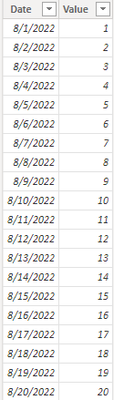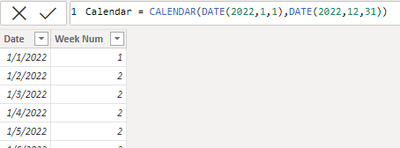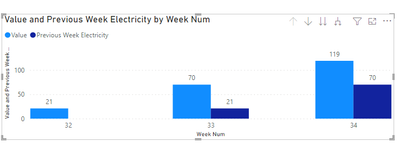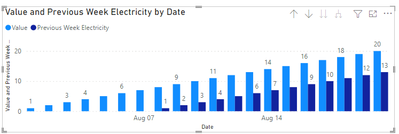- Power BI forums
- Updates
- News & Announcements
- Get Help with Power BI
- Desktop
- Service
- Report Server
- Power Query
- Mobile Apps
- Developer
- DAX Commands and Tips
- Custom Visuals Development Discussion
- Health and Life Sciences
- Power BI Spanish forums
- Translated Spanish Desktop
- Power Platform Integration - Better Together!
- Power Platform Integrations (Read-only)
- Power Platform and Dynamics 365 Integrations (Read-only)
- Training and Consulting
- Instructor Led Training
- Dashboard in a Day for Women, by Women
- Galleries
- Community Connections & How-To Videos
- COVID-19 Data Stories Gallery
- Themes Gallery
- Data Stories Gallery
- R Script Showcase
- Webinars and Video Gallery
- Quick Measures Gallery
- 2021 MSBizAppsSummit Gallery
- 2020 MSBizAppsSummit Gallery
- 2019 MSBizAppsSummit Gallery
- Events
- Ideas
- Custom Visuals Ideas
- Issues
- Issues
- Events
- Upcoming Events
- Community Blog
- Power BI Community Blog
- Custom Visuals Community Blog
- Community Support
- Community Accounts & Registration
- Using the Community
- Community Feedback
Register now to learn Fabric in free live sessions led by the best Microsoft experts. From Apr 16 to May 9, in English and Spanish.
- Power BI forums
- Forums
- Get Help with Power BI
- Desktop
- sum of the value from chart
- Subscribe to RSS Feed
- Mark Topic as New
- Mark Topic as Read
- Float this Topic for Current User
- Bookmark
- Subscribe
- Printer Friendly Page
- Mark as New
- Bookmark
- Subscribe
- Mute
- Subscribe to RSS Feed
- Permalink
- Report Inappropriate Content
sum of the value from chart
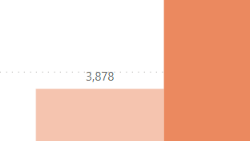 (pic 1)
(pic 1)
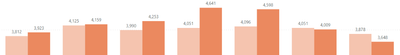 (pic 2)
(pic 2)
Solved! Go to Solution.
- Mark as New
- Bookmark
- Subscribe
- Mute
- Subscribe to RSS Feed
- Permalink
- Report Inappropriate Content
Hi @Kim_Sky ,
According to your description, I create a sample.
Electrical table:
Calendar table with its week num.
Here's my solution, create a measure:
Previous Week Electricity =
IF (
ISINSCOPE ( 'Calendar'[Week Num] ),
CALCULATE (
SUM ( Electrical[Value] ),
'Calendar'[Week Num]
= MAX ( 'Calendar'[Week Num] ) - 1
),
CALCULATE (
SUM ( Electrical[Value] ),
FILTER ( ALL ( 'Calendar' ), 'Calendar'[Date] = MAX ( 'Calendar'[Date] ) - 7 )
)
)
Get the correct result.
I attach my sample below for your reference.
Best Regards,
Community Support Team _ kalyj
If this post helps, then please consider Accept it as the solution to help the other members find it more quickly.
- Mark as New
- Bookmark
- Subscribe
- Mute
- Subscribe to RSS Feed
- Permalink
- Report Inappropriate Content
Hi @Kim_Sky ,
According to your description, I create a sample.
Electrical table:
Calendar table with its week num.
Here's my solution, create a measure:
Previous Week Electricity =
IF (
ISINSCOPE ( 'Calendar'[Week Num] ),
CALCULATE (
SUM ( Electrical[Value] ),
'Calendar'[Week Num]
= MAX ( 'Calendar'[Week Num] ) - 1
),
CALCULATE (
SUM ( Electrical[Value] ),
FILTER ( ALL ( 'Calendar' ), 'Calendar'[Date] = MAX ( 'Calendar'[Date] ) - 7 )
)
)
Get the correct result.
I attach my sample below for your reference.
Best Regards,
Community Support Team _ kalyj
If this post helps, then please consider Accept it as the solution to help the other members find it more quickly.
- Mark as New
- Bookmark
- Subscribe
- Mute
- Subscribe to RSS Feed
- Permalink
- Report Inappropriate Content
Hi Kim_Sky,
As you see in below DAX mentioned by you, you are trying to filter maxdate - 7 means only one day.
Previous Week Electricity = calculate(sum(Electrical[Value]),FILTER(all('Calendar'),'Calendar'[Date]=MAX('Calendar'[Date])-7))
Appreciate a Kudos!
If this helps and resolves the issue, please mark it as a Solution!
Regards,
N V Durga Prasad
- Mark as New
- Bookmark
- Subscribe
- Mute
- Subscribe to RSS Feed
- Permalink
- Report Inappropriate Content
Hi @nvprasad
I have try to using calendar [week num] for calculate one week before, but in the graph for daily the value won't be changed.
Are there any recommended dax that I can use?
Thanks for your help
Helpful resources

Microsoft Fabric Learn Together
Covering the world! 9:00-10:30 AM Sydney, 4:00-5:30 PM CET (Paris/Berlin), 7:00-8:30 PM Mexico City

Power BI Monthly Update - April 2024
Check out the April 2024 Power BI update to learn about new features.

| User | Count |
|---|---|
| 112 | |
| 97 | |
| 84 | |
| 67 | |
| 59 |
| User | Count |
|---|---|
| 150 | |
| 120 | |
| 99 | |
| 87 | |
| 68 |