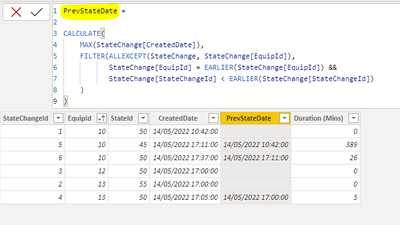- Power BI forums
- Updates
- News & Announcements
- Get Help with Power BI
- Desktop
- Service
- Report Server
- Power Query
- Mobile Apps
- Developer
- DAX Commands and Tips
- Custom Visuals Development Discussion
- Health and Life Sciences
- Power BI Spanish forums
- Translated Spanish Desktop
- Power Platform Integration - Better Together!
- Power Platform Integrations (Read-only)
- Power Platform and Dynamics 365 Integrations (Read-only)
- Training and Consulting
- Instructor Led Training
- Dashboard in a Day for Women, by Women
- Galleries
- Community Connections & How-To Videos
- COVID-19 Data Stories Gallery
- Themes Gallery
- Data Stories Gallery
- R Script Showcase
- Webinars and Video Gallery
- Quick Measures Gallery
- 2021 MSBizAppsSummit Gallery
- 2020 MSBizAppsSummit Gallery
- 2019 MSBizAppsSummit Gallery
- Events
- Ideas
- Custom Visuals Ideas
- Issues
- Issues
- Events
- Upcoming Events
- Community Blog
- Power BI Community Blog
- Custom Visuals Community Blog
- Community Support
- Community Accounts & Registration
- Using the Community
- Community Feedback
Register now to learn Fabric in free live sessions led by the best Microsoft experts. From Apr 16 to May 9, in English and Spanish.
- Power BI forums
- Forums
- Get Help with Power BI
- Desktop
- sum of Time in state
- Subscribe to RSS Feed
- Mark Topic as New
- Mark Topic as Read
- Float this Topic for Current User
- Bookmark
- Subscribe
- Printer Friendly Page
- Mark as New
- Bookmark
- Subscribe
- Mute
- Subscribe to RSS Feed
- Permalink
- Report Inappropriate Content
sum of Time in state
I have a table of data formatted like below, and I would like to be able to slice and dice the data to get total time in state depending on the slicers (Bassically Equip by date range).
- StateChangeId is non-duplicated primary key.
- EquipmentId is duplicated id of specific equipment.
- StateId is a duplicated state or status ( like broken, running, etc)
- and CreatedDate is the Date / Time the state was created.
Obviously when one state(record) starts the previous state(record) stops giving duration.
initially I used PowerQuery to group by equipId and create a per group index which I then used to bring over the data from the previous record and and calculate the duration. This worked except the beginning where there is no previous record and the end where the data falls shot of the end of the day or a state lasts several days or longer. This also does not seem to be accurate when slicing.
I Think this better option would be to use DAX and measures which I have been researching but just cant seem to get quite right.
| StateChangeId | EquipId | StateId | CreatedDate |
| 1 | 10 | 50 | 5/14/2022 10:42 |
| 2 | 13 | 55 | 5/14/2022 17:00 |
| 3 | 12 | 50 | 5/14/2022 17:00 |
| 4 | 13 | 50 | 5/14/2022 17:05 |
| 5 | 10 | 45 | 5/14/2022 17:11 |
| 6 | 10 | 50 | 5/14/2022 17:37 |
If someone could point me in the right direction I would greatly appreciate it.
Solved! Go to Solution.
- Mark as New
- Bookmark
- Subscribe
- Mute
- Subscribe to RSS Feed
- Permalink
- Report Inappropriate Content
@fmozingo - So you can see the similar solution in Power Query:
let
Source = Table.FromRows(Json.Document(Binary.Decompress(Binary.FromText("dc5BCsAwCATArxTPgbhGK+QrIf//RqvQQEl72csOq2MQqBD4Dsuo0CoscoC7Cs0ySEK0KO0tvDOniBLysbGEro1dWAp7/tDtCpDi/PvUe3Oa8wI=", BinaryEncoding.Base64), Compression.Deflate)), let _t = ((type nullable text) meta [Serialized.Text = true]) in type table [StateChangeId = _t, EquipId = _t, StateId = _t, CreatedDate = _t]),
#"Changed Type" = Table.TransformColumnTypes(Source,{{"StateChangeId", Int64.Type}, {"EquipId", Int64.Type}, {"StateId", Int64.Type}, {"CreatedDate", type datetime}}),
#"Grouped Rows" = Table.Group(#"Changed Type", {"EquipId"}, {{"Grouped", each _, type table [StateChangeId=nullable number, EquipId=nullable number, StateId=nullable number, CreatedDate=nullable datetime]}, {"MaxDate", each List.Max([CreatedDate]), type nullable datetime}, {"MinDate", each List.Min([CreatedDate]), type nullable datetime}}),
#"Expanded Grouped" = Table.ExpandTableColumn(#"Grouped Rows", "Grouped", {"StateChangeId", "StateId", "CreatedDate"}, {"StateChangeId", "StateId", "CreatedDate"}),
#"Added Custom" = Table.AddColumn(#"Expanded Grouped", "Total Minutes", each if [CreatedDate] = [MaxDate] then Duration.TotalMinutes([MaxDate]-[MinDate]) else 0),
#"Removed Columns" = Table.RemoveColumns(#"Added Custom",{"MaxDate", "MinDate"})
in
#"Removed Columns"Did I answer your question? Mark my post as a solution!
Did my answers help arrive at a solution? Give it a kudos by clicking the Thumbs Up!
Proud to be a Super User!
- Mark as New
- Bookmark
- Subscribe
- Mute
- Subscribe to RSS Feed
- Permalink
- Report Inappropriate Content
@fmozingo - So you can see the similar solution in Power Query:
let
Source = Table.FromRows(Json.Document(Binary.Decompress(Binary.FromText("dc5BCsAwCATArxTPgbhGK+QrIf//RqvQQEl72csOq2MQqBD4Dsuo0CoscoC7Cs0ySEK0KO0tvDOniBLysbGEro1dWAp7/tDtCpDi/PvUe3Oa8wI=", BinaryEncoding.Base64), Compression.Deflate)), let _t = ((type nullable text) meta [Serialized.Text = true]) in type table [StateChangeId = _t, EquipId = _t, StateId = _t, CreatedDate = _t]),
#"Changed Type" = Table.TransformColumnTypes(Source,{{"StateChangeId", Int64.Type}, {"EquipId", Int64.Type}, {"StateId", Int64.Type}, {"CreatedDate", type datetime}}),
#"Grouped Rows" = Table.Group(#"Changed Type", {"EquipId"}, {{"Grouped", each _, type table [StateChangeId=nullable number, EquipId=nullable number, StateId=nullable number, CreatedDate=nullable datetime]}, {"MaxDate", each List.Max([CreatedDate]), type nullable datetime}, {"MinDate", each List.Min([CreatedDate]), type nullable datetime}}),
#"Expanded Grouped" = Table.ExpandTableColumn(#"Grouped Rows", "Grouped", {"StateChangeId", "StateId", "CreatedDate"}, {"StateChangeId", "StateId", "CreatedDate"}),
#"Added Custom" = Table.AddColumn(#"Expanded Grouped", "Total Minutes", each if [CreatedDate] = [MaxDate] then Duration.TotalMinutes([MaxDate]-[MinDate]) else 0),
#"Removed Columns" = Table.RemoveColumns(#"Added Custom",{"MaxDate", "MinDate"})
in
#"Removed Columns"Did I answer your question? Mark my post as a solution!
Did my answers help arrive at a solution? Give it a kudos by clicking the Thumbs Up!
Proud to be a Super User!
- Mark as New
- Bookmark
- Subscribe
- Mute
- Subscribe to RSS Feed
- Permalink
- Report Inappropriate Content
Hello @fmozingo ,
Please try the following :
1) On your table, create a calculated column to fetch previous datetime for the same equipment id.
2) Next, add another calculated column to calculate duration.
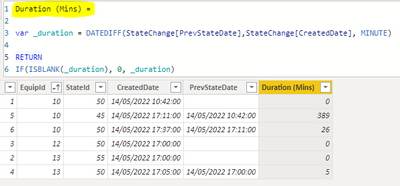
3) Add equipmentid and duration columns to a table visual and get the expected outcome
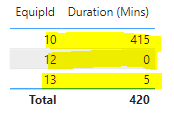
Kind regards,
Rohit
Please mark this answer as the solution if it resolves your issue.
Appreciate your kudos! 😊
Helpful resources

Microsoft Fabric Learn Together
Covering the world! 9:00-10:30 AM Sydney, 4:00-5:30 PM CET (Paris/Berlin), 7:00-8:30 PM Mexico City

Power BI Monthly Update - April 2024
Check out the April 2024 Power BI update to learn about new features.

| User | Count |
|---|---|
| 111 | |
| 100 | |
| 80 | |
| 64 | |
| 58 |
| User | Count |
|---|---|
| 146 | |
| 110 | |
| 93 | |
| 84 | |
| 67 |