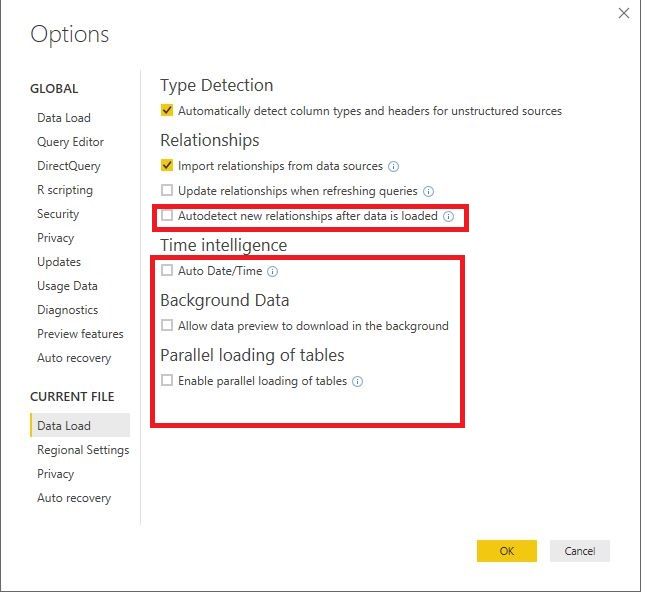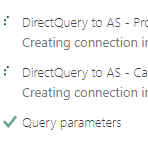- Power BI forums
- Updates
- News & Announcements
- Get Help with Power BI
- Desktop
- Service
- Report Server
- Power Query
- Mobile Apps
- Developer
- DAX Commands and Tips
- Custom Visuals Development Discussion
- Health and Life Sciences
- Power BI Spanish forums
- Translated Spanish Desktop
- Power Platform Integration - Better Together!
- Power Platform Integrations (Read-only)
- Power Platform and Dynamics 365 Integrations (Read-only)
- Training and Consulting
- Instructor Led Training
- Dashboard in a Day for Women, by Women
- Galleries
- Community Connections & How-To Videos
- COVID-19 Data Stories Gallery
- Themes Gallery
- Data Stories Gallery
- R Script Showcase
- Webinars and Video Gallery
- Quick Measures Gallery
- 2021 MSBizAppsSummit Gallery
- 2020 MSBizAppsSummit Gallery
- 2019 MSBizAppsSummit Gallery
- Events
- Ideas
- Custom Visuals Ideas
- Issues
- Issues
- Events
- Upcoming Events
- Community Blog
- Power BI Community Blog
- Custom Visuals Community Blog
- Community Support
- Community Accounts & Registration
- Using the Community
- Community Feedback
Register now to learn Fabric in free live sessions led by the best Microsoft experts. From Apr 16 to May 9, in English and Spanish.
- Power BI forums
- Forums
- Get Help with Power BI
- Desktop
- stucking on creating connection in model
- Subscribe to RSS Feed
- Mark Topic as New
- Mark Topic as Read
- Float this Topic for Current User
- Bookmark
- Subscribe
- Printer Friendly Page
- Mark as New
- Bookmark
- Subscribe
- Mute
- Subscribe to RSS Feed
- Permalink
- Report Inappropriate Content
stucking on creating connection in model
Hi,
I have a data model in power bi desktop, the tables are loaded from ssas server, and it refreshed data well yesterday.
But today when I pulled in more data (400,000 rows to 17,986,280 rows) to ssas server, and click refresh data of the fact table (refresh only one table), it's stucking in "Creating connection in model" 1 hour...(still stucking)
Also, I've exmained the table which has no blank columns. is it normal?
or any experience to check the problem efficiently?
Thanks a lot!
Solved! Go to Solution.
- Mark as New
- Bookmark
- Subscribe
- Mute
- Subscribe to RSS Feed
- Permalink
- Report Inappropriate Content
@Leann,
Do you choose “Import” or “Connect Live” mode to connect to SSAS database in Power BI Desktop? I would recommend uncheck the following options in Power BI Desktop and then refresh your data model.
If the above error still occurs, please try to re-connect to the SSAS database in Power BI Desktop, pull in columns and rows you need to build report.
Regards,
Lydia
If this post helps, then please consider Accept it as the solution to help the other members find it more quickly.
- Mark as New
- Bookmark
- Subscribe
- Mute
- Subscribe to RSS Feed
- Permalink
- Report Inappropriate Content
As of 1/30/24 I started experiencing this issue with none of the proposed solutions being successful. Are there any new updates on this root cause?
- Mark as New
- Bookmark
- Subscribe
- Mute
- Subscribe to RSS Feed
- Permalink
- Report Inappropriate Content
I've been driving myself crazy for the last 3 days trying to figure this issue out. The only message I have gotten pertained to my model not being able to refresh due to memory, so I tried unselecting the boxes at data load, I've removed like 60% of the columns across all my tables, and still can't refresh, data load, or publish anything. I can't believe there hasn't been a post or solution from this week regarding this issue!
- Mark as New
- Bookmark
- Subscribe
- Mute
- Subscribe to RSS Feed
- Permalink
- Report Inappropriate Content
I identified my issue. There was an Append with two JDE tables and an Excel based file. Someone saved the file with the max number of Columns an Excel Sheet can handle. This caused a cascade effect where the root cause of off my radar because the owner of the file thought they built adequate restrictions on the file. *looks at the new hire*
- Mark as New
- Bookmark
- Subscribe
- Mute
- Subscribe to RSS Feed
- Permalink
- Report Inappropriate Content
Since a couple of weeks, I can't open some report because of memory issue ("Out Of Memory").
They probably have reduced their capacity. 😐
- Mark as New
- Bookmark
- Subscribe
- Mute
- Subscribe to RSS Feed
- Permalink
- Report Inappropriate Content
Take a look at my reply to mwhalen. It may be basic unexpected scenario like mine. *again, looks at the new hire*
If you have not looked yet, PowerBI desktop has a memory cache. Your issue may be tied to that if you have not checked already. When I thought that was my issue I had >2GB of cache. As noted in the other reply, it didn't solve my issue when I cleared it.
- Mark as New
- Bookmark
- Subscribe
- Mute
- Subscribe to RSS Feed
- Permalink
- Report Inappropriate Content
Not sure what my issue was. It seems to be fine now, either Microsoft fixed something, or it really required me letting a refresh in the Desktop app run for like 8 hours, then hours for publishing. I don't think it has anything to do with Sharepoint or number of columns in Excel, since everything in my semantic model is coming from SQL.
- Mark as New
- Bookmark
- Subscribe
- Mute
- Subscribe to RSS Feed
- Permalink
- Report Inappropriate Content
Exactly the same here. I am thinking a global change has happened with Sharepoint.
- Mark as New
- Bookmark
- Subscribe
- Mute
- Subscribe to RSS Feed
- Permalink
- Report Inappropriate Content
I was loading data from flat files when i got this error. It somehow created multiple columns in my data sheet and due to which I was stuck at creating connection in model. I just deleted those unnecessory columns (though it showed blank in my original excel file), and problem is resolved.
- Mark as New
- Bookmark
- Subscribe
- Mute
- Subscribe to RSS Feed
- Permalink
- Report Inappropriate Content
Trying to load a recurrent csv input, and this time is not working. Stuck in Load " Creating connection in the model." I normally have to modify the query i.e, if any header changes or new columns to incorporate w/o problems in the past. This time, new columns were modified in the power query to make the load pass the evaluation but stuck in the creating connection
- Mark as New
- Bookmark
- Subscribe
- Mute
- Subscribe to RSS Feed
- Permalink
- Report Inappropriate Content
Hi,
just want to add another possible cause for this issue as it has happened to me a couple of times now. If you import data to PBI from an excel sheet make sure to delete any empty columns on the right of the table you're loading (just mark the columns and press delete). It seems like PBI is trying to create connections to all the empty columns as well and then it takes forever to refresh.
//Benny
- Mark as New
- Bookmark
- Subscribe
- Mute
- Subscribe to RSS Feed
- Permalink
- Report Inappropriate Content
Hello,
I had the same issue with a new table i added to an existing data set. I removed the new table, then readded it and it worked for me.
Maybe that will help for you
- Mark as New
- Bookmark
- Subscribe
- Mute
- Subscribe to RSS Feed
- Permalink
- Report Inappropriate Content
Hi I believe it crashes as it's trying to pull endless columns so you need to save the information you have as a table so it just read and puts the data other with the upgrade it's been defaulted to pull endless columns
- Mark as New
- Bookmark
- Subscribe
- Mute
- Subscribe to RSS Feed
- Permalink
- Report Inappropriate Content
Hi, does anyone have any other suggestions. I am connecting to excel files in sharepoint and am getting blocked at the "Creating connections in model" stage. I have tried everythgin above, but no joy.
- Mark as New
- Bookmark
- Subscribe
- Mute
- Subscribe to RSS Feed
- Permalink
- Report Inappropriate Content
hi @bharath47 in August 2022, this issue is back, advise on solutions. Latest PowerBI client is downloaded as of August 4th, 2022.
- Mark as New
- Bookmark
- Subscribe
- Mute
- Subscribe to RSS Feed
- Permalink
- Report Inappropriate Content
September 2022 still doesn't fix the issue for me, still stuck on creating connection in model for bi that import data from web 😞
- Mark as New
- Bookmark
- Subscribe
- Mute
- Subscribe to RSS Feed
- Permalink
- Report Inappropriate Content
@orangeatom - Workaround could be to manually refresh the table one by one in Power BI Desktop "InsteadOf" RefreshAll. That helped me progress.
- Mark as New
- Bookmark
- Subscribe
- Mute
- Subscribe to RSS Feed
- Permalink
- Report Inappropriate Content
Hi Team, started having the same issue since this week's Aug 2022 update. Any resolution?
- Mark as New
- Bookmark
- Subscribe
- Mute
- Subscribe to RSS Feed
- Permalink
- Report Inappropriate Content
Same here! Don't know what to do. 😞
- Mark as New
- Bookmark
- Subscribe
- Mute
- Subscribe to RSS Feed
- Permalink
- Report Inappropriate Content
@inesnovo7 try manual refresh of individual tables once and then try RefreshAll. Not incurring this issue after this step.
- Mark as New
- Bookmark
- Subscribe
- Mute
- Subscribe to RSS Feed
- Permalink
- Report Inappropriate Content
Thank you, it works! You really saved me here.
However, it's super inconvenient that the overall refresh doesn´t work... hope this will get fixed soon.
Helpful resources

Microsoft Fabric Learn Together
Covering the world! 9:00-10:30 AM Sydney, 4:00-5:30 PM CET (Paris/Berlin), 7:00-8:30 PM Mexico City

Power BI Monthly Update - April 2024
Check out the April 2024 Power BI update to learn about new features.

| User | Count |
|---|---|
| 111 | |
| 100 | |
| 80 | |
| 64 | |
| 58 |
| User | Count |
|---|---|
| 146 | |
| 110 | |
| 93 | |
| 84 | |
| 67 |