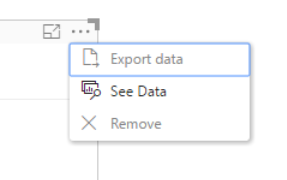- Power BI forums
- Updates
- News & Announcements
- Get Help with Power BI
- Desktop
- Service
- Report Server
- Power Query
- Mobile Apps
- Developer
- DAX Commands and Tips
- Custom Visuals Development Discussion
- Health and Life Sciences
- Power BI Spanish forums
- Translated Spanish Desktop
- Power Platform Integration - Better Together!
- Power Platform Integrations (Read-only)
- Power Platform and Dynamics 365 Integrations (Read-only)
- Training and Consulting
- Instructor Led Training
- Dashboard in a Day for Women, by Women
- Galleries
- Community Connections & How-To Videos
- COVID-19 Data Stories Gallery
- Themes Gallery
- Data Stories Gallery
- R Script Showcase
- Webinars and Video Gallery
- Quick Measures Gallery
- 2021 MSBizAppsSummit Gallery
- 2020 MSBizAppsSummit Gallery
- 2019 MSBizAppsSummit Gallery
- Events
- Ideas
- Custom Visuals Ideas
- Issues
- Issues
- Events
- Upcoming Events
- Community Blog
- Power BI Community Blog
- Custom Visuals Community Blog
- Community Support
- Community Accounts & Registration
- Using the Community
- Community Feedback
Register now to learn Fabric in free live sessions led by the best Microsoft experts. From Apr 16 to May 9, in English and Spanish.
- Power BI forums
- Forums
- Get Help with Power BI
- Desktop
- Re: stacked graph order
- Subscribe to RSS Feed
- Mark Topic as New
- Mark Topic as Read
- Float this Topic for Current User
- Bookmark
- Subscribe
- Printer Friendly Page
- Mark as New
- Bookmark
- Subscribe
- Mute
- Subscribe to RSS Feed
- Permalink
- Report Inappropriate Content
stacked graph order
Hi,
I have a stacked bar chart, and the different segments are:
Exact, Full, Partial, Traditional
My bars are stacked in that order (alphabetical), with "Exact" on the bottom and "Traditional" on top. However, I want my segments to be ordered the opposite, with "Traditional" on bottom and "Exact" on top.
I created a Sort table, with each of my segments and it's corresponding order, e.g. (Traditional, 1), (Partial, 2). I then added a column to my original table:
Sort Order = RELATED(SortTable[Sort Order])
and sorted the original table by this column. However, this didn't change the order of segments in my stacked bar chart. How can I make the chart reflect my custom ordering?
Solved! Go to Solution.
- Mark as New
- Bookmark
- Subscribe
- Mute
- Subscribe to RSS Feed
- Permalink
- Report Inappropriate Content
Hi @swong,
Currently, it is not supported to sort the chart based on legend. Someone has submitted this feature request, you can clisk to vote it up. Custom order for legend in stacked bar chart
As a workaround, you could create Measures for each segment. Then place each Measure in the Values area in the order you need. However, this workaround might not apply to the scenario where you have many legend items.
Regards,
Yuliana Gu
If this post helps, then please consider Accept it as the solution to help the other members find it more quickly.
- Mark as New
- Bookmark
- Subscribe
- Mute
- Subscribe to RSS Feed
- Permalink
- Report Inappropriate Content
The workaround that worked for us:
The legend is sorted by symbols then numbers then alphabetically. I was able to adjust the caculated measure column result (legend) descriptions to adjust the ordering.
So, in my case:
< 6 Days
06-14 Days
14+ Days
Average Days
- Mark as New
- Bookmark
- Subscribe
- Mute
- Subscribe to RSS Feed
- Permalink
- Report Inappropriate Content
You can also solve this simply by creating separate measures for each variable you would like to show on the stacked chart. You can then order them as you wish in the column values field under Visualisations.
- Mark as New
- Bookmark
- Subscribe
- Mute
- Subscribe to RSS Feed
- Permalink
- Report Inappropriate Content
I think I have a solution to this.
If you set up a separate Table (use Enter Data) containing Exact, Full, Partial, Traditional and then type 1,2,3,4 in the column next to it you can then connect that to your table that is currently being used in your chart.
Use this new column of of segment names in your chart instead of the original ones.
You can then use the Sort By Column option under Modelling to get your segments to show any order you want.
- Mark as New
- Bookmark
- Subscribe
- Mute
- Subscribe to RSS Feed
- Permalink
- Report Inappropriate Content
Hi @swong,
Currently, it is not supported to sort the chart based on legend. Someone has submitted this feature request, you can clisk to vote it up. Custom order for legend in stacked bar chart
As a workaround, you could create Measures for each segment. Then place each Measure in the Values area in the order you need. However, this workaround might not apply to the scenario where you have many legend items.
Regards,
Yuliana Gu
If this post helps, then please consider Accept it as the solution to help the other members find it more quickly.
- Mark as New
- Bookmark
- Subscribe
- Mute
- Subscribe to RSS Feed
- Permalink
- Report Inappropriate Content
The proposed workaround of using measures for sorting is not acceptable for my organization's purposes. By using measures in place of a single Legend column, we lose the ability to filter or drill from the individual bar segments.
UPDATE: I found a solution that worked for me. In involves setting the "Sort By Column" property on the column itself, either in the embedded Power BI model or in SSAS. For more info, see here: https://stackoverflow.com/questions/51156029/how-to-sort-a-bar-chart-in-microsoft-power-bi-desktop
- Mark as New
- Bookmark
- Subscribe
- Mute
- Subscribe to RSS Feed
- Permalink
- Report Inappropriate Content
thanks, using measures, has solved my upside down traffic light
- Mark as New
- Bookmark
- Subscribe
- Mute
- Subscribe to RSS Feed
- Permalink
- Report Inappropriate Content
Hi, can you share the measure plz.
- Mark as New
- Bookmark
- Subscribe
- Mute
- Subscribe to RSS Feed
- Permalink
- Report Inappropriate Content
Can you share your measure?
- Mark as New
- Bookmark
- Subscribe
- Mute
- Subscribe to RSS Feed
- Permalink
- Report Inappropriate Content
Have you tried sorting from the ellipsis in the top right corner of the chart. Not sure if that affects the stack order or not
- Mark as New
- Bookmark
- Subscribe
- Mute
- Subscribe to RSS Feed
- Permalink
- Report Inappropriate Content
Hm I'm not getting the option to sort -- my only options are:
- Mark as New
- Bookmark
- Subscribe
- Mute
- Subscribe to RSS Feed
- Permalink
- Report Inappropriate Content
Sorry, I'm not at my PC so didn't check. I thought all charts had a sort feature there
Helpful resources

Microsoft Fabric Learn Together
Covering the world! 9:00-10:30 AM Sydney, 4:00-5:30 PM CET (Paris/Berlin), 7:00-8:30 PM Mexico City

Power BI Monthly Update - April 2024
Check out the April 2024 Power BI update to learn about new features.

| User | Count |
|---|---|
| 118 | |
| 107 | |
| 70 | |
| 70 | |
| 43 |
| User | Count |
|---|---|
| 148 | |
| 106 | |
| 104 | |
| 89 | |
| 65 |