- Power BI forums
- Updates
- News & Announcements
- Get Help with Power BI
- Desktop
- Service
- Report Server
- Power Query
- Mobile Apps
- Developer
- DAX Commands and Tips
- Custom Visuals Development Discussion
- Health and Life Sciences
- Power BI Spanish forums
- Translated Spanish Desktop
- Power Platform Integration - Better Together!
- Power Platform Integrations (Read-only)
- Power Platform and Dynamics 365 Integrations (Read-only)
- Training and Consulting
- Instructor Led Training
- Dashboard in a Day for Women, by Women
- Galleries
- Community Connections & How-To Videos
- COVID-19 Data Stories Gallery
- Themes Gallery
- Data Stories Gallery
- R Script Showcase
- Webinars and Video Gallery
- Quick Measures Gallery
- 2021 MSBizAppsSummit Gallery
- 2020 MSBizAppsSummit Gallery
- 2019 MSBizAppsSummit Gallery
- Events
- Ideas
- Custom Visuals Ideas
- Issues
- Issues
- Events
- Upcoming Events
- Community Blog
- Power BI Community Blog
- Custom Visuals Community Blog
- Community Support
- Community Accounts & Registration
- Using the Community
- Community Feedback
Register now to learn Fabric in free live sessions led by the best Microsoft experts. From Apr 16 to May 9, in English and Spanish.
- Power BI forums
- Forums
- Get Help with Power BI
- Desktop
- Re: splitting one table into two - relationships d...
- Subscribe to RSS Feed
- Mark Topic as New
- Mark Topic as Read
- Float this Topic for Current User
- Bookmark
- Subscribe
- Printer Friendly Page
- Mark as New
- Bookmark
- Subscribe
- Mute
- Subscribe to RSS Feed
- Permalink
- Report Inappropriate Content
splitting one table into two - relationships don't work
I'd like to create a simple table in a report which has 3 columns
- Sales contract name (held in Sales Contract table)
- Agency Primary (held in Sales Contract Agency Table, with a "primary" flagged on the row)
- Agency Secondary (if there is any,held in Sales Contract Agency Table, with a "secondary" flagged on the row)
I have 2 data/tables:
- Sales Contract
- Sales Contract Agency
The Sales Contract Agency table has a heap of agencies in it related to the Sales Contract ID. Some of the Agencies are a primary agency for the said sales contract, while others are secondary - but they are held in the same table.
In PBI I have created one "Sales Contract Agency Primary" table, and filtered by "primary", and another table "Sales Contract Agency Secondary" table, and filtered by "secondary" and have related both those tables back to the Sales Contract ID in the Sales Contract table. The relationships are good, so I have 3 tables:
- Sales Contract
- Sales Contract Agency Primary
- Sales Contract Agency Secondary
Data from Sales Contract and EITHER ONE of "Sales Contract Agency Primary" or "Sales Contract Agency Secondary" can exist in a table, but not data from all three - I get a relationship error (and this is from the frown report)
"Cant display the data because PBI can't determine the relationship between two or more fields"
OData Error Message:
Not showing data for DataShape 'DS0' because it's not clear how these fields are related.
Any clues as to why this happens?
- Mark as New
- Bookmark
- Subscribe
- Mute
- Subscribe to RSS Feed
- Permalink
- Report Inappropriate Content
Can you supply some sample data (text), a screen shot of the table relationships and a sample of the visualization you are trying to achieve (obviously a mock-up of it). One thing to try, try switching the relationships to be filtered one way versus cross filtering in both directions and see if that resolves the issue (from primary and secondary to your main fact table).
@ me in replies or I'll lose your thread!!!
Instead of a Kudo, please vote for this idea
Become an expert!: Enterprise DNA
External Tools: MSHGQM
YouTube Channel!: Microsoft Hates Greg
Latest book!: The Definitive Guide to Power Query (M)
DAX is easy, CALCULATE makes DAX hard...
- Mark as New
- Bookmark
- Subscribe
- Mute
- Subscribe to RSS Feed
- Permalink
- Report Inappropriate Content
Thanks for the reply - I tried switching from both to single but no cigar.
It seems to only occur when I load it into a SQL DB and use DirectQuery (occurs when using SQL as source, no matter if DQ or Import) - when I load in the excel files it works fine. I have the CSVs, PBIX and MSSQL bacpac files here: https://dl.dropboxusercontent.com/u/419424/pbitest.zip
here's some clean data that exhibits the issue when loaded into a DB
Sales Contract
| SalesContractNumber | SalesContractID | StartDate | EndDate |
| 50000 | 32E897C4-A6E5-453C-80F8-2BB269797668 | 28-11-2016 0:00 | 04-12-2016 0:00 |
| 50001 | 3BE5B249-67D1-4E20-B667-68BE7AC2EAD0 | 28-11-2016 0:00 | 04-12-2016 0:00 |
| 50002 | 88EA05EC-69A1-4050-9A03-FEFAE51CBE51 | 28-11-2016 0:00 | 04-12-2016 0:00 |
| 50003 | 1BBA8B5C-1A55-4168-BA31-E41D9FB4FCCF | 28-11-2016 0:00 | 15-12-2016 0:00 |
| 50004 | 8BCF9EEE-575B-47C5-AE4A-E5914F155080 | 28-11-2016 0:00 | 04-12-2016 0:00 |
| 50005 | 0C2F3C0E-C3C4-4328-8E60-2B7F84F84AE7 | 28-11-2016 0:00 | 04-12-2016 0:00 |
| 50006 | 8F268AC4-D72D-4A37-A56F-356A99947120 | 05-12-2016 0:00 | 11-12-2016 0:00 |
| 50007 | 39BDDE5C-D150-4D5F-98F7-F086E7C3CC59 | 28-11-2016 0:00 | 25-12-2016 0:00 |
| 50008 | CFEA5F10-3E44-4810-8BD5-51E830D5007F | 05-12-2016 0:00 | 11-12-2016 0:00 |
| 50009 | A4120A87-3E51-4772-9122-CC1225852457 | 05-12-2016 0:00 | 11-12-2016 0:00 |
| 50010 | FA574D2A-DB10-49A1-968C-6B82DB64E021 | 05-12-2016 0:00 | 08-01-2017 0:00 |
| 50011 | F0005343-CDD4-408F-B780-3D537C941A88 | 05-12-2016 0:00 | 11-12-2016 0:00 |
| 50012 | E29E25AC-BABE-4A8B-ACCF-B0D9C4A6CA4D | 05-12-2016 0:00 | 11-12-2016 0:00 |
| 50013 | 97D25190-CB7B-4AC0-8360-6D61B8EE6081 | 05-12-2016 0:00 | 11-12-2016 0:00 |
| 50014 | 3152263A-A687-4BA0-A1BB-A8ADF930FD30 | 19-12-2016 0:00 | 15-01-2017 0:00 |
| 50015 | 2793B2D1-FDD2-4816-8D9B-0E262EB058C6 | 12-12-2016 0:00 | 08-01-2017 0:00 |
| 50016 | D8827889-F0A7-466D-8B92-50262166ED9F | 08-12-2016 0:00 | 27-08-2017 0:00 |
| 50017 | 55F2AC01-B77B-4D78-B614-0006BC870737 | 26-12-2016 0:00 | 22-01-2017 0:00 |
| 50018 | 147D019A-BEFF-40C8-9826-C0A3E19F2F52 | 20-02-2017 0:00 | 20-03-2017 0:00 |
| 50019 | 933AB1B0-D5A2-42C2-AC2E-9093CF489062 | 13-12-2016 0:00 | 09-01-2017 0:00 |
| 50020 | 9A9F29B8-559D-4C19-BACA-B07DB3EC3E8F | 12-12-2016 0:00 | 08-01-2017 0:00 |
| 50021 | C63AFD7F-B0B9-443C-923E-9A15BB024432 | 12-12-2016 0:00 | 08-01-2017 0:00 |
| 50022 | 643DFF52-4766-4ED8-B93F-2120A030B4DF | 12-12-2016 0:00 | 18-12-2016 0:00 |
| 50023 | FC7A71CE-3E00-409C-BF7B-61CCE8DC3F28 | 12-12-2016 0:00 | 08-01-2017 0:00 |
| 50024 | 410D24BF-8872-4307-9144-C2F20CF6AF81 | 12-12-2016 0:00 | 08-01-2017 0:00 |
| 50025 | C5C18B2F-E27D-42DB-82F7-A39011E7B9E0 | 12-12-2016 0:00 | 08-01-2017 0:00 |
| 50026 | 4997A35A-3BAD-473D-8B46-B9A64914CD58 | 12-12-2016 0:00 | 08-01-2017 0:00 |
| 50027 | 383D39FA-2300-4924-8CBF-D361C4A7CFBA | ||
| 50028 | 16B5C99F-45D7-462C-B5AD-05EBE75FB777 | 13-12-2016 0:00 | 18-12-2016 0:00 |
| 50029 | 52A15FBF-21CB-47CF-B824-0DA62059FE4C | 13-12-2016 0:00 | 18-12-2016 0:00 |
| 50030 | 8CA691B8-5486-4F77-8DDD-BE349464D9CF | 13-12-2016 0:00 | 18-12-2016 0:00 |
| 50031 | A7D6BF59-CA3E-450D-BB7F-78381348F05D | 13-12-2016 0:00 | 25-12-2016 0:00 |
| 50032 | 7D844B4E-62AE-4A06-9E8D-ED44D4FFDE1C | 13-12-2016 0:00 | 18-12-2016 0:00 |
| 50033 | 53064373-6EA2-4FE8-80B1-2948C30D73A5 | ||
| 50034 | C610B674-8AA1-433A-89FD-AD51C4E672BB | 14-12-2016 0:00 | 10-01-2017 0:00 |
| 50035 | 8A278608-DFC3-4388-90B1-FEEC518B884D | ||
| 50036 | 3FFD15E0-0767-44AC-82F1-873794D327D5 | ||
| 50037 | EA11ECD2-CE6B-48C0-97BD-47A2E98ABFC4 | ||
| 50038 | 0B0249E0-8CFC-40A3-B21D-36096EE88049 | 19-12-2016 0:00 | 15-01-2017 0:00 |
| 50039 | 51B22F13-1FFE-438F-915D-94B25D05DF1E | 18-12-2016 0:00 | 14-01-2017 0:00 |
| 50040 | EB8C76D0-F747-41E9-99B9-BB3D6C3C4DD9 | 19-12-2016 0:00 | 19-12-2016 0:00 |
| 50041 | 0C037EDE-2D5F-4313-BC7A-CFBC9F34C16E | 19-12-2016 0:00 | 19-12-2016 0:00 |
| 50042 | 63D99E7B-8C5F-4608-AD53-003BD63E0E41 | 19-12-2016 0:00 | 19-12-2016 0:00 |
| 50043 | 8E246393-C2F1-4573-BD17-A65F89AB2AB0 | 21-12-2016 0:00 | 17-01-2017 0:00 |
| 50044 | 982112EE-C276-4847-92F7-E0F1CDD0E1C0 | 21-12-2016 0:00 | 23-12-2016 0:00 |
Agencies
| SalesContractID | Type | AgencyName |
| 0C037EDE-2D5F-4313-BC7A-CFBC9F34C16E | Primary | PILOT- Agency 1 |
| 147D019A-BEFF-40C8-9826-C0A3E19F2F52 | Primary | Benefit Media |
| 147D019A-BEFF-40C8-9826-C0A3E19F2F52 | Secondary | Agency OIU |
| 16B5C99F-45D7-462C-B5AD-05EBE75FB777 | Primary | PILOT- Agency 1 |
| 3152263A-A687-4BA0-A1BB-A8ADF930FD30 | Primary | Agency ABC |
| 32E897C4-A6E5-453C-80F8-2BB269797668 | Primary | PILOT- Agency 1 |
| 3BE5B249-67D1-4E20-B667-68BE7AC2EAD0 | Primary | PILOT- Agency 1 |
| 51B22F13-1FFE-438F-915D-94B25D05DF1E | Primary | PILOT- Agency 1 |
| 52A15FBF-21CB-47CF-B824-0DA62059FE4C | Primary | PILOT- Agency 1 |
| 53064373-6EA2-4FE8-80B1-2948C30D73A5 | Primary | AdvertCorp |
| 55F2AC01-B77B-4D78-B614-0006BC870737 | Primary | IKEN Worldwide |
| 55F2AC01-B77B-4D78-B614-0006BC870737 | Primary | BNE Media |
| 55F2AC01-B77B-4D78-B614-0006BC870737 | Secondary | BBC Limited |
| 63D99E7B-8C5F-4608-AD53-003BD63E0E41 | Primary | PILOT- Agency 2 |
| 643DFF52-4766-4ED8-B93F-2120A030B4DF | Primary | PILOT- Agency 1 |
| 7D844B4E-62AE-4A06-9E8D-ED44D4FFDE1C | Primary | PILOT- Agency 1 |
| 8BCF9EEE-575B-47C5-AE4A-E5914F155080 | Primary | PILOT- Agency 2 |
| 8CA691B8-5486-4F77-8DDD-BE349464D9CF | Primary | PILOT- Agency 2 |
| 8E246393-C2F1-4573-BD17-A65F89AB2AB0 | Primary | HELLO Worldwide |
| 8E246393-C2F1-4573-BD17-A65F89AB2AB0 | Secondary | POS Agency |
| 8F268AC4-D72D-4A37-A56F-356A99947120 | Primary | PILOT- Agency 1 |
| 933AB1B0-D5A2-42C2-AC2E-9093CF489062 | Primary | OMX |
| 933AB1B0-D5A2-42C2-AC2E-9093CF489062 | Secondary | |
| 982112EE-C276-4847-92F7-E0F1CDD0E1C0 | Primary | PILOT- Agency 1 |
| C610B674-8AA1-433A-89FD-AD51C4E672BB | Primary | Port Agency |
| D8827889-F0A7-466D-8B92-50262166ED9F | Primary | Universal |
| EA11ECD2-CE6B-48C0-97BD-47A2E98ABFC4 | Primary | AD Effects |
| EA11ECD2-CE6B-48C0-97BD-47A2E98ABFC4 | Secondary | Port Agency |
| EB8C76D0-F747-41E9-99B9-BB3D6C3C4DD9 | Primary | PILOT- Agency 1 |

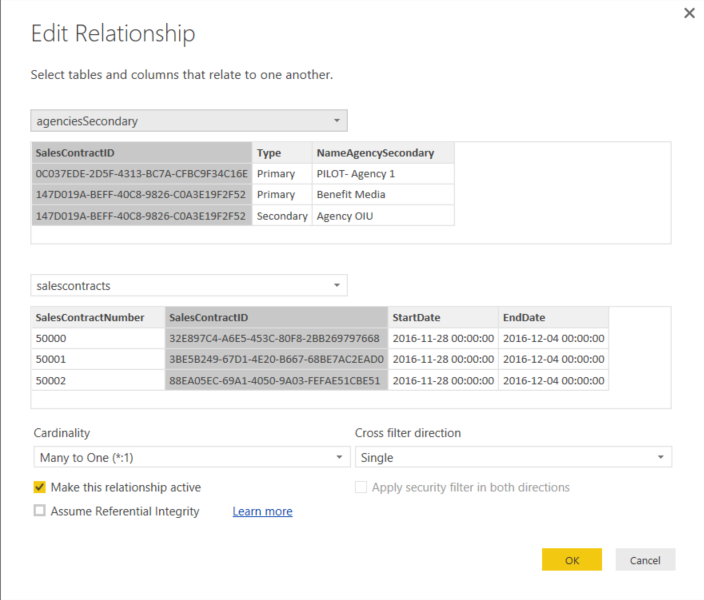
- Mark as New
- Bookmark
- Subscribe
- Mute
- Subscribe to RSS Feed
- Permalink
- Report Inappropriate Content
Thanks, I'll take a look and see if I can recreate the issue. Sounds like from what you describe it only occurs when using DirectQuery, correct?
@ me in replies or I'll lose your thread!!!
Instead of a Kudo, please vote for this idea
Become an expert!: Enterprise DNA
External Tools: MSHGQM
YouTube Channel!: Microsoft Hates Greg
Latest book!: The Definitive Guide to Power Query (M)
DAX is easy, CALCULATE makes DAX hard...
- Mark as New
- Bookmark
- Subscribe
- Mute
- Subscribe to RSS Feed
- Permalink
- Report Inappropriate Content
Thanks Smoupre, I appreciate it. It appears to only occur when a SQL datasource is used, no matter if it's DQ or Import. It works fine as CSV file data source.... both examples as 2 pbix files are in the above zip. You'll need to put the bacpac in a "pbitest" MSSQL db on localhost or change the data source if the DB is located elsewhere.
- Mark as New
- Bookmark
- Subscribe
- Mute
- Subscribe to RSS Feed
- Permalink
- Report Inappropriate Content
Was this ever resolved and if so how did you overcome this?
Helpful resources

Microsoft Fabric Learn Together
Covering the world! 9:00-10:30 AM Sydney, 4:00-5:30 PM CET (Paris/Berlin), 7:00-8:30 PM Mexico City

Power BI Monthly Update - April 2024
Check out the April 2024 Power BI update to learn about new features.

| User | Count |
|---|---|
| 112 | |
| 97 | |
| 84 | |
| 67 | |
| 59 |
| User | Count |
|---|---|
| 150 | |
| 120 | |
| 99 | |
| 87 | |
| 68 |
