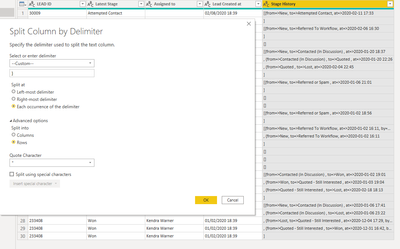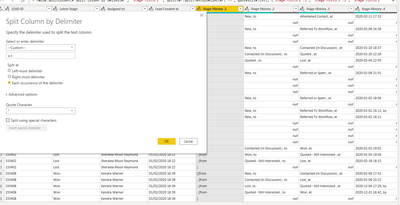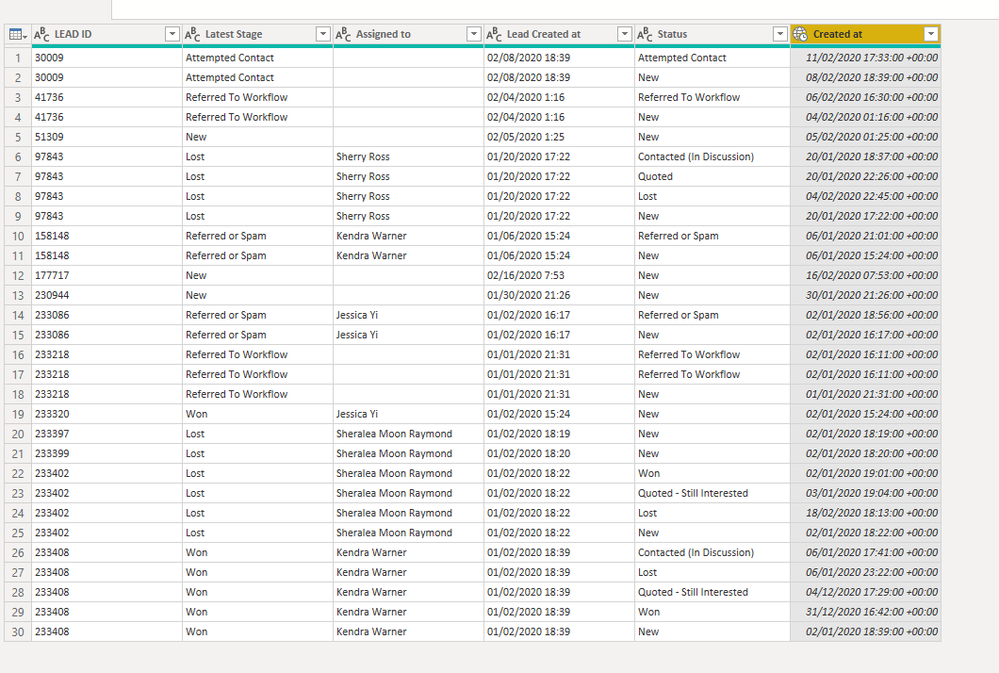- Power BI forums
- Updates
- News & Announcements
- Get Help with Power BI
- Desktop
- Service
- Report Server
- Power Query
- Mobile Apps
- Developer
- DAX Commands and Tips
- Custom Visuals Development Discussion
- Health and Life Sciences
- Power BI Spanish forums
- Translated Spanish Desktop
- Power Platform Integration - Better Together!
- Power Platform Integrations (Read-only)
- Power Platform and Dynamics 365 Integrations (Read-only)
- Training and Consulting
- Instructor Led Training
- Dashboard in a Day for Women, by Women
- Galleries
- Community Connections & How-To Videos
- COVID-19 Data Stories Gallery
- Themes Gallery
- Data Stories Gallery
- R Script Showcase
- Webinars and Video Gallery
- Quick Measures Gallery
- 2021 MSBizAppsSummit Gallery
- 2020 MSBizAppsSummit Gallery
- 2019 MSBizAppsSummit Gallery
- Events
- Ideas
- Custom Visuals Ideas
- Issues
- Issues
- Events
- Upcoming Events
- Community Blog
- Power BI Community Blog
- Custom Visuals Community Blog
- Community Support
- Community Accounts & Registration
- Using the Community
- Community Feedback
Register now to learn Fabric in free live sessions led by the best Microsoft experts. From Apr 16 to May 9, in English and Spanish.
- Power BI forums
- Forums
- Get Help with Power BI
- Desktop
- Re: splitting a column that has both a record and ...
- Subscribe to RSS Feed
- Mark Topic as New
- Mark Topic as Read
- Float this Topic for Current User
- Bookmark
- Subscribe
- Printer Friendly Page
- Mark as New
- Bookmark
- Subscribe
- Mute
- Subscribe to RSS Feed
- Permalink
- Report Inappropriate Content
splitting a column that has both a record and a text
Hi everyone,
I have an excel file that came from a JSON code (i think) the data contains a lead ID and has its stage history in sort of a workflow view. the data looks like this:
| LEAD ID | Latest Stage | Assigned to | Lead Created at | Stage History |
| 30009 | Attempted Contact | 02/08/2020 18:39 | [{"from"=>"New", "to"=>"Attempted Contact", "at"=>"2020-02-11 17:33"}] | |
| 41736 | Referred To Workflow | 02/04/2020 1:16 | [{"from"=>"New", "to"=>"Referred To Workflow", "at"=>"2020-02-06 16:30"}] | |
| 51309 | New | 02/05/2020 1:25 | [] | |
| 97843 | Lost | Sherry Ross | 01/20/2020 17:22 | [{"from"=>"New", "to"=>"Contacted (In Discussion) ", "at"=>"2020-01-20 18:37"}, {"from"=>"Contacted (In Discussion) ", "to"=>"Quoted ", "at"=>"2020-01-20 22:26"}, {"from"=>"Quoted ", "to"=>"Lost", "at"=>"2020-02-04 22:45"}] |
| 158148 | Referred or Spam | Kendra Warner | 01/06/2020 15:24 | [{"from"=>"New", "to"=>"Referred or Spam ", "at"=>"2020-01-06 21:01"}] |
| 177717 | New | 02/16/2020 7:53 | [] | |
| 230944 | New | 01/30/2020 21:26 | [] | |
| 233086 | Referred or Spam | Jessica Yi | 01/02/2020 16:17 | [{"from"=>"New", "to"=>"Referred or Spam ", "at"=>"2020-01-02 18:56"}] |
| 233218 | Referred To Workflow | 01/01/2020 21:31 | [{"from"=>"New", "to"=>"Referred To Workflow", "at"=>"2020-01-02 16:11", "by"=>"Belinda Souster"}, {"from"=>"New", "to"=>"Referred To Workflow", "at"=>"2020-01-02 16:11"}] | |
| 233320 | Won | Jessica Yi | 01/02/2020 15:24 | [] |
| 233397 | Lost | Sheralea Moon Raymond | 01/02/2020 18:19 | [] |
| 233399 | Lost | Sheralea Moon Raymond | 01/02/2020 18:20 | [] |
| 233402 | Lost | Sheralea Moon Raymond | 01/02/2020 18:22 | [{"from"=>"Contacted (In Discussion) ", "to"=>"Won", "at"=>"2020-01-02 19:01"}, {"from"=>"Won", "to"=>"Quoted - Still Interested ", "at"=>"2020-01-03 19:04"}, {"from"=>"Quoted - Still Interested ", "to"=>"Lost", "at"=>"2020-02-18 18:13"}] |
| 233408 | Won | Kendra Warner | 01/02/2020 18:39 | [{"from"=>"New", "to"=>"Contacted (In Discussion) ", "at"=>"2020-01-06 17:41"}, {"from"=>"Contacted (In Discussion) ", "to"=>"Lost", "at"=>"2020-01-06 23:22"}, {"from"=>"Lost", "to"=>"Quoted - Still Interested ", "at"=>"2020-12-04 17:29", "by"=>"Kendra Warner"}, {"from"=>"Quoted - Still Interested ", "to"=>"Won", "at"=>"2020-12-31 16:42", "by"=>"Kendra Warner"}] |
Now with this stage history column I wanna seperate it so it follows the structure of a relational database.
As an example, for Lead ID 97843 that has this stage history:
[{"from"=>"New", "to"=>"Contacted (In Discussion) ", "at"=>"2020-01-20 18:37"}, {"from"=>"Contacted (In Discussion) ", "to"=>"Quoted ", "at"=>"2020-01-20 22:26"}, {"from"=>"Quoted ", "to"=>"Lost", "at"=>"2020-02-04 22:45"}]
I want to transform this data so that it looks like this:
| Lead ID | Created at | Stage History | Assigned to |
| 97843 | 01/20/2020 17:22 | New | Sherry Ross |
| 97843 | 2020-01-20 18:37 | Contacted (In Discussion) | Sherry Ross |
| 97843 | 2020-01-20 22:26 | Quoted | Sherry Ross |
| 97843 | 2020-01-20 22:26 | Lost | Sherry Ross |
I tried to split the stage history column by deliminater } to give me each stage and its datetime alone but i got this error:
Expression.Error: We cannot convert a value of type Record to type Text.
Details:
Value=
Stage History (UTC).1=[{from=>New, to=>Referred To Workflow, at=>2020-01-02 16:11, by=>Belinda Souster
Type=[Type]
If anyone knows how I can change the above format into the below format, YOU ARE A GENIUS!!!
Thanks,
Marina
Solved! Go to Solution.
- Mark as New
- Bookmark
- Subscribe
- Mute
- Subscribe to RSS Feed
- Permalink
- Report Inappropriate Content
Hi @Melmehal ,
Believe you need to do a split column in two different splits.
First one is by the } and do it to be in rows:
Now do another one by the =>
Now just rearrange the columns that are left replacing text and getting the dates:
Column - Stage History .3 replace the ", at" by nothing
Column - Stage History .3 replace null by New
Column - Stage History .4 replace - by /
Column - Stage History .4 replace ", by" by nothing
Add a new column for the dates:
if [Stage History .4] = null then [Lead Created at] else [Stage History .4]
Remove not needed columns final result below:
See full code below:
let
Source = Table.FromRows(Json.Document(Binary.Decompress(Binary.FromText("tVVNj9owEP0rVk6tBMJjO3FiqYd+XLZfUmElVBEOKRgVFeJVErRCVf97x0nIB0tCQ3cPHIjGb9578zxeLBxOKQ2ckfM2y/T+IdNr8t7EWbTK8BvBH2UT6k8YZZSAr7gtXfwOnU1i9qHzJjxQynXofNWPoTMioZOZxtcnmEVNlDVqLPKYsjEAAak4D50/S2c5WjgCJPew21RvdJIgxr0hc5P82uzMY4ObKLkp8IZQu4Taw456BDzFacXOBZ7bhugNMu6JDHMtmaI0kL7g+PezSa2ps5/Y+EimJk3tKcAj5SmpGBuioTQVRby6i8mHbbo6pOnWxK9JpxIYl3OUqGREnna6htki8O1gbGV/N8YU8zq6tQBa0NasvnkIiyvcah7g+iD8ZlxMQmYP0d6O5pOO10lE5lES66QwnXql6a5i4qbgnPB71GNqGCgKNUspJcjz2EDJRSqX17FhGDAh2rUw4WVYEJd5zWJOfa9D/keNI1xF5Pu21M5K7Z7KybyMdmZz5nqVdqTIwL9yoZEcVAI5vNiNLvihfihKfhwbJe/0bhuvIzIzhzTTSUd2n5lF7RJnFHXPTdw3ulNs61OBbO+YaKcj8sWYmEyj497E6zMEX0FwhhAMRciZ1giCssEIHRtv0B5Cr654HBS38NIcq8OXVtuYzLLtbkfuYgyCTq9sO8rzTqJ/23ViDlmA4OcT5M3gCOpXwbm08tiNz/hN74x9MaUSXa4Pmm+vF8Wa5Zikjlb16f+cMOTvjn2mgwtbo+X4cySgJ9XIhIPdHIL9AxMMyPIv", BinaryEncoding.Base64), Compression.Deflate)), let _t = ((type nullable text) meta [Serialized.Text = true]) in type table [#"LEAD ID" = _t, #"Latest Stage" = _t, #"Assigned to" = _t, #"Lead Created at" = _t, #"Stage History " = _t]),
#"Split Column by Delimiter" = Table.ExpandListColumn(Table.TransformColumns(Source, {{"Stage History ", Splitter.SplitTextByDelimiter("}", QuoteStyle.Csv), let itemType = (type nullable text) meta [Serialized.Text = true] in type {itemType}}}), "Stage History "),
#"Split Column by Delimiter1" = Table.SplitColumn(#"Split Column by Delimiter", "Stage History ", Splitter.SplitTextByDelimiter("=>", QuoteStyle.Csv), {"Stage History .1", "Stage History .2", "Stage History .3", "Stage History .4", "Stage History .5"}),
#"Removed Columns" = Table.RemoveColumns(#"Split Column by Delimiter1",{"Stage History .1", "Stage History .2"}),
#"Replaced Value" = Table.ReplaceValue(#"Removed Columns",", at","",Replacer.ReplaceText,{"Stage History .3"}),
#"Replaced Value1" = Table.ReplaceValue(#"Replaced Value",null,"New",Replacer.ReplaceValue,{"Stage History .3"}),
#"Replaced Value2" = Table.ReplaceValue(#"Replaced Value1","-","/",Replacer.ReplaceText,{"Stage History .4"}),
#"Replaced Value3" = Table.ReplaceValue(#"Replaced Value2",", by","",Replacer.ReplaceText,{"Stage History .4"}),
#"Added Custom" = Table.AddColumn(#"Replaced Value3", "Created at", each if [Stage History .4] = null then [Lead Created at] else [Stage History .4]),
#"Changed Type" = Table.TransformColumnTypes(#"Added Custom",{{"Created at", type datetimezone}}),
#"Removed Columns1" = Table.RemoveColumns(#"Changed Type",{"Stage History .4"}),
#"Renamed Columns" = Table.RenameColumns(#"Removed Columns1",{{"Stage History .3", "Status"}}),
#"Removed Columns2" = Table.RemoveColumns(#"Renamed Columns",{"Stage History .5"})
in
#"Removed Columns2"
Regards
Miguel Félix
Did I answer your question? Mark my post as a solution!
Proud to be a Super User!
Check out my blog: Power BI em Português- Mark as New
- Bookmark
- Subscribe
- Mute
- Subscribe to RSS Feed
- Permalink
- Report Inappropriate Content
Hi @Melmehal ,
Believe you need to do a split column in two different splits.
First one is by the } and do it to be in rows:
Now do another one by the =>
Now just rearrange the columns that are left replacing text and getting the dates:
Column - Stage History .3 replace the ", at" by nothing
Column - Stage History .3 replace null by New
Column - Stage History .4 replace - by /
Column - Stage History .4 replace ", by" by nothing
Add a new column for the dates:
if [Stage History .4] = null then [Lead Created at] else [Stage History .4]
Remove not needed columns final result below:
See full code below:
let
Source = Table.FromRows(Json.Document(Binary.Decompress(Binary.FromText("tVVNj9owEP0rVk6tBMJjO3FiqYd+XLZfUmElVBEOKRgVFeJVErRCVf97x0nIB0tCQ3cPHIjGb9578zxeLBxOKQ2ckfM2y/T+IdNr8t7EWbTK8BvBH2UT6k8YZZSAr7gtXfwOnU1i9qHzJjxQynXofNWPoTMioZOZxtcnmEVNlDVqLPKYsjEAAak4D50/S2c5WjgCJPew21RvdJIgxr0hc5P82uzMY4ObKLkp8IZQu4Taw456BDzFacXOBZ7bhugNMu6JDHMtmaI0kL7g+PezSa2ps5/Y+EimJk3tKcAj5SmpGBuioTQVRby6i8mHbbo6pOnWxK9JpxIYl3OUqGREnna6htki8O1gbGV/N8YU8zq6tQBa0NasvnkIiyvcah7g+iD8ZlxMQmYP0d6O5pOO10lE5lES66QwnXql6a5i4qbgnPB71GNqGCgKNUspJcjz2EDJRSqX17FhGDAh2rUw4WVYEJd5zWJOfa9D/keNI1xF5Pu21M5K7Z7KybyMdmZz5nqVdqTIwL9yoZEcVAI5vNiNLvihfihKfhwbJe/0bhuvIzIzhzTTSUd2n5lF7RJnFHXPTdw3ulNs61OBbO+YaKcj8sWYmEyj497E6zMEX0FwhhAMRciZ1giCssEIHRtv0B5Cr654HBS38NIcq8OXVtuYzLLtbkfuYgyCTq9sO8rzTqJ/23ViDlmA4OcT5M3gCOpXwbm08tiNz/hN74x9MaUSXa4Pmm+vF8Wa5Zikjlb16f+cMOTvjn2mgwtbo+X4cySgJ9XIhIPdHIL9AxMMyPIv", BinaryEncoding.Base64), Compression.Deflate)), let _t = ((type nullable text) meta [Serialized.Text = true]) in type table [#"LEAD ID" = _t, #"Latest Stage" = _t, #"Assigned to" = _t, #"Lead Created at" = _t, #"Stage History " = _t]),
#"Split Column by Delimiter" = Table.ExpandListColumn(Table.TransformColumns(Source, {{"Stage History ", Splitter.SplitTextByDelimiter("}", QuoteStyle.Csv), let itemType = (type nullable text) meta [Serialized.Text = true] in type {itemType}}}), "Stage History "),
#"Split Column by Delimiter1" = Table.SplitColumn(#"Split Column by Delimiter", "Stage History ", Splitter.SplitTextByDelimiter("=>", QuoteStyle.Csv), {"Stage History .1", "Stage History .2", "Stage History .3", "Stage History .4", "Stage History .5"}),
#"Removed Columns" = Table.RemoveColumns(#"Split Column by Delimiter1",{"Stage History .1", "Stage History .2"}),
#"Replaced Value" = Table.ReplaceValue(#"Removed Columns",", at","",Replacer.ReplaceText,{"Stage History .3"}),
#"Replaced Value1" = Table.ReplaceValue(#"Replaced Value",null,"New",Replacer.ReplaceValue,{"Stage History .3"}),
#"Replaced Value2" = Table.ReplaceValue(#"Replaced Value1","-","/",Replacer.ReplaceText,{"Stage History .4"}),
#"Replaced Value3" = Table.ReplaceValue(#"Replaced Value2",", by","",Replacer.ReplaceText,{"Stage History .4"}),
#"Added Custom" = Table.AddColumn(#"Replaced Value3", "Created at", each if [Stage History .4] = null then [Lead Created at] else [Stage History .4]),
#"Changed Type" = Table.TransformColumnTypes(#"Added Custom",{{"Created at", type datetimezone}}),
#"Removed Columns1" = Table.RemoveColumns(#"Changed Type",{"Stage History .4"}),
#"Renamed Columns" = Table.RenameColumns(#"Removed Columns1",{{"Stage History .3", "Status"}}),
#"Removed Columns2" = Table.RemoveColumns(#"Renamed Columns",{"Stage History .5"})
in
#"Removed Columns2"
Regards
Miguel Félix
Did I answer your question? Mark my post as a solution!
Proud to be a Super User!
Check out my blog: Power BI em Português- Mark as New
- Bookmark
- Subscribe
- Mute
- Subscribe to RSS Feed
- Permalink
- Report Inappropriate Content
Helpful resources

Microsoft Fabric Learn Together
Covering the world! 9:00-10:30 AM Sydney, 4:00-5:30 PM CET (Paris/Berlin), 7:00-8:30 PM Mexico City

Power BI Monthly Update - April 2024
Check out the April 2024 Power BI update to learn about new features.

| User | Count |
|---|---|
| 118 | |
| 107 | |
| 70 | |
| 70 | |
| 43 |
| User | Count |
|---|---|
| 148 | |
| 105 | |
| 104 | |
| 89 | |
| 65 |