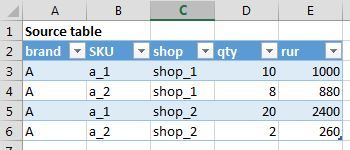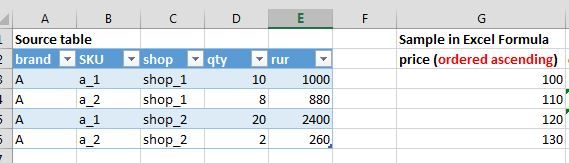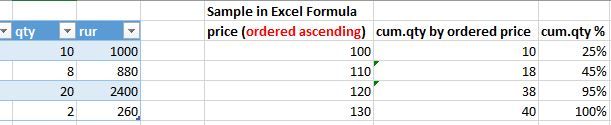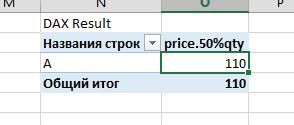- Power BI forums
- Updates
- News & Announcements
- Get Help with Power BI
- Desktop
- Service
- Report Server
- Power Query
- Mobile Apps
- Developer
- DAX Commands and Tips
- Custom Visuals Development Discussion
- Health and Life Sciences
- Power BI Spanish forums
- Translated Spanish Desktop
- Power Platform Integration - Better Together!
- Power Platform Integrations (Read-only)
- Power Platform and Dynamics 365 Integrations (Read-only)
- Training and Consulting
- Instructor Led Training
- Dashboard in a Day for Women, by Women
- Galleries
- Community Connections & How-To Videos
- COVID-19 Data Stories Gallery
- Themes Gallery
- Data Stories Gallery
- R Script Showcase
- Webinars and Video Gallery
- Quick Measures Gallery
- 2021 MSBizAppsSummit Gallery
- 2020 MSBizAppsSummit Gallery
- 2019 MSBizAppsSummit Gallery
- Events
- Ideas
- Custom Visuals Ideas
- Issues
- Issues
- Events
- Upcoming Events
- Community Blog
- Power BI Community Blog
- Custom Visuals Community Blog
- Community Support
- Community Accounts & Registration
- Using the Community
- Community Feedback
Register now to learn Fabric in free live sessions led by the best Microsoft experts. From Apr 16 to May 9, in English and Spanish.
- Power BI forums
- Forums
- Get Help with Power BI
- Desktop
- Re: speed optimization of the running total functi...
- Subscribe to RSS Feed
- Mark Topic as New
- Mark Topic as Read
- Float this Topic for Current User
- Bookmark
- Subscribe
- Printer Friendly Page
- Mark as New
- Bookmark
- Subscribe
- Mute
- Subscribe to RSS Feed
- Permalink
- Report Inappropriate Content
speed optimization of the running total function
There is a table with sales in units (qty) and revenue (rur) by products (SKU) and stores. The product in the table is aggregated into brands (this is a very simple example) .
the goal is to calculate for each cell of the PivotTable in the context of brands, extract the calculated price for 50% of the unit sales boundary in cumulative total (It's not a simple median for price!).
The rows in the example I deliberately ordered so that the estimated price (revenue "rur" divided by units "qty") was ordered in ascending order
Further, the units sales ordered by price are considered to be a cumulative total and are converted to a percentage of the total amount
After that, we look for the maximum percentage of shipments no more than the required border (50%) and return the price to the cell of the summary table for it
visually, it looks like this
and the result in the table looks like this (in fact, we should not count 50% and the boundaries of 10% and 90% on a much larger table, but I'm simplifying here)
in the model, I created a calculated column
price:= [rur] / [qty]
and a measure that gives the necessary solution
price.50%qty=
MAXX (
FILTER (
ADDCOLUMNS (
ADDCOLUMNS (
'tbl',
"cs.qty", SUMX ( FILTER ( 'tbl', tbl[price] <= EARLIER ( tbl[price] ) ), tbl[qty] )
),
"cs.qty.%", [cs.qty] / SUM ( tbl[qty] )
),
[cs.qty.%] <= 0.5
),
[price]
)it works on a small table of 1 cell but once the table of 20 brands is built for 10 months (200 cells) the result is impossible to wait. I know that EARLIER isn't optimal but I don't know how to optimize my function
- Mark as New
- Bookmark
- Subscribe
- Mute
- Subscribe to RSS Feed
- Permalink
- Report Inappropriate Content
@edvardoss,
About PowerPivot issues, please post questions in PowerPivot forum to get dedicated support.
Regards,
Lydia
If this post helps, then please consider Accept it as the solution to help the other members find it more quickly.
Helpful resources

Microsoft Fabric Learn Together
Covering the world! 9:00-10:30 AM Sydney, 4:00-5:30 PM CET (Paris/Berlin), 7:00-8:30 PM Mexico City

Power BI Monthly Update - April 2024
Check out the April 2024 Power BI update to learn about new features.

| User | Count |
|---|---|
| 107 | |
| 100 | |
| 80 | |
| 63 | |
| 58 |
| User | Count |
|---|---|
| 148 | |
| 111 | |
| 94 | |
| 84 | |
| 67 |