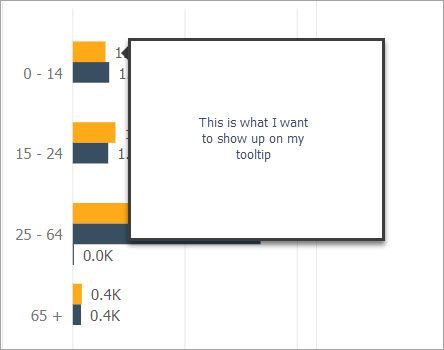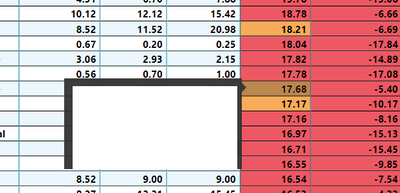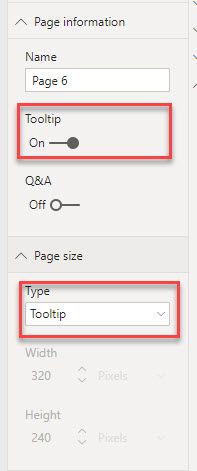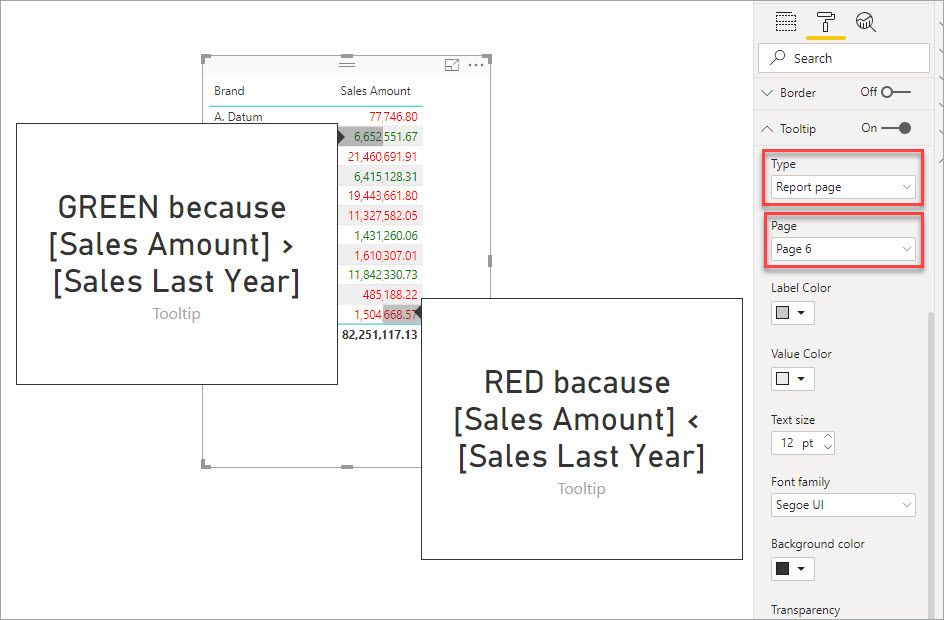- Power BI forums
- Updates
- News & Announcements
- Get Help with Power BI
- Desktop
- Service
- Report Server
- Power Query
- Mobile Apps
- Developer
- DAX Commands and Tips
- Custom Visuals Development Discussion
- Health and Life Sciences
- Power BI Spanish forums
- Translated Spanish Desktop
- Power Platform Integration - Better Together!
- Power Platform Integrations (Read-only)
- Power Platform and Dynamics 365 Integrations (Read-only)
- Training and Consulting
- Instructor Led Training
- Dashboard in a Day for Women, by Women
- Galleries
- Community Connections & How-To Videos
- COVID-19 Data Stories Gallery
- Themes Gallery
- Data Stories Gallery
- R Script Showcase
- Webinars and Video Gallery
- Quick Measures Gallery
- 2021 MSBizAppsSummit Gallery
- 2020 MSBizAppsSummit Gallery
- 2019 MSBizAppsSummit Gallery
- Events
- Ideas
- Custom Visuals Ideas
- Issues
- Issues
- Events
- Upcoming Events
- Community Blog
- Power BI Community Blog
- Custom Visuals Community Blog
- Community Support
- Community Accounts & Registration
- Using the Community
- Community Feedback
Register now to learn Fabric in free live sessions led by the best Microsoft experts. From Apr 16 to May 9, in English and Spanish.
- Power BI forums
- Forums
- Get Help with Power BI
- Desktop
- specify the condition used for conditionally forma...
- Subscribe to RSS Feed
- Mark Topic as New
- Mark Topic as Read
- Float this Topic for Current User
- Bookmark
- Subscribe
- Printer Friendly Page
- Mark as New
- Bookmark
- Subscribe
- Mute
- Subscribe to RSS Feed
- Permalink
- Report Inappropriate Content
specify the condition used for conditionally formatting a field, in a tool tip.
Hi,
I have coloured the field values of my table visual based on some conditions(conditonal formatting). I want to have a tooltip which when hovered on the fields will tell the condition based on which those field values were coloured. Please share the sample DAX text (that should be used in the measure) and steps to achieve this.
Solved! Go to Solution.
- Mark as New
- Bookmark
- Subscribe
- Mute
- Subscribe to RSS Feed
- Permalink
- Report Inappropriate Content
Hello @Anonymous
You had some ")" out of place that were causing you trouble.
Measure =
IF (
AND (
[DURATIONACTUALCALC] > [DURATIONMIN],
[DURATIONACTUALCALC] <= [DURATIONTECHLIMIT]
),
"Actual is greater than Best in Class but less than or equal performance target",
IF (
[DURATIONACTUALCALC] > [DURATIONML],
"Actual is greater than AFE",
IF (
[DURATIONACTUALCALC] <= [DURATIONMIN],
"Actual is less than or equal to Best In Class",
IF (
AND (
[DURATIONACTUALCALC] > [DURATIONTECHLIMIT],
[DURATIONACTUALCALC] <= [DURATIONML]
),
"Over Performance but under AFE"
)
)
)
)
I prefer to do that sort of thing with a SWITCH TRUE() though, makes it a bit easier to read.
Measure =
SWITCH (
TRUE (),
[DURATIONACTUALCALC] > [DURATIONMIN] && [DURATIONACTUALCALC] <= [DURATIONTECHLIMIT], "Actual is greater than Best in Class but less than or equal performance target",
[DURATIONACTUALCALC] > [DURATIONML], "Actual is greater than AFE",
[DURATIONACTUALCALC] <= [DURATIONMIN], "Actual is less than or equal to Best In Class",
[DURATIONACTUALCALC] > [DURATIONTECHLIMIT] && [DURATIONACTUALCALC] <= [DURATIONML], "Over Performance but under AFE"
)
- Mark as New
- Bookmark
- Subscribe
- Mute
- Subscribe to RSS Feed
- Permalink
- Report Inappropriate Content
Hello @Anonymous
Can you give us an example of your desired result? Somthing like:
- Mark as New
- Bookmark
- Subscribe
- Mute
- Subscribe to RSS Feed
- Permalink
- Report Inappropriate Content
When I hover my mouse over the field, the tool tip should show the condition based on whihc the field value was couloured(conditionally formatted). I need to know the DAX for the measure to achieve this.
- Mark as New
- Bookmark
- Subscribe
- Mute
- Subscribe to RSS Feed
- Permalink
- Report Inappropriate Content
@Anonymous
In your example please fill in the tooltip with the text that you would want to see.
- Mark as New
- Bookmark
- Subscribe
- Mute
- Subscribe to RSS Feed
- Permalink
- Report Inappropriate Content
The tool tip text should show like "qty1 > abc" when hovered over the field in yellow.Likewise it should specify the corresponding condition when hovered over the field in red etc. Hope this make the question clear.
- Mark as New
- Bookmark
- Subscribe
- Mute
- Subscribe to RSS Feed
- Permalink
- Report Inappropriate Content
So you would need to write a measure that replicates the formatting logic but outputs a string.
Tooltip =
IF (
[Sales Amount] > [Sales Last Year],
"GREEN because [Sales Amount] > [Sales Last Year]",
"RED because [Sales Amount] < [Sales Last Year]"
)Then you can put that on a tooltip page in the report in a card. These are the settings on the entire page. See the Tooltip is set to ON and the size is set to Tooltip
Then I add a card visual to the page and put my [Tooltip] measure in the card. This page is called "Page 6" in my report.
Now, on my main visual, I set the tooltip to page 6 and I get the output of my [tooltip] measure:
- Mark as New
- Bookmark
- Subscribe
- Mute
- Subscribe to RSS Feed
- Permalink
- Report Inappropriate Content
I am very close.With one condition the tool tip works just fine. But When trying to specify multiple conditions with nested IF, it throws the error" Too many arguments were passed to thh If condiotn.The maximum count is 3". Below is my DAx code for the measure.:
- Mark as New
- Bookmark
- Subscribe
- Mute
- Subscribe to RSS Feed
- Permalink
- Report Inappropriate Content
Hello @Anonymous
You had some ")" out of place that were causing you trouble.
Measure =
IF (
AND (
[DURATIONACTUALCALC] > [DURATIONMIN],
[DURATIONACTUALCALC] <= [DURATIONTECHLIMIT]
),
"Actual is greater than Best in Class but less than or equal performance target",
IF (
[DURATIONACTUALCALC] > [DURATIONML],
"Actual is greater than AFE",
IF (
[DURATIONACTUALCALC] <= [DURATIONMIN],
"Actual is less than or equal to Best In Class",
IF (
AND (
[DURATIONACTUALCALC] > [DURATIONTECHLIMIT],
[DURATIONACTUALCALC] <= [DURATIONML]
),
"Over Performance but under AFE"
)
)
)
)
I prefer to do that sort of thing with a SWITCH TRUE() though, makes it a bit easier to read.
Measure =
SWITCH (
TRUE (),
[DURATIONACTUALCALC] > [DURATIONMIN] && [DURATIONACTUALCALC] <= [DURATIONTECHLIMIT], "Actual is greater than Best in Class but less than or equal performance target",
[DURATIONACTUALCALC] > [DURATIONML], "Actual is greater than AFE",
[DURATIONACTUALCALC] <= [DURATIONMIN], "Actual is less than or equal to Best In Class",
[DURATIONACTUALCALC] > [DURATIONTECHLIMIT] && [DURATIONACTUALCALC] <= [DURATIONML], "Over Performance but under AFE"
)
- Mark as New
- Bookmark
- Subscribe
- Mute
- Subscribe to RSS Feed
- Permalink
- Report Inappropriate Content
Hi Sorry I had to continue the thread. IF I check the conditions for one column it works.But if I nest additional conditions to check on other columns in the same nested if code,it is not working as expected.
The below code worked and when I hover over the DURATIONACTUALCALC filed it is showing the tooltip.
Measure =
IF (
AND (
[DURATIONACTUALCALC] > [DURATIONMIN],
[DURATIONACTUALCALC] <= [DURATIONTECHLIMIT]
),
"Actual is greater than Best in Class but less than or equal performance target",
IF (
[DURATIONACTUALCALC] > [DURATIONML],
"Actual is greater than AFE",
IF (
[DURATIONACTUALCALC] <= [DURATIONMIN],
"Actual is less than or equal to Best In Class",
IF (
AND (
[DURATIONACTUALCALC] > [DURATIONTECHLIMIT],
[DURATIONACTUALCALC] <= [DURATIONML]
),
"Over Performance but under AFE"
)
)
)
)
But when I included few more fields and check conditions against them it is not working as expected. The tool tip of DURATIONACTUALCALC is only overriting other conditions as well. The below is the code that is not working.
Colour =
IF (
AND (
[DURATIONACTUALCALC] > [DURATIONMIN],
[DURATIONACTUALCALC] <= [DURATIONTECHLIMIT]
),
"Actual is greater than Best in Class but less than/equal to performance target",
IF (
[DURATIONACTUALCALC] > [DURATIONML],
"Actual is greater than AFE",
IF (
[DURATIONACTUALCALC] <= [DURATIONMIN],
"Actual is less than or equal to Best In Class",
IF (
AND (
[DURATIONACTUALCALC] > [DURATIONTECHLIMIT],
[DURATIONACTUALCALC] <= [DURATIONML]
),
IF (
[Ahead/Behind Perf Target] < 0,
"Red because Performance target < 0",
IF (
[Ahead/Behind Perf Target] < 0,
"Blue because Performance target > 0",
IF (
[DURATIONPROBLEMTIMECALC] < 12,
"Lavender because NPT < 12",
IF ( [DURATIONPROBLEMTIMECALC] > 12, "Green because NPT > 12" )
)
)
)
)
)
)
)

- Mark as New
- Bookmark
- Subscribe
- Mute
- Subscribe to RSS Feed
- Permalink
- Report Inappropriate Content
Wow how neatly formatted.That worked. Do you use any free formatting app to do this?
- Mark as New
- Bookmark
- Subscribe
- Mute
- Subscribe to RSS Feed
- Permalink
- Report Inappropriate Content
Helpful resources

Microsoft Fabric Learn Together
Covering the world! 9:00-10:30 AM Sydney, 4:00-5:30 PM CET (Paris/Berlin), 7:00-8:30 PM Mexico City

Power BI Monthly Update - April 2024
Check out the April 2024 Power BI update to learn about new features.

| User | Count |
|---|---|
| 115 | |
| 100 | |
| 89 | |
| 68 | |
| 61 |
| User | Count |
|---|---|
| 150 | |
| 120 | |
| 100 | |
| 87 | |
| 68 |