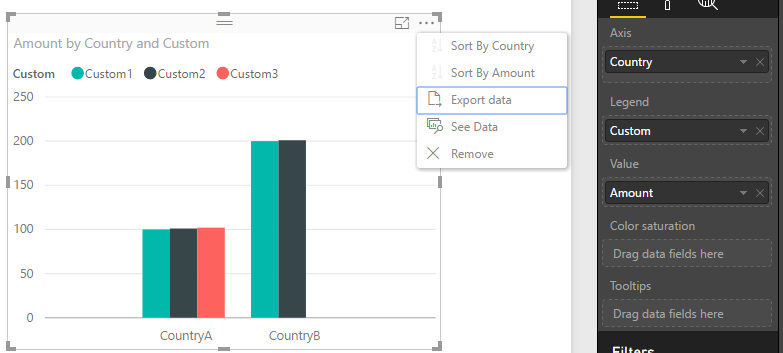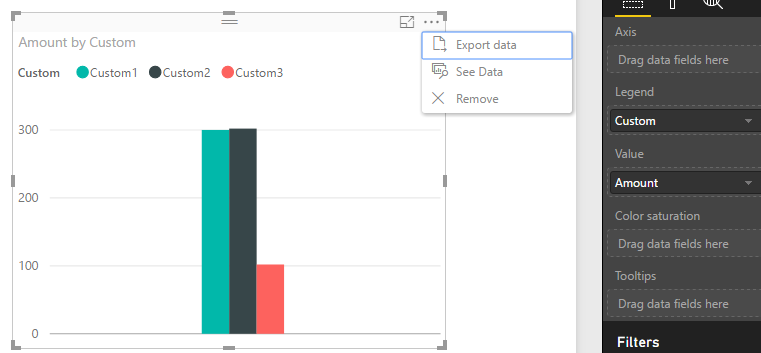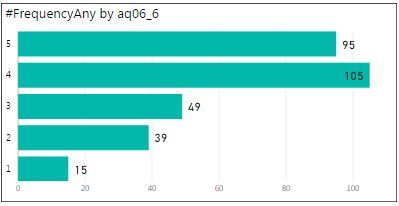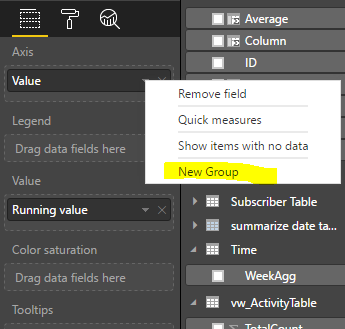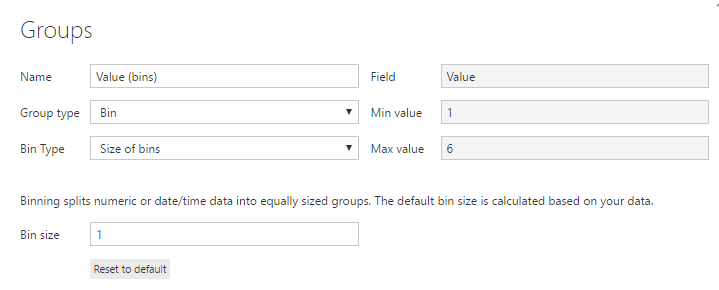- Power BI forums
- Updates
- News & Announcements
- Get Help with Power BI
- Desktop
- Service
- Report Server
- Power Query
- Mobile Apps
- Developer
- DAX Commands and Tips
- Custom Visuals Development Discussion
- Health and Life Sciences
- Power BI Spanish forums
- Translated Spanish Desktop
- Power Platform Integration - Better Together!
- Power Platform Integrations (Read-only)
- Power Platform and Dynamics 365 Integrations (Read-only)
- Training and Consulting
- Instructor Led Training
- Dashboard in a Day for Women, by Women
- Galleries
- Community Connections & How-To Videos
- COVID-19 Data Stories Gallery
- Themes Gallery
- Data Stories Gallery
- R Script Showcase
- Webinars and Video Gallery
- Quick Measures Gallery
- 2021 MSBizAppsSummit Gallery
- 2020 MSBizAppsSummit Gallery
- 2019 MSBizAppsSummit Gallery
- Events
- Ideas
- Custom Visuals Ideas
- Issues
- Issues
- Events
- Upcoming Events
- Community Blog
- Power BI Community Blog
- Custom Visuals Community Blog
- Community Support
- Community Accounts & Registration
- Using the Community
- Community Feedback
Register now to learn Fabric in free live sessions led by the best Microsoft experts. From Apr 16 to May 9, in English and Spanish.
- Power BI forums
- Forums
- Get Help with Power BI
- Desktop
- Re: sorting not working for clustered bar in lates...
- Subscribe to RSS Feed
- Mark Topic as New
- Mark Topic as Read
- Float this Topic for Current User
- Bookmark
- Subscribe
- Printer Friendly Page
- Mark as New
- Bookmark
- Subscribe
- Mute
- Subscribe to RSS Feed
- Permalink
- Report Inappropriate Content
sorting not working for clustered bar in latest version June 2017
Hello All:
Can you please help. In the latest desktop version of Power BI - 2.47.4766.542 64-bit (June, 2017)....
There is no longer the ability to sort ascending/descending in the Clustered Horizontal or Vertical charts.
This existed in the previous versions.
In this version, upon clicking on the three dots on the top right; there is no option for 'sort'.
Can somebody please help. What am I doing wrong
Thanks and best regards....Adi
- Mark as New
- Bookmark
- Subscribe
- Mute
- Subscribe to RSS Feed
- Permalink
- Report Inappropriate Content
Hi @AdiAsavaid,
Based on my test, the sorting option is remain in Power BI desktop June release.
But if you didn't add any field into Axis section of the clustered chart, the Sort option would be invisible.
Best regards,
Yuliana Gu
If this post helps, then please consider Accept it as the solution to help the other members find it more quickly.
- Mark as New
- Bookmark
- Subscribe
- Mute
- Subscribe to RSS Feed
- Permalink
- Report Inappropriate Content
Hello Yuliana:
Many thanks for your prompt response.
Yuliana, unfortunately in my case I have Axis and Value and no Legend.
I am graphing the data of a simple Frequency column.
My data contains 300 rows and 1 column with cell values between 1 thru 5.
The measure is countrows and graph broken out by values.
Want to sort by the countrows rather than by the valid values.
Any ideas? Thanks and best regards....Adi
- Mark as New
- Bookmark
- Subscribe
- Mute
- Subscribe to RSS Feed
- Permalink
- Report Inappropriate Content
Hi @AdiAsavaid,
This time I could replicate your scenario. I assume that the data type of that column whose cell values are available between 1 through 5 is whole number. If that is the case, please change its data type to text, then, you can see the sort option in chart visual.
Best regards,
Yuliana Gu
If this post helps, then please consider Accept it as the solution to help the other members find it more quickly.
- Mark as New
- Bookmark
- Subscribe
- Mute
- Subscribe to RSS Feed
- Permalink
- Report Inappropriate Content
Hello Yuliana:
Once again many thanks for taking the trouble to review my issue and helping me with this.
Yes, changing to text works but is not practical in my case this there are other numeric computations to be done on the column data. Changing this to text would make other calculations not possible.
Also, we have more than 1,000 such columns in this case.
Any other ideas to solve this would be a great help; or is this a case of enhancement request to MSFT-Power BI desk.
Thanks and best regards....Adi
| Counts | Count% | Sum | Sum% | |
| 1 | 15 | 5.0 | 15 | 1.3 |
| 2 | 39 | 12.9 | 78 | 6.9 |
| 3 | 49 | 16.2 | 147 | 13.0 |
| 4 | 105 | 34.7 | 420 | 37.0 |
| 5 | 95 | 31.4 | 475 | 41.9 |
| 303 | 100.0 | 1135 | 100.0 | |
- Mark as New
- Bookmark
- Subscribe
- Mute
- Subscribe to RSS Feed
- Permalink
- Report Inappropriate Content
Hi @AdiAsavaid,
How about creating a new column whose values are the same as the original Frequency column? And set this new column to text.
New column=Table_name[RelatedColumn]
An other option is to set bins. Also, you need to set the bin type to text.
Besides, I think you could submit this idea to Microsoft: https://ideas.powerbi.com/forums/265200-power-bi-ideas?query=multiple%20values%20into%20line%20chart
Regards,
Yuliana Gu
If this post helps, then please consider Accept it as the solution to help the other members find it more quickly.
- Mark as New
- Bookmark
- Subscribe
- Mute
- Subscribe to RSS Feed
- Permalink
- Report Inappropriate Content
Hello Yuliana:
Many thanks for your suggestion of creating another 'text' column and yes this would work.
However, this is not a practical solution in my case for the following reasons:
- There are about 1,000+ raw data columns and they vary depending on the statistical survey.
- And each of the columns need at least 2 computations if not more.
Given the sheer volume this would not be a pragmatic approach.
I will take your suggesttion and submit it to Microsoft.
Once again, many thanks for your time and effort you took to help me.
Best regards....Adi
- Mark as New
- Bookmark
- Subscribe
- Mute
- Subscribe to RSS Feed
- Permalink
- Report Inappropriate Content
Hi @AdiAsavaid,
Thanks for sharing your ideas. Your feedback is very valuable to improve the level of our products and service. If the feature request you submitted is mentioned by many users, product team will consider adding it to future release.
Best regards,
Yuliana Gu
If this post helps, then please consider Accept it as the solution to help the other members find it more quickly.
Helpful resources

Microsoft Fabric Learn Together
Covering the world! 9:00-10:30 AM Sydney, 4:00-5:30 PM CET (Paris/Berlin), 7:00-8:30 PM Mexico City

Power BI Monthly Update - April 2024
Check out the April 2024 Power BI update to learn about new features.

| User | Count |
|---|---|
| 110 | |
| 95 | |
| 76 | |
| 65 | |
| 51 |
| User | Count |
|---|---|
| 146 | |
| 109 | |
| 106 | |
| 88 | |
| 61 |