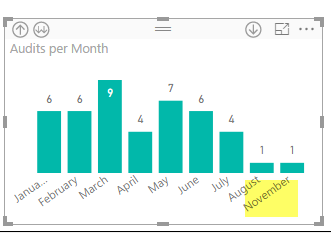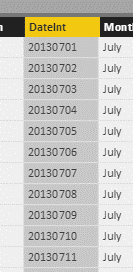- Power BI forums
- Updates
- News & Announcements
- Get Help with Power BI
- Desktop
- Service
- Report Server
- Power Query
- Mobile Apps
- Developer
- DAX Commands and Tips
- Custom Visuals Development Discussion
- Health and Life Sciences
- Power BI Spanish forums
- Translated Spanish Desktop
- Power Platform Integration - Better Together!
- Power Platform Integrations (Read-only)
- Power Platform and Dynamics 365 Integrations (Read-only)
- Training and Consulting
- Instructor Led Training
- Dashboard in a Day for Women, by Women
- Galleries
- Community Connections & How-To Videos
- COVID-19 Data Stories Gallery
- Themes Gallery
- Data Stories Gallery
- R Script Showcase
- Webinars and Video Gallery
- Quick Measures Gallery
- 2021 MSBizAppsSummit Gallery
- 2020 MSBizAppsSummit Gallery
- 2019 MSBizAppsSummit Gallery
- Events
- Ideas
- Custom Visuals Ideas
- Issues
- Issues
- Events
- Upcoming Events
- Community Blog
- Power BI Community Blog
- Custom Visuals Community Blog
- Community Support
- Community Accounts & Registration
- Using the Community
- Community Feedback
Register now to learn Fabric in free live sessions led by the best Microsoft experts. From Apr 16 to May 9, in English and Spanish.
- Power BI forums
- Forums
- Get Help with Power BI
- Desktop
- sort months using calendar data source column
- Subscribe to RSS Feed
- Mark Topic as New
- Mark Topic as Read
- Float this Topic for Current User
- Bookmark
- Subscribe
- Printer Friendly Page
- Mark as New
- Bookmark
- Subscribe
- Mute
- Subscribe to RSS Feed
- Permalink
- Report Inappropriate Content
sort months using calendar data source column
Hello,
I have found some posts referencing to this issue but could not find anything that could help me figuring out why it is not working.
I have this graph, below, which I want to show chronologically. All is well for all other months, but "November" actually belongs to 2015 so I would like it to move to the left.
Now, I am using a "Date" column for the X axis, from a Calendar Datasource. And I have chosen to sort it by the "DateInt" column, which formats the date into YYYYMMDD.
Shouldn't this result on "November" being sorted as the first one of the X axis?
Many thanks for your time and help.
Kind regards,
J
Solved! Go to Solution.
- Mark as New
- Bookmark
- Subscribe
- Mute
- Subscribe to RSS Feed
- Permalink
- Report Inappropriate Content
@jagostinhoCT My suggestion "explicitly" defines the columns and uses for them. The date hierarchy default "implicitly" handles the conversion. Your current INT column won't work sorting against a YearMonth because it is more granular. (you'll get an error).
You need to add both these columns to your calendar table.
YearMonth for display
YearMonthNumber for sorting the YearMonth display column.
Looking for more Power BI tips, tricks & tools? Check out PowerBI.tips the site I co-own with Mike Carlo. Also, if you are near SE WI? Join our PUG Milwaukee Brew City PUG
- Mark as New
- Bookmark
- Subscribe
- Mute
- Subscribe to RSS Feed
- Permalink
- Report Inappropriate Content
@jagostinhoCT I see your point with the assumption that the defaulted hierarchy provided would sort all dates by your sort column, but obviously something is getting lost in translation. Which isn't suprising, given that you need sort columns in your date table depending on how you want to display things.
For example. To show the appropriate Monthname order you need an INT 1-12 MonthNumber, you can directly solve your issue by adding a YearMonth column and adding a sort INT column with YearMonthNumber (example: 201608 would be August of this year). This would give you the expected result, and also identify to the end user that you are looking at two different years.
Looking for more Power BI tips, tricks & tools? Check out PowerBI.tips the site I co-own with Mike Carlo. Also, if you are near SE WI? Join our PUG Milwaukee Brew City PUG
- Mark as New
- Bookmark
- Subscribe
- Mute
- Subscribe to RSS Feed
- Permalink
- Report Inappropriate Content
Thank you for the reply.
But do I not already have that column? the INT? using the correct format?
Just to clarify, in which table do I need to add the YearMonth column you mentioned?
And where do I add the sort INT column with YearMonthNumber that you also mentioned after that?
It is still a little confusing for me. My apologies.
Thank you.
J
- Mark as New
- Bookmark
- Subscribe
- Mute
- Subscribe to RSS Feed
- Permalink
- Report Inappropriate Content
@jagostinhoCT My suggestion "explicitly" defines the columns and uses for them. The date hierarchy default "implicitly" handles the conversion. Your current INT column won't work sorting against a YearMonth because it is more granular. (you'll get an error).
You need to add both these columns to your calendar table.
YearMonth for display
YearMonthNumber for sorting the YearMonth display column.
Looking for more Power BI tips, tricks & tools? Check out PowerBI.tips the site I co-own with Mike Carlo. Also, if you are near SE WI? Join our PUG Milwaukee Brew City PUG
- Mark as New
- Bookmark
- Subscribe
- Mute
- Subscribe to RSS Feed
- Permalink
- Report Inappropriate Content
That;s exactly it.
Thank you for your time and patience.
Kind regards,
Joaquim
Helpful resources

Microsoft Fabric Learn Together
Covering the world! 9:00-10:30 AM Sydney, 4:00-5:30 PM CET (Paris/Berlin), 7:00-8:30 PM Mexico City

Power BI Monthly Update - April 2024
Check out the April 2024 Power BI update to learn about new features.

| User | Count |
|---|---|
| 110 | |
| 94 | |
| 82 | |
| 66 | |
| 58 |
| User | Count |
|---|---|
| 151 | |
| 121 | |
| 104 | |
| 87 | |
| 67 |