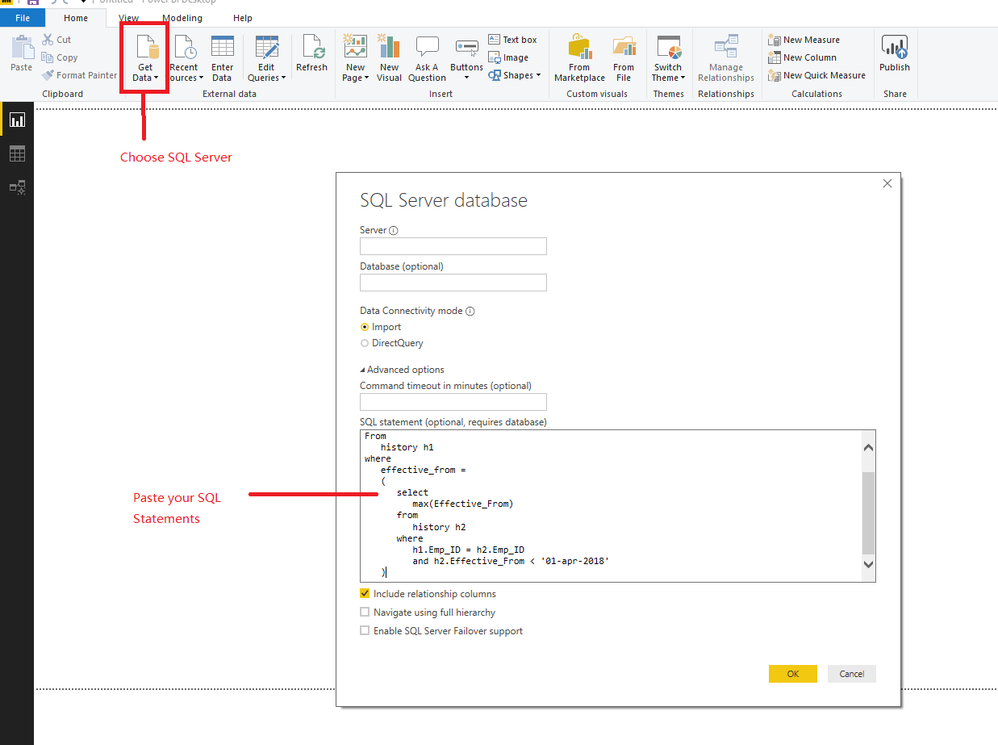- Power BI forums
- Updates
- News & Announcements
- Get Help with Power BI
- Desktop
- Service
- Report Server
- Power Query
- Mobile Apps
- Developer
- DAX Commands and Tips
- Custom Visuals Development Discussion
- Health and Life Sciences
- Power BI Spanish forums
- Translated Spanish Desktop
- Power Platform Integration - Better Together!
- Power Platform Integrations (Read-only)
- Power Platform and Dynamics 365 Integrations (Read-only)
- Training and Consulting
- Instructor Led Training
- Dashboard in a Day for Women, by Women
- Galleries
- Community Connections & How-To Videos
- COVID-19 Data Stories Gallery
- Themes Gallery
- Data Stories Gallery
- R Script Showcase
- Webinars and Video Gallery
- Quick Measures Gallery
- 2021 MSBizAppsSummit Gallery
- 2020 MSBizAppsSummit Gallery
- 2019 MSBizAppsSummit Gallery
- Events
- Ideas
- Custom Visuals Ideas
- Issues
- Issues
- Events
- Upcoming Events
- Community Blog
- Power BI Community Blog
- Custom Visuals Community Blog
- Community Support
- Community Accounts & Registration
- Using the Community
- Community Feedback
Register now to learn Fabric in free live sessions led by the best Microsoft experts. From Apr 16 to May 9, in English and Spanish.
- Power BI forums
- Forums
- Get Help with Power BI
- Desktop
- Re: slowly changing dimension and visuals
- Subscribe to RSS Feed
- Mark Topic as New
- Mark Topic as Read
- Float this Topic for Current User
- Bookmark
- Subscribe
- Printer Friendly Page
- Mark as New
- Bookmark
- Subscribe
- Mute
- Subscribe to RSS Feed
- Permalink
- Report Inappropriate Content
slowly changing dimension and visuals
Dear Experts,
I am working on an HR report and have a type 2/slowly changing table called employee_data_history
(the table has a effectiveFrom and "effectiveto").Data changes per employee infrequently, but when data changes the employee gets a new row where effectivefrom = the date the transaction is entered, and effectiveto = a date in the very distant future.
The employees previous row is updated with the 'effectiveto' being the day prior to the new row.
We have Date dimension in our model I'd like to create a report that shows the count of employees on the selected Date range.
We need to show Active,Leavers etc as measures.In visuals we have to show Age,Gender Mix, Department and Grade count as on selected period.Measure count we can able to filter properly.But if we make visuals its through duplicate.The prior date -1 not filters for all employees.How to filter max(priordate) on selected range using DAX for entire report.
Kindly help me out to overcome this situvation.In T-SQL the following Query working properly as expected how to achive in DAX and powerBI.
select * From history h1 where effective_from=
(select max(Effective_From) from history h2 where h1.Emp_ID=h2.Emp_ID and h2.Effective_From<'01-apr-2018')
Any suggestions Pls..
- Mark as New
- Bookmark
- Subscribe
- Mute
- Subscribe to RSS Feed
- Permalink
- Report Inappropriate Content
Hi @gsrk1982 ,
Could you please offer a simple sample data to have a test and post your desired result if possible?
And if you could also use the T-SQL statement in Power BI:
Regards,
Daniel He
If this post helps, then please consider Accept it as the solution to help the other members find it more quickly.
- Mark as New
- Bookmark
- Subscribe
- Mute
- Subscribe to RSS Feed
- Permalink
- Report Inappropriate Content
Dear Community,
Find the following Data Set Employee History Table and I have Date table.
Here employee attributes will change according to effective from.I have between slicer in report.
I want to build something that I can use a date and time slicer to see if this record was "active" within this range and need to show visuals of department,Designation,Age in visuals.The challenge is in scorecard we can able to get desired distinctcount but in visuals we found duplicate. I want to Filtering entire report based on a in between time from DataSet.We are using SQL Server
In T-SQL we can able to filter our desired recordset
select * From history h1 where effective_from=
(select max(Effective_From) from history h2 where h1.Emp_ID=h2.Emp_ID and h2.Effective_From<'01-apr-2018')
But how to do the same and achive the same in report.
DirectQuery method.
| Emp_ID | Effective_From | Department | Designation | Grade | Join Date | Leaving Date | Leaving Status | Record No | EFFECTIVE_TO | dob |
| 1 | 01-Jan-2016 | Product | System Engineer | 100 | 01-Jan-2016 | NULL | 0 | 1 | 01-Jan-2017 | 18-Jul-1985 |
| 1 | 02-Jan-2017 | Proudct | Sr.System Engineer | 110 | 01-Jan-2016 | NULL | 0 | 2 | 01-Mar-2017 | 18-Jul-1985 |
| 1 | 02-Mar-2018 | R&D | Asst.Manager | 210 | 01-Jan-2016 | NULL | 0 | 3 | NULL | 18-Jul-1985 |
| 2 | 07-Jan-2015 | Support | System Engineer | 100 | 07-Jan-2015 | NULL | 0 | 1 | 03-Dec-2015 | 06-Nov-1978 |
| 2 | 04-Dec-2015 | Support | Sr.System Engineer | 110 | 07-Jan-2015 | NULL | 0 | 2 | 09-Oct-2016 | 06-Nov-1978 |
| 2 | 10-Oct-2016 | Implementation | Sr.System Engineer | 110 | 07-Jan-2015 | NULL | 0 | 3 | 24-Mar-2017 | 06-Nov-1978 |
| 2 | 25-Mar-2017 | Implementation | System Analyst | 120 | 07-Jan-2015 | NULL | 0 | 4 | 29-Nov-2017 | 06-Nov-1978 |
| 2 | 30-Nov-2017 | Delivery | System Analyst | 120 | 07-Jan-2015 | NULL | 0 | 5 | NULL | 06-Nov-1978 |
| 2 | 01-Apr-2018 | Delivery | Sr.System Analyst | 130 | 07-Jan-2015 | NULL | 0 | 6 | 17-Jul-2018 | 06-Nov-1978 |
| 2 | 18-Jul-2018 | Delivery | Sr.System Analyst | 130 | 07-Jan-2015 | NULL | 1 | 7 | 31-Dec-2013 | 06-Nov-1978 |
| 3 | 01-Jan-2014 | Product | System Engineer | 100 | 01-Jan-2014 | NULL | 0 | 1 | 31-Dec-2014 | 23-Mar-1981 |
| 3 | 01-Jan-2015 | Product | Sr.System Engineer | 110 | 01-Jan-2014 | NULL | 0 | 2 | 30-Nov-2015 | 23-Mar-1981 |
| 3 | 01-Dec-2015 | Product | Sytem Analyst | 120 | 01-Jan-2014 | NULL | 0 | 3 | 17-Aug-2016 | 23-Mar-1981 |
| 3 | 18-Aug-2016 | Product | Sr.Sytem Analyst | 130 | 01-Jan-2014 | NULL | 0 | 4 | 10-Mar-2017 | 23-Mar-1981 |
| 3 | 11-Mar-2017 | Innovation | Sr.Sytem Analyst | 130 | 01-Jan-2014 | NULL | 0 | 5 | 19-Oct-2018 | 23-Mar-1981 |
| 3 | 20-Oct-2018 | R&D | Asst.Manager | 210 | 01-Jan-2014 | NULL | 0 | 6 | NULL | 23-Mar-1981 |
Helpful resources

Microsoft Fabric Learn Together
Covering the world! 9:00-10:30 AM Sydney, 4:00-5:30 PM CET (Paris/Berlin), 7:00-8:30 PM Mexico City

Power BI Monthly Update - April 2024
Check out the April 2024 Power BI update to learn about new features.

| User | Count |
|---|---|
| 113 | |
| 97 | |
| 85 | |
| 70 | |
| 61 |
| User | Count |
|---|---|
| 151 | |
| 121 | |
| 104 | |
| 87 | |
| 67 |