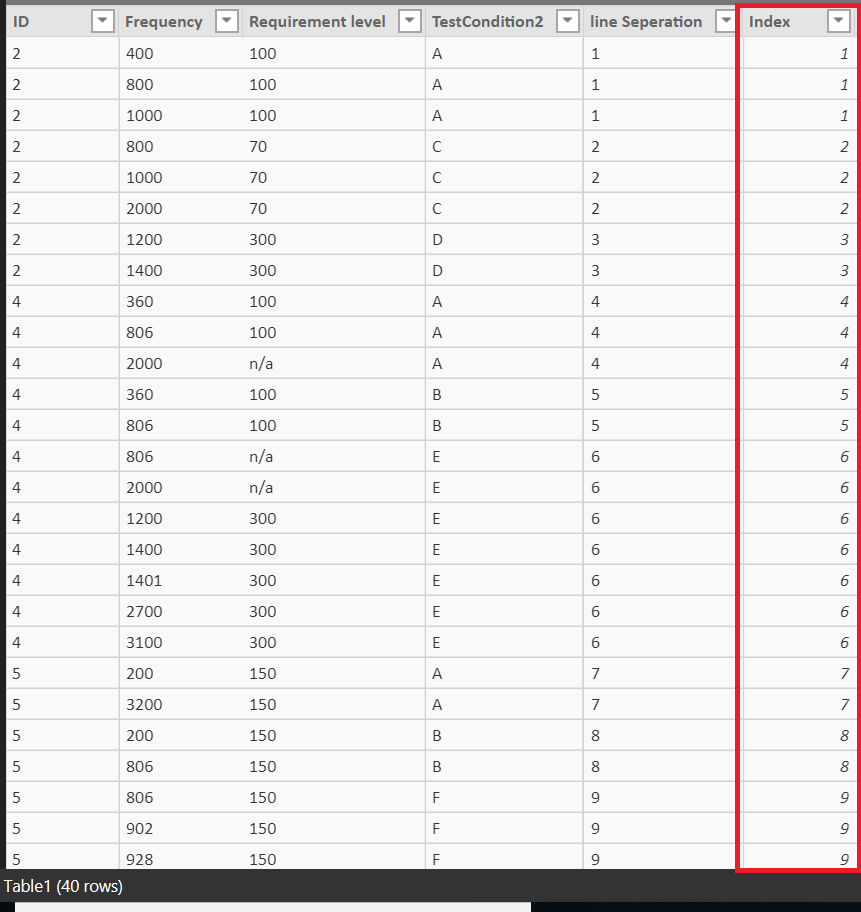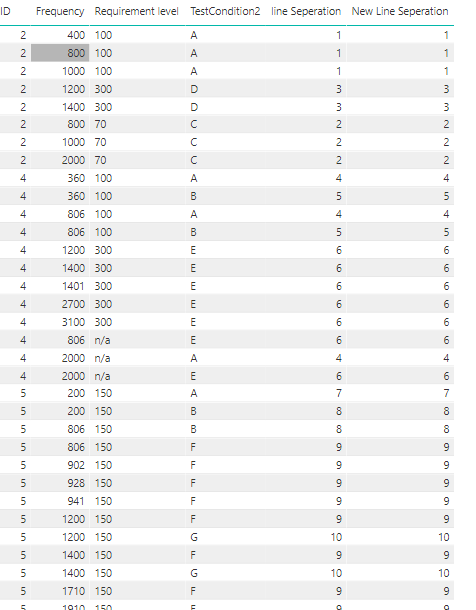- Power BI forums
- Updates
- News & Announcements
- Get Help with Power BI
- Desktop
- Service
- Report Server
- Power Query
- Mobile Apps
- Developer
- DAX Commands and Tips
- Custom Visuals Development Discussion
- Health and Life Sciences
- Power BI Spanish forums
- Translated Spanish Desktop
- Power Platform Integration - Better Together!
- Power Platform Integrations (Read-only)
- Power Platform and Dynamics 365 Integrations (Read-only)
- Training and Consulting
- Instructor Led Training
- Dashboard in a Day for Women, by Women
- Galleries
- Community Connections & How-To Videos
- COVID-19 Data Stories Gallery
- Themes Gallery
- Data Stories Gallery
- R Script Showcase
- Webinars and Video Gallery
- Quick Measures Gallery
- 2021 MSBizAppsSummit Gallery
- 2020 MSBizAppsSummit Gallery
- 2019 MSBizAppsSummit Gallery
- Events
- Ideas
- Custom Visuals Ideas
- Issues
- Issues
- Events
- Upcoming Events
- Community Blog
- Power BI Community Blog
- Custom Visuals Community Blog
- Community Support
- Community Accounts & Registration
- Using the Community
- Community Feedback
Register now to learn Fabric in free live sessions led by the best Microsoft experts. From Apr 16 to May 9, in English and Spanish.
- Power BI forums
- Forums
- Get Help with Power BI
- Desktop
- simplify code
- Subscribe to RSS Feed
- Mark Topic as New
- Mark Topic as Read
- Float this Topic for Current User
- Bookmark
- Subscribe
- Printer Friendly Page
- Mark as New
- Bookmark
- Subscribe
- Mute
- Subscribe to RSS Feed
- Permalink
- Report Inappropriate Content
simplify code
Hello. I have this new column "line Seperation" coded to get me an increnmenting number that coresponds to a line EX. three rows if data might correspond to #1 and the next 5 rows to #2 . My main question is if there is a way to simplifly my code and then an easier way to set it up so it is automaticly applied to new data I add in.
I know its a lot and might be difficult but I would really appriciate the help.
below is some pictures to show what i have
this is the code for the new column
line Seperation =
IF([TestCondition2] = "A" && [ID] = 2, 1,
IF([TestCondition2] = "C" && [ID] = 2, 2,
IF([TestCondition2] = "D" && [ID] = 2 , 3 ,
IF([TestCondition2] = "A" && [ID] = 4 , 4 ,
IF([TestCondition2] = "B" && [ID] = 4 , 5 ,
IF([TestCondition2] = "E" && [ID] = 4 , 6 ,
IF([TestCondition2] = "A" && [ID] = 5 , 7 ,
IF([TestCondition2] = "B" && [ID] = 5 , 8 ,
IF([TestCondition2] = "F" && [ID] = 5 , 9 ,
IF([TestCondition2] = "G" && [ID] = 5 , 10 ,-1
))))))))))
The data for chart
| ID | Frequency | Requirement level | TestCondition2 | line Seperation |
| 2 | 400 | 100 | A | 1 |
| 2 | 800 | 100 | A | 1 |
| 2 | 1000 | 100 | A | 1 |
| 2 | 800 | 70 | C | 2 |
| 2 | 1000 | 70 | C | 2 |
| 2 | 2000 | 70 | C | 2 |
| 2 | 1200 | 300 | D | 3 |
| 2 | 1400 | 300 | D | 3 |
| 4 | 360 | 100 | A | 4 |
| 4 | 806 | 100 | A | 4 |
| 4 | 2000 | n/a | A | 4 |
| 4 | 360 | 100 | B | 5 |
| 4 | 806 | 100 | B | 5 |
| 4 | 806 | n/a | E | 6 |
| 4 | 2000 | n/a | E | 6 |
| 4 | 1200 | 300 | E | 6 |
| 4 | 1400 | 300 | E | 6 |
| 4 | 1401 | 300 | E | 6 |
| 4 | 2700 | 300 | E | 6 |
| 4 | 3100 | 300 | E | 6 |
| 5 | 200 | 150 | A | 7 |
| 5 | 3200 | 150 | A | 7 |
| 5 | 200 | 150 | B | 8 |
| 5 | 806 | 150 | B | 8 |
| 5 | 806 | 150 | F | 9 |
| 5 | 902 | 150 | F | 9 |
| 5 | 928 | 150 | F | 9 |
| 5 | 941 | 150 | F | 9 |
| 5 | 1200 | 150 | F | 9 |
| 5 | 1400 | 150 | F | 9 |
| 5 | 1710 | 150 | F | 9 |
| 5 | 1910 | 150 | F | 9 |
| 5 | 2110 | 150 | F | 9 |
| 5 | 2170 | 150 | F | 9 |
| 5 | 2500 | 150 | F | 9 |
| 5 | 2700 | 150 | F | 9 |
| 5 | 1200 | 150 | G | 10 |
| 5 | 1400 | 150 | G | 10 |
| 5 | 2700 | 150 | G | 10 |
| 5 | 3200 | 150 | G | 10 |
Thanks for the help.
-Collin
Solved! Go to Solution.
- Mark as New
- Bookmark
- Subscribe
- Mute
- Subscribe to RSS Feed
- Permalink
- Report Inappropriate Content
How about this:
Column = Table1[ID] & Table1[TestCondition2]
Column 2 = RANKX(Table1, Table1[Column], , ASC, Dense)
- Mark as New
- Bookmark
- Subscribe
- Mute
- Subscribe to RSS Feed
- Permalink
- Report Inappropriate Content
Hey,
your question to simplify your DAX and prepare for automation is not that simple to answer, but it seems that you already have the answer you are looking for 😉
First, the DAX could be simplified by modifying your data model and adding a separate table that contains the ID and testcondition2 as columns then you could use LOOKUPVALUE to "pull" the value from this new table, instead of an evergrowing nested IF. But I think this would be just a smaller optimization, if ever possible.
If none of the already given answers matches your requirement please consider describing the underlying rule(s), that builds the nested IF...
From the data I derive the following:
- the starting value for the first testcondition2 of id 4 is 4 because id 2 has three values for testcondition2
- basically, the numbering of the testcondition2 for each id is determined by the alphabetical order of the values of testcondition2
Wondering how many different possible values for testcondition2 exist.
Regards,
Tom
Did I answer your question? Mark my post as a solution, this will help others!
Proud to be a Super User!
I accept Kudos 😉
Hamburg, Germany
- Mark as New
- Bookmark
- Subscribe
- Mute
- Subscribe to RSS Feed
- Permalink
- Report Inappropriate Content
@Anonymous
Another way is to add an Index Column using Power Query. We can Group using TestCondition2 column (using GroupKind.Local)
then add an index column. It assigns a new index to every different TestCondition2 in sequence. and will work when you add new rows
See the attached file
let
Source = Table.FromRows(Json.Document(Binary.Decompress(Binary.FromText("hdJLEoMgDAbgq3RYO1MSQHDZ9yEcF71A778soFKh+XWRTMZvEgM6jopVp6zWMVPOl1SpqZslQInP9pt8SrdTTNw2ScSYiDOZnO+p+pEVyaaqr/ezRYLugSxLfM7vP9qOu8Zw4jhJ5mmPGL38opqq0zZk94gAsYddhkRy84ZprFsvyRcxmLaSriIUWS7pQJ4xhiKDZiQckFgCQtvlGrKYPEEaIDHtkIfk4BrLNzw81yv/ifLBGqtGNmakmdMX", BinaryEncoding.Base64), Compression.Deflate)), let _t = ((type text) meta [Serialized.Text = true]) in type table [ID = _t, Frequency = _t, #"Requirement level" = _t, TestCondition2 = _t, #"line Seperation" = _t]),
#"Changed Type" = Table.TransformColumnTypes(Source,{{"ID", Int64.Type}, {"Frequency", Int64.Type}, {"Requirement level", type text}, {"TestCondition2", type text}, {"line Seperation", Int64.Type}}),
#"Grouped Rows" = Table.Group(#"Changed Type", {"TestCondition2"}, {{"AllRows", each _, type table}},GroupKind.Local),
#"Added Index" = Table.AddIndexColumn(#"Grouped Rows", "Index", 1, 1),
#"Expanded AllRows" = Table.ExpandTableColumn(#"Added Index", "AllRows", {"ID", "Frequency", "Requirement level", "line Seperation"}, {"ID", "Frequency", "Requirement level", "line Seperation"})
in
#"Expanded AllRows"
Regards
Zubair
Please try my custom visuals
- Mark as New
- Bookmark
- Subscribe
- Mute
- Subscribe to RSS Feed
- Permalink
- Report Inappropriate Content
How about this:
Column = Table1[ID] & Table1[TestCondition2]
Column 2 = RANKX(Table1, Table1[Column], , ASC, Dense)
- Mark as New
- Bookmark
- Subscribe
- Mute
- Subscribe to RSS Feed
- Permalink
- Report Inappropriate Content
Exactly what i needed , Thankyou.
your post after this was helpfull as well.
- Mark as New
- Bookmark
- Subscribe
- Mute
- Subscribe to RSS Feed
- Permalink
- Report Inappropriate Content
Collin-
See if this is what you had in mind:
1) Created a new column that combined your ID and TestCondtion2 Columns. I did this in Power Query, but could also do in a calculated column.
2) Used the following caclulated column to get the "Line Seperation":
New Line Seperation =
VAR CurrentIDTest = Table2[ID TestCondition2]
RETURN
CALCULATE(
DISTINCTCOUNT( Table2[ID TestCondition2]),
FILTER(
ALL ( TABLE2 ),
CurrentIDTest > Table2[ID TestCondition2]
)
)which I believe matches your output you were looking for:
Helpful resources

Microsoft Fabric Learn Together
Covering the world! 9:00-10:30 AM Sydney, 4:00-5:30 PM CET (Paris/Berlin), 7:00-8:30 PM Mexico City

Power BI Monthly Update - April 2024
Check out the April 2024 Power BI update to learn about new features.

| User | Count |
|---|---|
| 118 | |
| 107 | |
| 70 | |
| 70 | |
| 43 |
| User | Count |
|---|---|
| 148 | |
| 104 | |
| 104 | |
| 89 | |
| 66 |