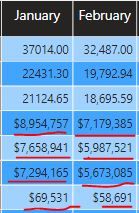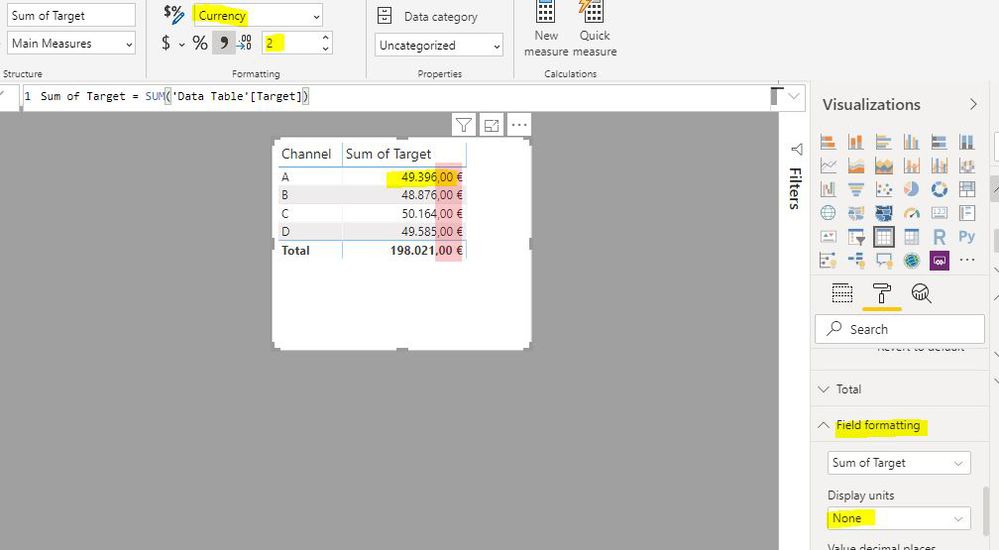- Power BI forums
- Updates
- News & Announcements
- Get Help with Power BI
- Desktop
- Service
- Report Server
- Power Query
- Mobile Apps
- Developer
- DAX Commands and Tips
- Custom Visuals Development Discussion
- Health and Life Sciences
- Power BI Spanish forums
- Translated Spanish Desktop
- Power Platform Integration - Better Together!
- Power Platform Integrations (Read-only)
- Power Platform and Dynamics 365 Integrations (Read-only)
- Training and Consulting
- Instructor Led Training
- Dashboard in a Day for Women, by Women
- Galleries
- Community Connections & How-To Videos
- COVID-19 Data Stories Gallery
- Themes Gallery
- Data Stories Gallery
- R Script Showcase
- Webinars and Video Gallery
- Quick Measures Gallery
- 2021 MSBizAppsSummit Gallery
- 2020 MSBizAppsSummit Gallery
- 2019 MSBizAppsSummit Gallery
- Events
- Ideas
- Custom Visuals Ideas
- Issues
- Issues
- Events
- Upcoming Events
- Community Blog
- Power BI Community Blog
- Custom Visuals Community Blog
- Community Support
- Community Accounts & Registration
- Using the Community
- Community Feedback
Register now to learn Fabric in free live sessions led by the best Microsoft experts. From Apr 16 to May 9, in English and Spanish.
- Power BI forums
- Forums
- Get Help with Power BI
- Desktop
- $ sign currency for only few rows based upon condi...
- Subscribe to RSS Feed
- Mark Topic as New
- Mark Topic as Read
- Float this Topic for Current User
- Bookmark
- Subscribe
- Printer Friendly Page
- Mark as New
- Bookmark
- Subscribe
- Mute
- Subscribe to RSS Feed
- Permalink
- Report Inappropriate Content
$ sign currency for only few rows based upon condition
Hi @all,
Please let me know if I can make changes to the currency only for few values in a column.
For Example: If the type is Quantity then Value is 39. If the Type is Dollar then value is $540.
| Type | Value |
| Quantity | 39 |
| Dollar | $540 |
Let me know with the possiblity. Thanks in advance.
Solved! Go to Solution.
- Mark as New
- Bookmark
- Subscribe
- Mute
- Subscribe to RSS Feed
- Permalink
- Report Inappropriate Content
@Anonymous
you can duplicate the measure and format each accordingly using the formatting options under "Measures tools" in the ribbon. Then use SWITCH to deliver the required output:
Measure format = SWITCH(TRUE(),
SELECTEDVALUE(table column [type]) = "Quantity", [number formatted measure],
[dollar formatted measure])
Did I answer your question? Mark my post as a solution!
In doing so, you are also helping me. Thank you!
Proud to be a Super User!
Paul on Linkedin.
- Mark as New
- Bookmark
- Subscribe
- Mute
- Subscribe to RSS Feed
- Permalink
- Report Inappropriate Content
@Anonymous
you can duplicate the measure and format each accordingly using the formatting options under "Measures tools" in the ribbon. Then use SWITCH to deliver the required output:
Measure format = SWITCH(TRUE(),
SELECTEDVALUE(table column [type]) = "Quantity", [number formatted measure],
[dollar formatted measure])
Did I answer your question? Mark my post as a solution!
In doing so, you are also helping me. Thank you!
Proud to be a Super User!
Paul on Linkedin.
- Mark as New
- Bookmark
- Subscribe
- Mute
- Subscribe to RSS Feed
- Permalink
- Report Inappropriate Content
Hi @PaulDBrown ,
Can I fix the Decimal point to 2 in the in the Format with Currency ?
Currently it is not showing the decimal point as underlined with red in above screenshot.
- Mark as New
- Bookmark
- Subscribe
- Mute
- Subscribe to RSS Feed
- Permalink
- Report Inappropriate Content
@Anonymous
Sure. Select the measure, got to "Measure tools" in the ribbon and in the box for decimals in the formatting section type in 2.
Did I answer your question? Mark my post as a solution!
In doing so, you are also helping me. Thank you!
Proud to be a Super User!
Paul on Linkedin.
- Mark as New
- Bookmark
- Subscribe
- Mute
- Subscribe to RSS Feed
- Permalink
- Report Inappropriate Content
@PaulDBrown ,
I had did that but it works for quantity value.
It is not working on format $
- Mark as New
- Bookmark
- Subscribe
- Mute
- Subscribe to RSS Feed
- Permalink
- Report Inappropriate Content
@Anonymous
Make sure the field/value is formatted as "None" under "Display Units" in the formatting pane.
Did I answer your question? Mark my post as a solution!
In doing so, you are also helping me. Thank you!
Proud to be a Super User!
Paul on Linkedin.
- Mark as New
- Bookmark
- Subscribe
- Mute
- Subscribe to RSS Feed
- Permalink
- Report Inappropriate Content
Hi @PaulDBrown ,
Yes The Display units is "None" in field formating. I see there is no 2 decimal points in your visual under Sum of Target column.
- Mark as New
- Bookmark
- Subscribe
- Mute
- Subscribe to RSS Feed
- Permalink
- Report Inappropriate Content
@Anonymous
Sorry, I should have clarified... I live in a land where the thousands seperator is defined by a " ." and the decimals by a " , " (so you can see there are indeed two decimal places in the values under sum of target).
So I'm not sure what is going on at your end. I take it the column itself is actually a number format (not "general" or "text")
Did I answer your question? Mark my post as a solution!
In doing so, you are also helping me. Thank you!
Proud to be a Super User!
Paul on Linkedin.
- Mark as New
- Bookmark
- Subscribe
- Mute
- Subscribe to RSS Feed
- Permalink
- Report Inappropriate Content
Thanks for clarifying about seperator @PaulDBrown .
Seperator for Thousands here is " , " and decimal is " . " so I was confused in checking that.
- Mark as New
- Bookmark
- Subscribe
- Mute
- Subscribe to RSS Feed
- Permalink
- Report Inappropriate Content
- Mark as New
- Bookmark
- Subscribe
- Mute
- Subscribe to RSS Feed
- Permalink
- Report Inappropriate Content
Hi @Anonymous ,
You can create a calculated column but this will return a text and cannot be summed up.
Calculated Column =
IF (
'Table'[Type] = "Quantity",
FORMAT ( 'Table'[Value], "#,#" ),
IF ( 'Table'[Type] = "Dollar", FORMAT ( 'Table'[Value], "$#,#" ) )
)
Alternatively, you can instead use a measure to aggregate Value and then format it:
Measure =
VAR __VALUE =
SUM ( 'Table'[Value] )
VAR __TYPE =
//there must be a single selected value in the current filter context or this will return a blank result
SELECTEDVALUE ( 'Table'[Type] )
RETURN
IF (
__TYPE = "Quantity",
FORMAT ( __VALUE, "#,#" ),
IF ( __TYPE = "Dollar", FORMAT ( __VALUE, "$#,#" ) )
Did I answer your question? Mark my post as a solution!
Proud to be a Super User!
"Tell me and I’ll forget; show me and I may remember; involve me and I’ll understand."
Need Power BI consultation, get in touch with me on LinkedIn or hire me on UpWork.
Learn with me on YouTube @DAXJutsu or follow my page on Facebook @DAXJutsuPBI.
- Mark as New
- Bookmark
- Subscribe
- Mute
- Subscribe to RSS Feed
- Permalink
- Report Inappropriate Content
Hi @danextian ,
Thanks for the reply. I tried using the below and shows the error in the screenshot. Can you help me with that ?
Error: DAX comparison operations do not support comparing values of type Number with values of type Text. Consider using the VALUE or FORMAT function to convert one of the values.

Helpful resources

Microsoft Fabric Learn Together
Covering the world! 9:00-10:30 AM Sydney, 4:00-5:30 PM CET (Paris/Berlin), 7:00-8:30 PM Mexico City

Power BI Monthly Update - April 2024
Check out the April 2024 Power BI update to learn about new features.

| User | Count |
|---|---|
| 113 | |
| 97 | |
| 85 | |
| 70 | |
| 61 |
| User | Count |
|---|---|
| 151 | |
| 121 | |
| 104 | |
| 87 | |
| 67 |